Host engaging webinars: 7 smart tips to boost engagement
Hosting engaging webinars requires remembering a few small details that can make a huge change. Often just highlighting the chat, reactions, or the Q&A can give a spike in engagement. In this article, we share 7 ways you can make your webinar engaging and interactive - the two things that that boost conversions and memorability.
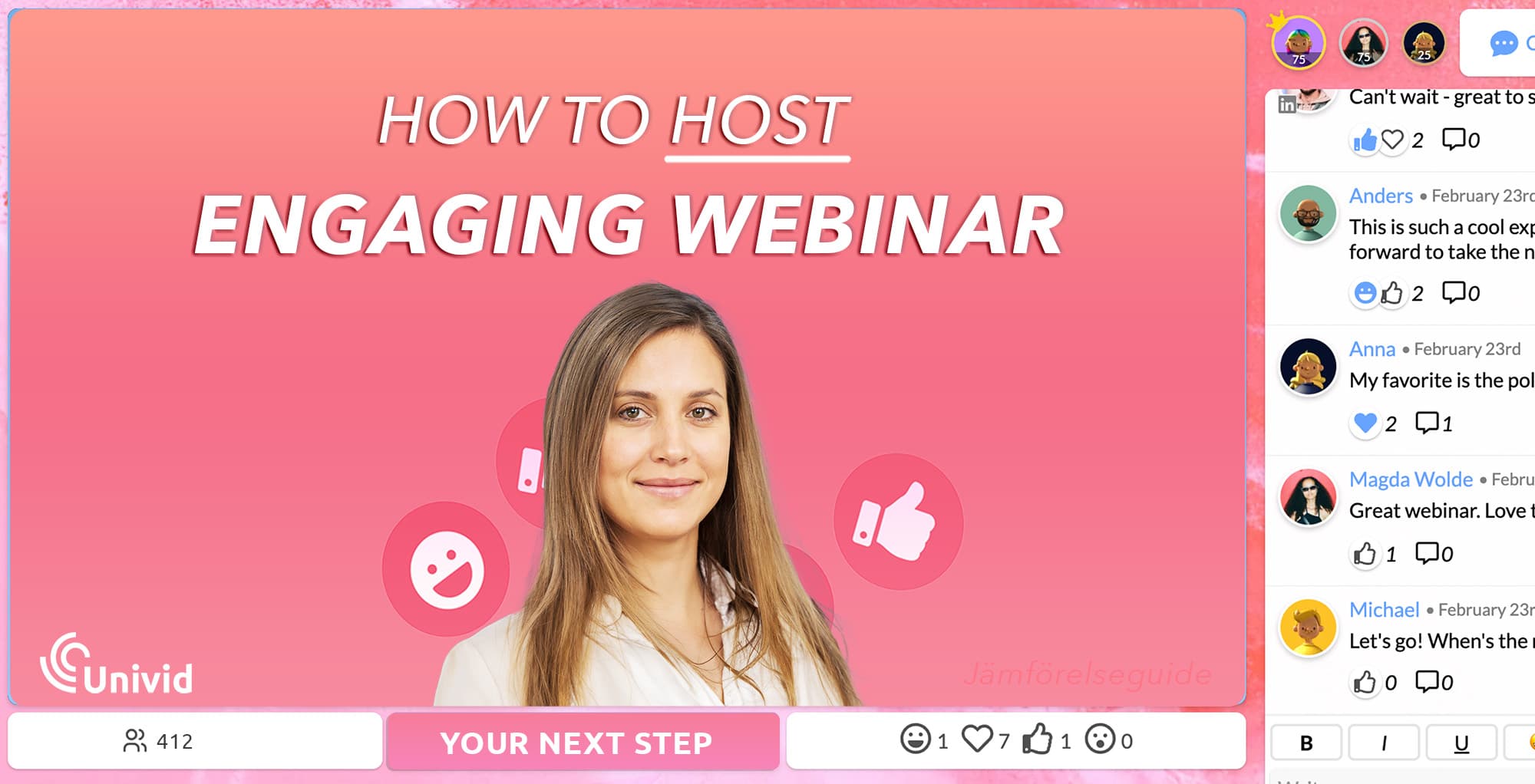
Contents
From looking at tons of engaging (and not so engaging) webinars - we put our minds together, got creative, and brainstormed around the common denominators that really make a webinar stand out from the mass of slow and boring ones. Luckily, we decided to share them with you!
But first, we look at why engagement is important.
Why is engagement important in webinars?
Engagement in webinars is of utmost importance as it directly affects the experience and learning of the participants. By creating an engaging webinar, you increase the chances of keeping participants interested and focused on your message. Here are 5 reasons why engagement is crucial:
Active participation: Engaged attendees are more likely to participate actively by asking questions, participating in discussions and interacting with the material.
Better learning: When participants feel engaged and involved, they are more likely to absorb and retain the information presented during the webinar.
Memorable experience: An interactive webinar creates a memorable experience for participants, making them more likely to return for future events.
Build brand awareness: Holding engaging webinars strengthens your brand and builds relationships, which can increase trust with your target audience.
More conversions: Engagement can lead to an increased likelihood of conversions to the next step. Especially important if the purpose of the webinar is to promote products or services.
Thus, focusing on creating and maintaining engagement during your webinars can be crucial to achieving the desired results and creating a positive experience for your participants.
But how do you actually create engaging webinars? Below we provide 7 smart tips that can take your events to the next level.
7 smart tips on how to increase engagement in your webinars
Don’t go overboard in your intro ⚓
Have a moderator on board ⚖️
Pepper Q&As throughout ❓
Work with live reactions 👍
Introduce the engagement tools 💬
Schedule when people are active 🕔
Use ice breakers and activating polls 📊
1. Don’t go overboard in your intro ⚓
Fun balanced content is key to an engaging webinar.
Think of your intro as an amuse-bouche to the main course that is your presentation. Don’t make your intro too long or complex- you want to introduce your main theme and ideas that you’ll be expanding on.
When writing your script, make sure your intro is only 25% of the writing, and practise reading it aloud and timing yourself to see how long it is. You can also test it out on others and they can give you feedback if it feels too long.

Keep the ratio between intro and content right. Short and sweet to make the attendees want more.
2. Have a moderator on board ⚖️
They can help hold the event together- admitting people into the webinar from the waiting room, helping with any technical issues, and ensuring everything runs smoothly, from sound to audience engagement and ensuring it’s a respectful space for all and that the audience get the most out of it, feeling they can speak up and ask questions.
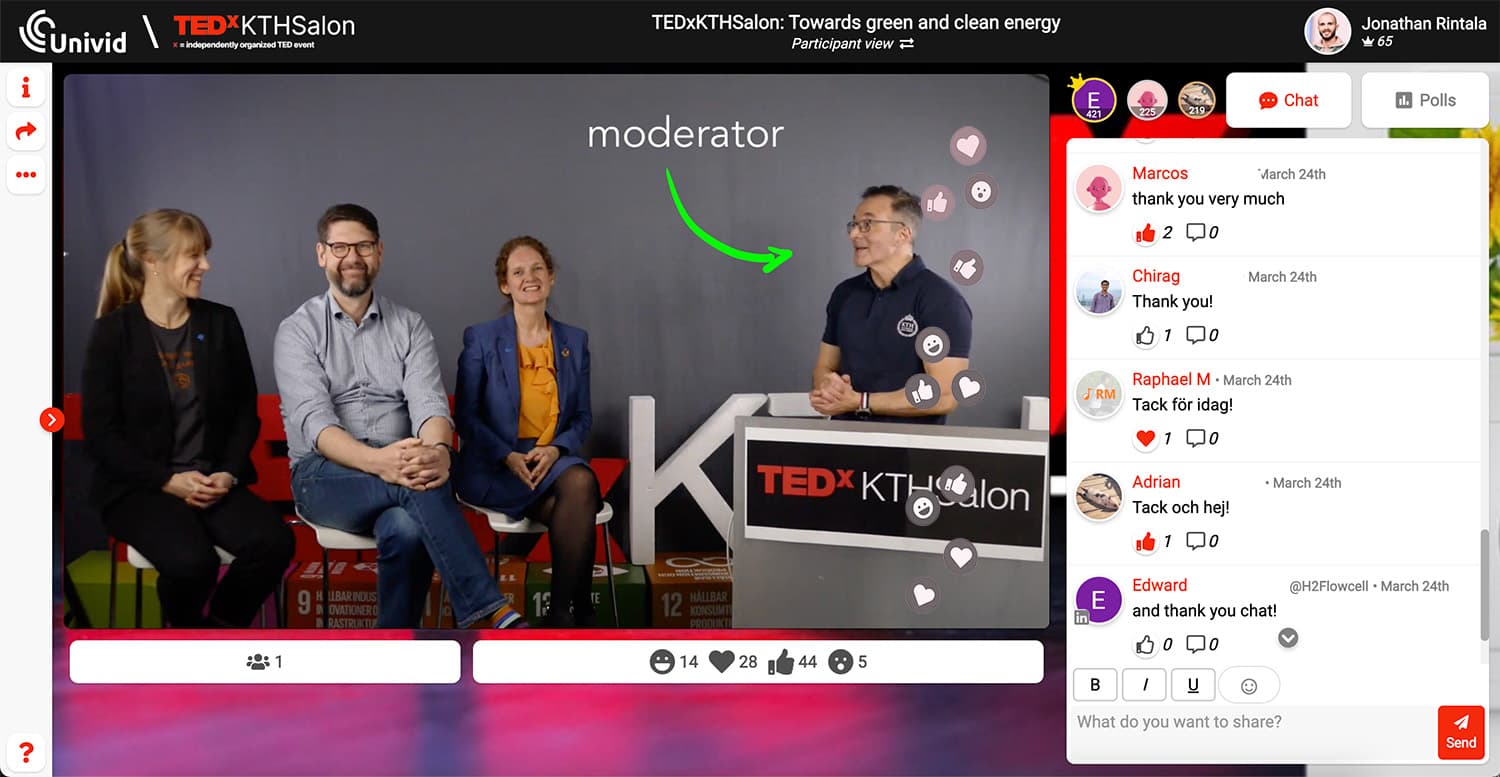
What a moderator could look like - but it could also be one behind the scenes, running polls, answering in the chat, or changing layout. From a TEDx event on Univid.
3. Pepper Q&As throughout ❓
Don't wait with the QA section until the end. One way of facilitating and encouraging audience engagement is to utilize Q&As throughout the webinar, allowing time for question and answers at different points, instead of waiting to the very end, where guests may have forgotten what they wanted to ask. Consider it, and make sure to ask for questions explicitly and highlight questions that have come in. That way to make sure the webinar feels alive and engaging!
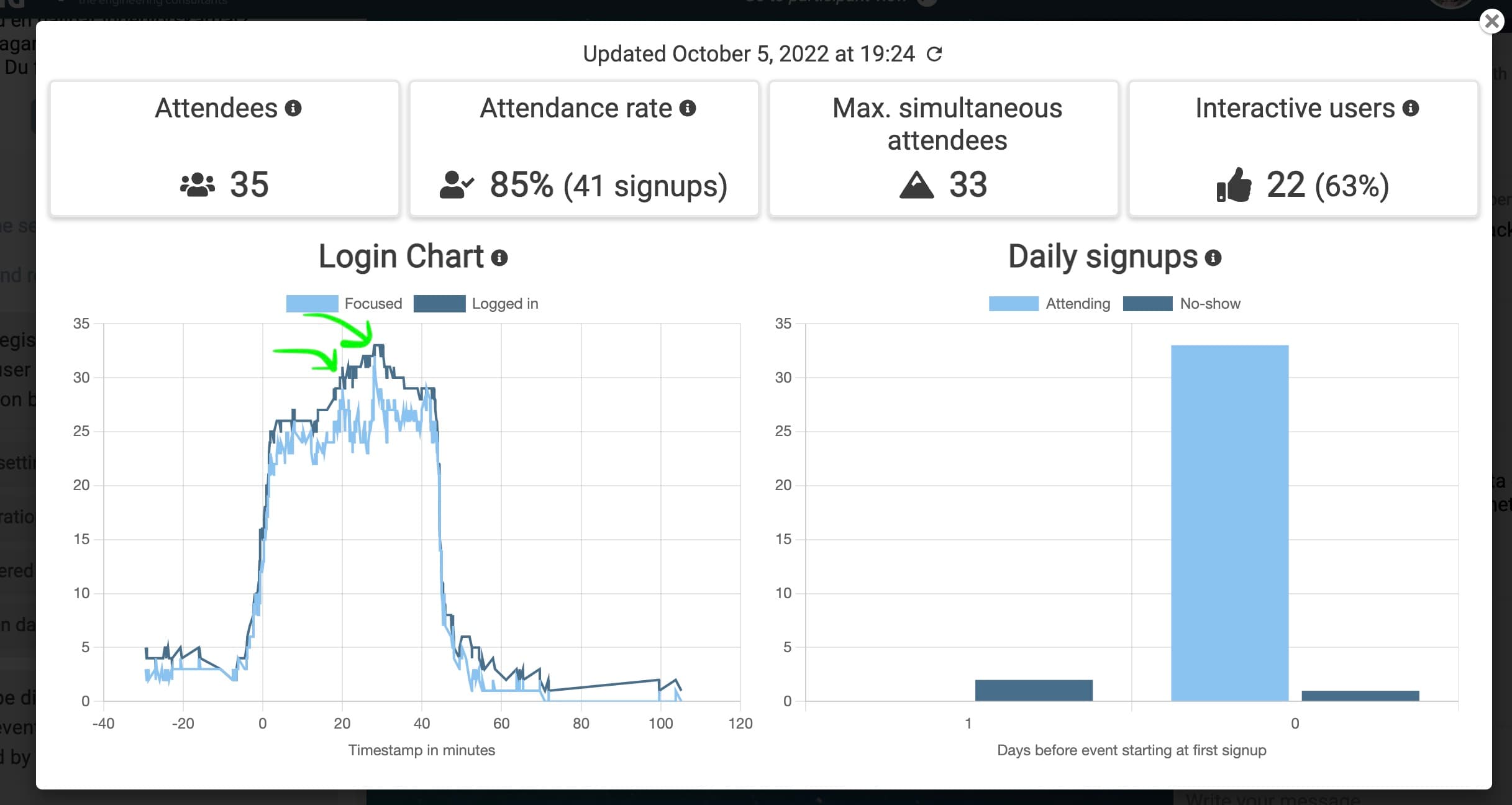
The Univid analytics dashboard - displaying spikes in users focusing in on the tab, when 1. Q&A is prompted, and when 2. polls are sent out
4. Work with live reactions 👍
Get instant activation and feedback by working with live reactions.
Reactions have an ultra-low threshold to participating, so attendees will feel inclined to send one out. By encouraging to react - you will get the answer to what messaging resonates with your audience. Also, you and everyone in the audience will feel more connected to each other, as you see the flow of reactions come in.
Suddenly, you will feel and see there are a ton of people viewing and appreciating your content, even though the chat might seem quiet every now and then.
Don't be afraid to encourage the attendees to answer with a certain emoji if they agree with a statement, or if they recognise a situation - you will be amazed by the amount of responses!
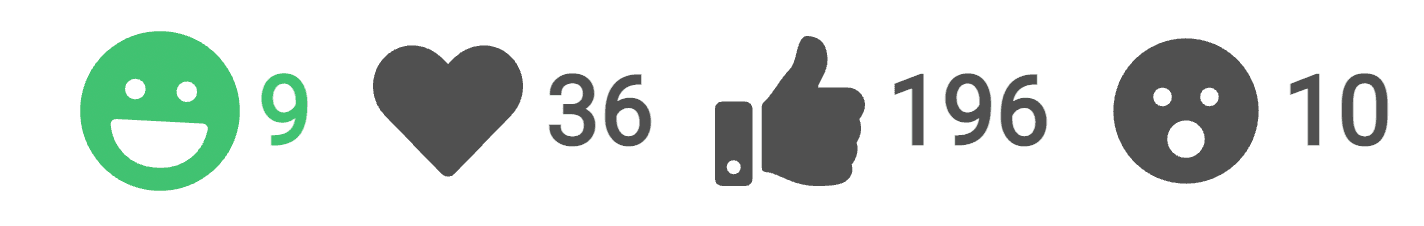
The live reactions bar in Univid where all the participant can give instant feedback
Also, you can use live reactions and engagement to find what content to repurpose - for example into short-form video on social media.
5. Introduce the engagement tools 💬
By introducing the channels offered for communication and interaction - participants can feel confident in how it works. This increases participation significantly!
Start by taking 1-2 minutes to introduce the webinar platform and its features, such as Q&A and reactions.

At the same time, take the opportunity to launch a poll where the participants themselves can respond, or ask them to write where they are looking in from when you introduce the chat. This makes it feel interactive and doesn't turn into a boring draw.
6. Schedule when people are active 🕔
This goes without saying, but you can't have an audience if the majority of your prospective participants are asleep!
If you're dealing with a mixed and international audience, make sure you take time zones into account and find one that works for everyone involved. Here we provide tips on the best times to host webinars to maximise attendance rates.
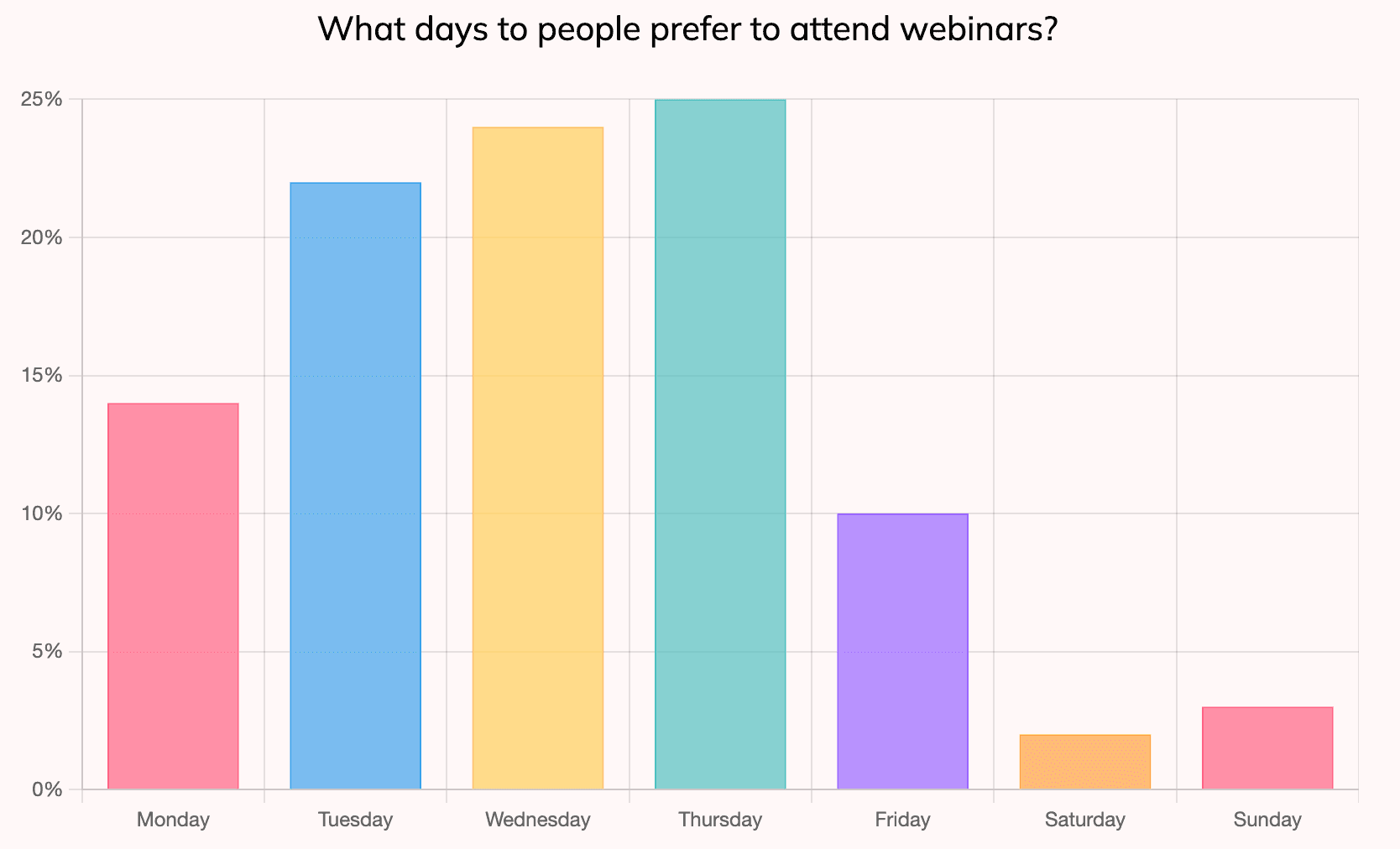
Choose an optimal time and day for an engaging webinar that people will actually attend.
7. Use ice breakers and activating polls 📊
Get to know your audience early on - through polls questions and ice breakers.
Remember those games you’d be asked to play on your first day of college, or your first day of a new job? They would be fun ways of getting to know new people, have them learn a bit about you, and also ‘break the ice’- make an awkward or nerve wracking new environment feel down to earth.
The good news is that they adapt very easily to digital webinars. Run an activating poll to see:
how many people have used your software before
what their favourite feature is
where they are watching from today
Here is our poll question generator if you need more inspiration on good questions to ask.
Make sure you have a mix of formal and informal questions, to keep it fun.
If you’re lucky, these facts will spin off into chat and cause some good conversational topics.
Conclusion
Creating engagement doesn't have to be something abstract or complicated. With the right tools and tips, you can easily make it a natural part of your webinars. By following our tips, your webinar will be a success and an experience your attendees will tell their friends and colleagues about.
Get started todayJoin over 70,000 users and create unique webinars with Univid.Show me a demo
