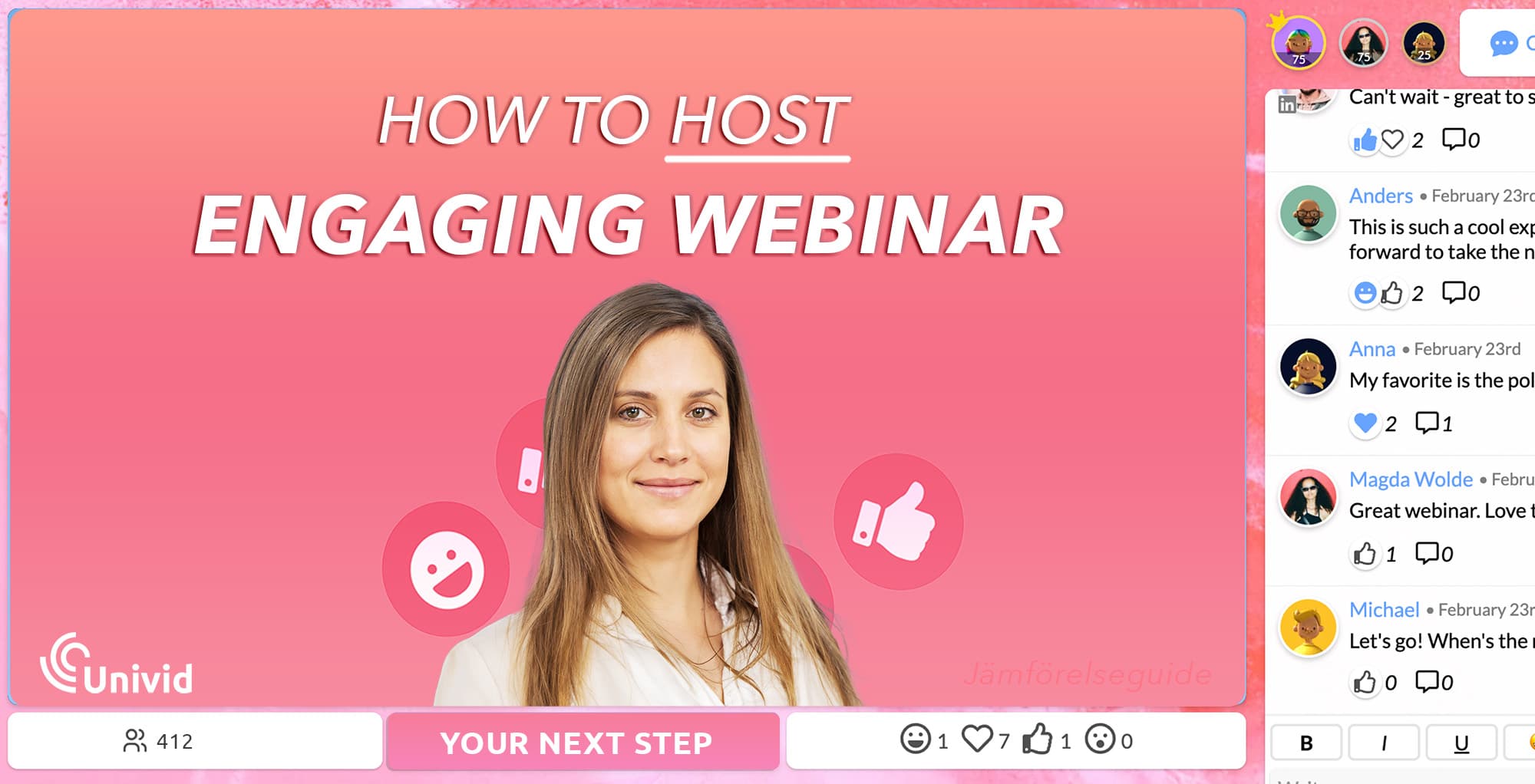6 Tips to Create Interaction in Webinars 2025: Webinar Engagement Insights
Want to maximize the impact of your webinar efforts? Here are the Webinar Engagement Insights 2025. These are the 6 best tips for interaction, based on analyzing 1000s of engaging webinars.

Contents
Why interaction matters
Webinars provide value to your audience at once. Webinars are online, enabling your company to deliver knowledge, training, and expertise to your audience with ease.
Forget about travel expenses and lack of time.
However, during webinars, one must battle audience distraction and the presentation can appear dull if the content consumption becomes too passive for the attendees.

For example, if just a few, or no questions are coming in - that could indicate it is too passive of a live experience. So how do you engage your audience? The short answer is: to interact with your audience.
Webinars obtaining the best results have an engaged audience. Remember that getting many attendees are NOT enough to improve webinar KPIs.

The good news is that the format itself has good conditions for obtaining engagement. According to HubSpot's State of Marketing Trends Report 2022, 58.6% of the businesses surveyed made long-form videos last year, and webinars were the presentation format that received the most engagement from viewers.
This article will provide 6 engagement tips based on Univid's Webinar Engagement Insights 2025. We will present our top findings first and then explain how you can achieve more interaction with your audience for your next webinar, making sure the knowledge shared stays top of mind and shapes a meaningful relationship between attendees and your company brand.
Univid's Webinar Engagement Insights 2025
Based on the webinars arranged at Univid during 2025 the following patterns could be identified:
Webinars only using a Q&A at the end of the presentation, are associated with having a lower interaction rate and lower performance on KPIs.
Letting the audience ask questions is the most common and straightforward interaction technique amongst the webinars analyzed.
An easy way to get more questions from the audience is arranging a webinar around relevant news (for example an insights report) or a new major product update.
Successful webinars have let the audience shape the presentation and way forward, for example, if an agenda point on the webinar is about rhetoric, where ethos, pathos and logos are demonstrated, an open poll could, for example, ask which of these three is the most difficult to achieve in their speech, and if the participant wants to specifically say what they think making this the hardest to work with. As an expert, you can then give specific answers and discuss these answers - now that's a thought leader!
Obtaining on average 60% interactive attendees, working with the Univid interaction elements, will result in 50% higher conversions on the CTA button compared to webinars obtaining 39% interactive users.
On a more general basis, webinars obtaining a 60% on average interactive attendees used at least two different engagement tools.
Encouragements that make the participant click somewhere on the screen make participants more encouraged to interact again, making them more prone to ask a question, or later on press the CTA button.
The number of participants is a driver for providing the illusion of an engaging experience (appears like a big active audience). Yet, you can obtain higher engagement per attendee from smaller audience volumes.
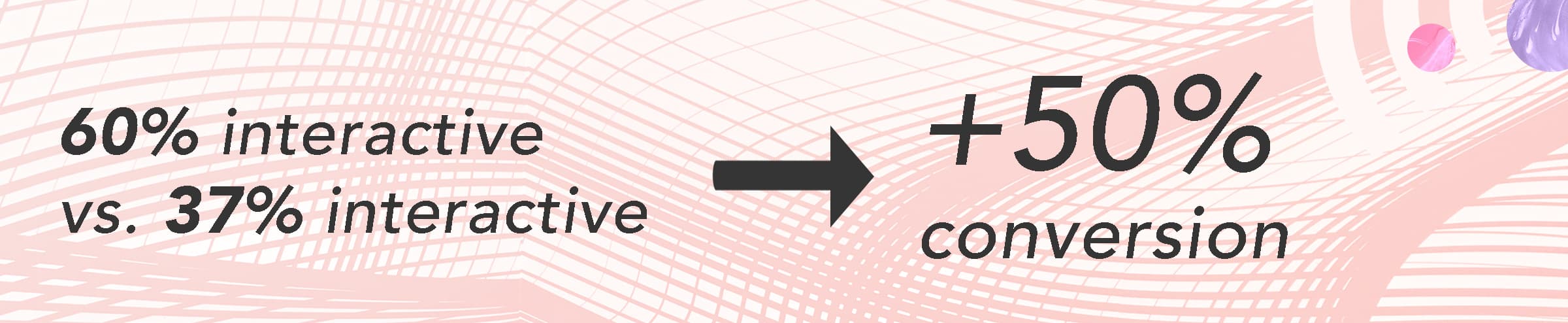
6 tips to improve engagement at webinars
Prepare questions and poll answers
Adapt polls for the webinar format
Live chat is an engagement enabler
Lower the expectations of your Q&A
Encourage attendees to interact during the webinar
Plan out the interaction
It is evident from the Webinar Engagement Insights that interaction in multiple forms does not only mitigate one-way communication and a passive live experience. But, also it provides real value and insights to your company.
So, two benefits - A. you are mitigating the drawbacks of a disengaged audience which can otherwise result in drop-offs, attendees muting the audio, and not registering again for your webinars, B. you will also deliver more value to your audience, and keep them around until the end.
In the end, both of these will benefit your webinar KPIs.
1. Prepare questions and poll answers
Let us take the elephant out of the room. Avoid having empty chat/questions/poll boxes. It is valuable for both you and your audience since it saves time and empowers your audience to understand “what way it is okay” to interact, after all, they are a guest and you’re the host.

It is always easier to understand when a demonstration is shown of what an answer or question could be. Furthermore, it sets the expectation, context, and tonality of what a relevant input could be.
It also removes the fear of “standing out from the crowd”, do not underestimate that your audience might be concerned with a negative experience if their input was not good enough for your webinar.
Remember to keep prepared questions and poll answers objective and neutral.
2. Adapt polls for the webinar format
When polls are leveraged correctly during webinars there are multiple benefits achieved:
it can personalize the webinar experience
minimize content preparation time since the hosts can co-create the content with the attendees
will be more fun for the speaker
make your company shine as a domain expert, thought leader, or even a community builder.
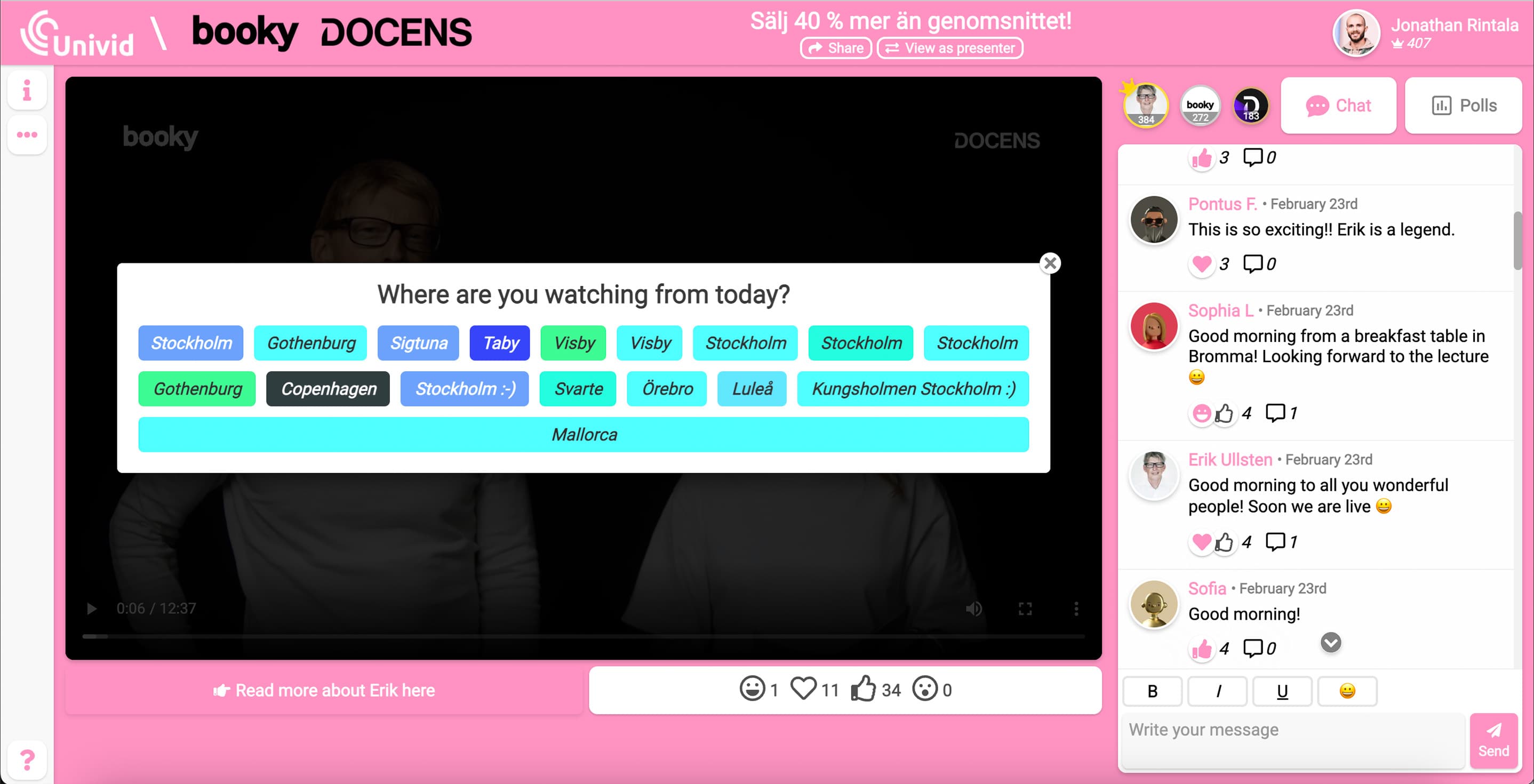
A few tips for when using polls in a webinar format:
Make sure that the polls deliver value to your audience. For example, if there are twenty marketing professionals in your webinar, and given what your company is talking about. Could it be possible to crowd-source and then discuss it?
Make sure to not come off as “please help me sales-qualify you” or “fill in this survey which won't impact our way of presenting this webinar at all”
Consider launching a relevant poll in the middle of speaking about a topic, not before or after it is done. This will make it easier for the audience to answer and relate to what you are talking about.
Discuss the poll answers. Perhaps highlighting some of the answers and elaborating on them.
Make sure to have a slide with clear instructions and the scope of the poll question. The attendees should dare to answer even if they get unsure of what the poll was about.
It is a common misconception that polls during webinars should be only multiple-choice or close-ended. This is a simplification since it might be hard to ask the right kind of question, that is “not too closed” or “not too difficult” to answer.
The most impactful poll is to ask a question that can be answered within a sentence or by even one word, best is to prepare such a question around a topic that very likely most of your audience has some knowledge about it.
Polls are one of the most powerful engagement facilitators if leveraged correctly. Based on Univid's discussions there is a big gap in many organizations' webinar-know-how on how to use them properly in a webinar setting.
Polls tend to be perceived as survey tools, “only functional during workshops”, “won't fit the schedule”, or simply taking too much time to plan and a functionality more commonly used for bigger virtual events.
However, organizations who have dared to use polling and done it right in a webinar format can manage to deliver an engaging experience that may impact their company's KPIs positively.
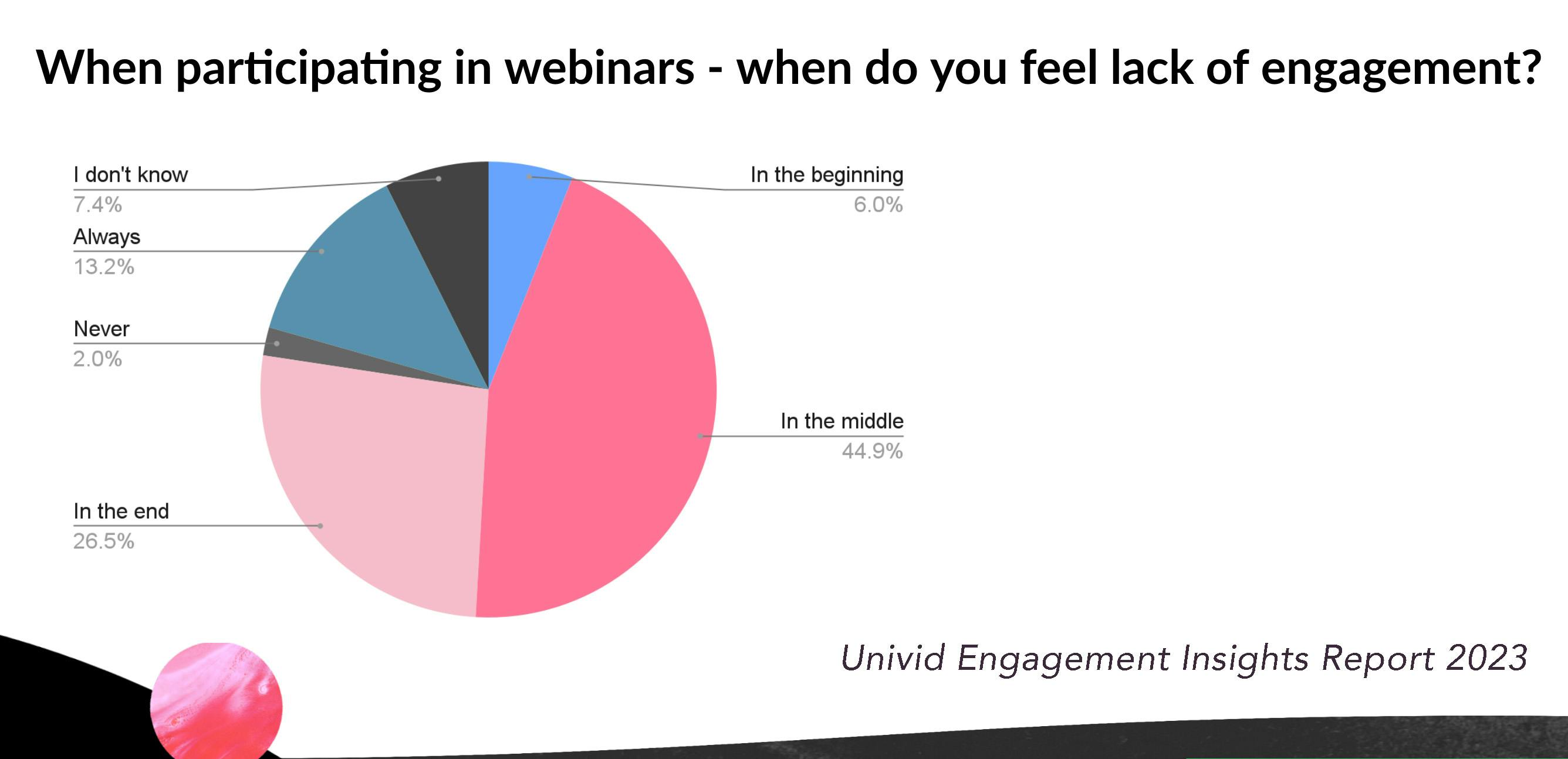
Are you still wondering if it's worth using polls during webinars? Consider this - Univid found from a survey in 2022, that 43% of the attendees in webinars think there is too little interaction 'in the middle of broadcasts'
Want some inspiration? Use the Univid polls generator polls generator.
3. Live chat is an engagement enabler
It is evident from the Univid Webinar Engagement Insights 2025 that live chat is an enabler of engagement.
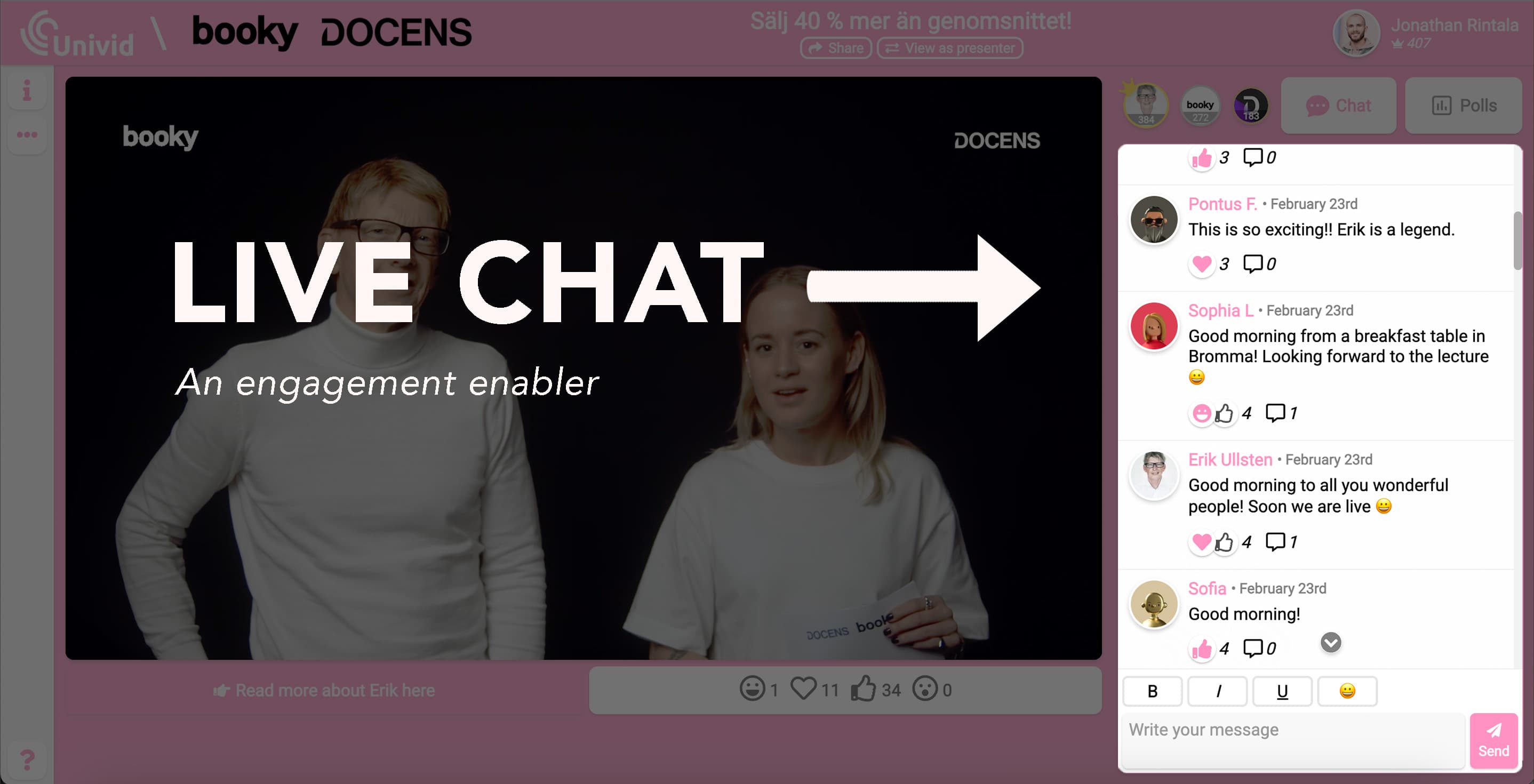
Why you might ask? Consider this analogy: if your company would host this session at your office. Would you prefer to sit alone at a company presentation? Or get a sense of community around you?
The latter is at least our experience. Therefore, create this sense of community by warming up your audience in the live chat. This will lower the barrier to interacting again.
And as a cherry on the top, attendees can be inspired by other questions and comments, encouraging passive attendees to also take action. Remember that it might be beneficial to have a co-worker moderating and answering questions in the chat. You can of course also follow-up on questions and comments not addressed via email after the webinar.
4. Lower the expectations of your Q&A
The most popular interaction is letting the audience ask questions. Questions are normally asked in a live chat or a moderated Q&A.
Since Q&A is a more formal way of interaction it might be difficult for attendees to know if their question is formal enough for your webinar.
By initiating the Q&A with a quite simple question (make one up if needed), your audience won't feel the need to deliver a one-million-dollar question to your Q&A.
If a question is prepared to be asked during the webinar, make it appear real. For example, phrasing the question slightly inaccurate in tonality, or pausing somewhere while reading the question makes it authentic.
This way you have lowered the audience expectation of what is okay to ask and most likely more questions will come for your webinar.
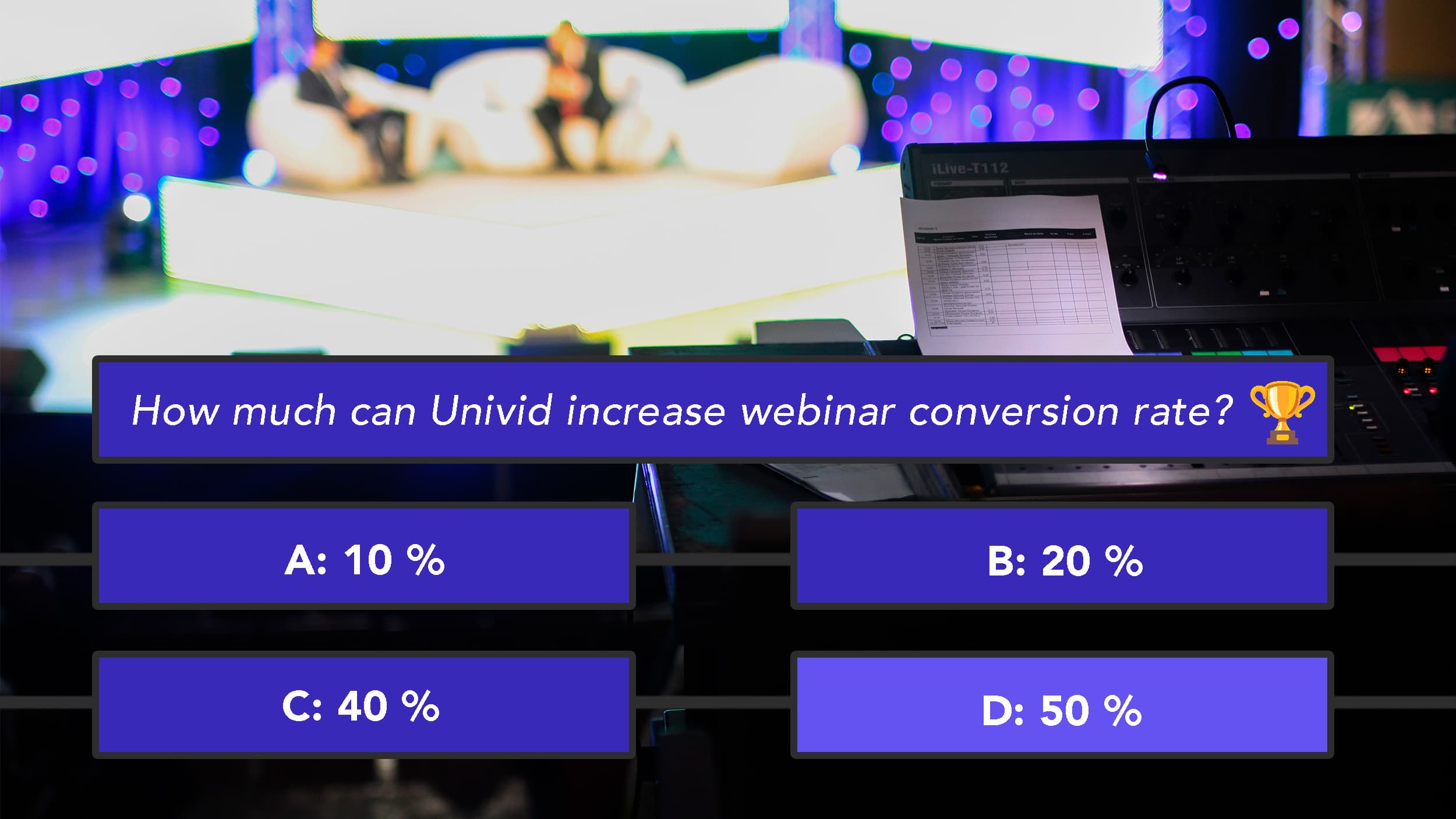
5. Encourage attendees to interact during the webinar
It might appear obvious or time inefficient but sometimes all that is missing is encouraging your audience that questions are welcome about 3 times during the session.
Another great rhetorical and engagement booster is to check in on your audience, asking if the audience is following along.
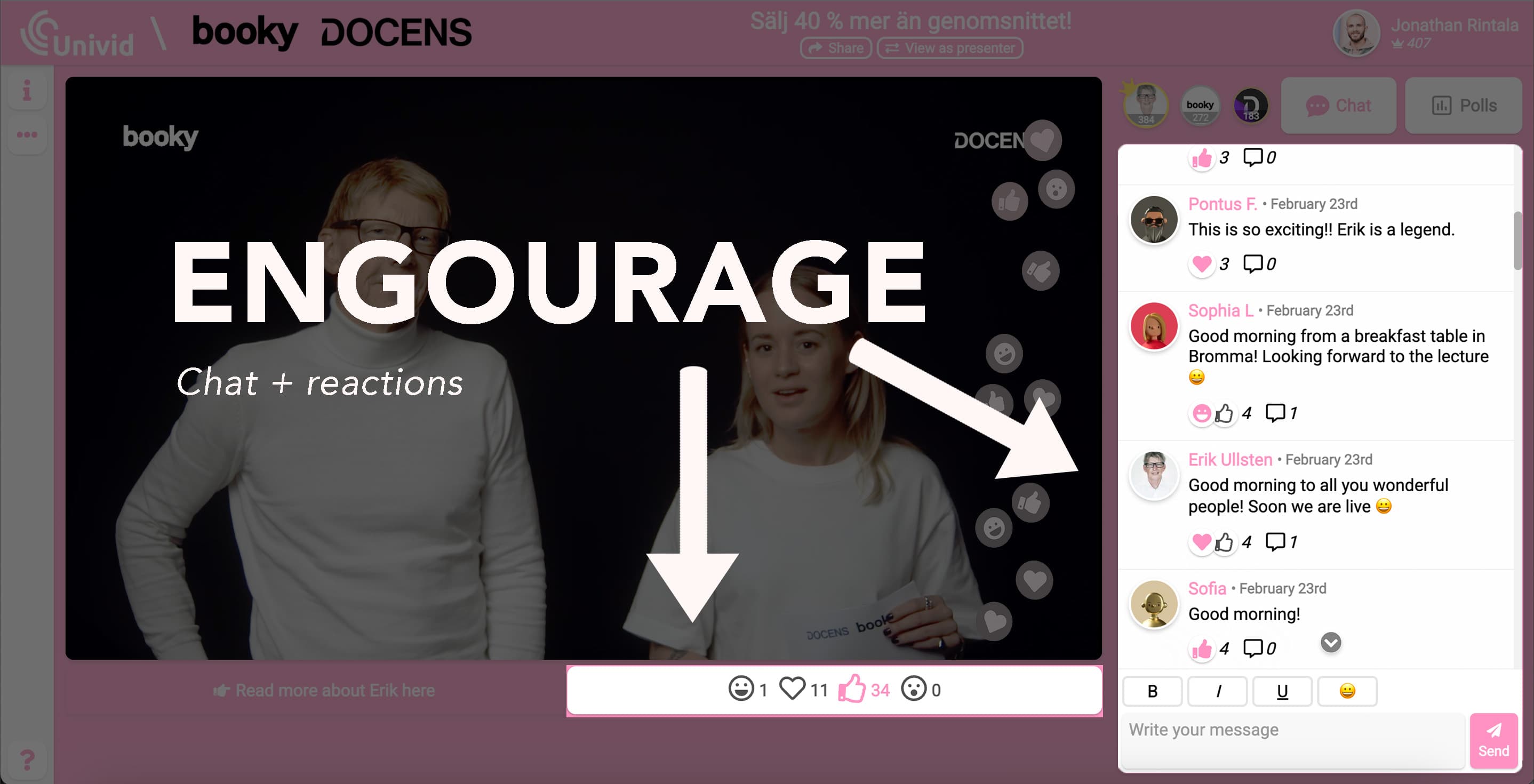
For example: “please react with a thumbs up if you are following along about what I just said”.
This is a quick yet powerful interaction encouragement. Yet it is way too common to see packed agendas with panelists/presenters steamrolling through the session, without checking in to see if the audience gets the point.
6. Plan out the interaction
While all these tips are engagement boosters, it might be difficult without prior webinar experience to get this right. However, with a few minutes of planning it can be possible even for a first-time presenter to deliver an interactive webinar experience.
Below we illustrate how a regular top-level agenda of a presentation can adapted and planned for interaction success. Just make sure to do this after the overall structure of the presentation is worked out since the interaction planning is much easier that way.
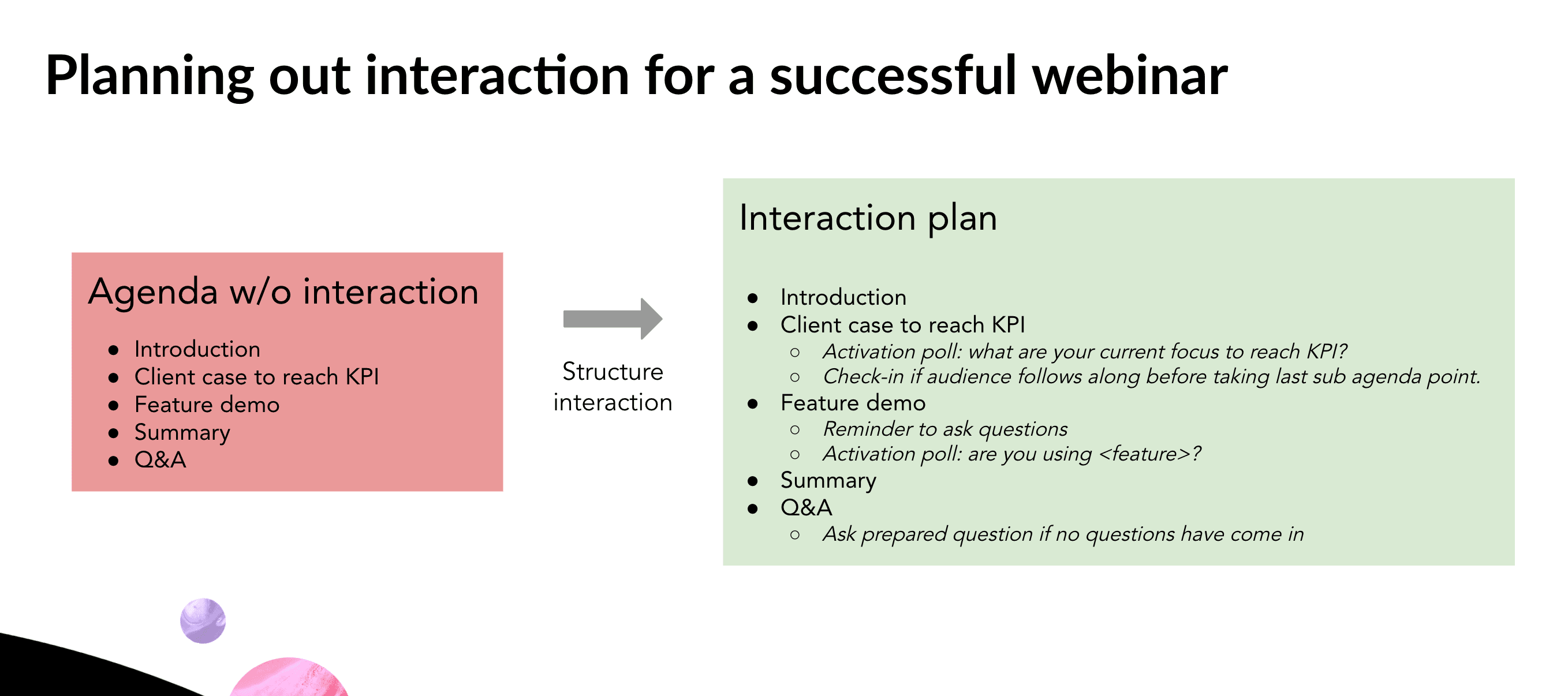
Final words
Now you are ready to take engagement during webinars to a new level. If done properly you should be able to reach 60% or more interactive attendees for your webinar. Also, consider trying out the Univid webinar platform to engage and convert your attendees.
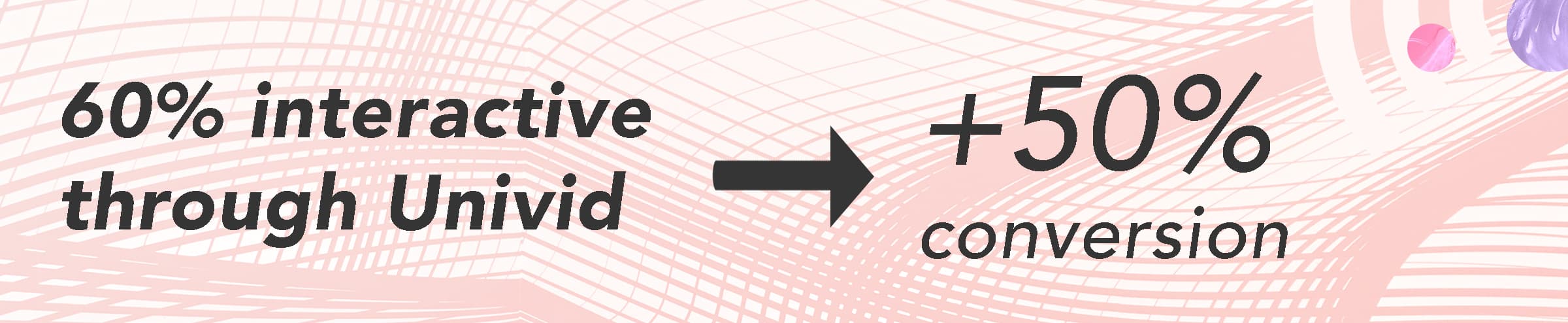
Check out how to leveraga this engagement by learning about how you make your audience take desired next steps with CTA buttons.
Get started todayJoin over 70,000 users and create unique webinars with Univid.Show me a demo