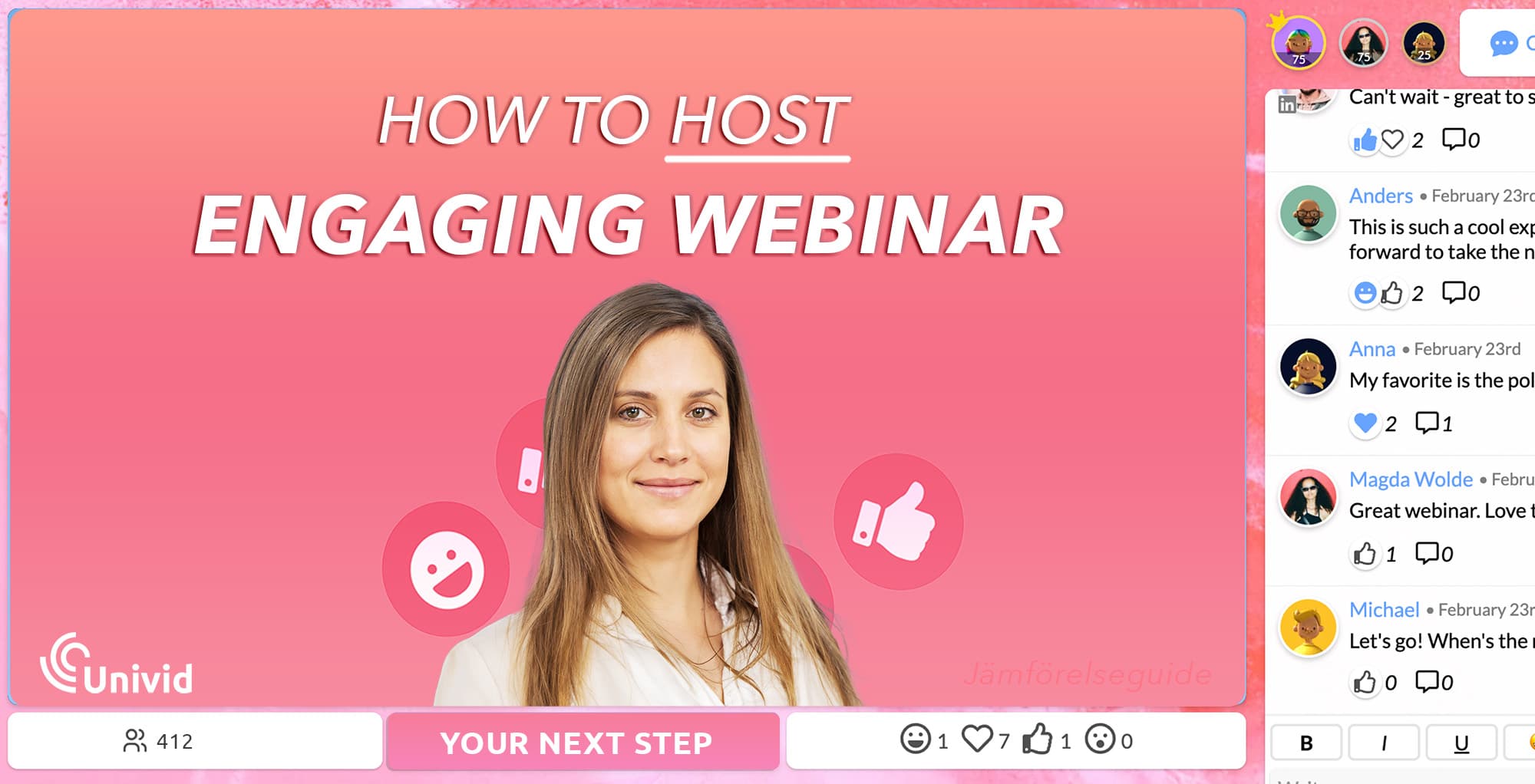5 ways to make a webinar more interactive: Webinar design guide
Tired of an empty Q&A? Design interactive webinars that your attendees will remember with these 5 proven tips for interaction. Learn how - and start making your webinars more interactive today.

Contents
The benefits of interactive webinars
Before we get into how to actually make your webinar more interactive, it's good to understand why you should create interactive webinars to start with.
Webinars that create interaction and engagement increase participants' focus and retention of content. In other words, fewer of your attendees will sit with another tab open or drop off completely, and more attendees will remember what was said.
Interaction increases conversion drastically
In The Univid Webinar Engagement Insights 2023 Report it was shown webinars using two interaction elements and more were able to achieve up to 60% interactive participants. Also, obtaining on average 60% interactive attendees, working with the Univid interaction elements, will result in 50% higher conversions than having 39% interactive users! That can be absolute huge for your lead generation, pipeline and webinar ROI.
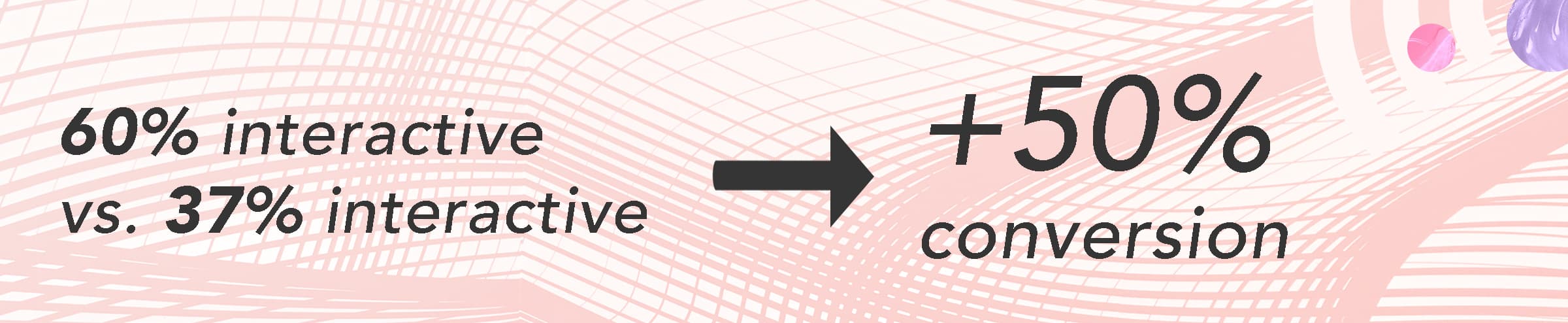
Then you also have the general benefits of virtual events and webinars such as not having to travel or pay for costly accommodation, venues, etc.
However, the digital format can make your job as a moderator more difficult. Often, participants are not as invested in webinars and often take the opportunity to multitask if they do not feel involved. So you need to keep a close eye on the attendees, avoid the most common mistakes and nail interaction to get the most out of your webinar.
The most common webinar mistake
The most common mistake when hosting and moderating a webinar is talking to the audience, not with the audience. The webinar format is one-way in terms of video, and generally has one speaker or a panel of multiple speakers who are in the picture that is livestreamed out to the participants. And the participants are not in the video, but rather watching the video.

But important to note here is that the participants are involved and interact via chat, polls and other types of interaction. This interaction is what makes a webinar worth attending live. Just watching a video on-demand or a pre-recorded webinar is a completely different experience, and often requires that this material is well-produced in order to maintain the participant's focus. Recorded material can play an important role, especially if it is broadcasted at specific times and made more interactive with live chat, polls, etc.
When you do a webinar live, you should take advantage of the opportunities that come with the live format - where you can create a unique and memorable experience for your participants. See how below.
How to moderate your webinar to make it more interactive - 5 ways
Ask questions and encourage chatting
Use polls to get to know your audience
Answer questions and pay attention to the chat
Collect info and connect to it
Challenge your participants through quizzing
Arranging a webinar can feel as a big challenge, especially if it's the first time. Not only must formalities be included - speech, content, graphic profile and registration pages are in place, but thinking about how to keep the audience engaged can feel like a big task! Below are some good and proven tips on how to activate your audience and ensure that participants are engaged throughout the webinar.
1. Ask questions and encourage chatting
Asking questions is one of the absolute best ways to ensure that you as a host speak with and not to the audience. See your presentation as a two-way communication where you engage the participants to ask questions, influence what you are talking about and clarify things they do not understand. Suddenly the participants realize that they have the opportunity to influence the content and get answers to their specific questions - that is what determines the difference between a memorable webinar and one that just disappears in the crowd.
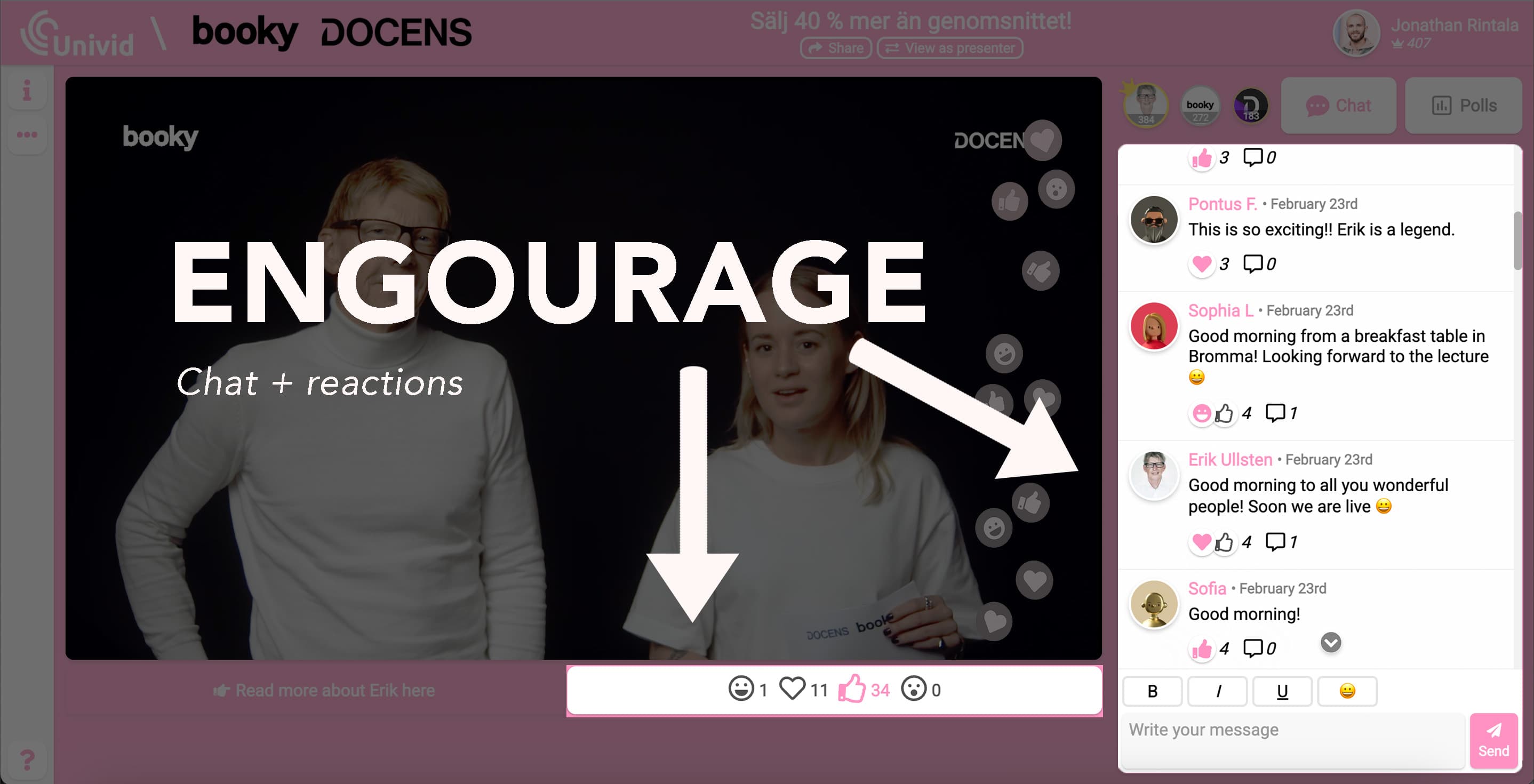
Participants often need a little help on the run to get started - getting the first question coming in is the hardest part. After the first question in the chat, it usually flows on and it takes much less of you as the host to maintain the interaction.
Therefore, it is usually good to open up with an invitation to chat, for example through a direct question where you ask "What do you most look forward to learning today?"
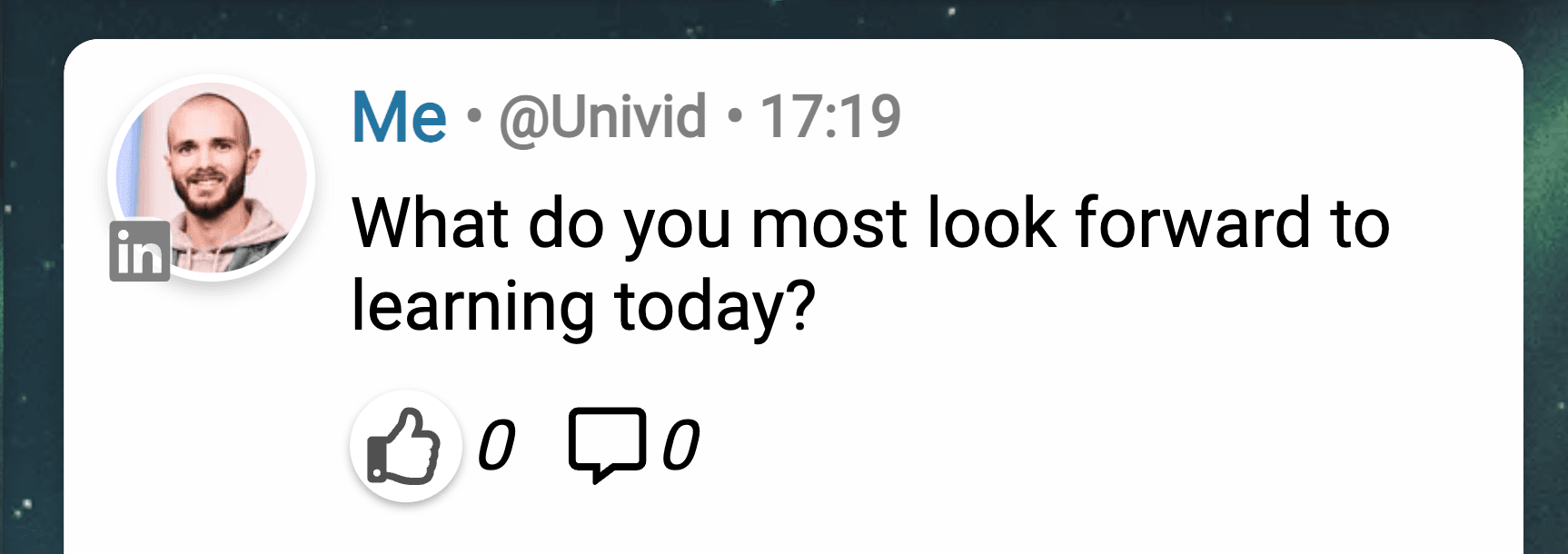
Then the chat starts, the participants realize that this webinar is interactive - and the barrier to writing the first post disappears! Good moderators take a few minutes at the beginning of the webinar and set expectations for how the webinar will go in terms of interaction, what opportunities the participants have to interact.
Feel free to point out the different functions very visually - "the chat on the right" and immediately encourage participants to test by writing something. Use live reactions to get fast respons on control questions and make it feel activating, live and real.
Ideas for questions you can ask are for example:
Starter: Get started and activate the audience with a simple question that everyone can answer without right or wrong.
Geographically speaking, where do you participate from today?
What industry do you work in?
Control questions: Given what I just described, was it clear to everyone?
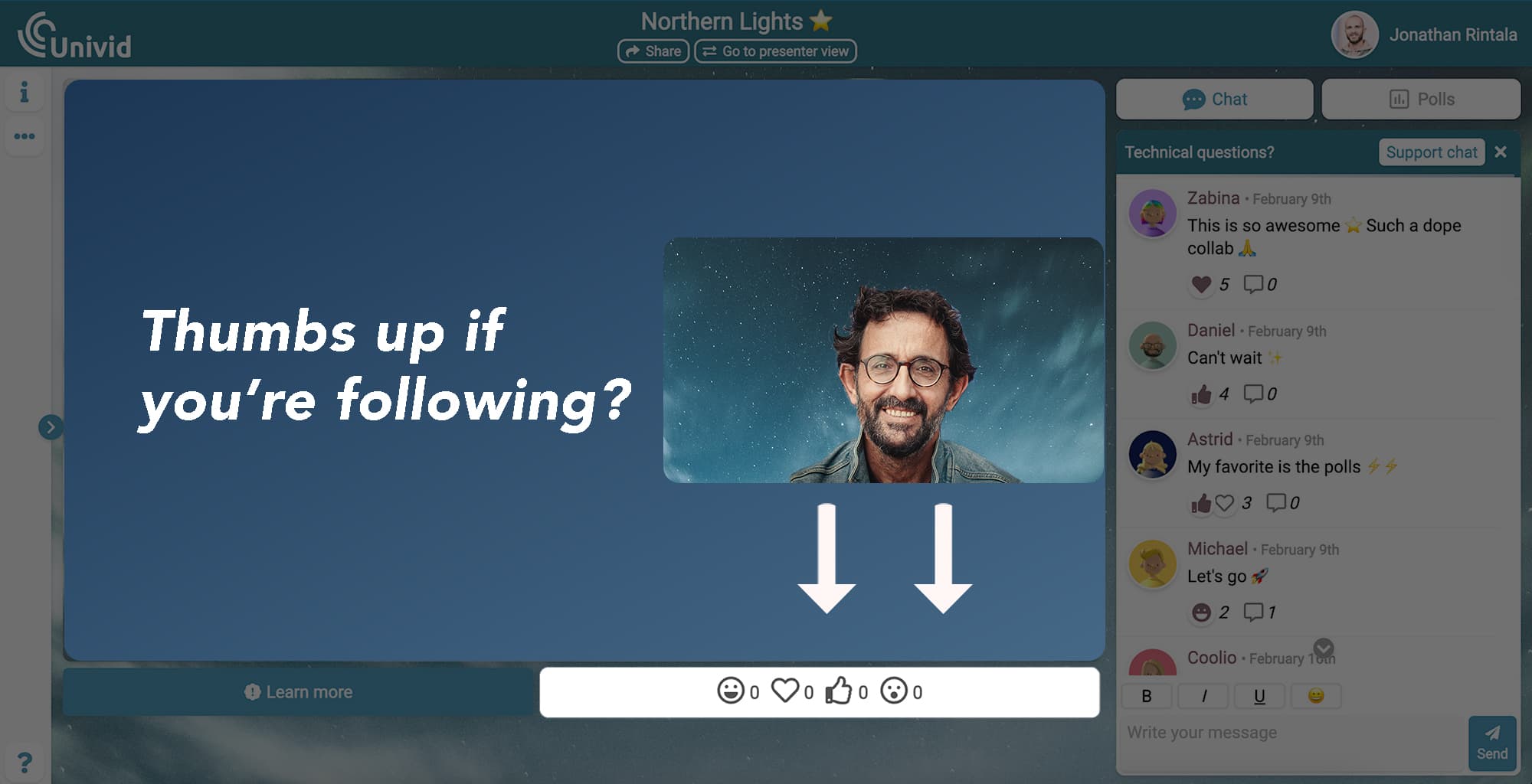
Dare to clearly call for interaction - it will make a huge difference!
2. Use polls to get to know your audience
Asking questions can also be done in a more structured way via polls, where you can easily view results in a graph, bar chart or word cloud. Short polls and surveys are an easy way to activate the audience, and can also help you structure your webinar in terms of content.
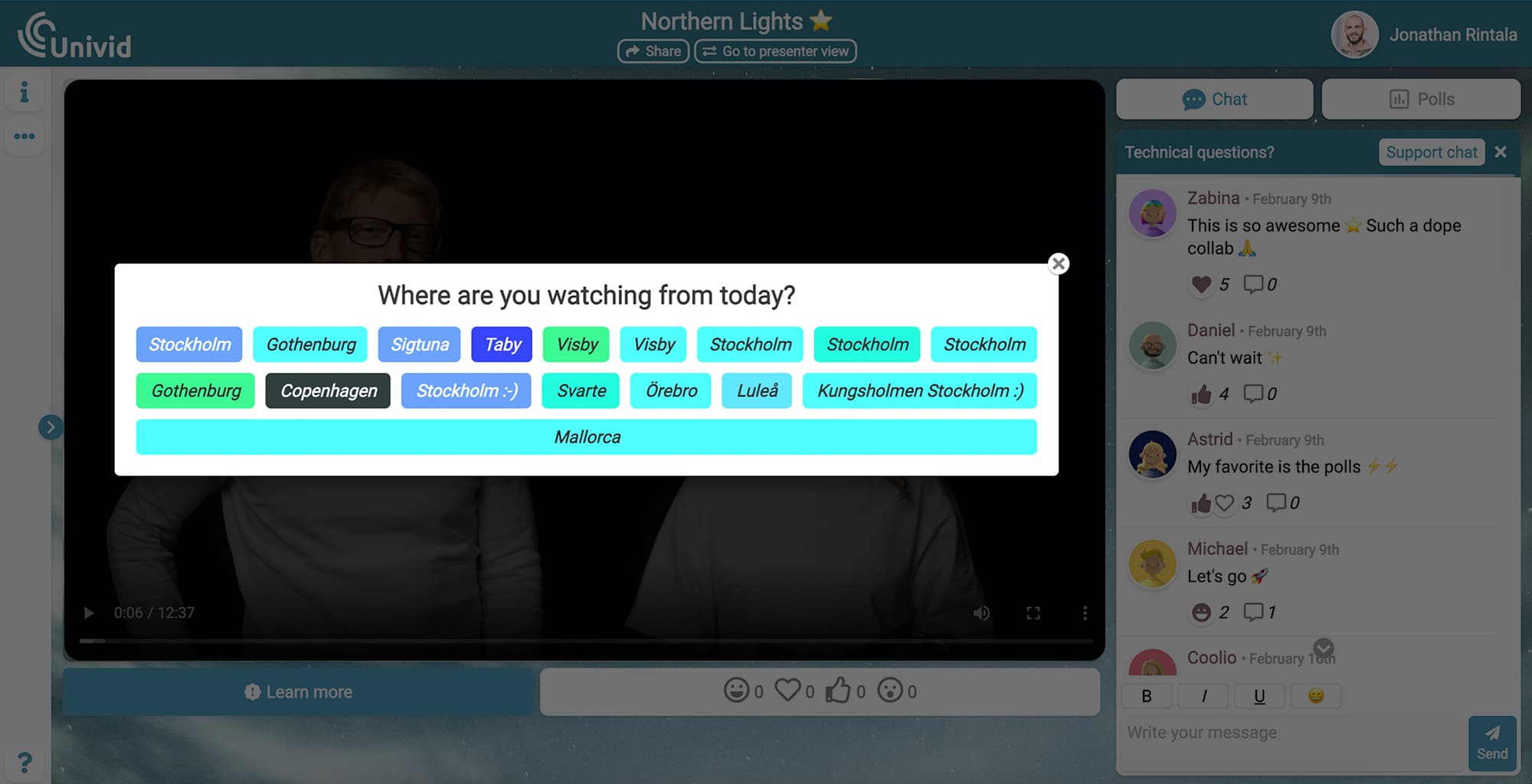
Polls are well distributed along the webinar, so participants do not lose interest and focus. But it is also possible to run a more intensive section with several votes in a row - perhaps based on each other, around a certain theme or specific issue.
(A) Questionnaires at registration and before the webinar
You can include survey questions before the webinar - in the register page - where you can take the opportunity to gather valuable information about the participants, their expectations and adapt the webinar content according to the answers.
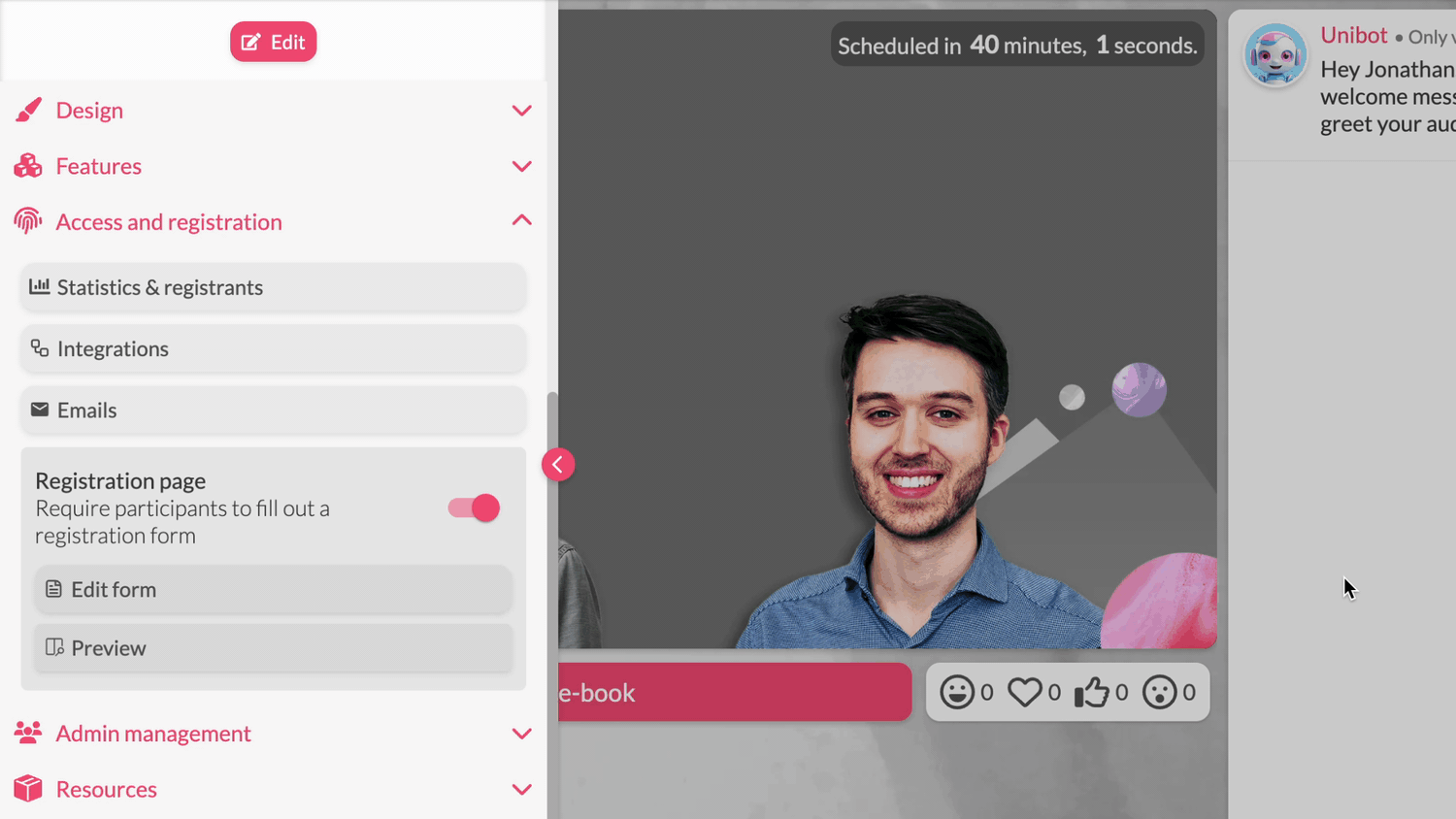
(B) Polls to activate and engage during the webinar
You can also submit polls during the webinar, provided you use a good webinar platform such as Univid, which supports flexible integrated polls. Good suggestions for poll questions to ask during your webinar can be found in our very own poll generator - where you can get lots of good tips on top questions to ask your audience to engage them.
Get inspiration on webinar polls questions [free tool]
Check out our random polls question generator to get inspiration on the best poll questions to ask in your next webinar, based on 1000s of proven examples. 👇

Generate poll questions
Get suggestions on engaging polls and questions to use in your next webinar - to active your webinar audience.
(C) Polls at the end or evaluations after the webinar
After the webinar or in at the end of the webinar, you can take the opportunity to send out an evaluation where the participants can answer how they experienced the webinar, what they want to see more of. Take the opportunity to gather info with a tool that supports generating an NPS score based on the answers, so you can easily measure and compare the outcome of your webinars over time, and see what impact your audience has had.
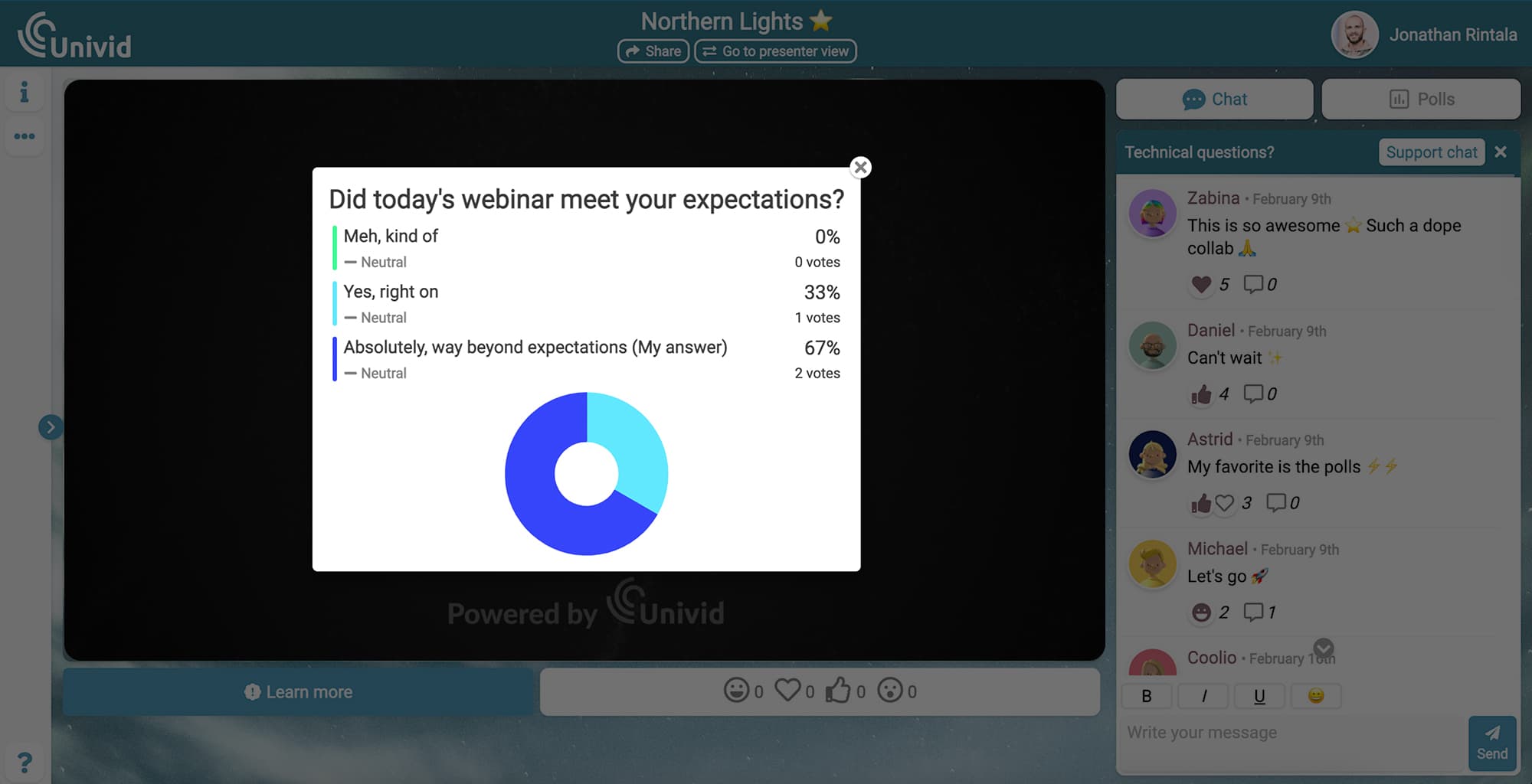
3. Answer questions and pay attention to the chat
It is important to not only ask the audience a lot of things, but also answer the questions that actually come in and really pay attention to the chat a lot and often. There is nothing more boring than having participants expose themselves by writing a question in the chat, visible to everyone, only to see the question ignored throughout the webinar and perhaps not answered at all.
To maintain a feeling of interactivity, and that participants can influence the content - make sure to answer questions from the audience in the chat quickly and in detail. Dedicate time in the schedule to answer questions and pay attention to what is written in the chat. Answer questions regularly or let participants know when you will answer questions - but make sure it happens!
4. Collect info and connect to it
Gathering information before the webinar goes live is a perfect way to get to know your audience even before the webinar starts. In this way, you can adapt the content to what the participants want to learn more about, who they are and meet expectations. Here it is important to think about making the registration smooth, but at the same time get information about your participants and map your target group to better understand who you are talking to.
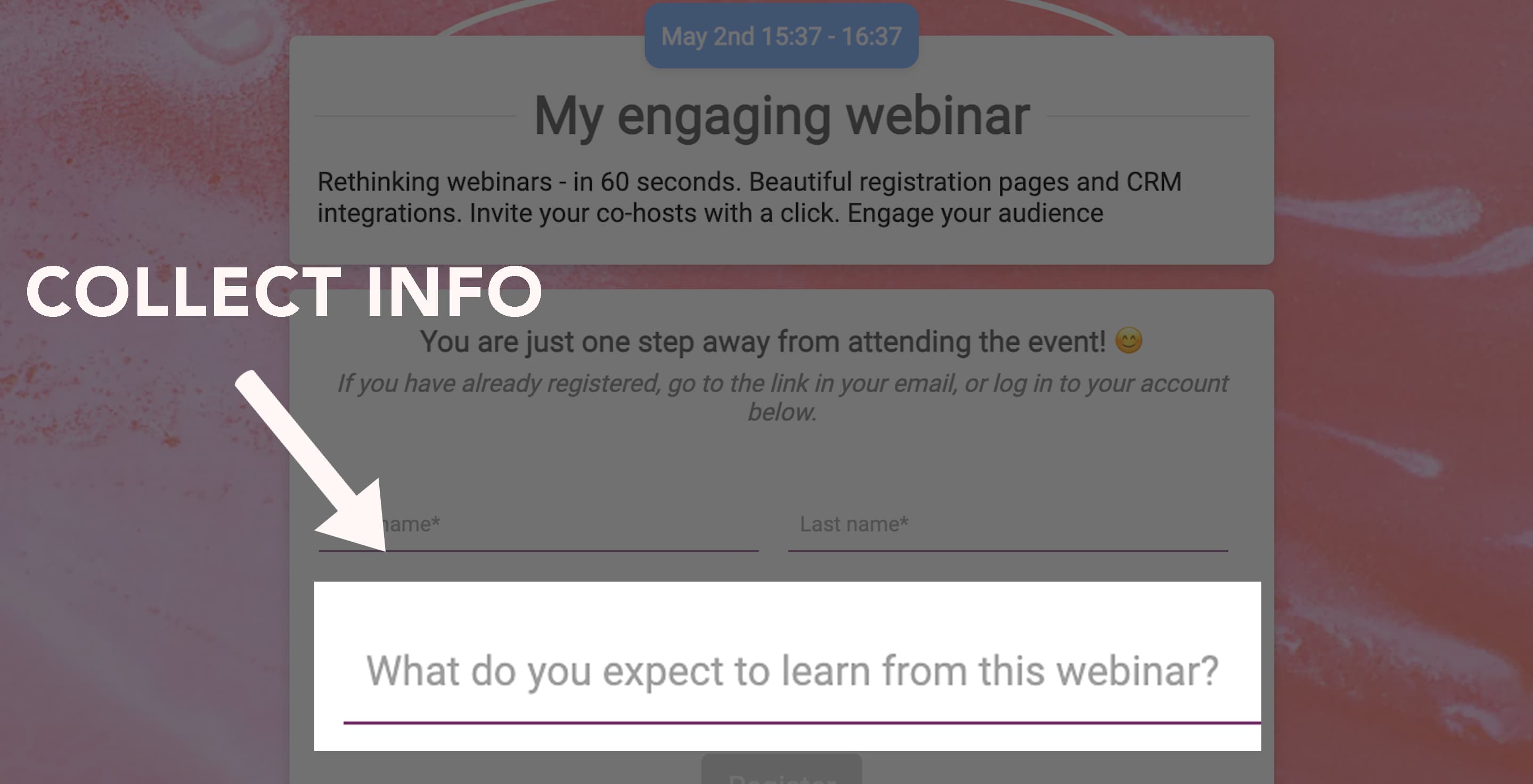
Always weigh each piece of information you ask for against how much the participants want to attend the webinar. In an external webinar where you will market your product, you may not have much room to ask for alot of information, but if you have exciting guest speakers with lavish production, you may have the position to ask participants more.
5. Challenge your participants through quizzing
Quizzes are a fun way to test your participants if they understand what you talked about. Do not force the participants to answer the quiz, but make it a fun and unconditional part! In this way, the participants themselves can decide whether they are in the mood to compete or not, and you get the best out of the quiz!
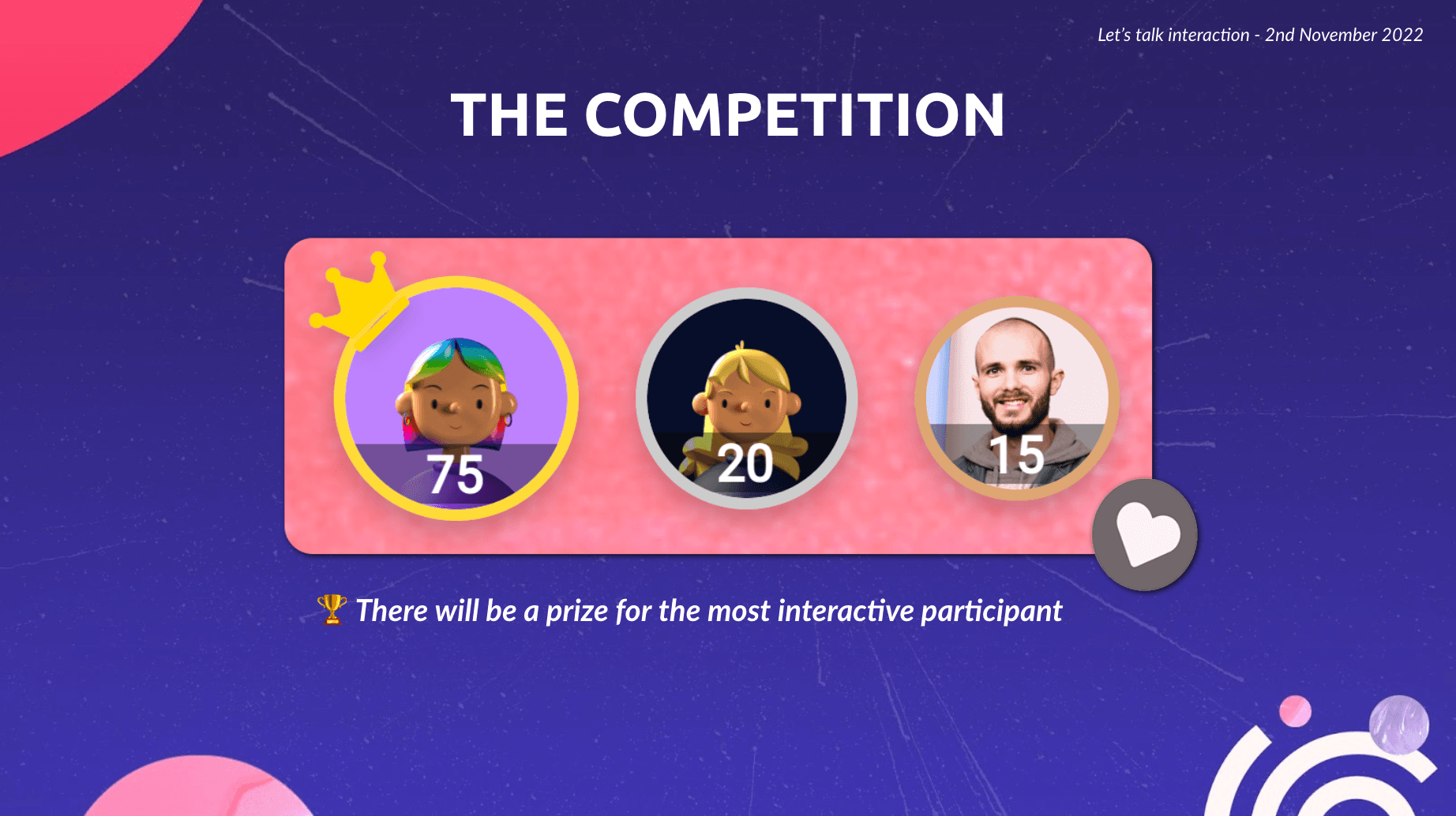
You can either run unprepared pop-up quizzes to get a fair picture of how the participants actually listening and how well the message is getting through. Otherwise, you can start the webinar by telling us that a quiz competition will take place at the end and that you have the opportunity to win cool prizes - then a lot of participants are guaranteed to go in for it and really memorize every bit of the presentation!
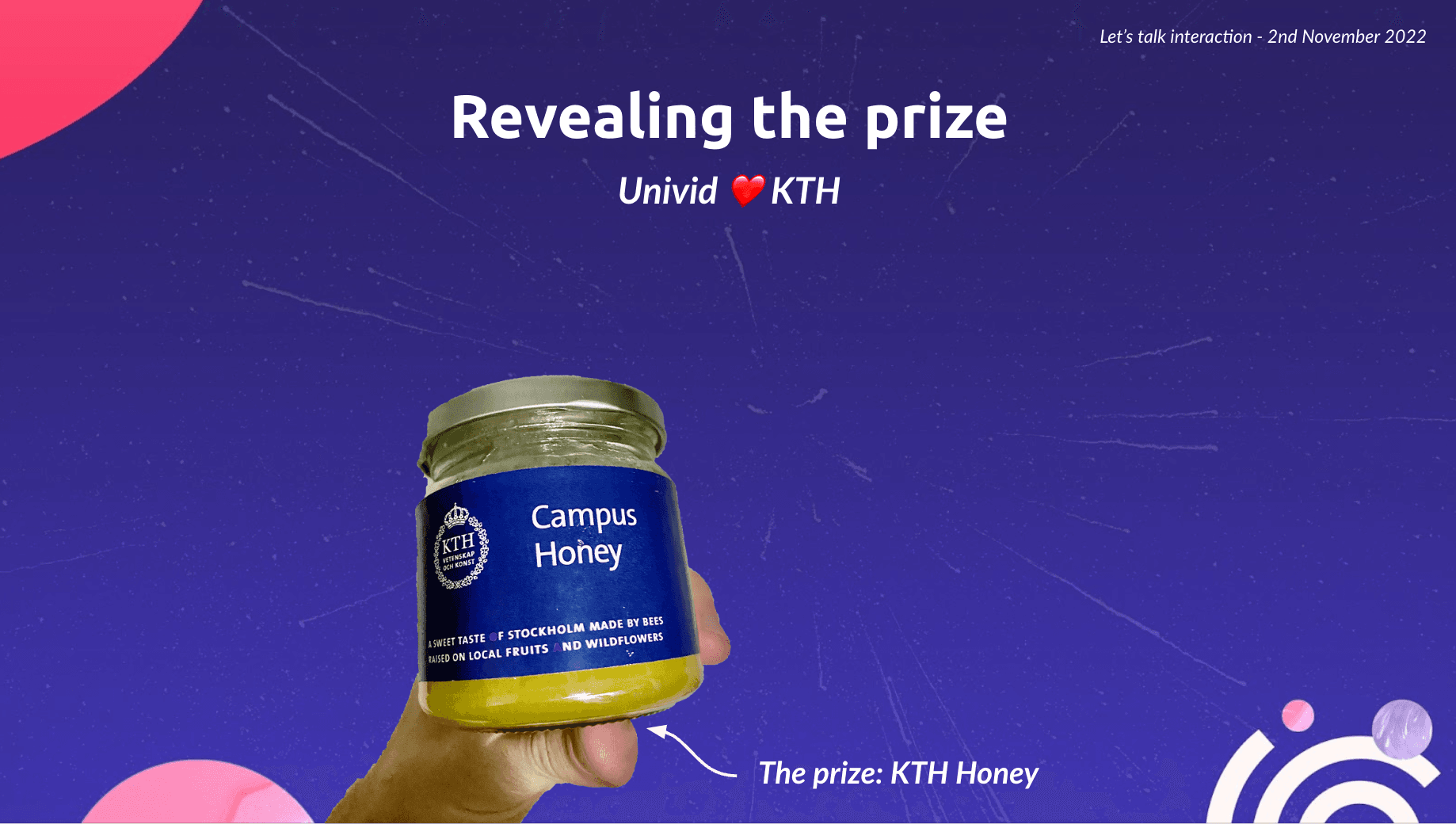
For example, at Univid we did this with a gameshow webinar, where the one with the most points in the interaction competition received a fun local prize in the form of campus honey from our local university KTH. This was super appreciated, created a fun atmosphere, and tons of good interaction!
Do you feel that you want to take it to the next level - so you can hand out prizes and giveaways to the participants who get the most right! It will definitely engage and get participants to experience something new.
Host more interactive webinars with Univid
Whether you use quizzes, polls or ask questions via chat, you are well on your way to host superb webinars - having come this far and started researching. You have now learned five awesome tips on how to make more engaging webinars. You have actively started thinking about how to improve the interaction - and therefore have come further than the majority of webinar hosts out there!
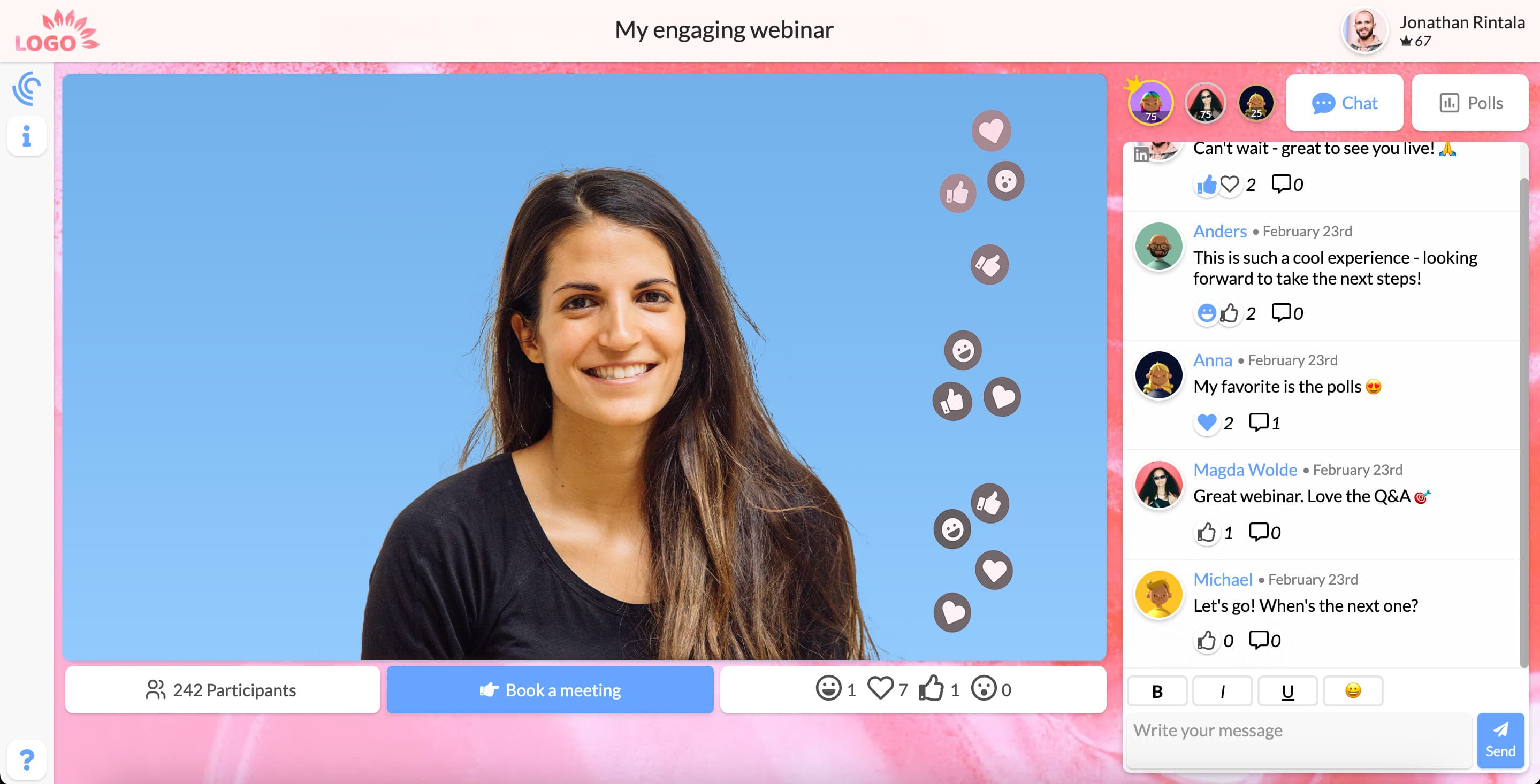
Take the opportunity to check out Univid's webinar platform to gain access to the market's best features for interaction, packaged in a stylish and simple experience where you as a host get tips along the entire webinar - both before, during and after. You will feel safe and be able to impress your participants with unique webinars!
Get started todayJoin over 70,000 users and create unique webinars with Univid.Show me a demo