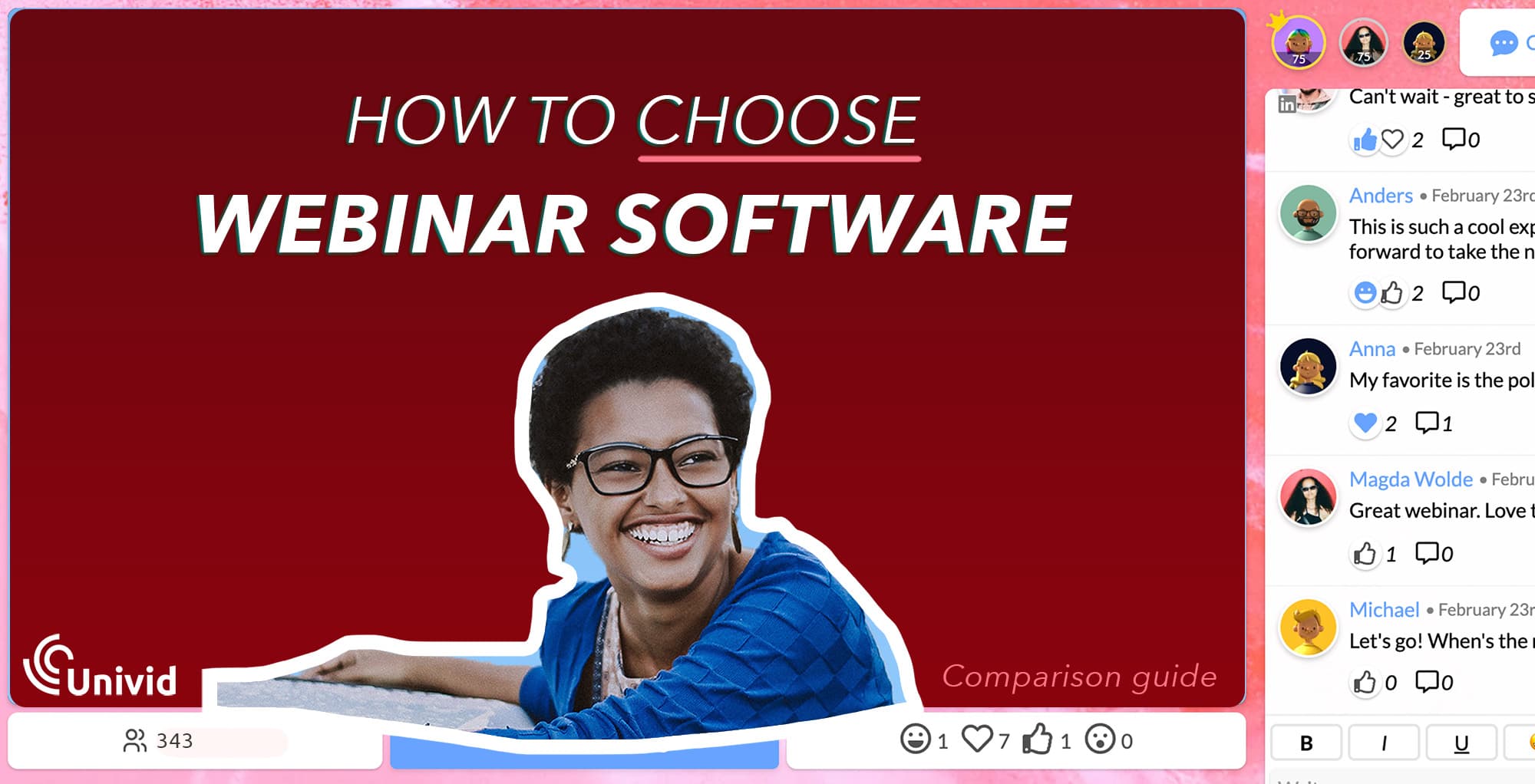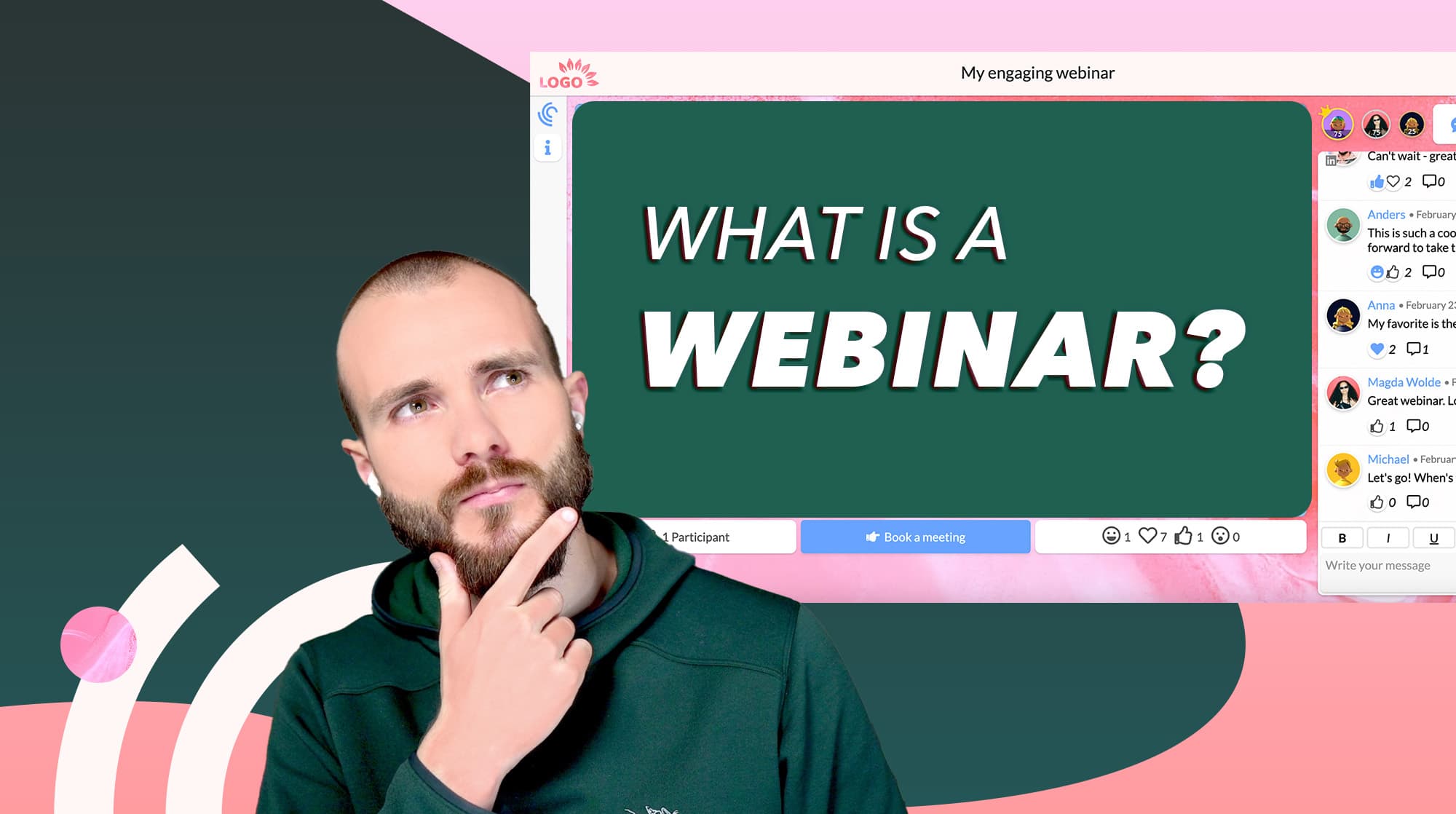Best Webinar Software in 2025: The Ultimate Guide
Hosting successful webinars can put your brand on the map, and strengthen the relationship to your audience. Planning ahead and having the right platform is key to succeed. Let's make it easier for you with a list of the best webinar software in 2025.
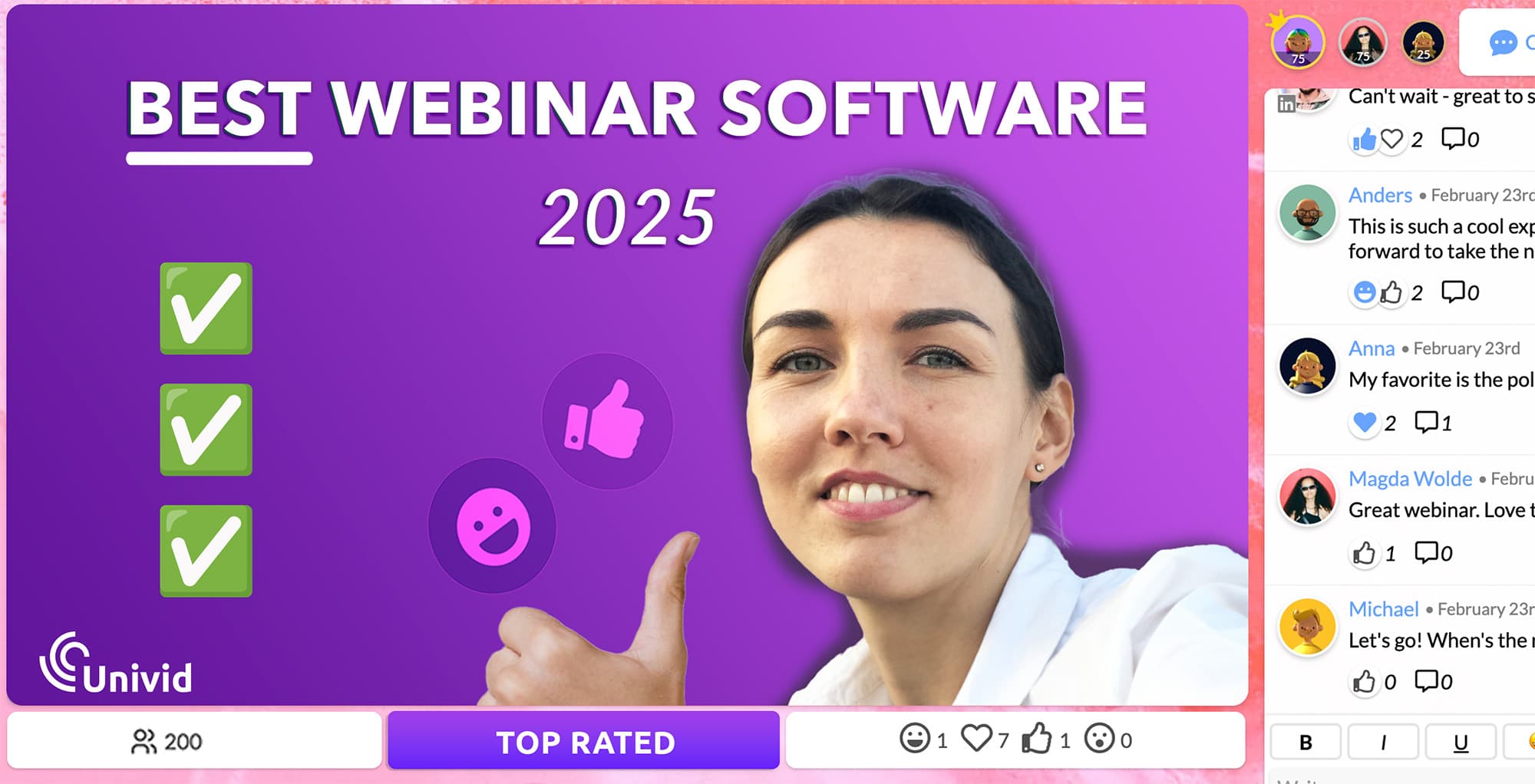
Contents
Hosting webinars can put your brand on the map, highlight your company's expertise and strengthen your connection to your audience through interaction. As remote work has become the norm, webinars have stepped out in the spotlight. That’s why the webinar funnel should be an integral part of your marketing plan. But, there is a lot of work behind pulling off a fantastic webinar for your company. Planning ahead and having the right tools are a big part of the success.
This is where the right webinar software comes into play. You need a smooth webinar software to be able to handle every task before, during and even after the webinar.
Let's make things a bit easier for you with a list of the best webinar software of 2025. And of course, tips on how to choose the one that fits your needs.
How to choose the best webinar software (6 item checklist)
We put together a checklist of 6 things to look for when choosing platform for your next webinar. Either (A) watch the Youtube guide below, where Jonathan shows you the 6 things to look out for. Or (B) read the text based guide below.
To make sure get an easy tool that solves your needs (..and some more) - check off the following 6 requirements:
✅ Easy webinar setup
✅ Simple webinar administration
✅ Boost attendee engagement
✅ Smoothly integrate to your existing tools
✅ Provide engagement insights and analytics
✅ Repurpose after the webinar
Let's dive into each of the requirements - what to look out for, and why it's important.
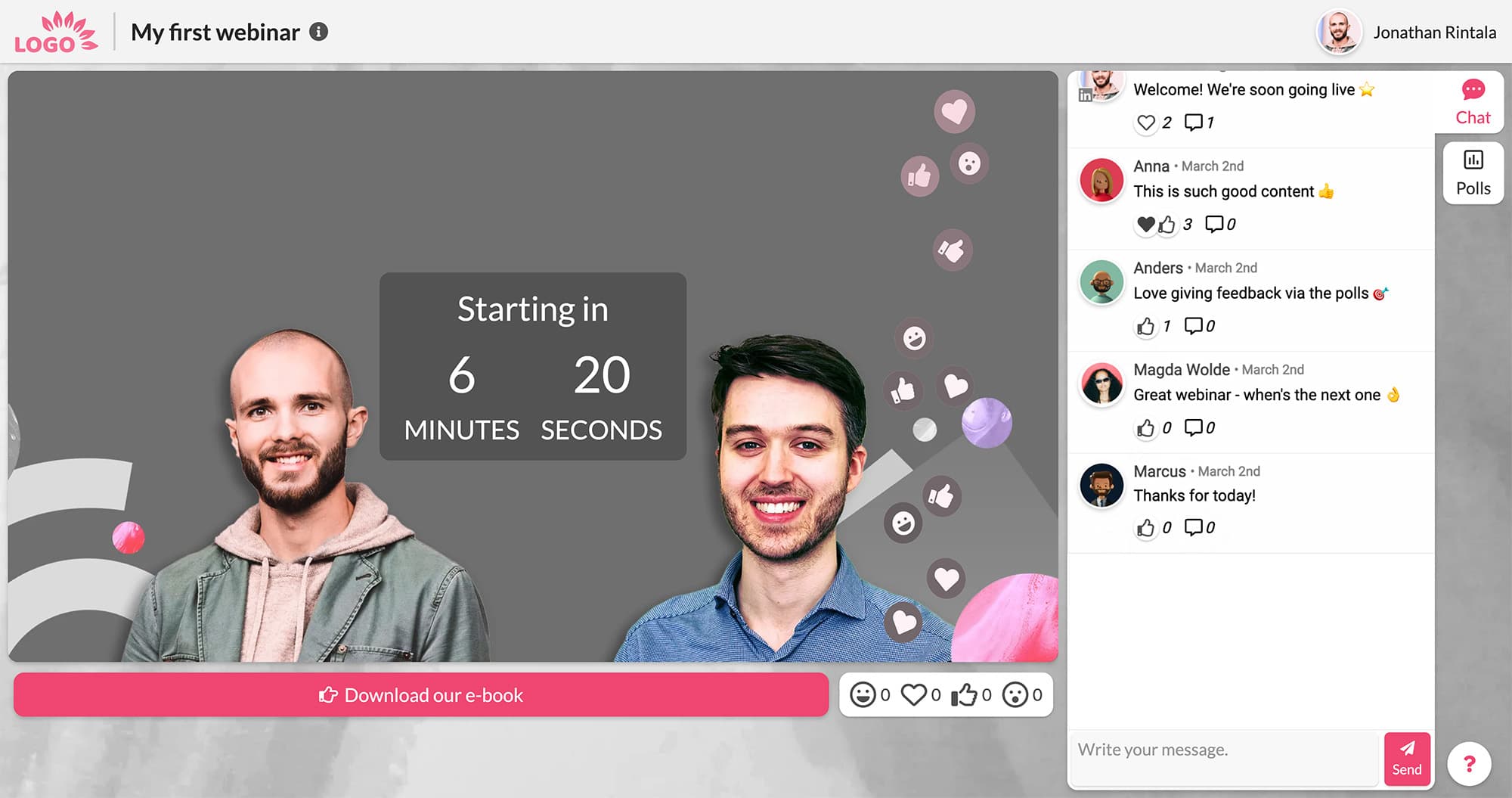
1. Easy webinar setup
When using the best webinar software, setting up webinars should not be complex. It should involve a simple setup process, without complex configurations.
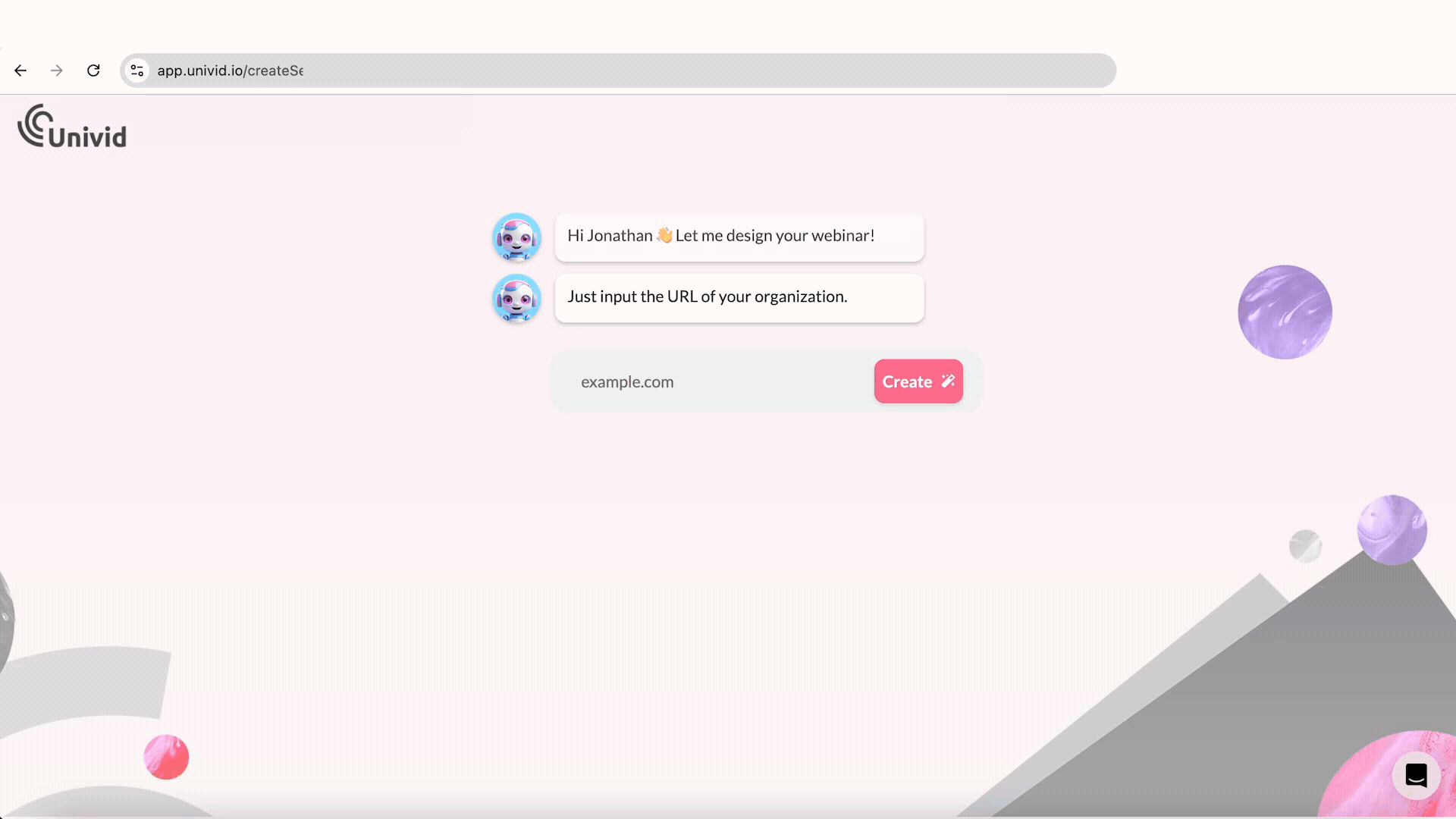
A solid webinar tool should also offer webinar templates, allowing you to reuse your favourite design, registration setup, and configurations - for anyone within your organization to easily set up webinars, without hassle, and according to brand.
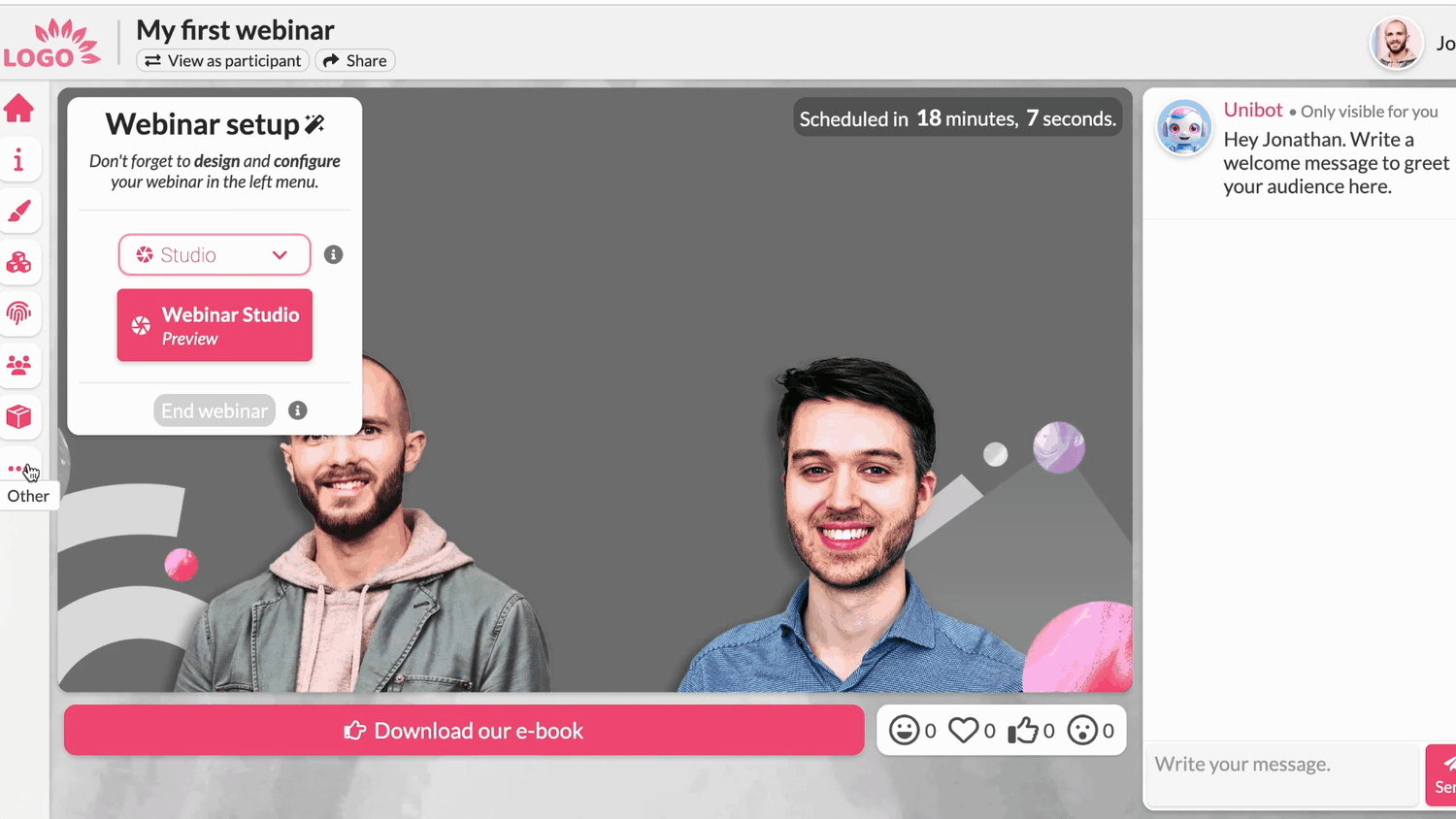
2. Simple webinar administration
Organizing a webinar requires overseeing numerous details which could consume a significant amount of time. The optimal webinar software can simplify this process and make sure to optimize the attendance rate - by automating tasks such as creating registration pages and sending reminder emails before the webinar.
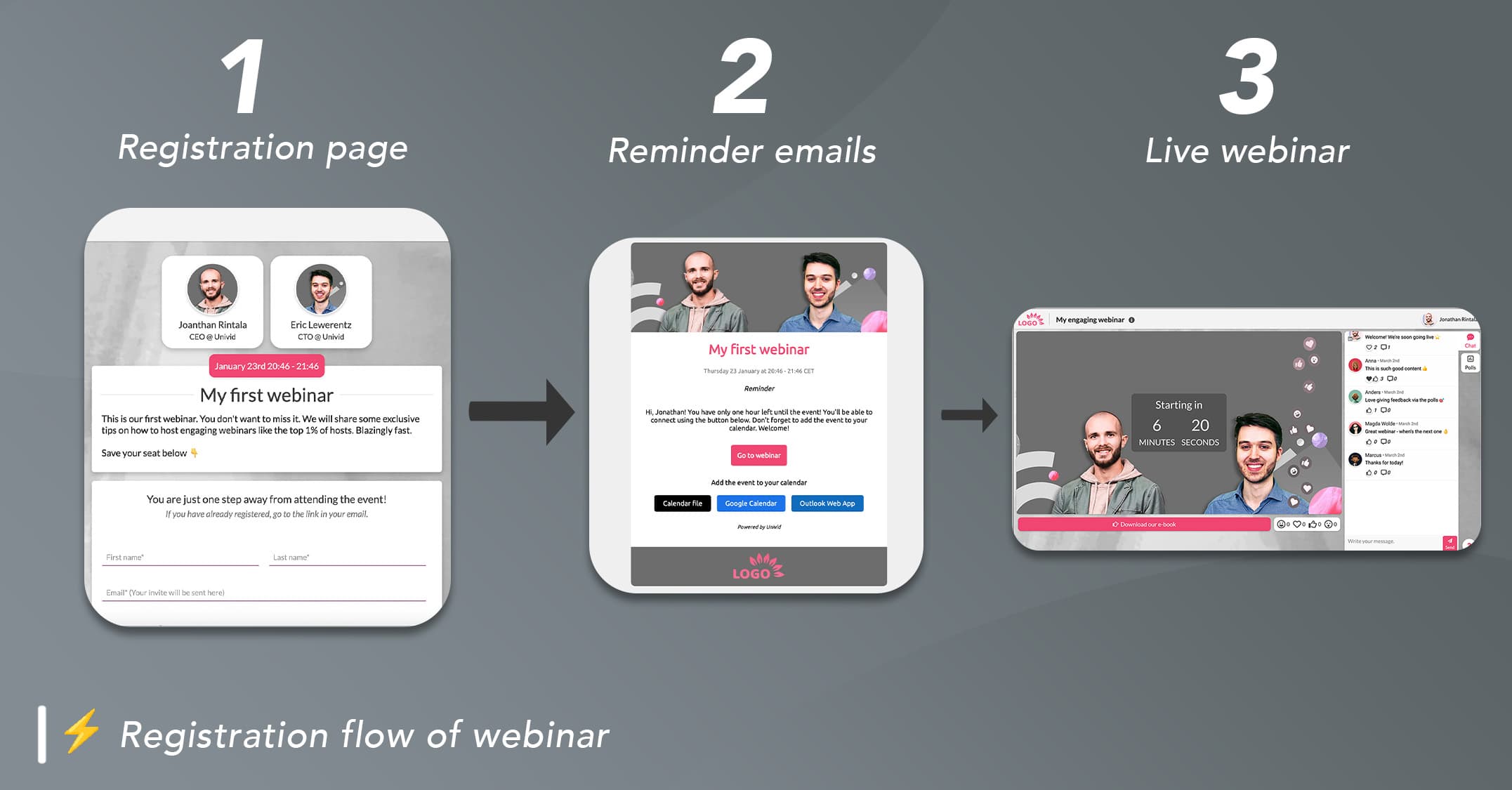
Also, things like easily being able to invite guest speakers and them having a great experience - is important for your webinar strategy to thrive.
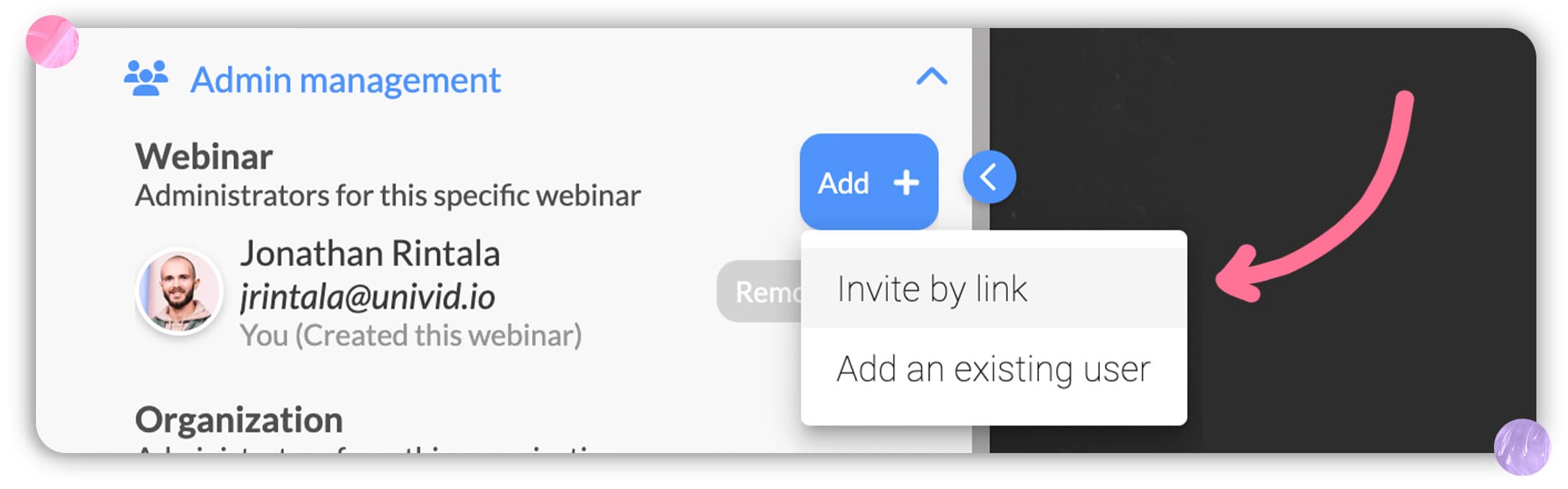
3. Bost attendee engagement
Webinar functionalities such as Q&A:s, CTA:s and polls drive engagement, capturing the audience's attention - transforming passive listeners into active participants. Providing interactive elements makes the webinar experience collaborative, fun and engaging.
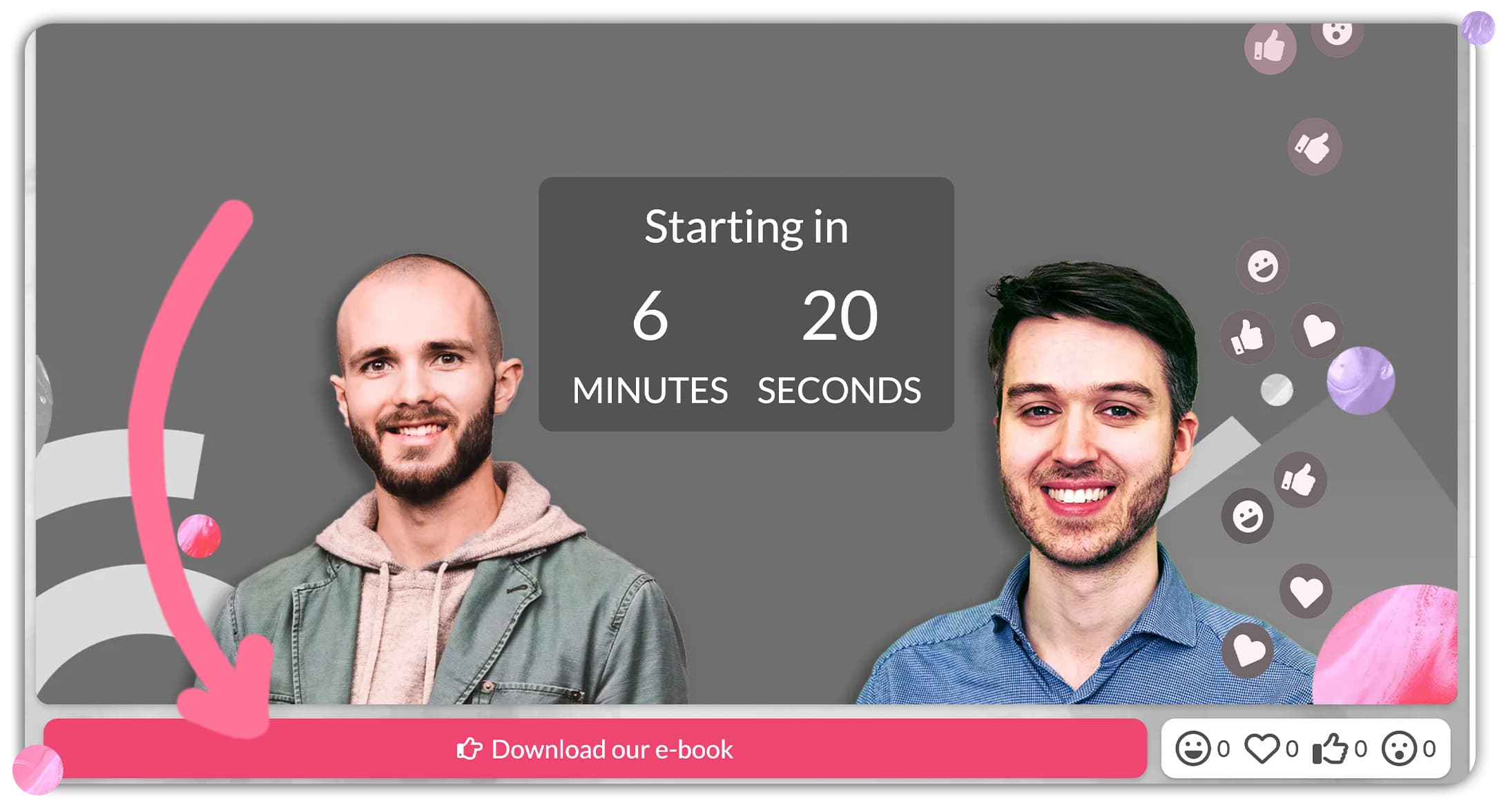
4. Smoothly integrate to your existing tools
Navigating between tools can be irritating and exposes you to unnecessary errors. However, the best webinar software provides seamless integrations with widely used tools.
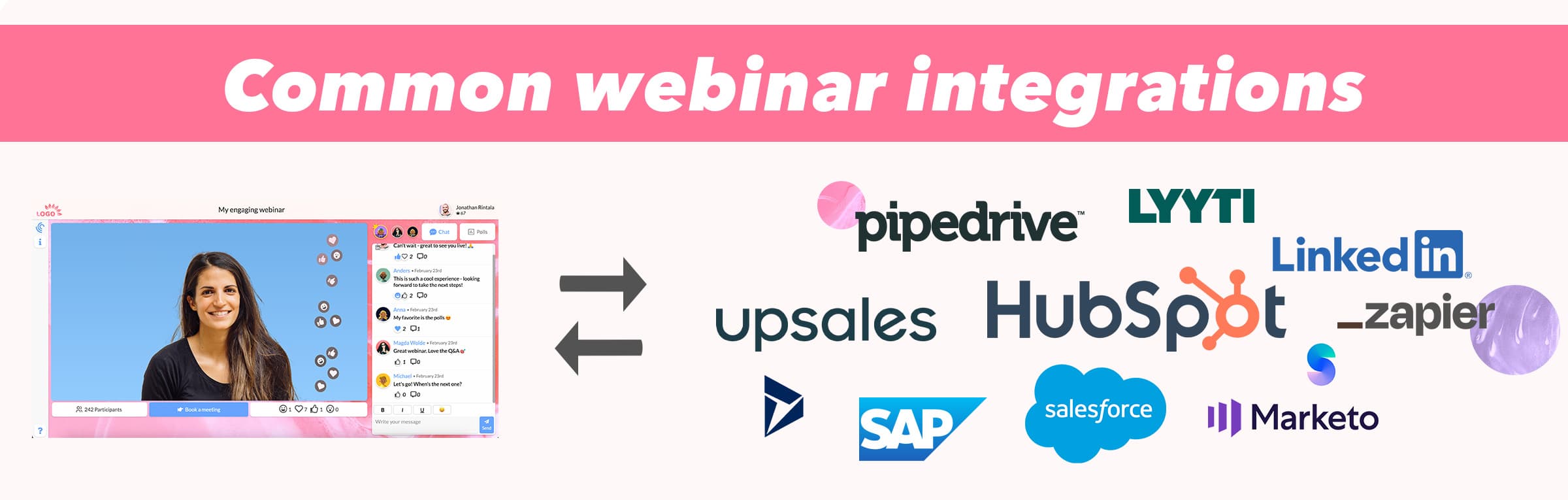
This enables tasks such as synchronizing customer data and sending invitations to target prospects. Additionally, you can automatically sync registration data back to your CRM or Event Management System to take care of qualified webinar leads.
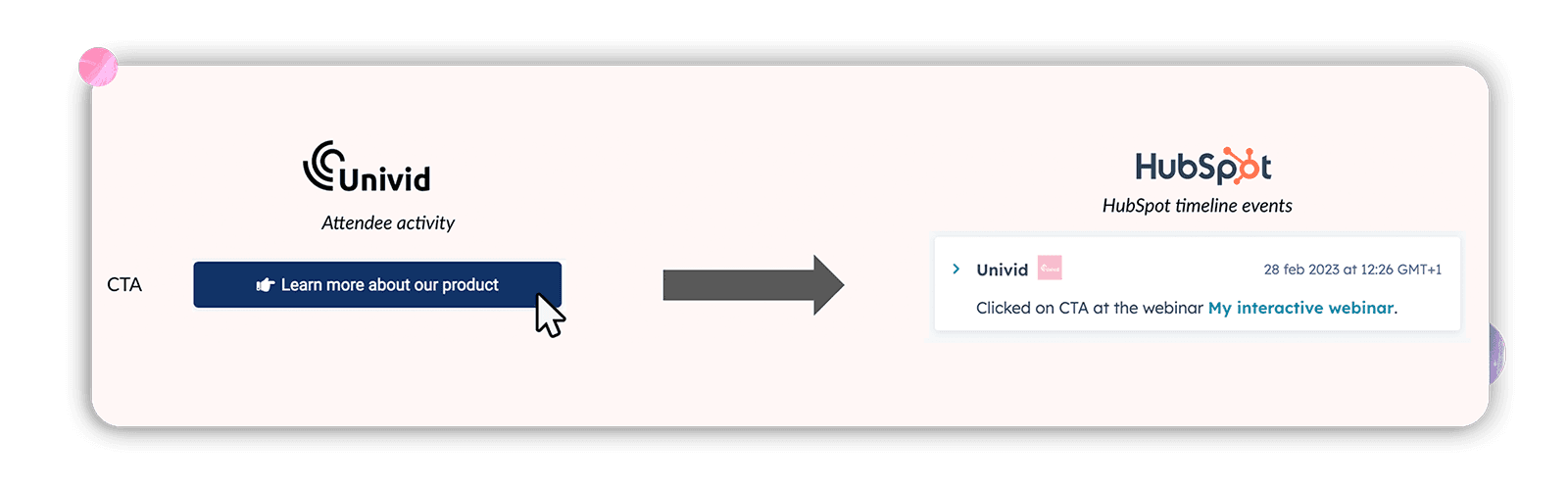
5. Provide engagement insights and analytics
The best webinar software should also offer analytics from your events. Gathering important data automatically - and allowing you to assess key performance indicators (KPI) such as conversion rate and participation rate. These insights are important tools to be able to improve future webinars.
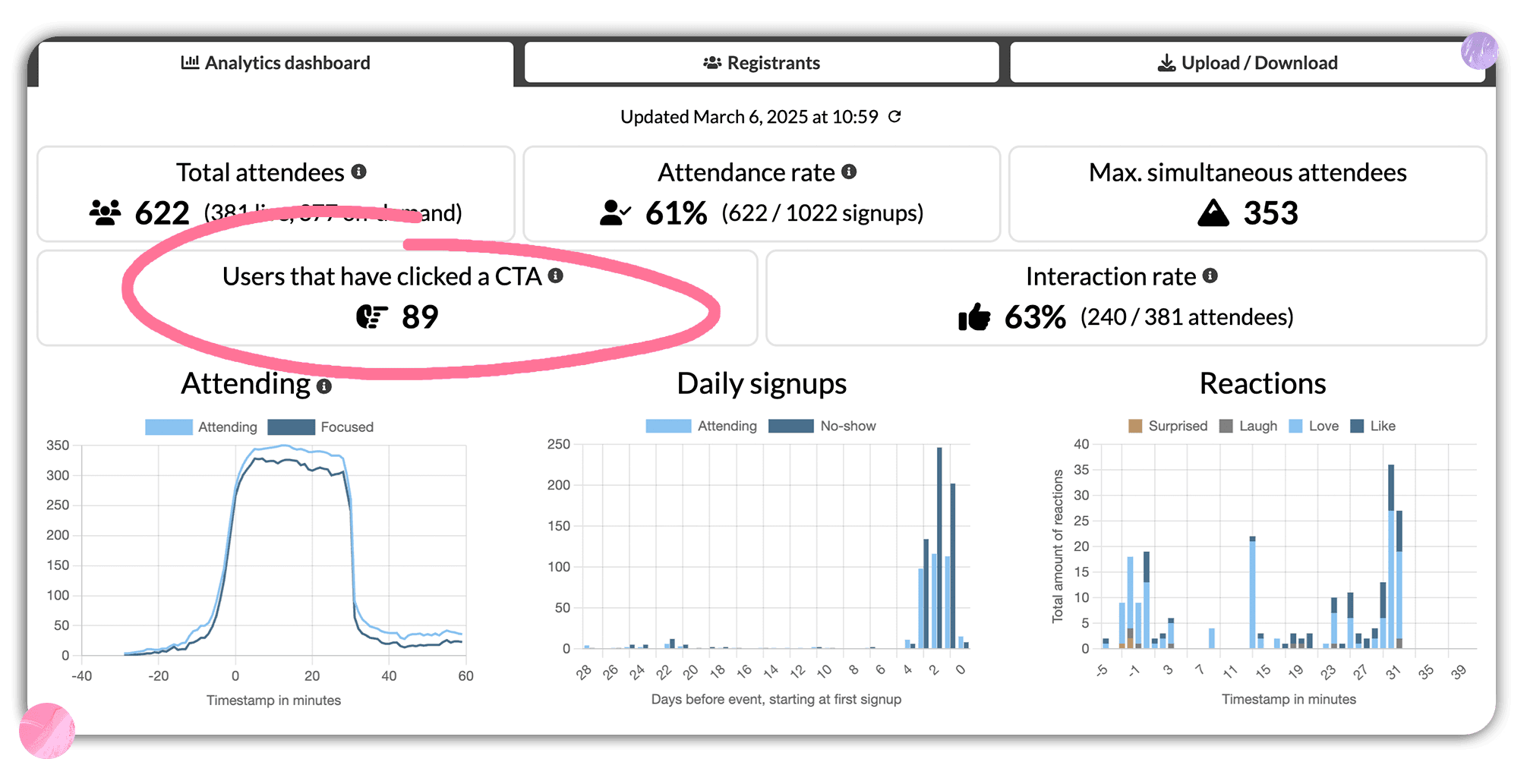
6. Repurpose after the webinar
Content from a webinar is perfect for repurposing. If you have the right webinar software you are able to record webinars. Afterwards, you can edit clips for distribution on your social media channels, website and blog.
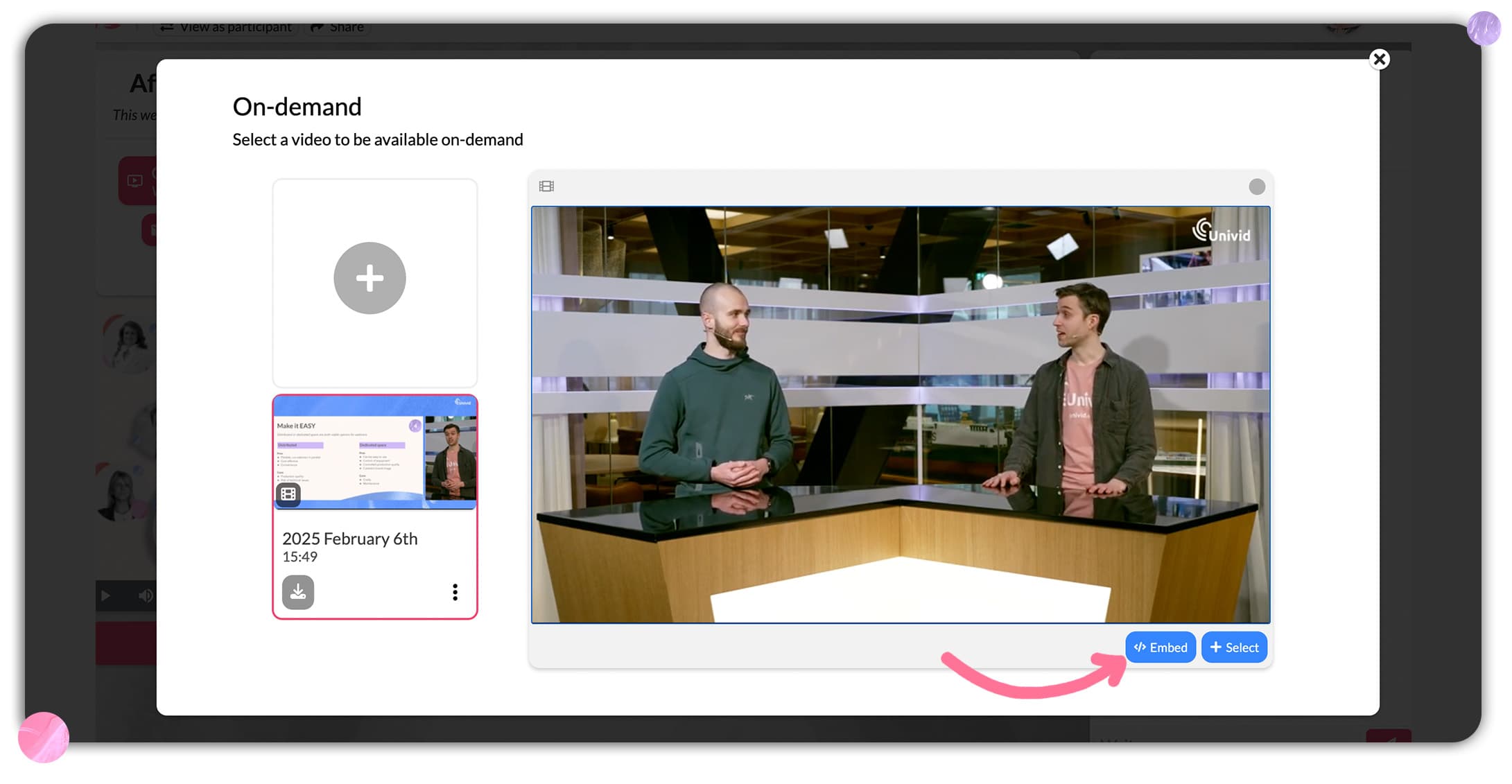
Additionally: Recorded live webinars can be shared on-demand, or even simulated live webinars, contributing to an increased ROI (return on investment). See below video showcasing how a simulive webinar works.
Best webinar software for SaaS companies 2025
Now you know what to consider when choosing a webinar software in 2025. We have listed our top picks for the best 5 webinar software solutions.
Univid: Smooth and engaging webinars – blazingly fast
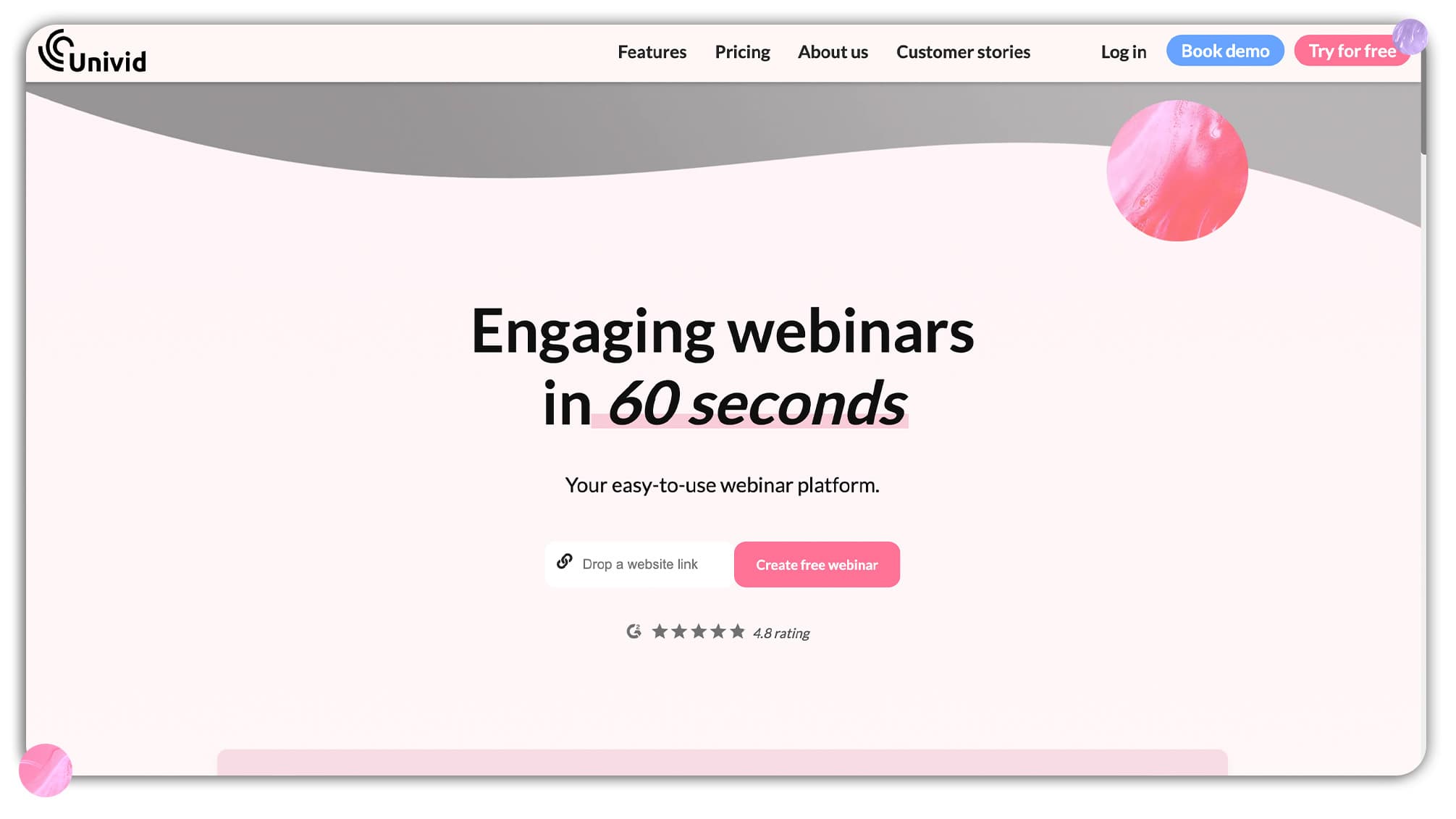
The Univid landing page
Univid, founded in 2019 in Sweden (EU), is a webinar tool designed for a smooth creation of engaging and branded webinars within just 60 seconds. Univid is one of the most contemporary webinar software players. The webinar software is user-friendly, engaging and beautiful.
Pros
Fast and easy to use
AI-assisted set up of your branded webinar in just 60 seconds
Branded and customizable webinar registration page, reminder emails and themes
Set up webinar templates in Univid with your favourite settings and engagements to reuse when creating your next webinar.
Modern and engaging polls, webinar Q&A, chat and live reactions
CTA buttons shown to increase conversions with up to 50%
Attendee insights and analytics
Automatic recordings in full HD (1080p) to repurpose webinar content
Pre-recorded, on-demand and simulated webinar mode
CRM integrations to HubSpot, Salesforce, Pardot, Pipedrive, etc.
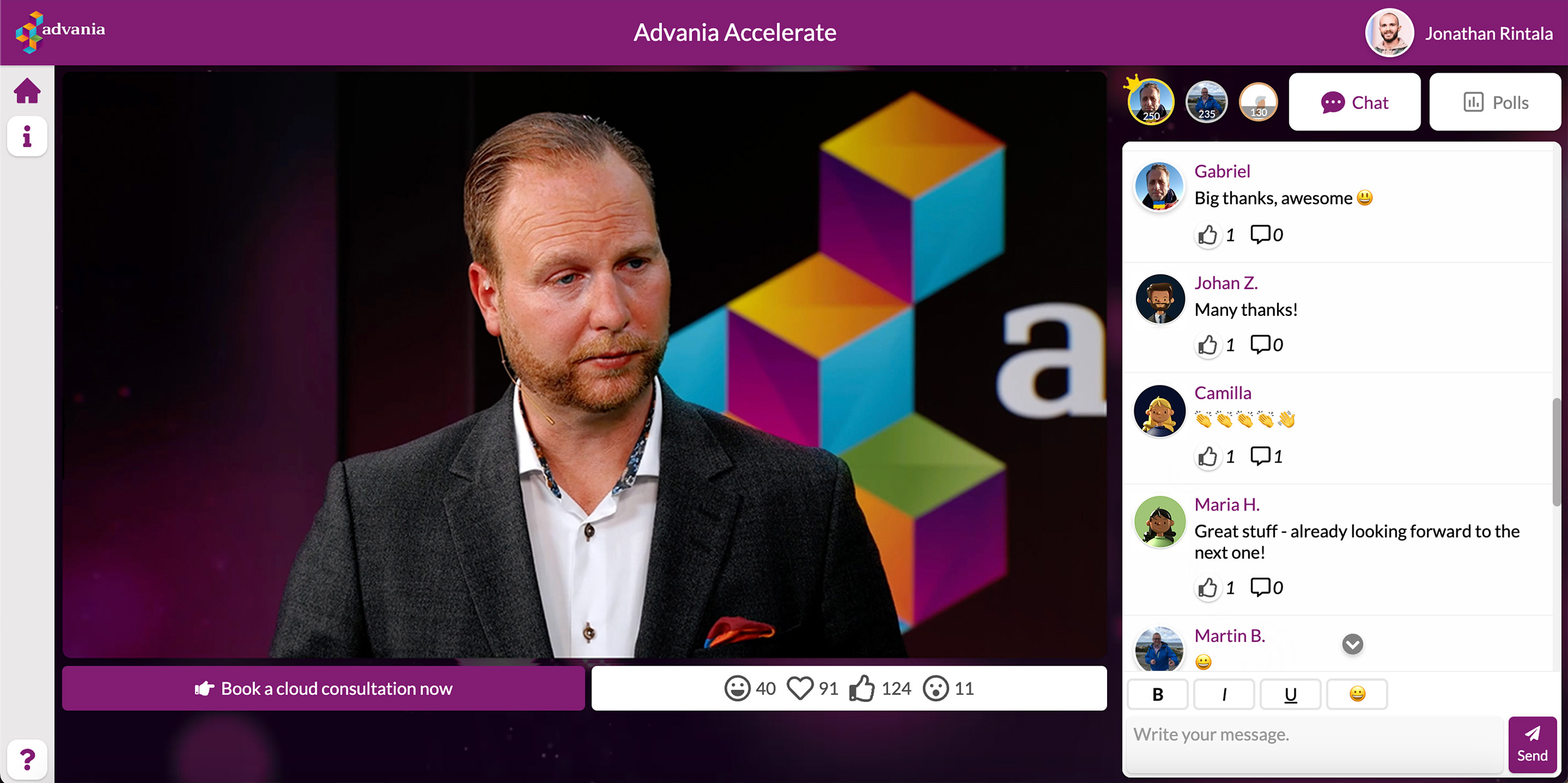

Branded webinars created by hosts using Univid
Univid G2 rating

Univid has an excellent rating on G2 of 4.8 (the best G2 rating on this list) - indicating that users are very happy with the software.

Univid is the best webinar platform to set up branded, beautiful and engaging webinars. In 2025, Univid stands out as a modern webinar solution – offering a seamless experience to impress, engage and convert attendees. For those seeking a fresh webinar software, Univid can be the perfect choice.
Try for free without the need for credit card info or downloads.
Livestorm
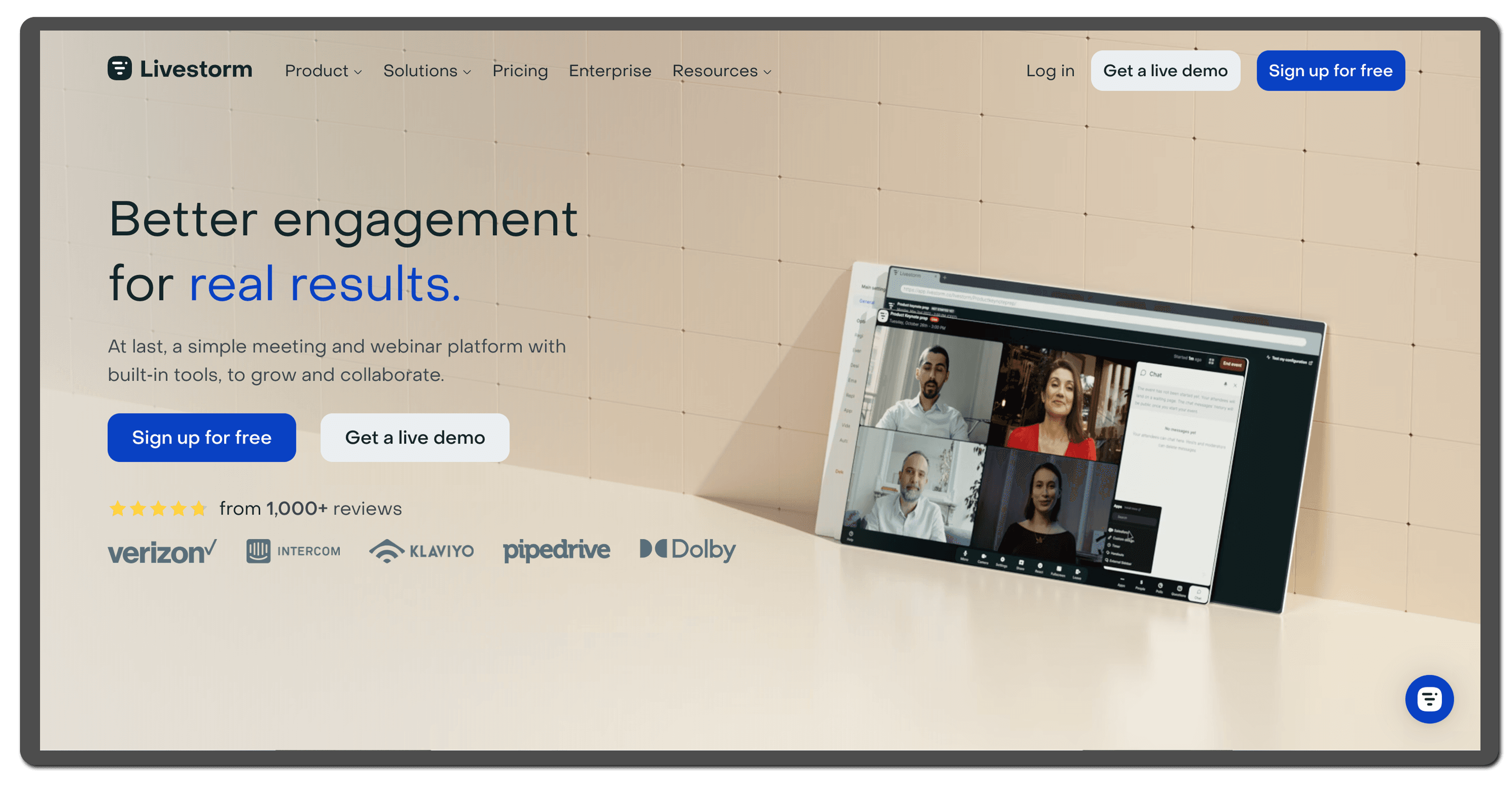
The Livestorm landing page
Established in France in 2016, Livestorm is a video engagement platform offering solutions for webinars, meetings, and virtual events. Their mission is to provide an easy-to-use software that caters to all video needs.
Livestorm covers the basic elements for webinar hosting, including registration pages, analytics, emails, and video capabilities. While originally focusing on webinars, the platform is gradually evolving toward a more video-conferencing-oriented direction. Livestorm also incorporates some of the basic engagement features such as polls, Q&A, chat, and file sharing. They also provide functionalities like breakout rooms, meeting solutions, and support for virtual events.
Pros
User-friendly video engagement platform
Offers the basic webinar functionalities
One of the modern alternatives
Good all-in-one solution
Cons
Dissatisfaction from recent users on G2 concern:
User interface being difficult to use
Pricing plan being too expensive
Possibilities for customizing the branding are limited
Grown to be a complex tool
Livestorm is also shifting towards a video-conferencing approach, focusing on being an overall solution for meetings, events and breakout rooms - rather than prioritising webinars
Livestorm G2 rating

Zoom Webinar
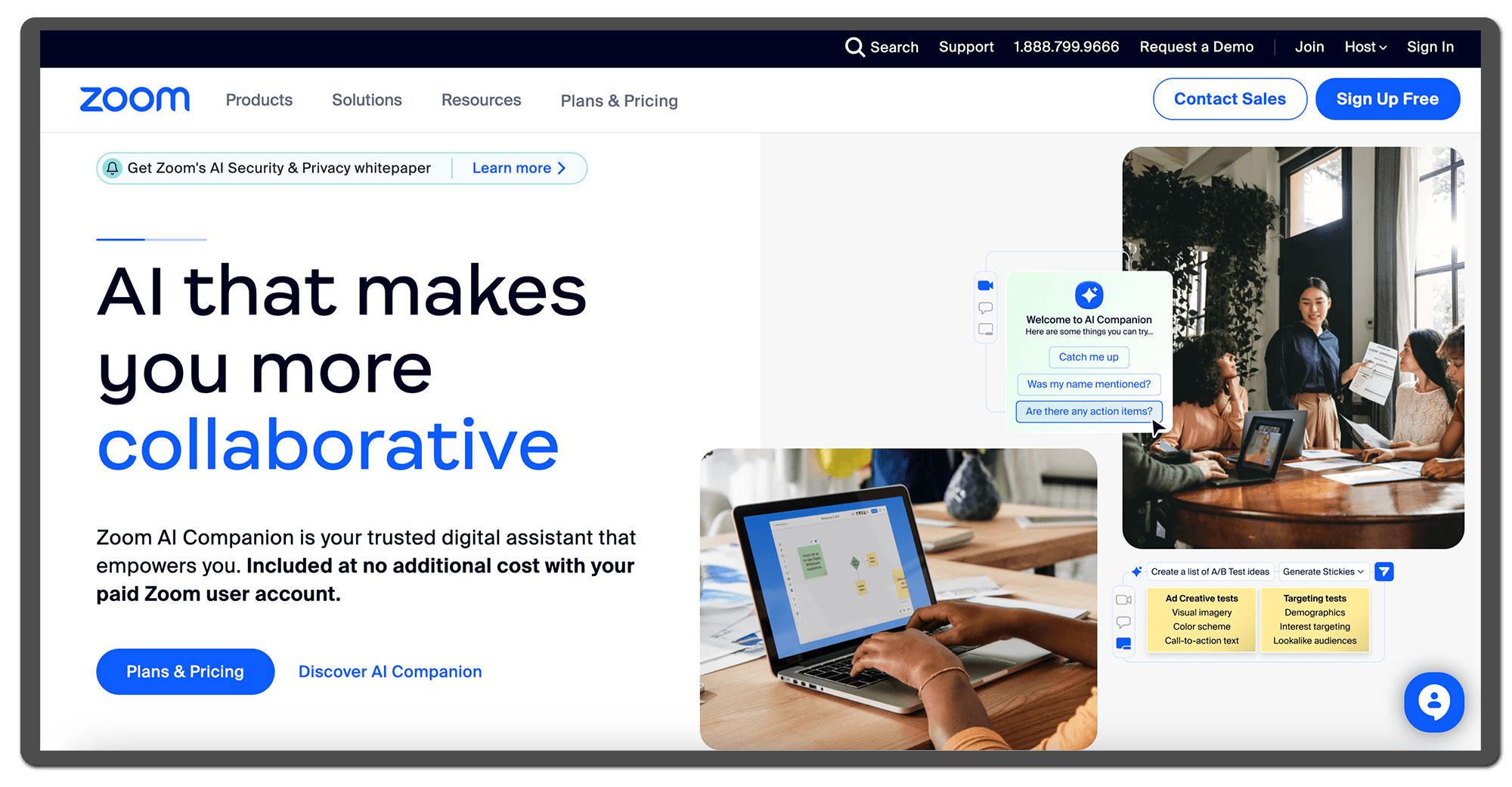
The Zoom landing page
Founded in 2011, Zoom Video Communications is a U.S.-based meeting software provider. Zoom offers the Zoom Webinar add-on, allowing users to host and attend webinars. The usual process involves downloading the Zoom software onto your computer to access these features.
Opting for Zoom Webinar can serve as a starting point, especially if you are already using the Zoom suite. Note that it's essential to consider that Zoom primarily specializes in video conferencing, potentially leaving some of your specific webinar requirements unmet in 2025, particularly in terms of branding and engagement features.
Certain webinar hosts have expressed concerns about attendees facing challenges joining due to company security policies. Additionally, given Zoom's extensive user base, hands-on support may not be available or guaranteed.
Pros
Most webinar attendees know of Zoom
Virtual backgrounds and basic branding
Affordable pricing for smaller companies
Cons
Issues with security, some companies have a no-Zoom policy
Limited options for branding and video production
Download is required for the full attendee experience
G2 rating

Being a widely recognized platform, Zoom Webinar can be a solid choice, particularly if operating on a budget and not overly concerned about delivering the most mdoern attendee experience. However, if your goal is to actively engage your audience, you may want to explore the more modern webinar softwares featured on the list.
GoToWebinar
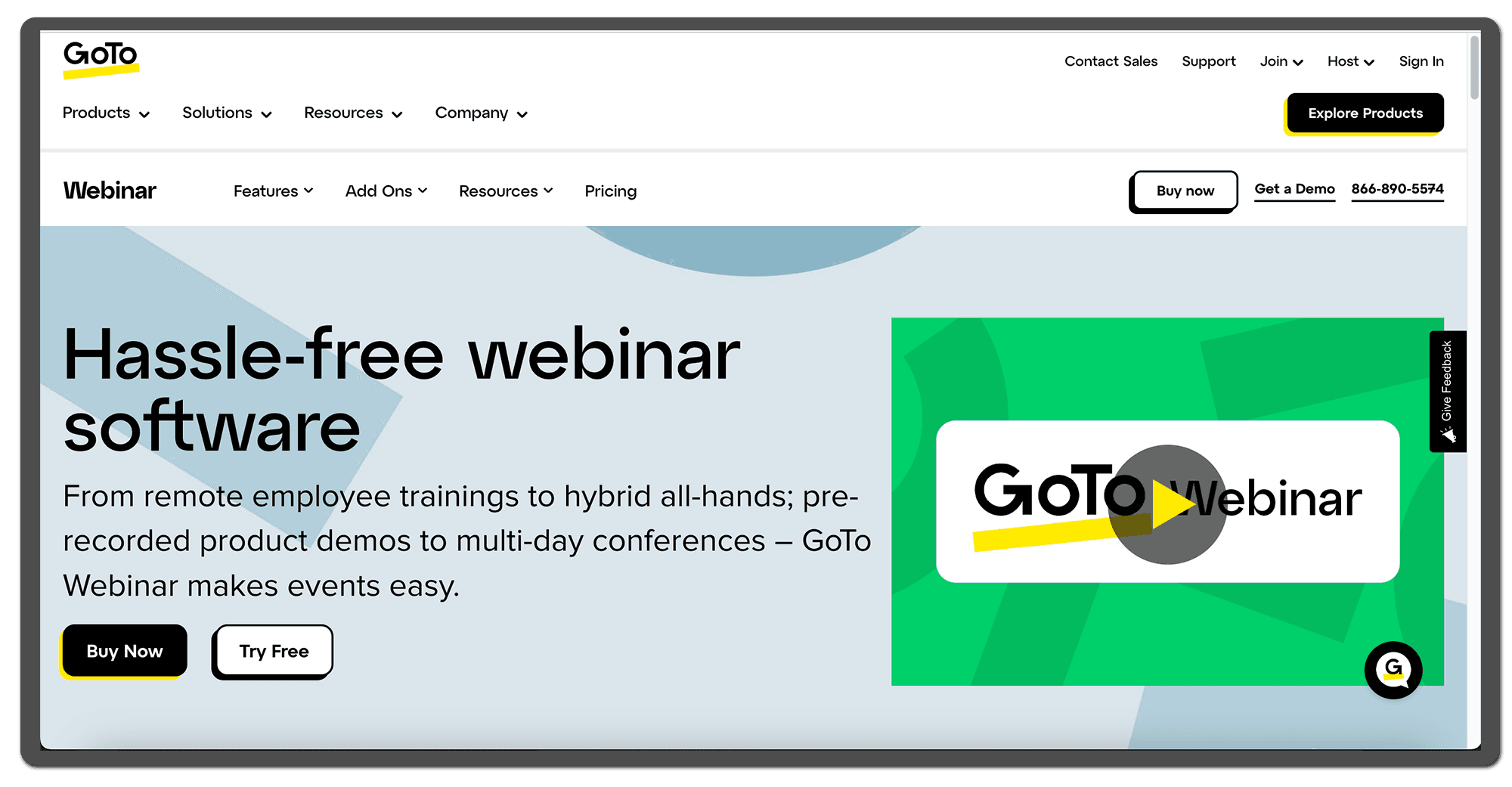
The landing page of GoToWebinar
Established in 2003, GoToWebinar is a part of the GoTo suite, a collection of software developed by a U.S.-based company. They offer a range of downloadable video communication tools for your computer, including GoToMeeting, GoToWebinar, GoToRoom etc. Not just webinar solutions.
GoToWebinar provides hosts with essential tools for creating and managing webinars for their audience. The webinar platform provides features like registration pages, live streaming, slide sharing, and fundamental engagement tools.
They offer a variety of integrations to CRM:s and marketing automation systems to fit in the ecosystem. It also provides options for language customization and the capability to launch pre-recorded webinars. Typically, downloading software is required to access the full functionality of GoToWebinar.
Pros
A lot of language options and CRM integrations
Affordable price point
Offers pre-recorded and simulated webinars
Cons
Downloads required for a full attendee experience
Outdated and clunky interface that can be difficult to navigate
Not a lot of branding capabilities to meet attendee expectations in 2025
No free version (but a 7 day trial available)
GoToWebinar G2 rating

WebinarJam
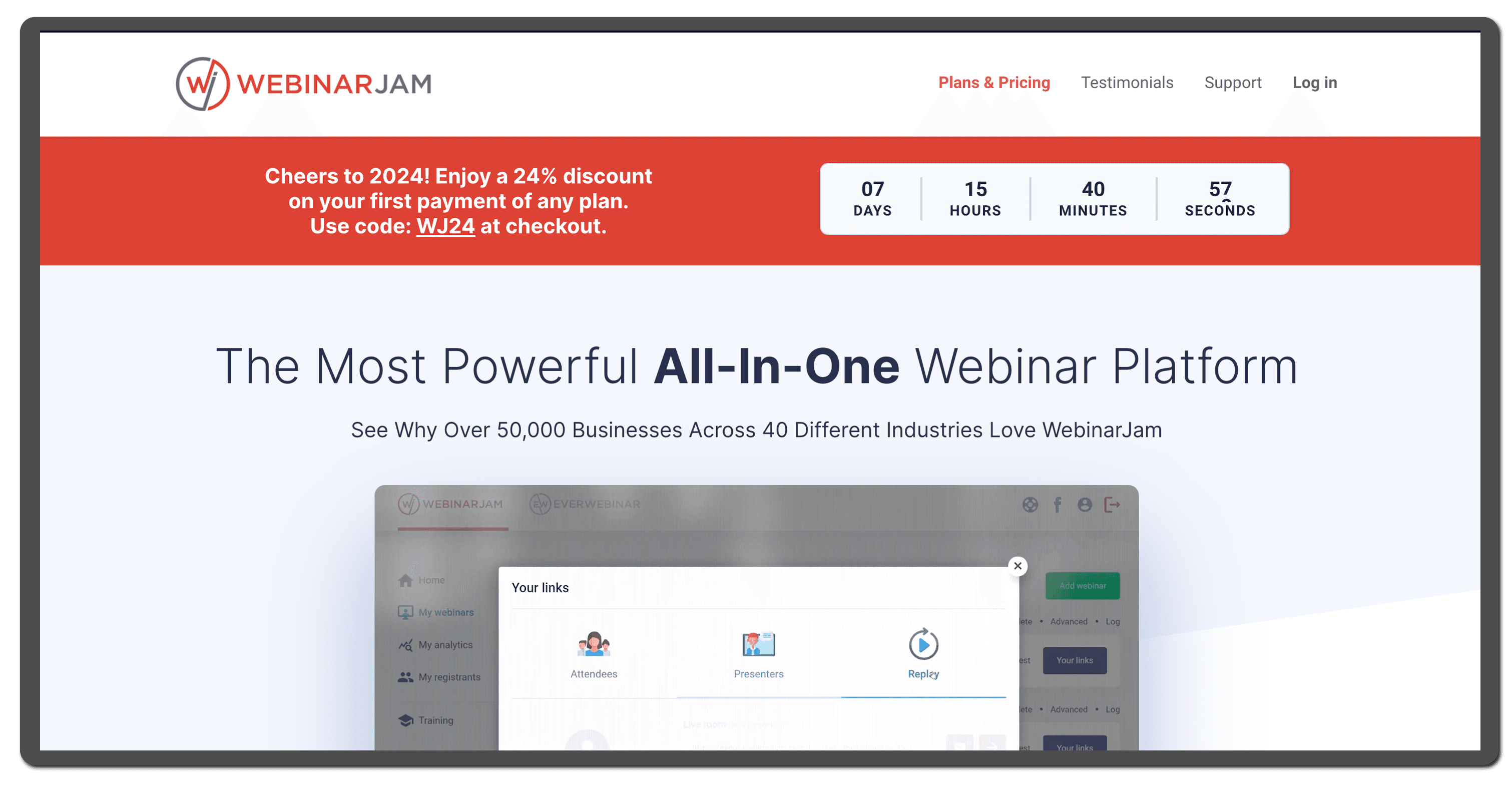
The landing page of WebinarJam
WebinarJam, a webinar platform developed by the U.S. company Genesis Digital, was established in 2013. Positioned as an affordable option, it serves as an "all-in-one" tool tailored for small to medium enterprises.
WebinarJam can be a good alternative if you are looking for the cheapest price. They offer the basics for hosting meetings and webinars with engagement at a very cheap price point. However, being rated 3.6 on G2, WebinarJam has the lowest reviews on this list of best webinar software 2025, and their users report room for improvement.
Pros
Affordable price point
Engagement features like polls, private chat, Q&A and a drawing board
All-in-one tool
Cons
Interface not user friendly
Limited design possibilities
Does not offer a free plan or free trial
G2 rating

If you prioritize an affordable price point or the need for an all-in-one tool, WebinarJam can serve as an alternative when choosing a webinar software. However, note that WebinarJam holds the lowest score on G2 among the listed webinar softwares. Due to its limited branding options, exploring more modern alternatives is recommended for creating engaging webinars in 2025.
Conclusion of the best webinar software in 2025
Selecting the best webinar software can be a game-changer for your business. It's a perfect way to create unforgettable experiences and strengthen the connection to your audience through engagement.
With a lot of options available out there, it’s important to choose the best webinar software that is user-friendly and has all the right features that you need. After all, the goal with hosting webinars is to grow your business – so take a moment to research and choose the tool that suits you best.
Looking forward to hosting webinars for your company? Get started today by signing up for a free Univid account 🚀
Get started todayJoin over 70,000 users and create unique webinars with Univid.Show me a demo