Guide: Use effective webinar reminders to boost attendance
Explore this guide to understand what a webinar reminder is, how many reminders to send, and when to send them. Learn how to boost attendance and reduce no-shows to your webinars.
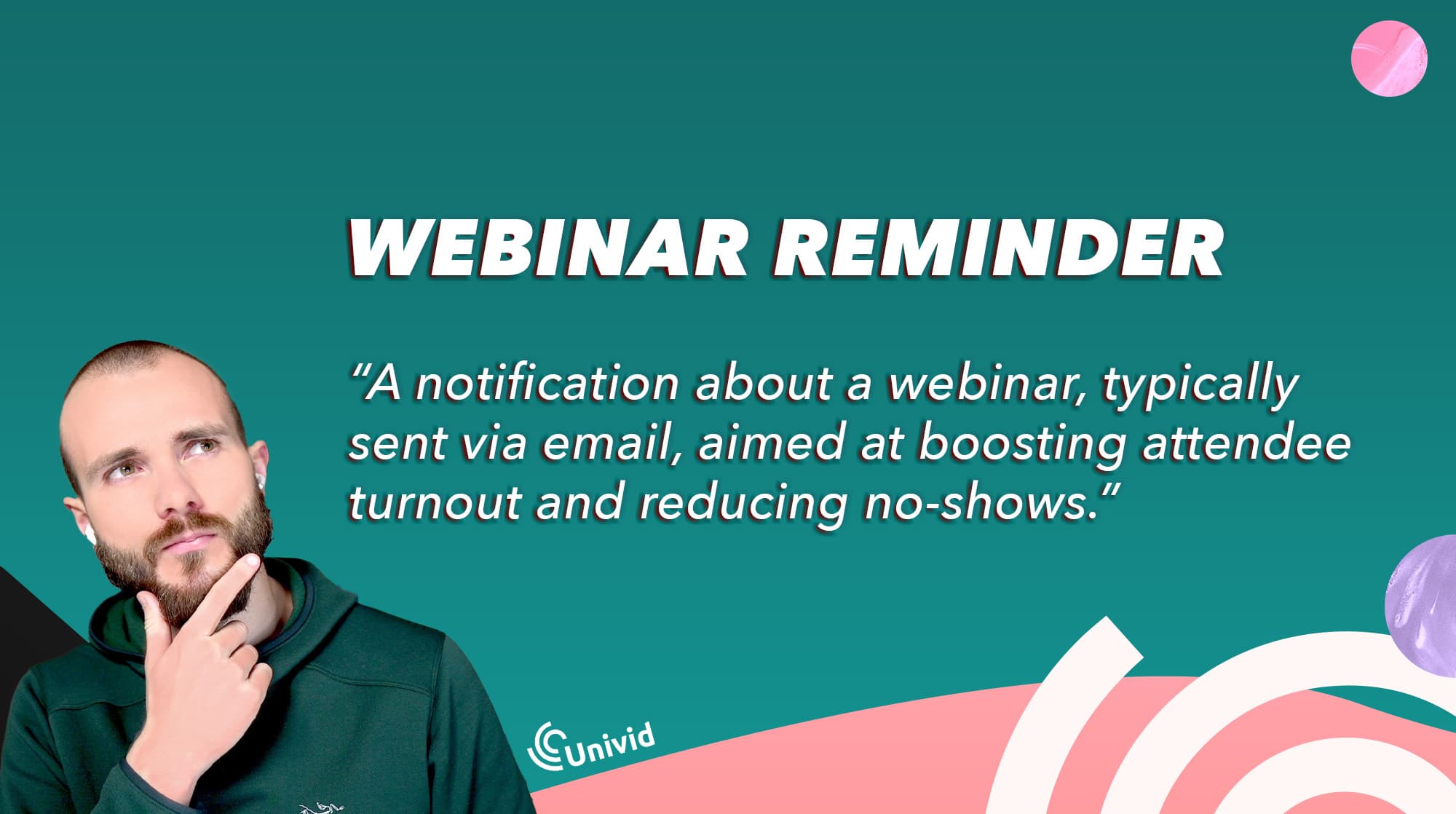
Contents
What is a webinar reminder?
A webinar reminder is an alert sent to registered attendees of a webinar. It reinforces the event's details like date, time, and link to join - aiming to increase turnout and minimize no-shows. The reminder can can be sent via email, SMS, or as a calendar notification.
5 key components of a webinar reminder
A good webinar reminder should include all of the following - make sure the attendee knows what to expect, remembers the webinar, and can smoothly access it once live:
Webinar title
Clearly stated date, time
Link to join the webinar
"Add to calendar" links
Your branding and logo
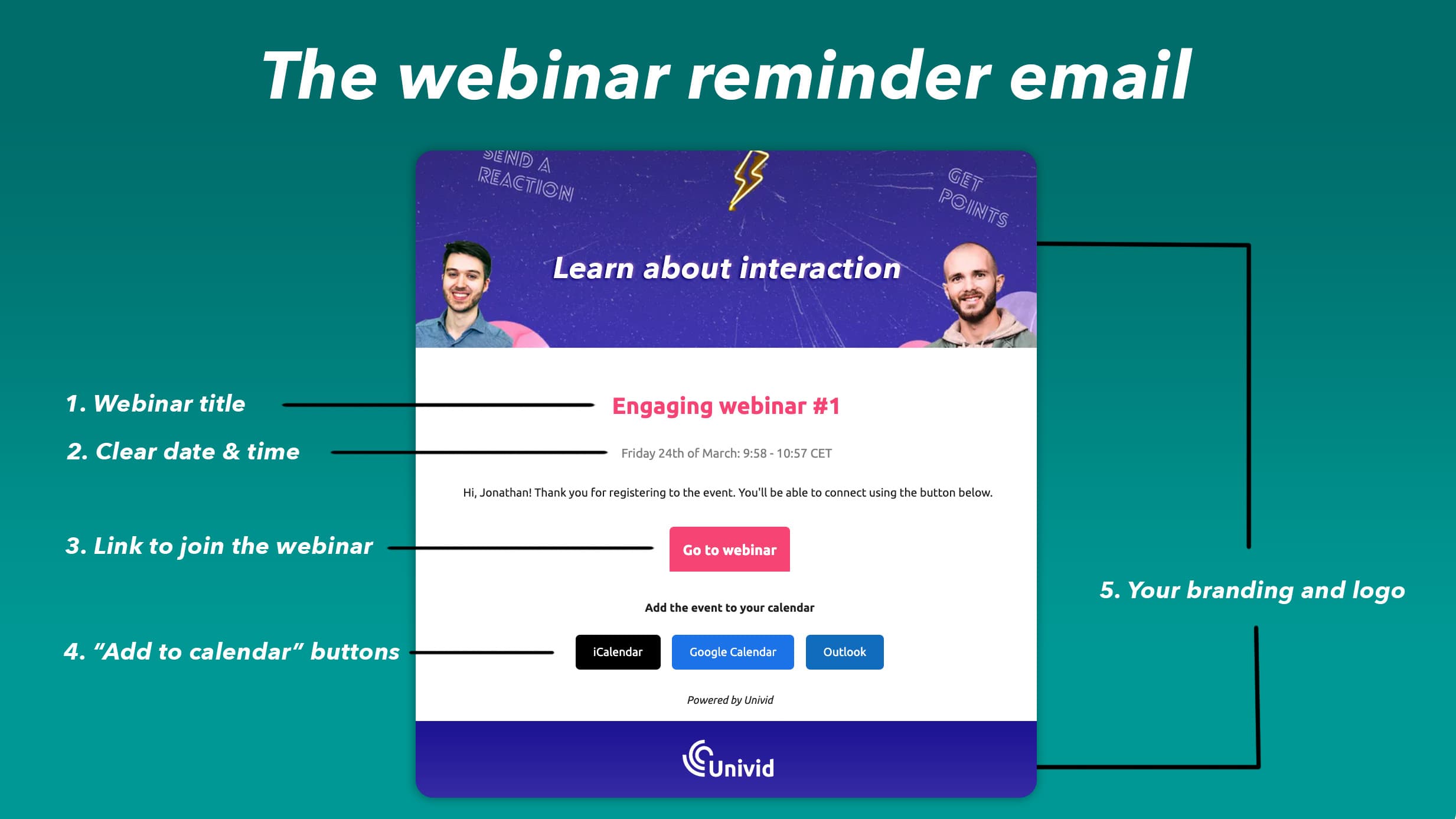
The perfect webinar reminder email template
How many reminders should I send before my webinar?
Typically, the more reminders the better. But you also, don't want to annoy your webinar registrant by sending too many reminders or too frequently. The general recommendation is to send two to three reminders. Typically, with a few days interval in between.
It's important to include both a confirmation email, once a registrant signed up, but also reminder emails before the webinar. A typical interval could look like:
Webinar reminder # | Time before webinar |
|---|---|
Reminder 1 | 2 days before |
Reminder 2 | 1 hour before |
Reminder 3 (optional) | On start |
Recommended reminder email intervals when hosting a webinar
Psst! Don't forget the confirmation email that the webinar registrant receives as soon as they sign up for the webinar. The confirmation should include similar information as the reminder emails, to increase attendance and make sure the registrant adds the event to their calendar right away.
How to send webinar reminder emails?
Typically, solid webinar softwares like Univid, have the reminder emails automatically configured for you - so you can have branded reminders go out with optimal intervals, without manual work.
Or, if you have even more needs to customize, it could be good if the webinar platform supports adding personal links into your CRM - to easily configure reminders with your own email templates in HubSpot, etc. However, that is typically slightly more work for you as a host, than to use the automatic reminders - so make sure it's worth the extra effort.
Sending the reminder emails from a reliable webinar tool - means the emails will get through to your webinar registrants, and not get stuck in email spam filters.
Three types of webinar reminders
Here are the three most common types of webinar reminders:
1. Email reminders: The most popular and effective form of reminder. Usually, a sequence of emails is sent - immediately after registration, a day before, an hour before, and when the webinar starts.
2. Calendar reminders: This involves syncing the webinar timing with attendees’ calendars, such as Google Calendar, Outlook, or iCalendar. Therefore, it's important your email contains "add to calendar" buttons.
3. SMS reminders: As people carry their mobile devices everywhere, SMS reminders can be a game-changer in increasing attendance. Especially popular for B2C webinars, but not too common in B2B.
Conclusion
In conclusion, webinar reminders are an essential part of running successful webinars as they help to ensure that attendees do not forget about the event. The key to an effective webinar reminder is clarity and timing - making sure it's easy for your attendees to join in when the session begins.
Get started todayJoin over 70,000 users and create unique webinars with Univid.Show me a demo