Guide: How to use simulated webinars (simulive) in 2025
Simulive refers to a type of webinar that is pre-recorded but streamed as though it is live. It ensures a smooth presentation, while also allowing attendees to interact in real-time.

Contents
What is simulive?
Simulive is a term used in the broadcasting and digital event world, and it's a combination of the words "simulated" and "live". Essentially, simulive refers to a type of webinar or online event that is pre-recorded but streamed as though it is live. It's a great way to ensure a smooth presentation while also interacting with your audience in real-time.
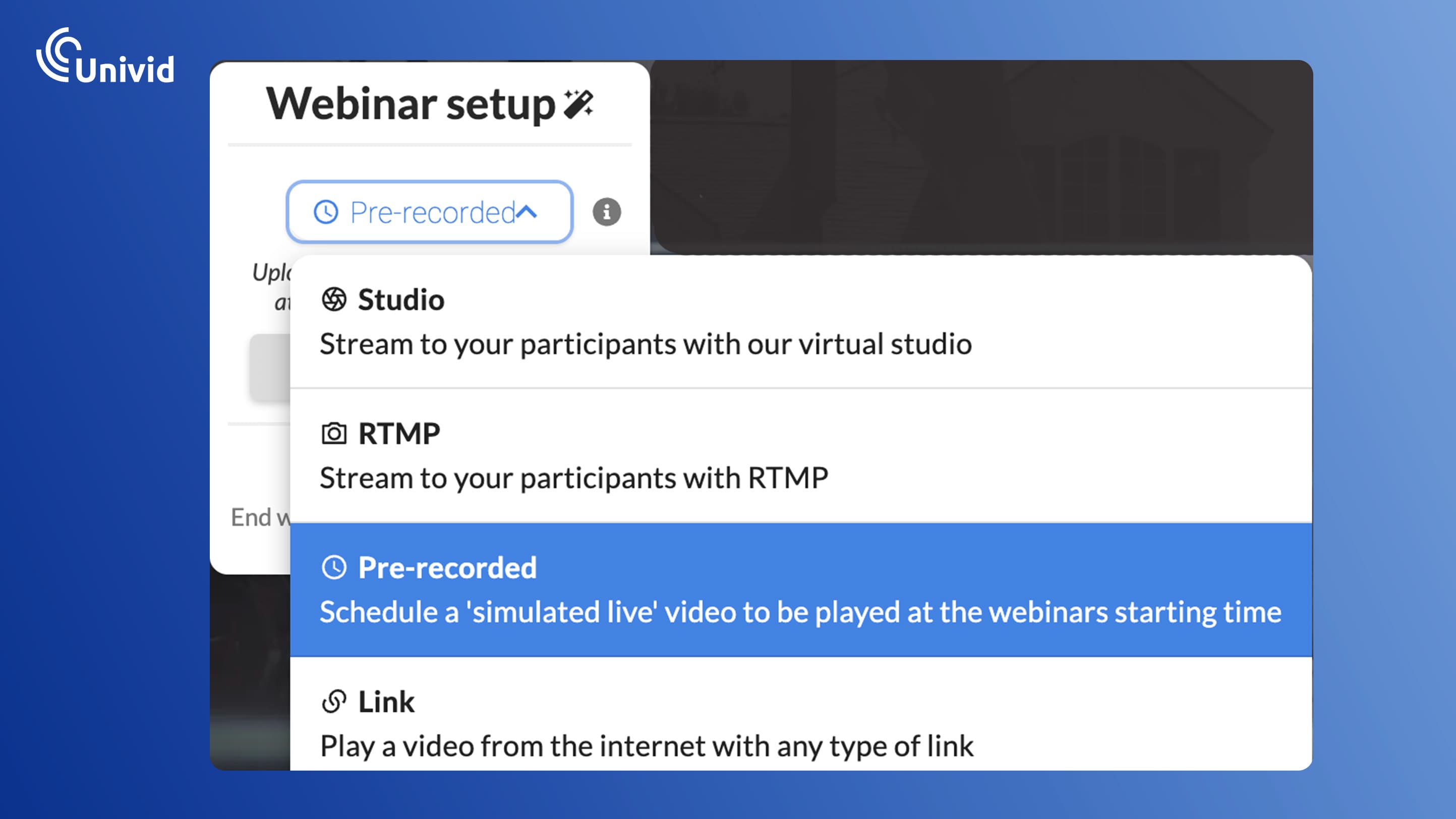
How to set up a simulive webinar: 3 steps
Here is Jonathan, showing you how to set up a simulated live webinar. Get started in a few minutes with a smooth and automated webinar experience.
To get started with simulated live webinars (for free). First create a webinar with Univid.
The time you schedule your webinar to, will be when the video goes live. Now follow the 3 steps below. 👇
1. Select the pre-recorded mode in your webinar
In the webinar setup. Choose pre-recorded.
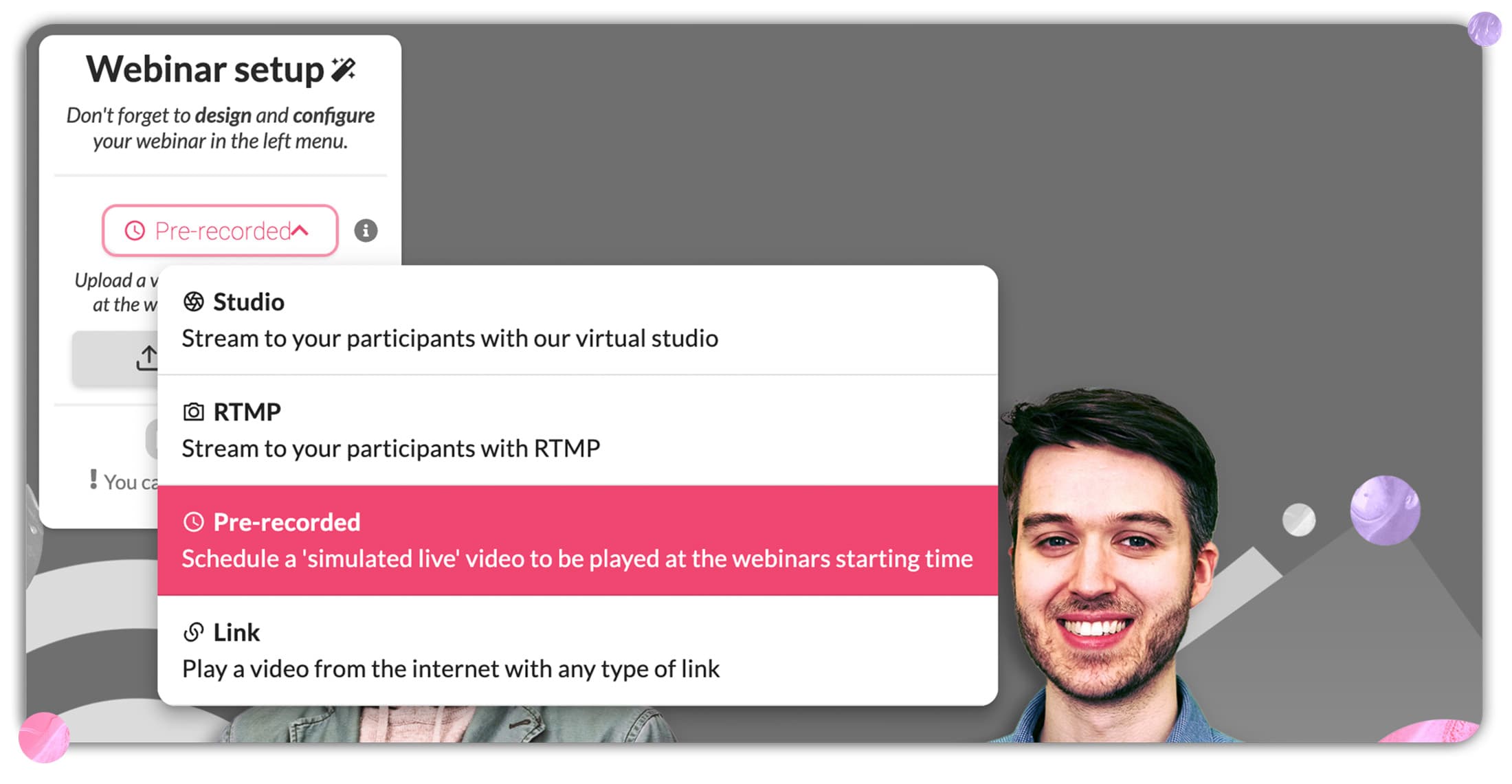
2. Upload your webinar video
The next step is to upload your video that should go live at the the given time.
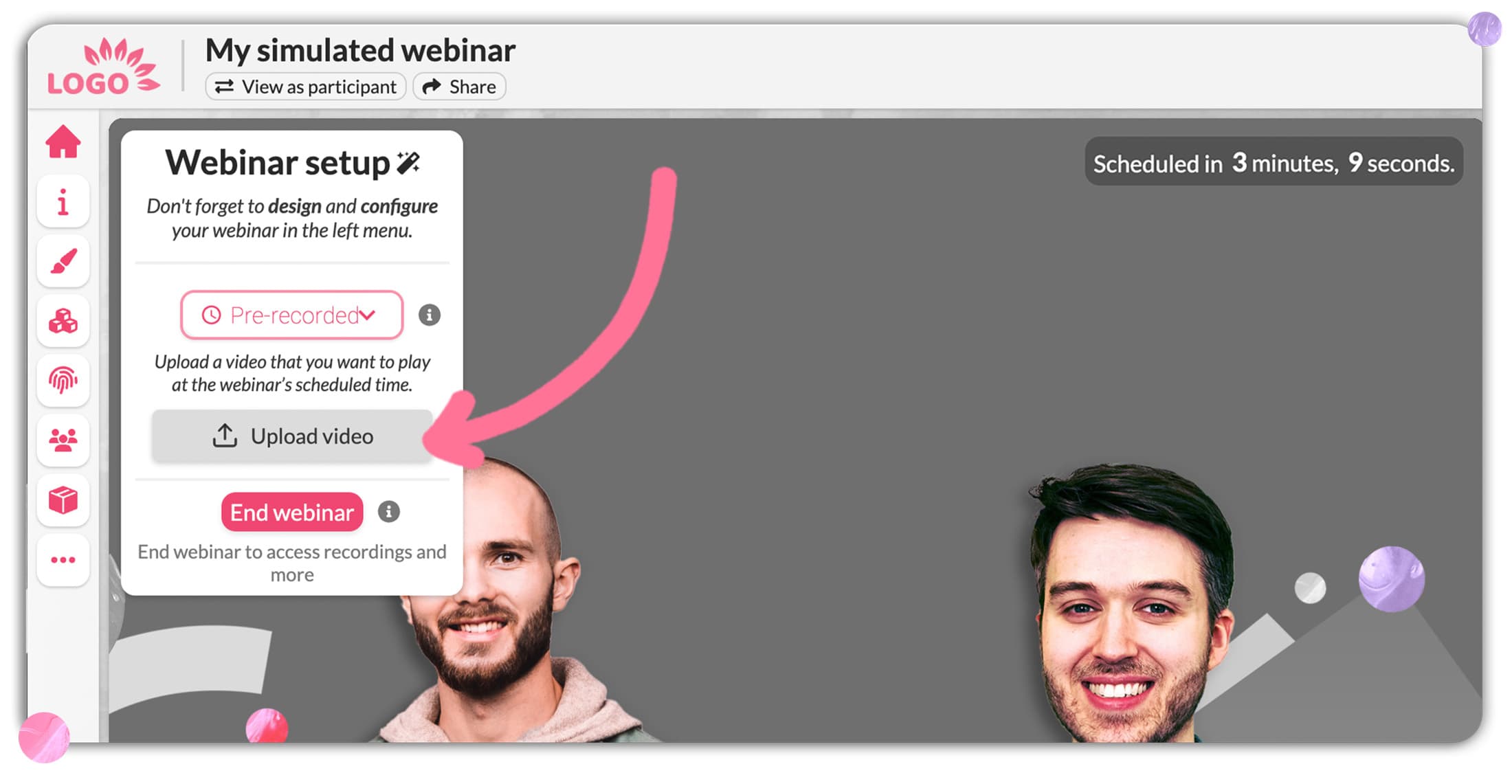
Wait for the video to upload.
3. Press "schedule video"
When the upload is ready - press the "schedule video" button.
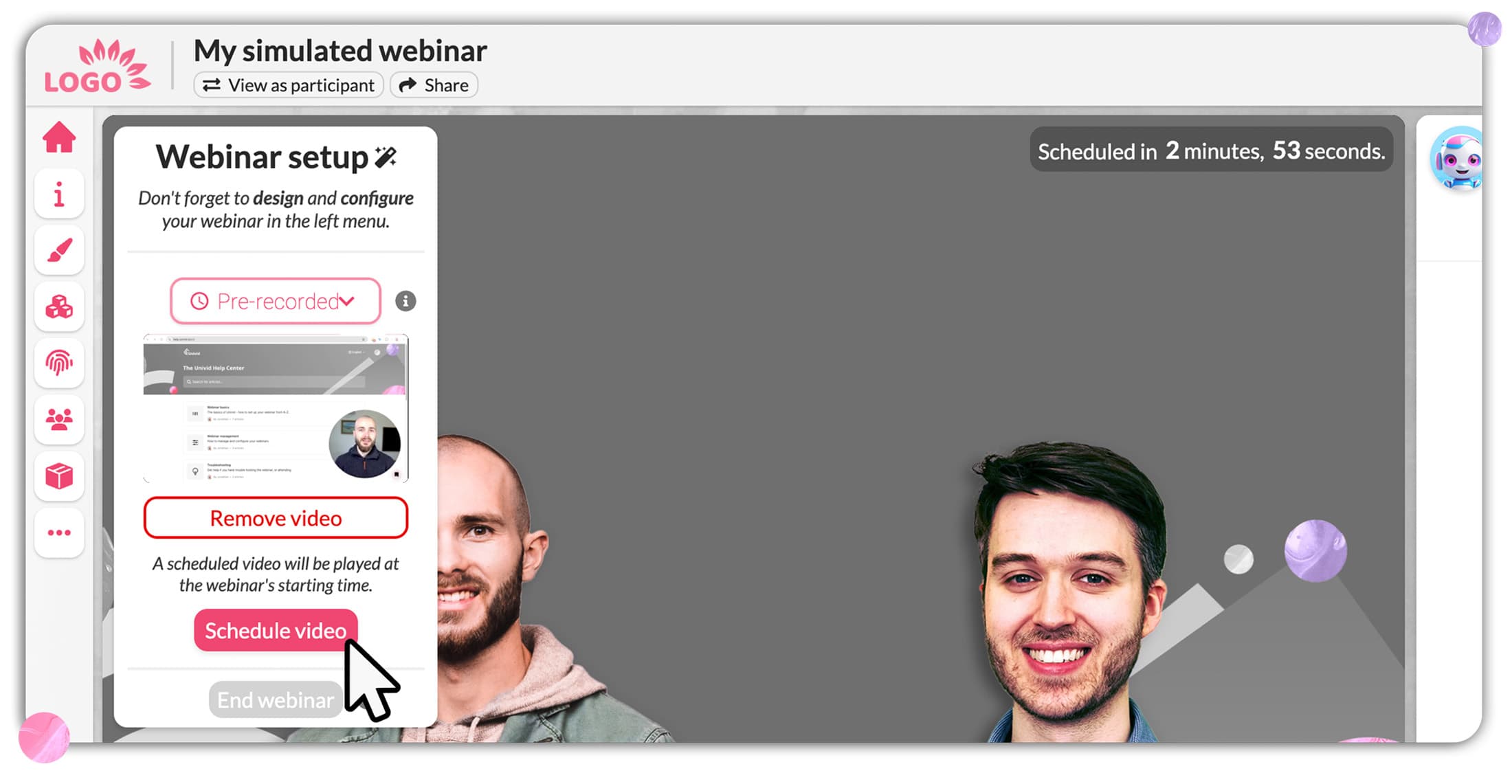
Note: This is an important step - as your video won't play unless you schedule it!
Now you should be ready to sit back and let your video go live as soon as the countdown hits zero. 🎉
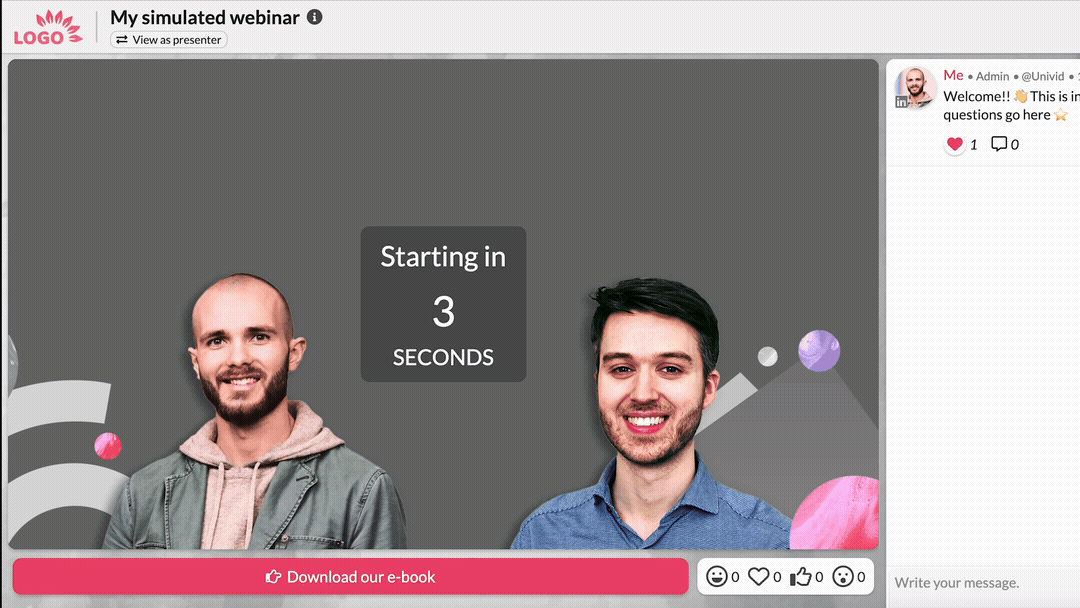
Psst! Remember you can enjoy the same type of interaction with your attendees - not just through the video. You can still launch polls, answer in the chat, have live reactions, Q&A, etc.
Why use simulive as a strategy?
Imagine this, you've recorded a high-quality webinar video - everything is perfect.'
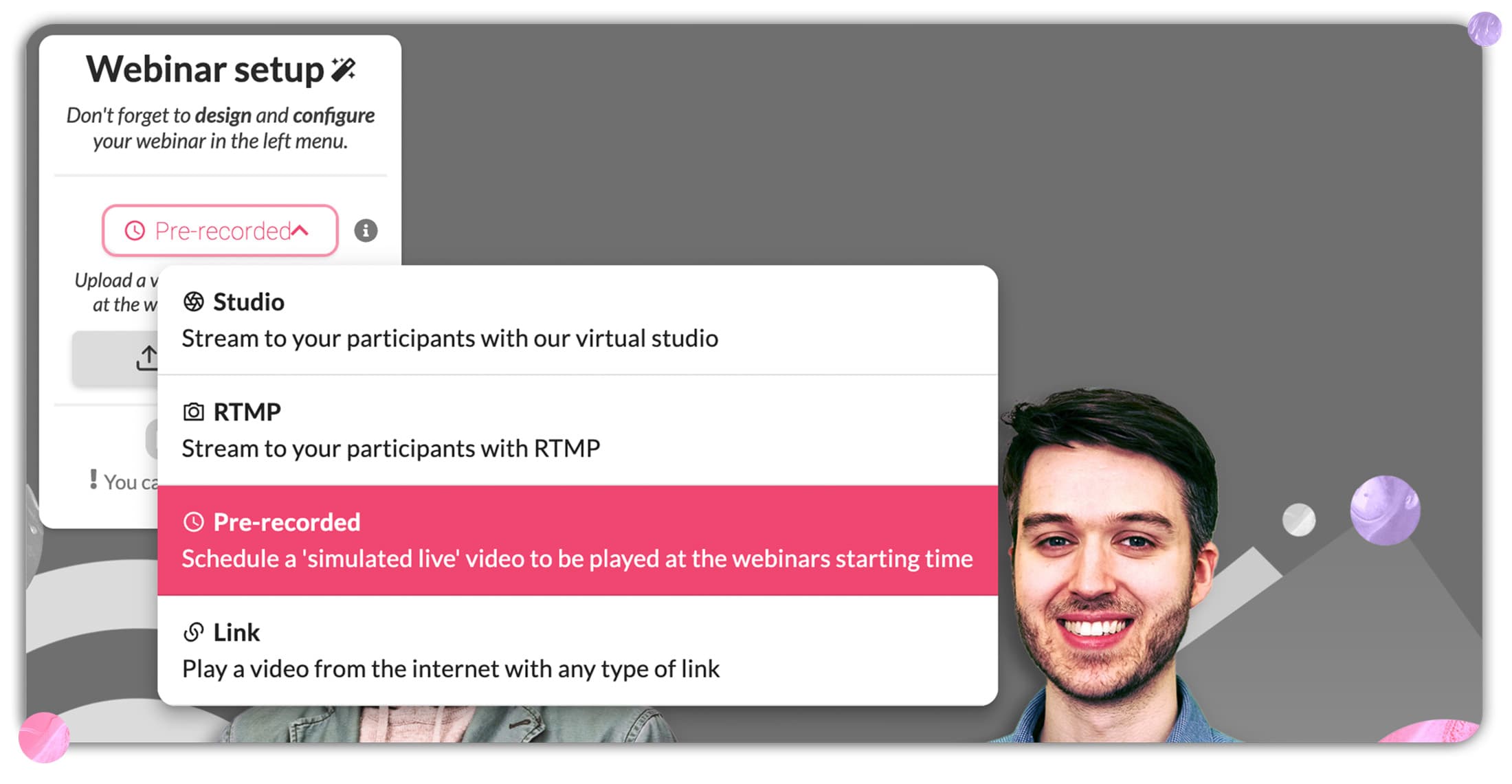
Instead of simply posting it for people to watch, whenever they want. Honestly, probably some time later. Or maybe never.. So, you schedule a specific time to stream it.
This is simulive.
Here are some of the upsides of using simulated live webinars - or simulive:
High-quality content: Pre-recording allows for editing to ensure the highest quality.
Real-time interaction: While the video plays, you can answer questions and engage with your audience, which increases focus and drives more conversions
Control over the presentation: Avoids potential live mistakes, stuttering internet connection, or technical issues. Let your webinar platform do all the heavy lifting.
Time-efficiency: Once recorded, the same content can be used multiple times.
Creates anticipation: Scheduling the stream at a specific time creates a sense of urgency, feeds anticipation, and makes it feel exclusive.
Flexibility: Allows presenters from different time zones to participate conveniently.
Reduces stress: Removes the pressure of live delivery while allowing engagement.
Why not use simulive as a strategy?
While Simulive offers numerous benefits, it also has some downsides:
Lack of spontaneity: Since sessions are pre-recorded, they can miss the organic feel of a live event. You cannot react in the video to questions, etc. So make sure to monitor Q&A, chat, etc. and use some polls to activate the audience. Some people like to end the simulive, with a live Q&A.
Pre-planning required: The content needs to be recorded in advance and some extra prep work. So make sure you stay organized!
Limited live elements: Things like live polls or on-the-spot demonstration may not be feasible, but if you use a webinar platform like Univid - this is all possible!
Potential audience disappointment: If they realize the event is not genuinely live, some attendees might feel misled - so make sure to offer interaction and exclusivity.
Technical issues: Streaming pre-recorded video can still run into technical problems. Make sure you choose a reliable webinar tool. Psst.. Univid is a solid choi
Less flexibility for late changes: Any last-minute changes or updates can be hard to include in the pre-recorded session, as content is prepared before hand.
In a nutshell, generally with simulive you get the best of both worlds: the polish and perfection of a pre-recorded video and the interaction and anticipation of a live event. It's a useful strategy to consider for your next webinar or digital event. But be aware of the potential tradeoffs, and make sure to plan ahead of them - for a webinar success.
Try it now yourself below, and schedule your first simulated webinar!
Frequently asked questions (FAQs)
Q: What is simulated live webinar?
A simulive or a simulated live webinar refers to a type of webinar that is pre-recorded, but streamed as though it is live. The attendees will get the exclusive experience of a live webinar with interaction, but hosts can relax, let the video play, and focus on engaging the audience.
Q: Why should I consider using simulated live webinars?
Simulated live webinars allow you to reach audiences in different time zones at their convenience, reuse favorite presentations, scale your webinars, and provide a fully controlled experience without the risk of live technical issues.
Q: Can attendees tell if a webinar is simulated or live?
With smoothly timed interactions and the right platform, attendees usually cannot tell if the webinar is live or simulated. The tools available in a simulated live webinar can make the experience very similar to a live session. However, it is a good idea to set the expectations right and be transparent to the audience to make them feel comfortable.
Q: Can I interact with the audience in a simulated live webinar?
Yes, many platforms like Univid offer options for interaction, such as live chat, polls, and real-time Q&A, even during the playback of pre-recorded webinars.
Q: What tools do I need for a simulated live webinar?
Most webinar platforms provide tools for you to pre-record webinars. Not all of them support scheduling and playing simulated live webinars though. Along with A. a high quality recording of your presentation, you would need B. a reliable webinar software that offers simulated live options - for example like Univid.
