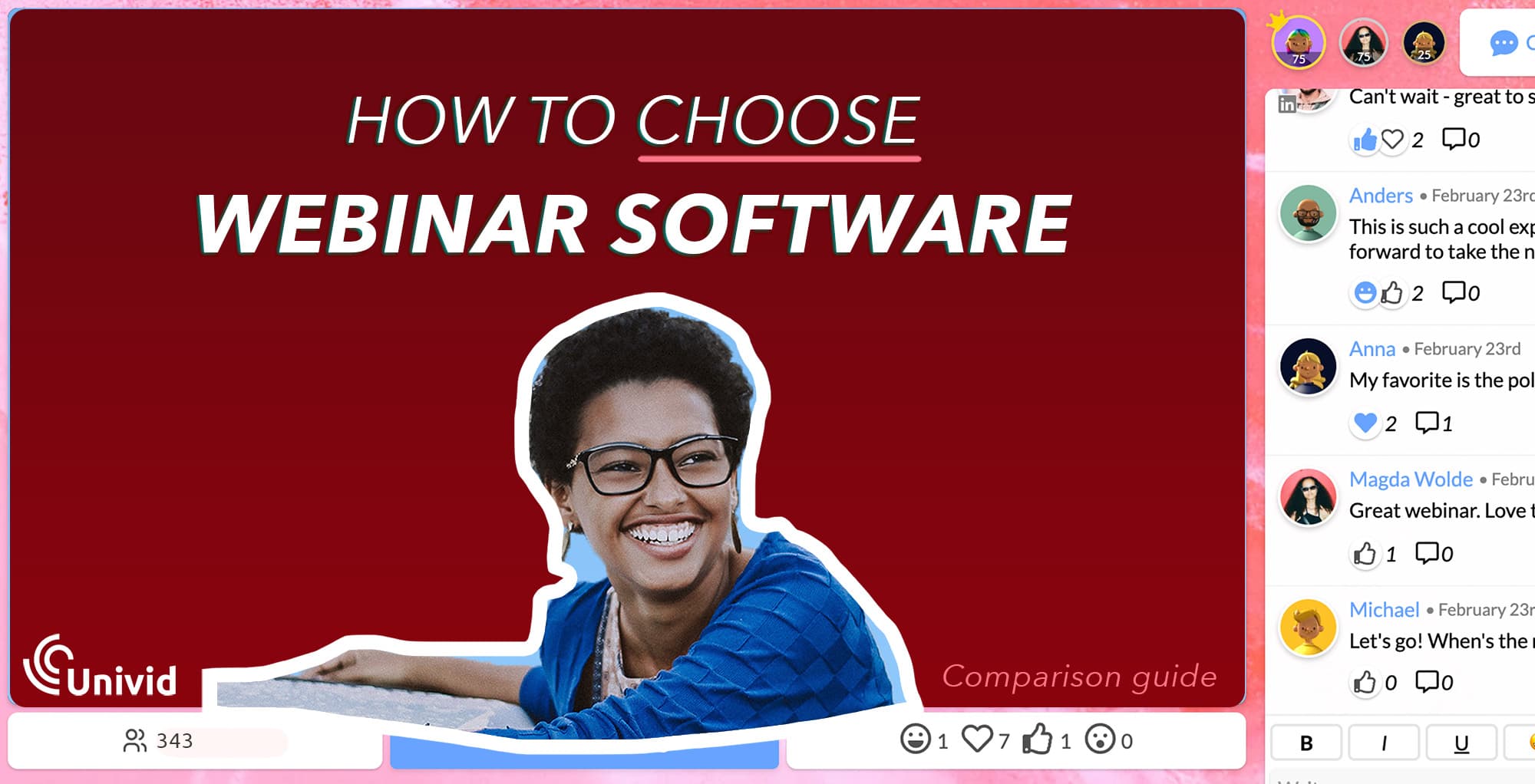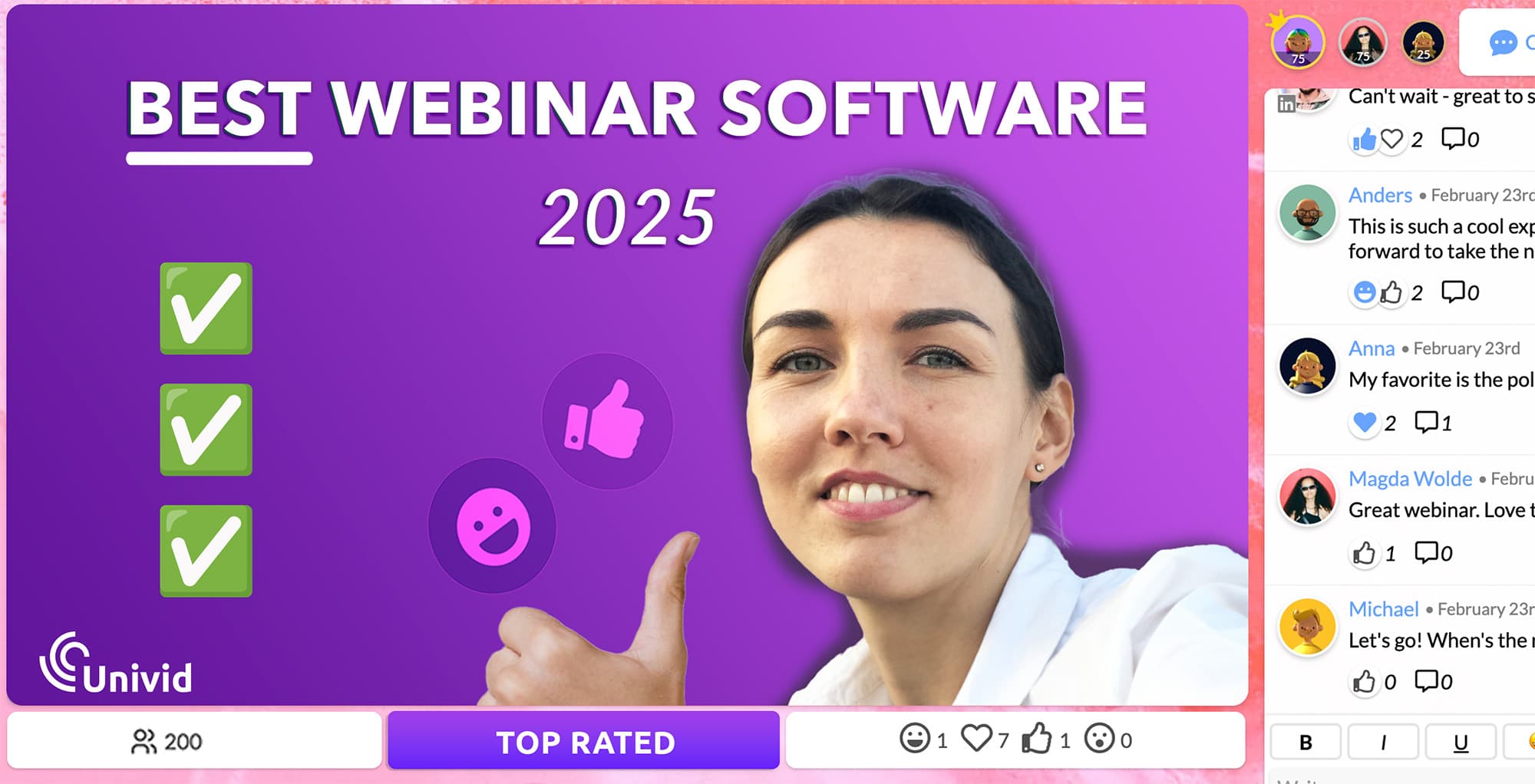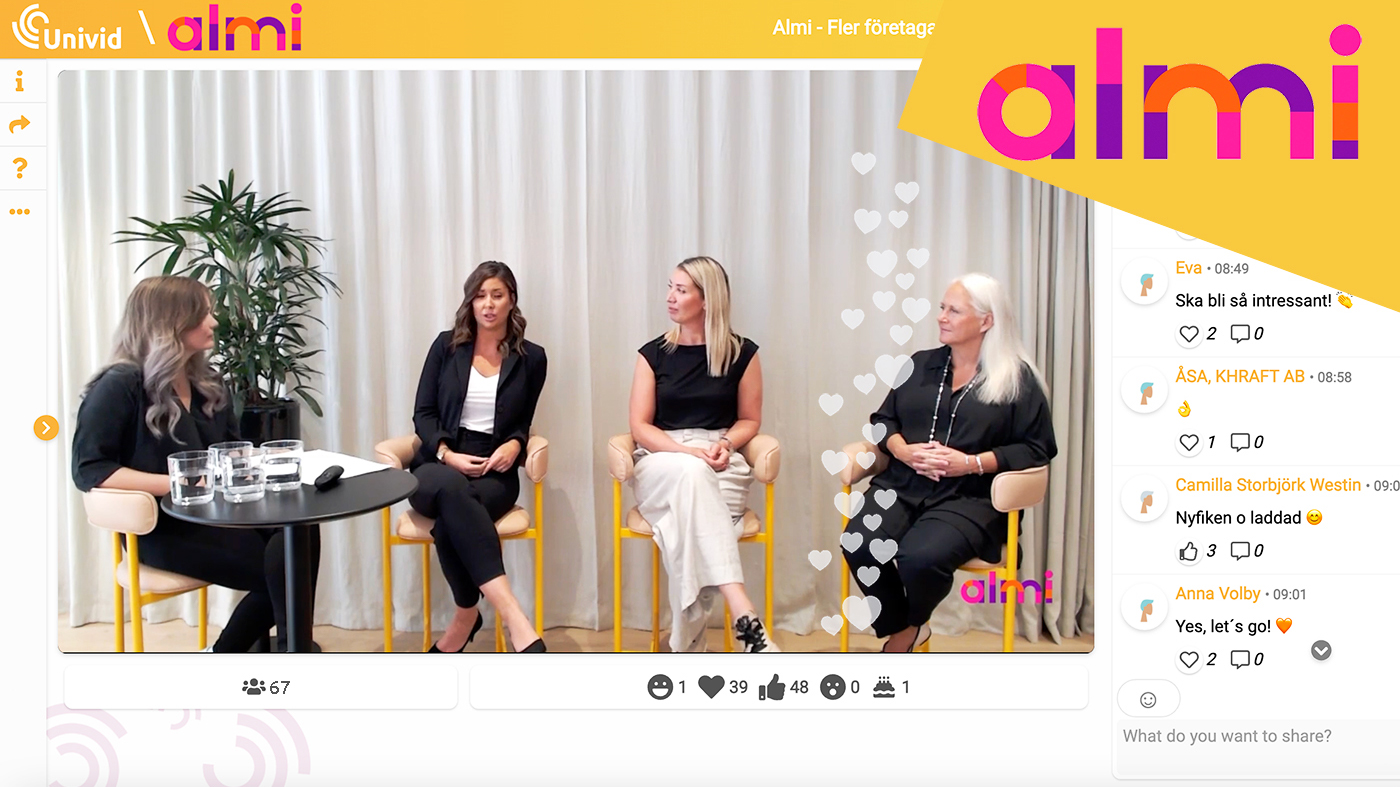What is a webinar and how does it work: The Ultimate Guide
We answer the question "What is a webinar?" and learn how to make engaging webinars in 2025. Your ultimate webinar guide.
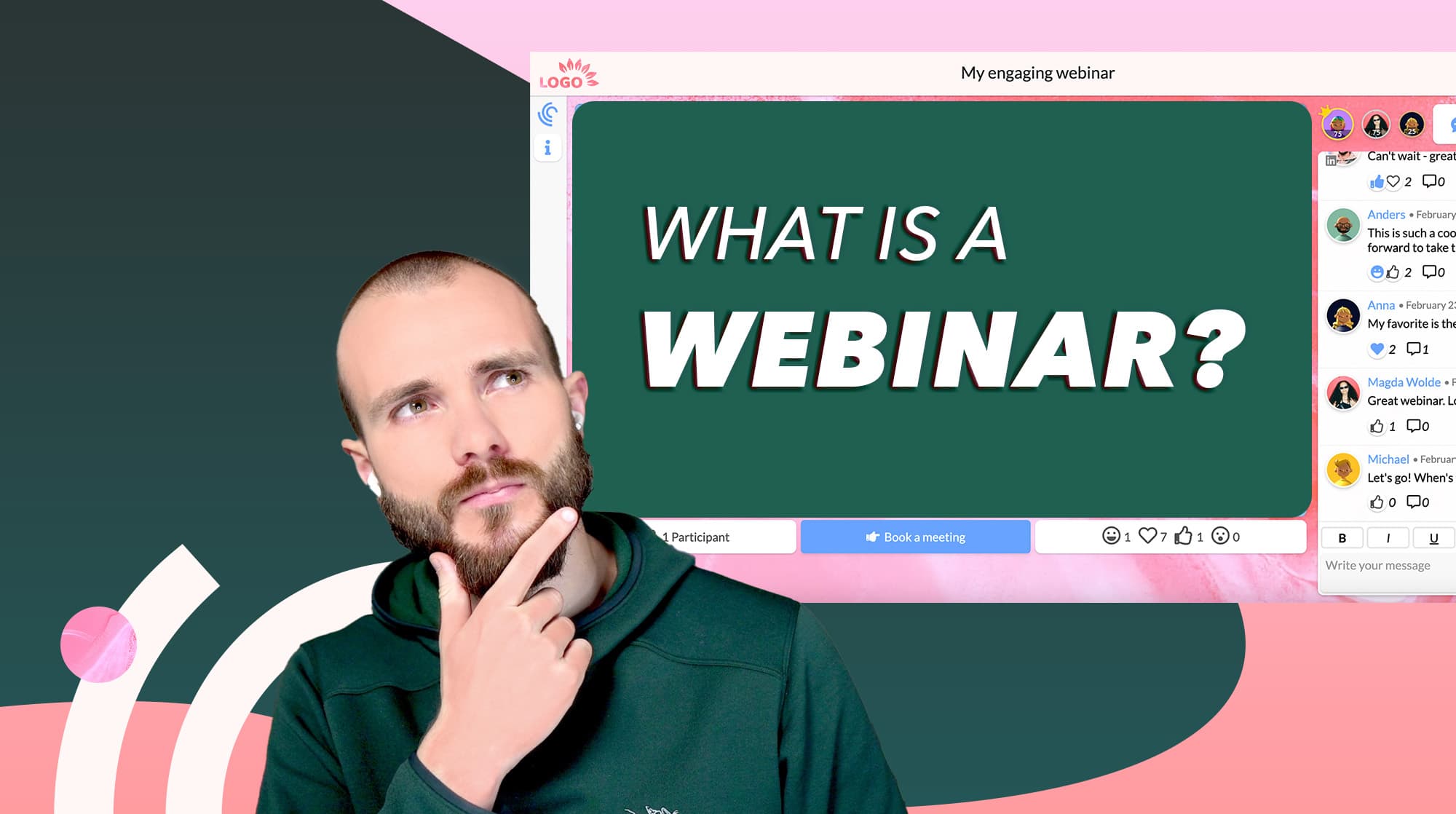
Contents
What is a webinar?
A webinar is a seminar or presentation hosted online, where participants from anywhere can participate and learn valuable knowledge on a relevant topic.
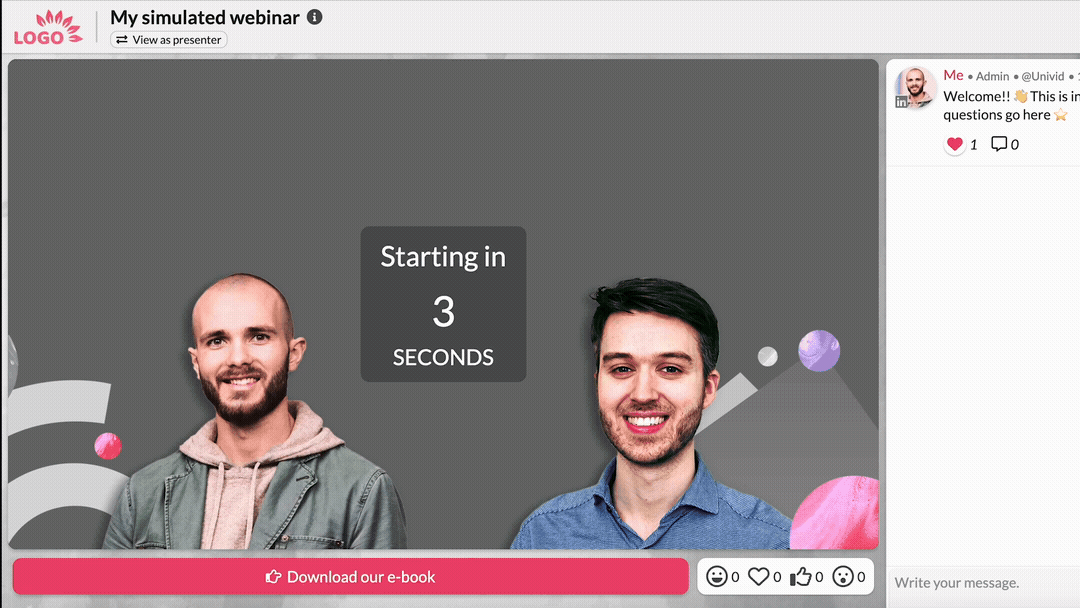
Webinars are interactive - meaning the attendees can get answers to their questions from the speakers in real time, and impact the content that is being presented.
Typically, webinars are business-related, where a guest speaker or panel of speakers present on a relevant business topic.
Their professional nature, makes webinars an excellent tool in a content marketing strategy 2025 - to inform, educate, and market to potential new leads, or existing customers.
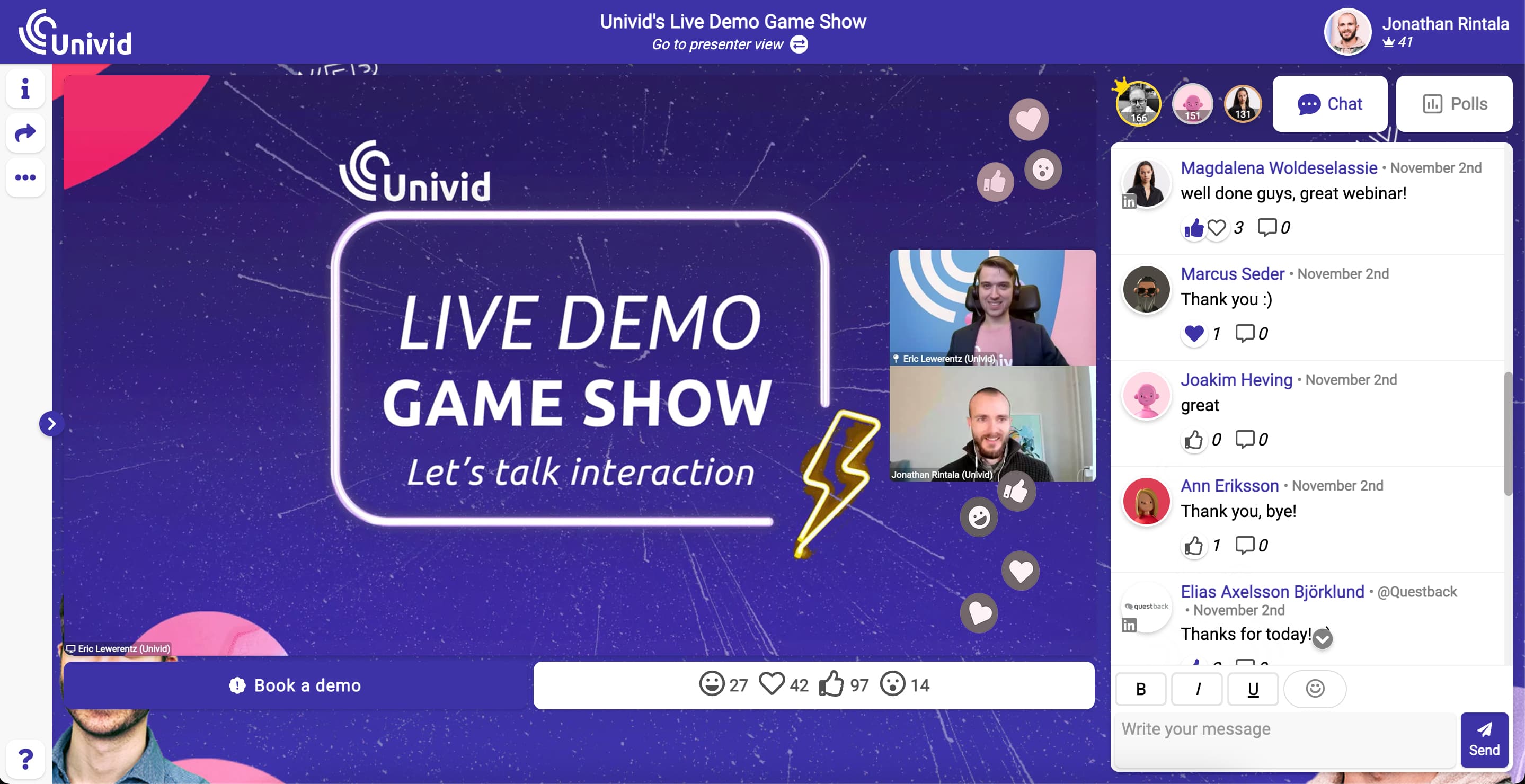
Usually webinars are broadcasted live, but they can also be pre-recorded, simulated, or available on-demand at the convenience of the attendee.
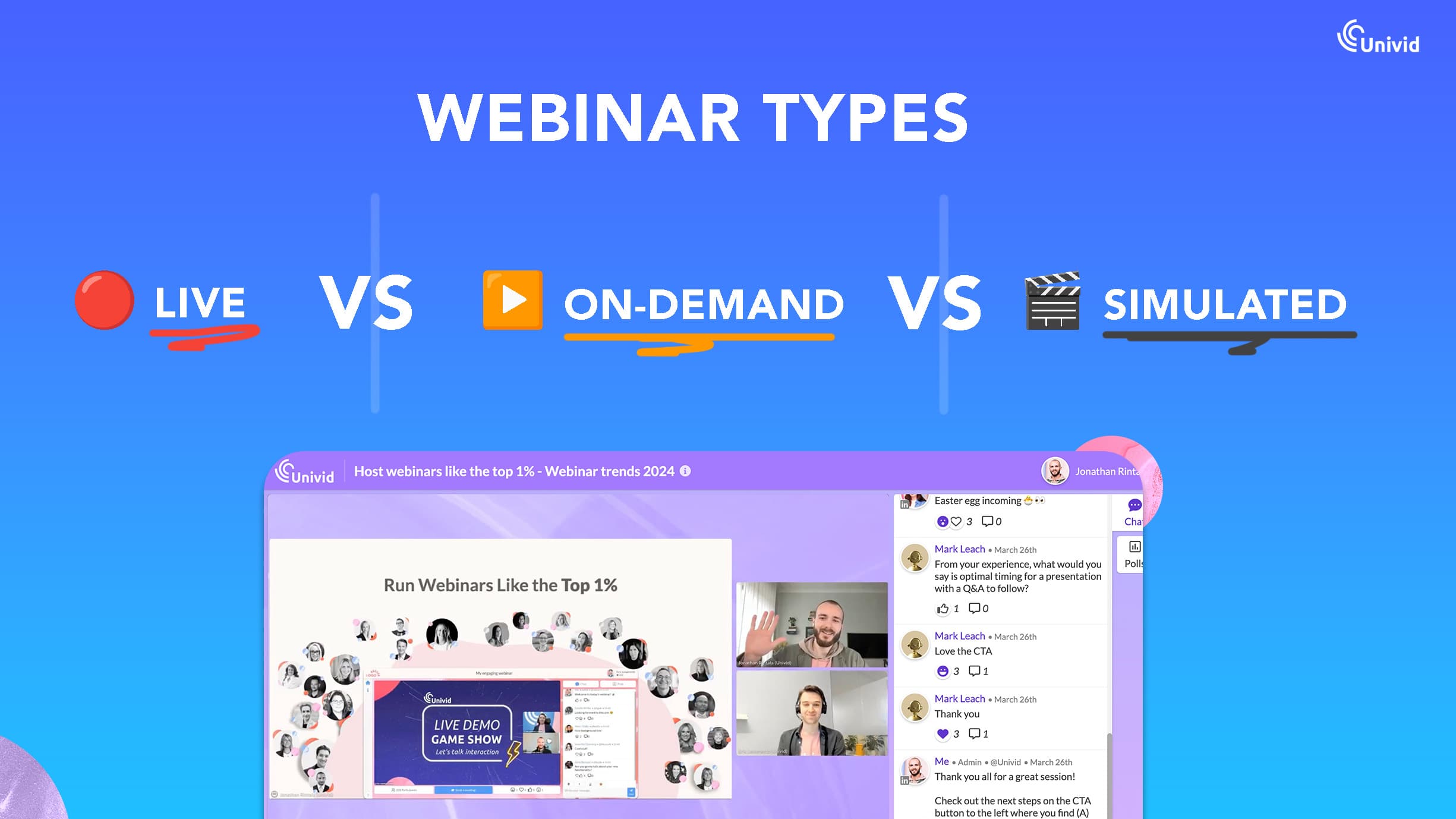
As webinars are hosted online - they are an easy way to reach a lot of relevant people, compared to in-person events - only requiring a reliable webinar tool. They are also environment friendly, as less traveling is needed. Finally, webinars a part of the new remote world 2025, as attendees expect to be able to attend and engage remotely.
Summary: What is a webinar (and how to set one up) [VIDEO]
In the video below, Jonathan walks you through 1. the basics of what a webinar is, and 2. how to set a webinar up (in 10 simple steps). And get you customers for your business.
How does a webinar work?
So a webinar is like an online seminar, and usually works by one or a panel of speakers being visible in the video. Typically, the speakers share their screen with informative slides, a product demonstration, or video material.
The audience can simultaneously join in via their browser to watch, chat, ask questions, and interact via polls.
Do attendees have their cameras on?
No, in general, the webinar attendees in the audience do NOT have their cameras on, as in a typical video meeting.

The webinar format is a perfect way to reach a large audience at the same time and is also easy to host yourself - with some training, the right equipment, and an easy-to-use webinar software.
Your introduction to webinars
In the video above you will learn:
Why you should host a webinar
How does a webinar work
How to host a webinar in 3 easy steps
How to host a webinar in 3 steps
Set up and market your webinar 🪄
Go live 🎥
Follow-up ♻️
1. Set up your webinar and start marketing 🪄
When it comes to launching a successful webinar, the key is preparation. You'll want to set up your presentation, prepare a webinar script, and start marketing your landing page early, for maximum engagement with your audience.
First of all, make sure you choose a perfect topic and format of your webinar. Try to focus on specific topics that are relevant and interesting to your target audience.
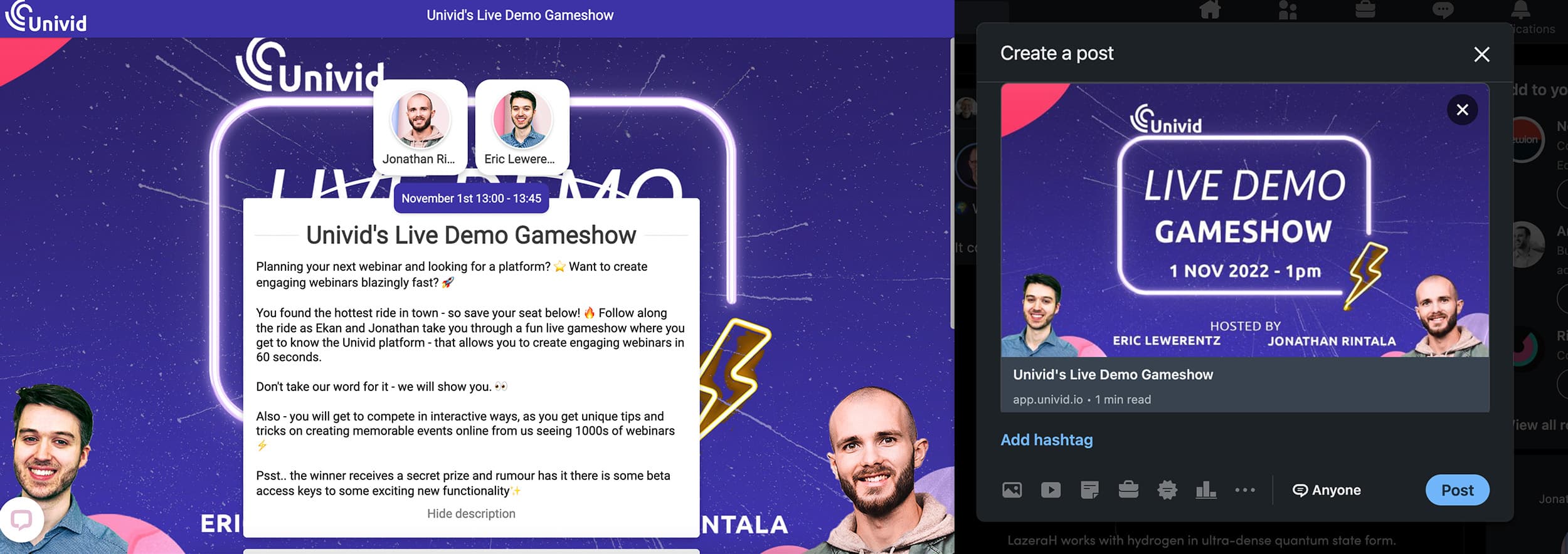
2. Go live 🎥
Once you've prepared, reviewed your webinar script, and completed a tech check together with your co-hosts - it's time to go live and start engaging with the audience. Ask questions, highlight the chat, and encourage feedback throughout the presentation. This will help keep everyone feel included and engaged - creating an interactive experience together.
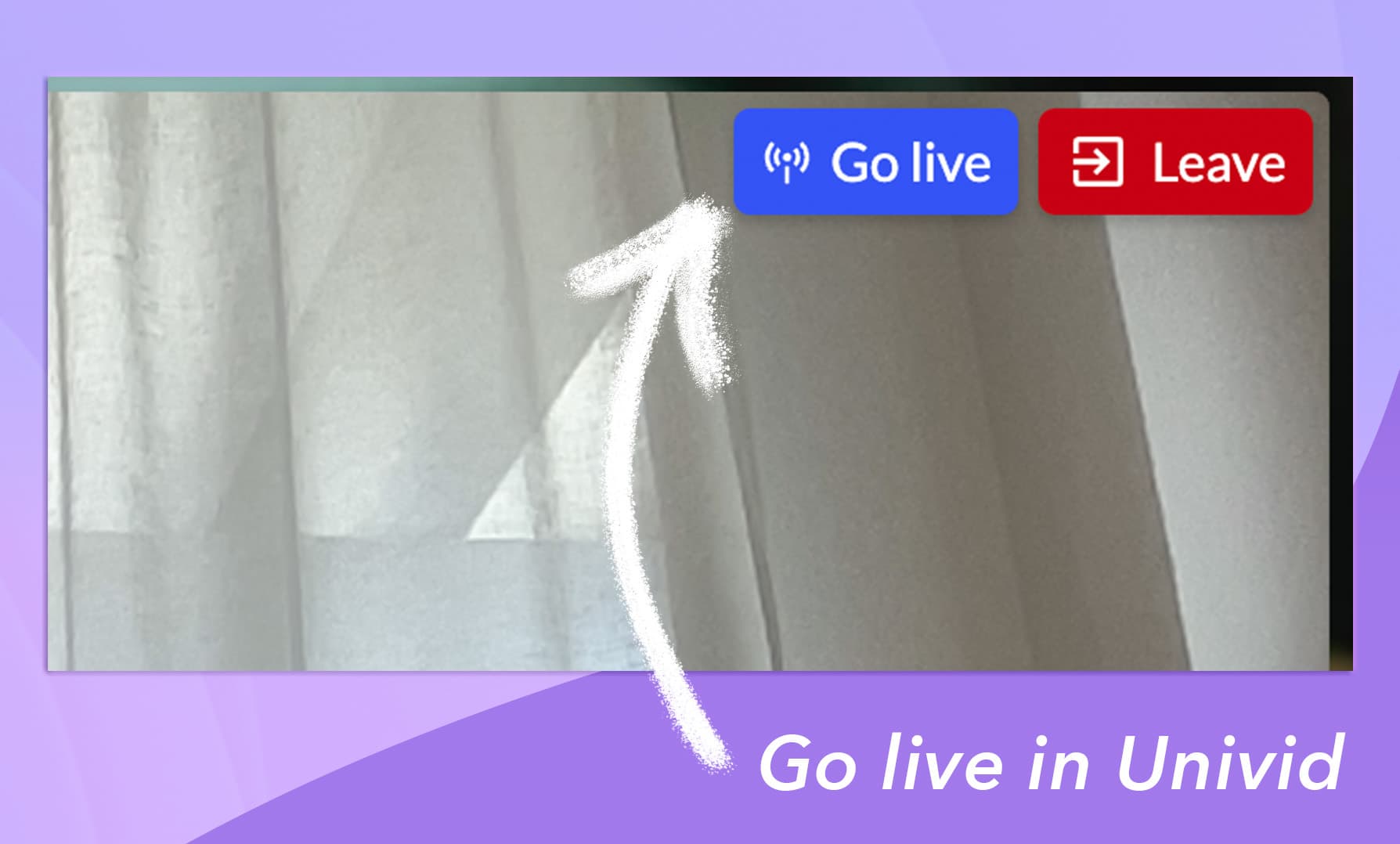
Also, don't forget your call-to-action. Clarify the next steps, highlight why they are of value to the attendee, and make it super easy to take the desired action.
3. Follow-up ♻️
Finally, after the webinar is over, be sure to follow up with attendees. Provide links to additional resources related to the webinar, send out the recording as soon as possible, and provide suitable call-to-actions.
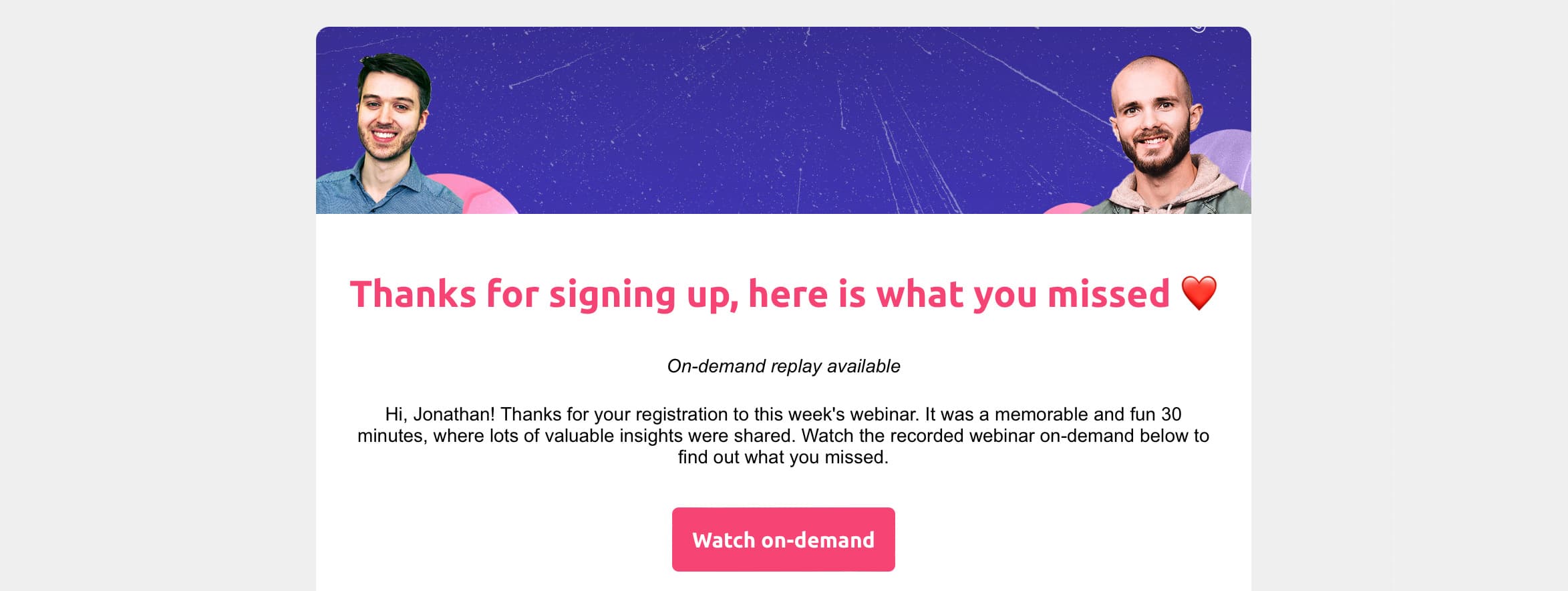
For example, send out the link to sign up for the next webinar in your series!
Also, make sure to follow-up on the KPI:s and goals you set - to be able to improve in the next one.
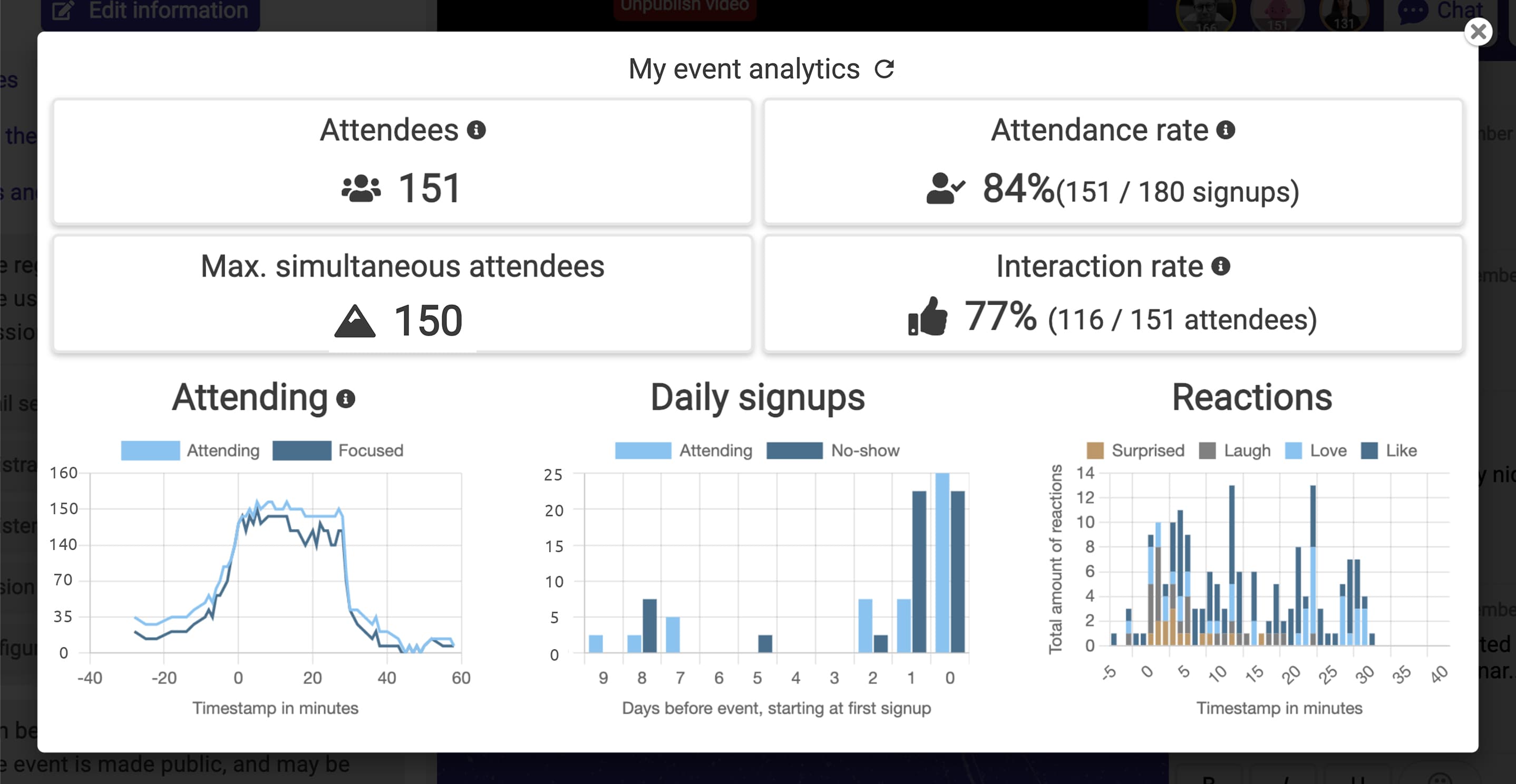
Get started todayJoin over 70,000 users and create unique webinars with Univid.Get a demo
The different types of webinars
There are a number of ways to divide and categorize webinars.
You can divide webinars with regard to area of use - the webinar that is about driving sales, making a demo of a product, generating awareness, educating or even launching a new product.

A common way to divide webinars is also to divide them based on how they are conducted - then these three categories are common and good to know when deciding which type of webinar is right for you:
What are the different types of webinars?
There are a variety of webinar formats and funnels out there, depending on your business goals, available resources, and type of message. Popular formats include live webinars, on-demand webinars, automated webinars, etc.
1. Live webinar 🔴
Here there is a high tempo and a lot of nerves, as these webinars take place completely live.
Since everything happens live, in real time, however, there is little room for technical errors and retakes. It can therefore feel stressful if you are not comfortable with your script, software, or have a too complex webinar tool.
Live webinars typically see the highest conversions, connecting with your audience and creating a unique experience that can't be waited for or taken next week. Therefore, this is one of the most common forms of webinars.
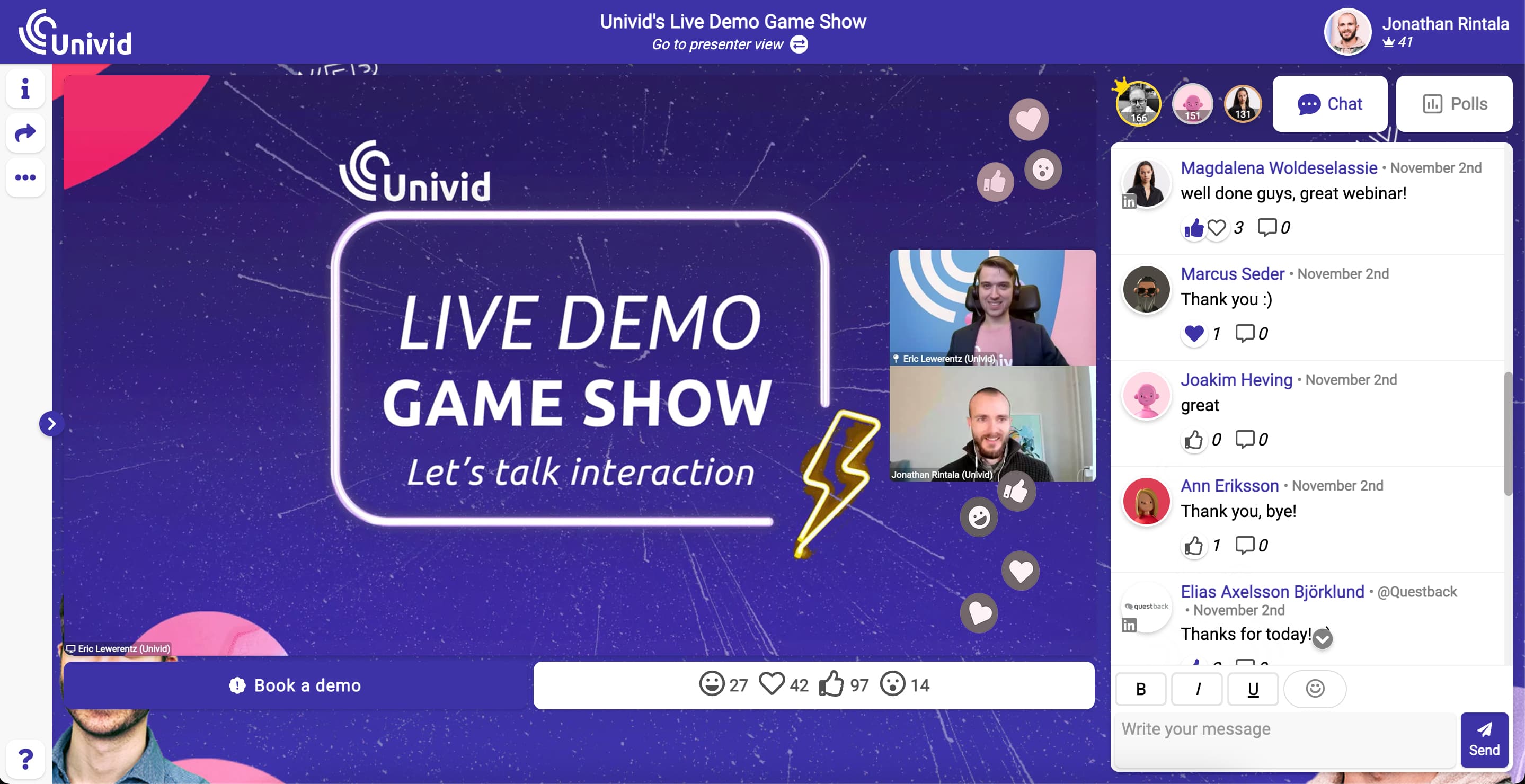
In these types of webinars, you can work a lot with interaction via polls and quizzes, and constantly work on activating the audience. A live audience can give you tons of valuable feedback and input, and you can get to know your target group and buyer persona better.
Also, interaction is a great way to ensure they really stay focused throughout the webinar through activities and polls.
Live webinars are particularly suitable for areas of use such as:
Onboarding and education, as you can evaluate how your candidates or students absorb the information, and adapt the content in line with their progress
Sales and product demos, as it opens up a great opportunity to maximize the chances of influencing the customer, answering their specific questions and leading them to a final purchase or conversion
2. On-demand webinar 🎬
This is as it sounds, a webinar that is pre-recorded and can be viewed at any time, entirely on the terms of the customer or viewer. Imagine a Youtube video, which viewers can watch anytime, anywhere. The advantage of this type of webinar is that you can afford to do retakes and perfect details before you publish it.
See our in-depth video guide on how to record a webinar - and repurpose the webinar on-demand as either embedded lead magnets, shorts in social media, in the webinar platform, or on Youtube.
As a presenter, you also avoid making your presentation several times, but can instead make a good presentation which you then reuse. If you have an audience that is very busy and lacks time, on-demand webinars are well suited.
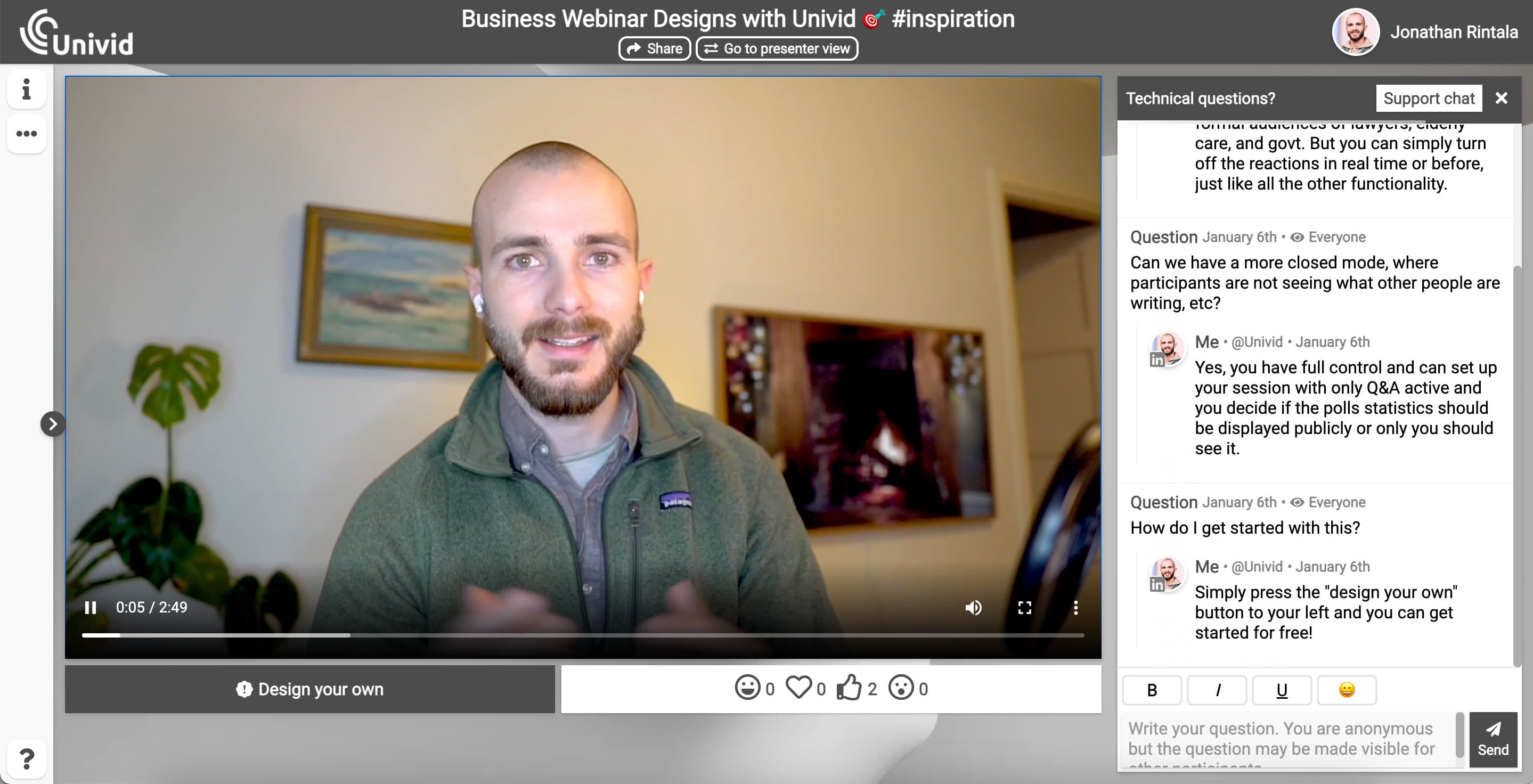
On-demand webinars are well suited for areas of use such as:
Lead magnet to generate awareness and SEO - these webinars can capture long-tail and become part of a webinar funnel or re-purpose strategy for your content marketing.
Online courses - "flip the classroom" and allow your audience to watch material before, and then focus on live Q&A:s
Building your content library - build up your own knowledge bank for your customers and leads - where they can educate themselves about your services or products
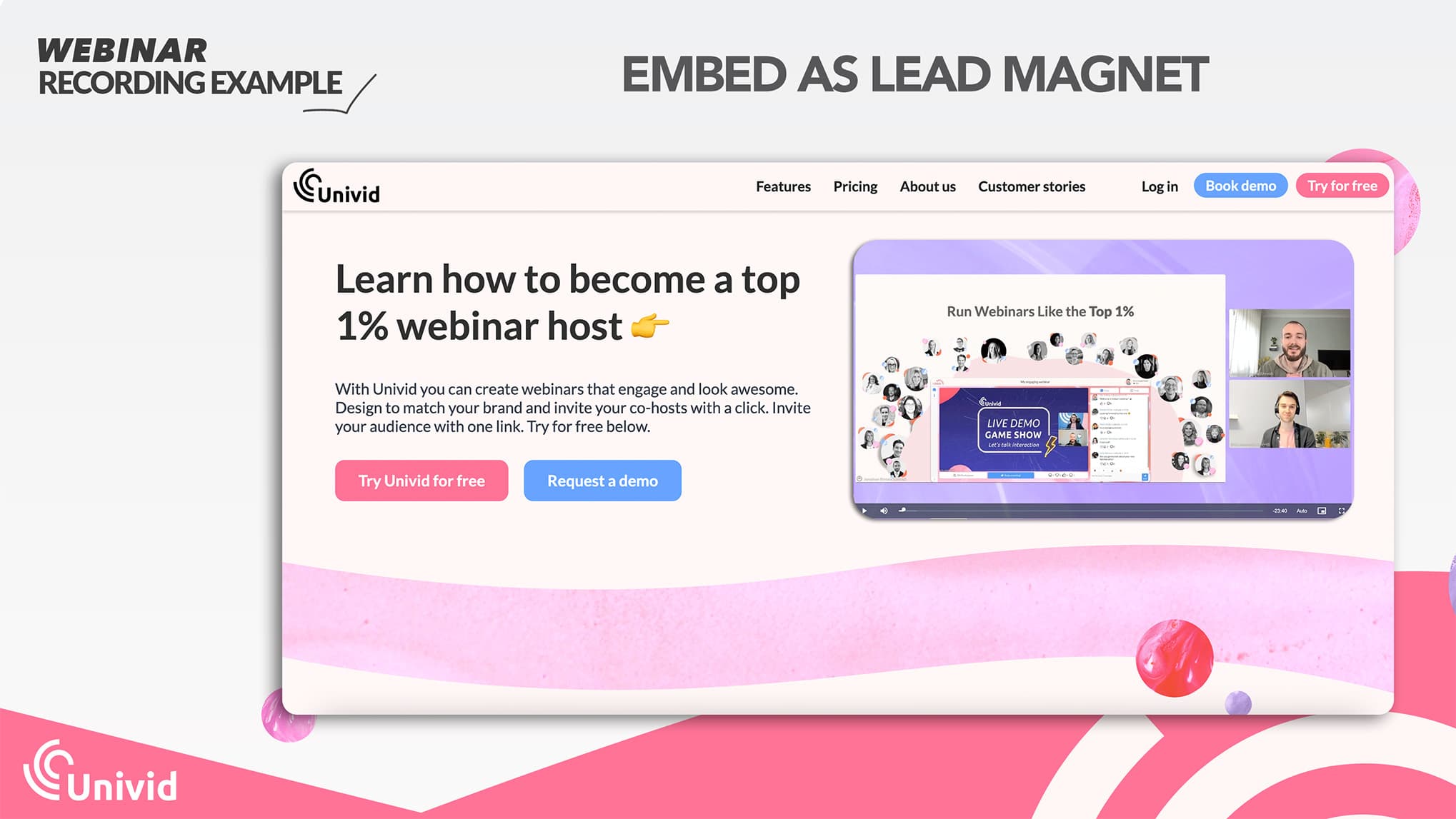
3. Automated webinars 🤖
Automation is definitely one of today's big buzzwords. Throw the term AI, ChatGPT into the mix and you have a really modern solution?

The truth is that it's not just buzzwords - there are actually a lot of scenarios where automated webinars can be a fantastically powerful tool - for example, scaling onboarding of new customers, building webinar funnels, or educating new employees.
Just like on-demand webinars, automated webinars are pre-recorded, i.e. recorded in advance. But instead of viewers being able to go in and watch at any time, automated webinars are typically in one of the two following formats:
Simulive webinar: broadcasted on a specific day and time
Evergreen: played as soon as the viewers starts the simulated live experience
It is important to make sure that you have prepared ways for the participants to be interactive during the webinar; maybe sit behind the scenes and answer the chat or send out polls! Or automate everything. Your sales funnel decides where and what your bottlenecks are.
Learn more about how to set up a simulated live webinar - a popular type of automated webinars
Often, if your a smaller business that lack the resources to run live, automated webinars can be a good way to go. Otherwise, live is preferred as it has the highest conversion rates.
How to participate in a webinar in 3 steps
To understand webinars and how to host them - you also have to put yourself in the shoes of the recipient - the attendee of the webinar. Being a participant in a webinar should be super straight-forward - as long as the host knows what they are doing and uses a solid webinar tool.
Register - fill out your information ✍️
Interact and get your value 💬
Enjoy the recording 🎬
1. Register - fill out your information ✍️
When registering for a webinar, the host typically want some information from you as a participant - in order to get to know you, provide relevant value and be able to follow-up. This also allows you to get reminders and a personal link to add to your calendar.
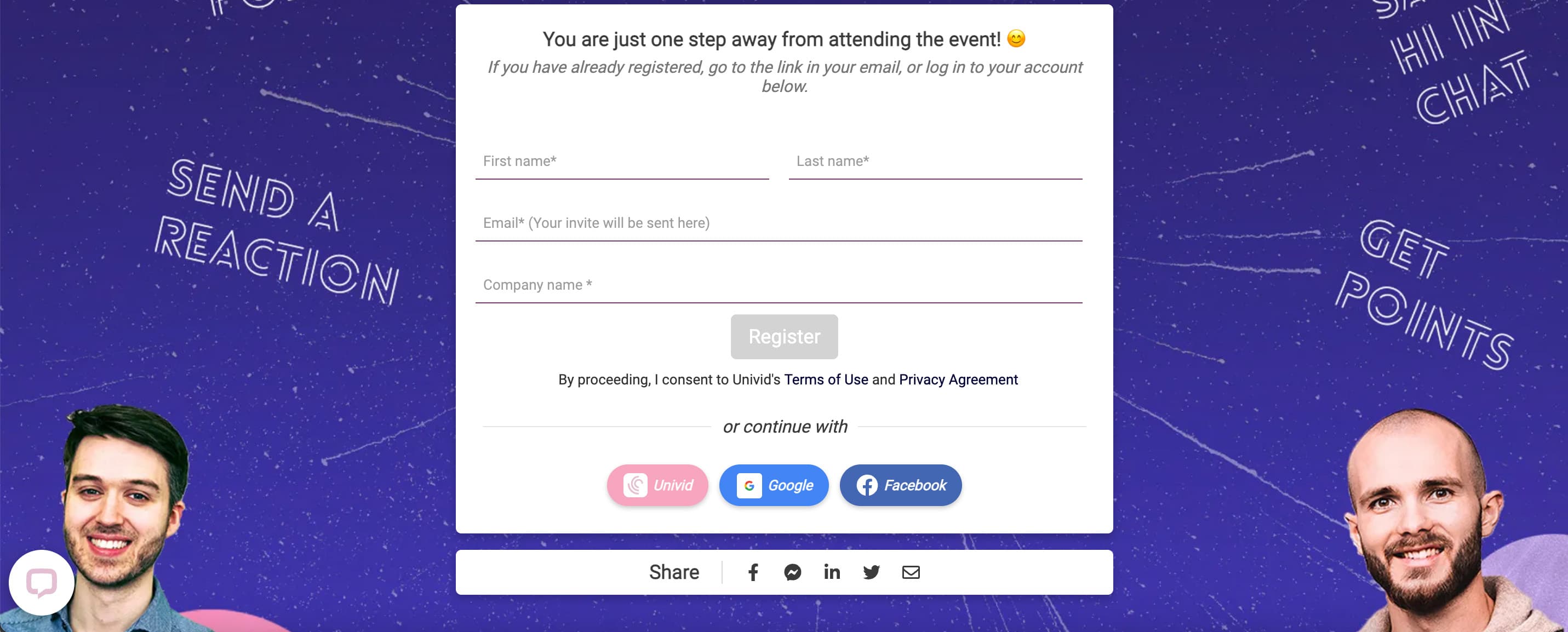
Make sure to register on the landing page and provide all the necessary information. This can include basic contact information such as name, email address, and phone number.
Depending on the platform and type of webinar, you may also be asked to provide additional details such as job title and company name. Some platforms might even let you upload a profile picture or biography.
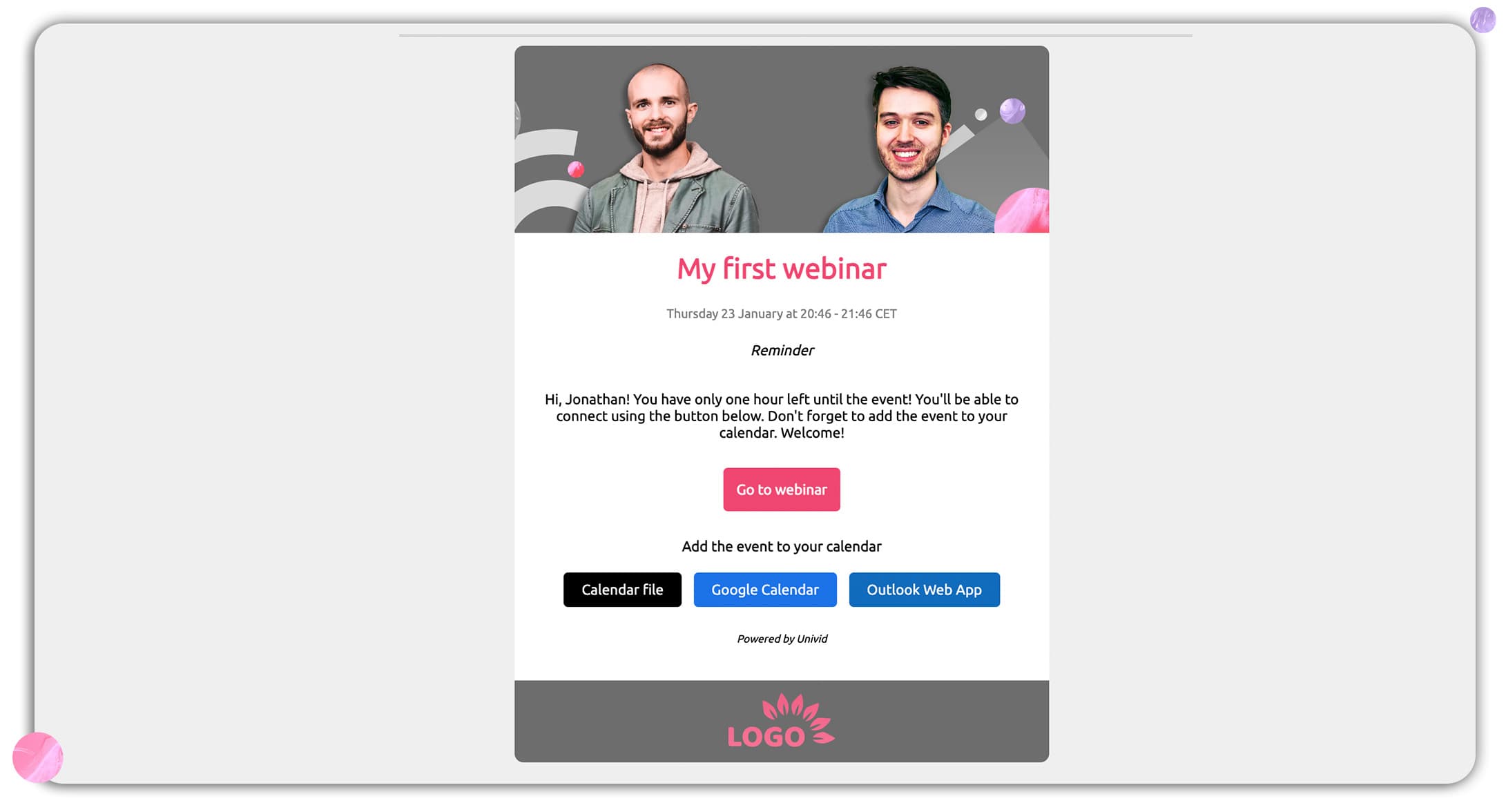
If possible, input a free text answer as to what you want to get out of the webinar - and the hosts can prepare their content to cover that.
2. Interact and get your value 💬
It's time to join the webinar and extract the value you signed up for. Listen to the presentation, ask questions and use the opportunity to engage with other participants.
The other attendees often have the same problems, pains, challenges and interests as you, as they signed up for the same content - so often you can extract a bunch of value from these peers.
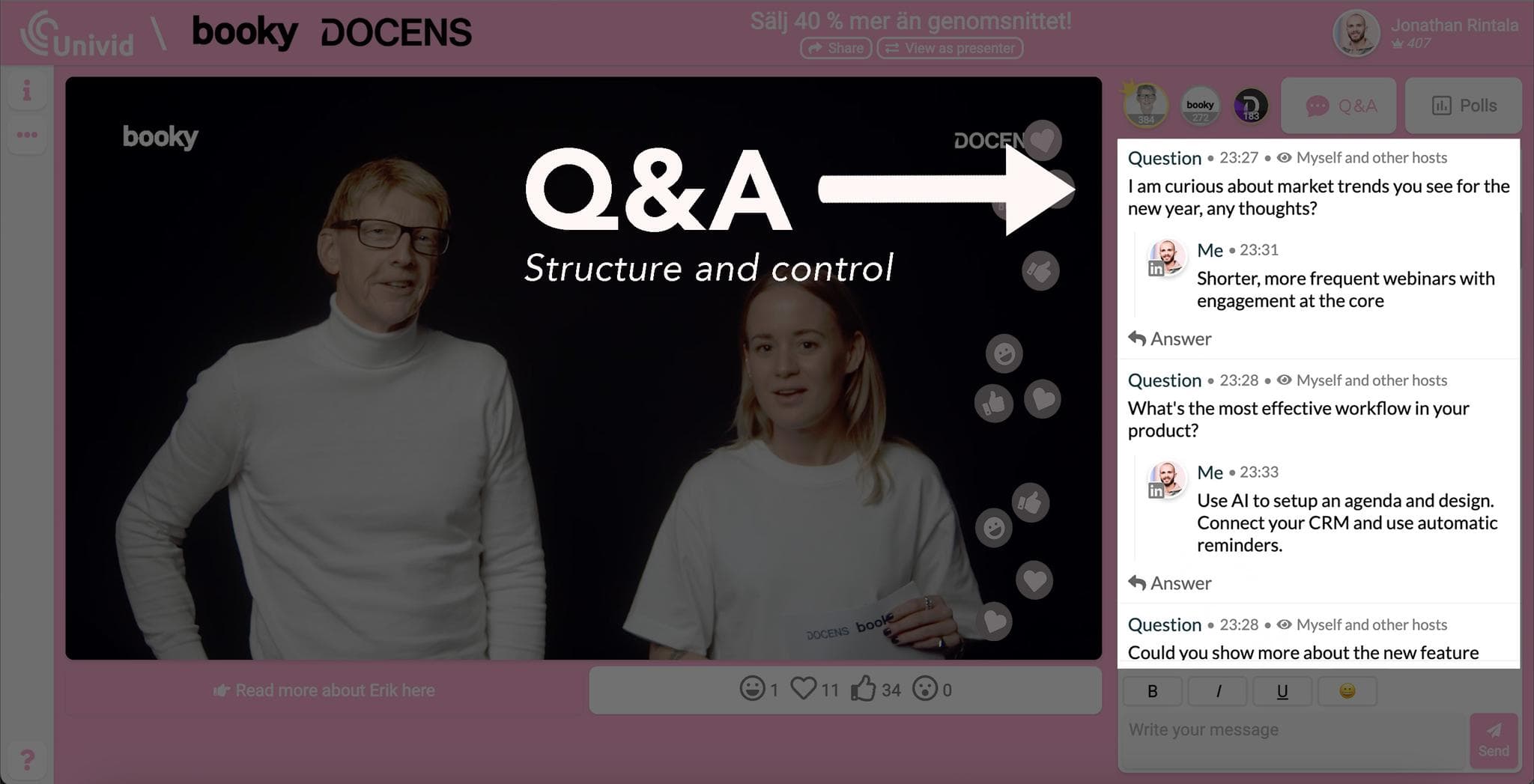
Participate actively by asking questions, engaging in chat conversations, providing feedback and taking advantage of any call-to-actions provided during the webinar.
3. Enjoy the recording 🎬
After the live session is over - don't forget to take advantage of the recording. You can re-watch it, or check out the parts that you missed during the live webinar.
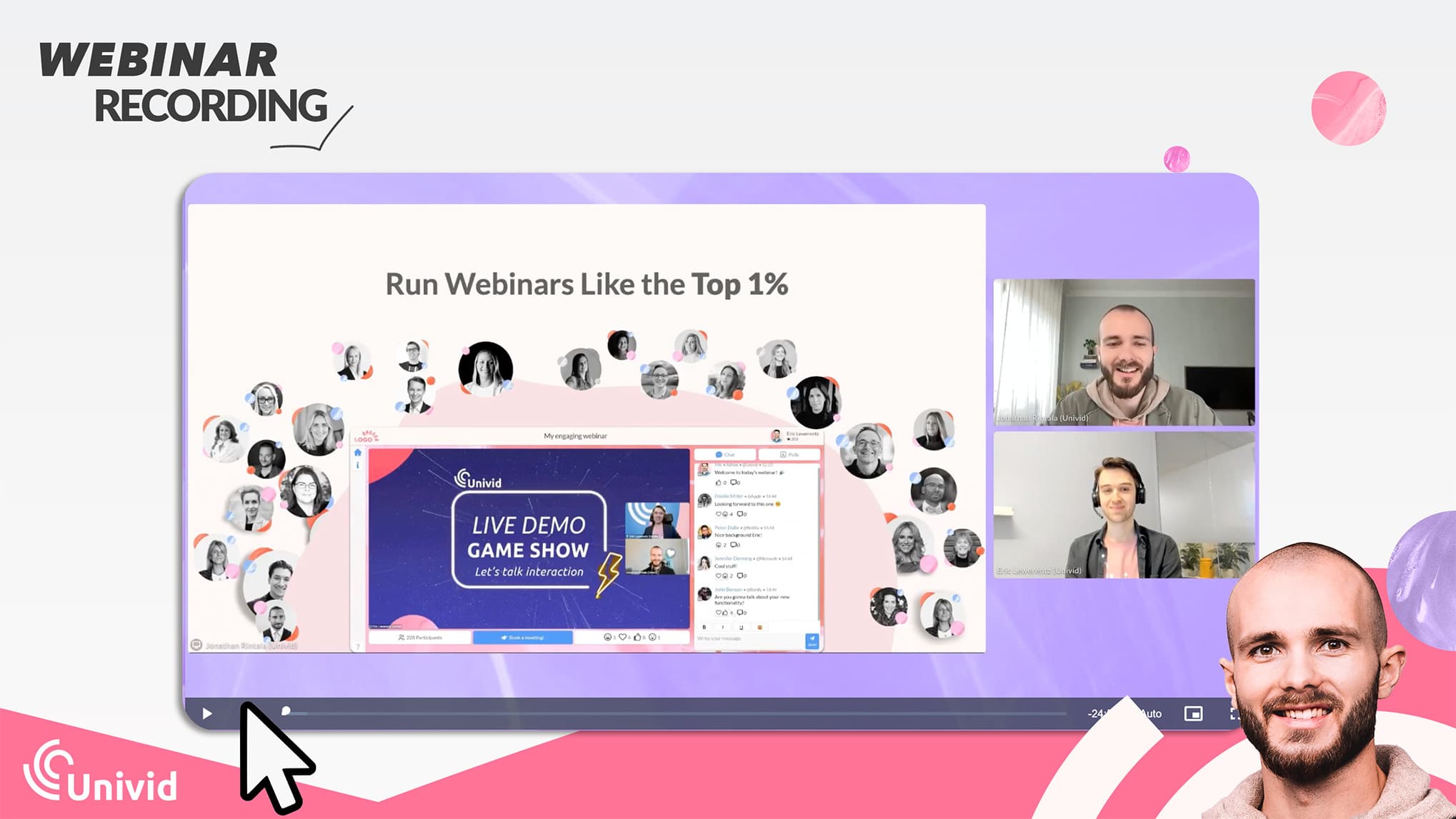
You can also use this opportunity to share the presentation with your peers who couldn't make it to the live event. People love and remember others who share real value - so this your chance to help out.
What is not a webinar?
Webinars vs. virtual events
Webinars are mostly hosted without much external help, unlike large virtual events that often involve more technically complex equipment and production.
In addition, quite simple equipment is often used, often only the built-in webcam and microphone on the laptop! In some cases, of course, a studio and slightly more professional equipment such as a DSLR, green screen, or mic are also used.
At live-streamed events, it is more common to have the help of both a studio, event company and professional equipment, as it might involve many different sessions, breakouts and meeting formats at once.
Webinars vs. virtual meetings
The big difference from virtual meetings is that the participants in a webinar are typically NOT visible in the video feed.
Instead, it is one or more selected speakers who present to an audience that participates by chatting, answering polls and asking questions!
Often a webinar is more structured than a regular virtual meeting, with a clear common agenda, call-to-actions, and slides. Interaction is facilitated via channels like Q&A, polls and chat, where there is structure and can handle multiple 100s or 1000s of participants.
Video conferencing is often a bit more open in the format, as you are fewer people, with free-for-all discussions where all participants are welcome to jump in with video and share!
Conclusion
The webinar can be a powerful tool with great benefits to market, grow, and automate your business.

With webinars you can position yourself as expert, show product demos to potential customers, create content that lives on, increase visibility for your business, and close more deals. All in a very cost-effective format that you can do from your living room with just a laptop.
You also drastically reduce the travel world over for both yourself and your audience and can reach new target groups in other geographical zones. Awesome, right?
Try creating your own branded webinar below, using Univid. It takes 60 seconds to get started.
Get started todayJoin over 70,000 users and create unique webinars with Univid.Get a demo
What is a webinar?
A webinar is a seminar or presentation hosted online, that allows participants to join virtually. The audience can typically interact through chat, polls, or Q&A.
What is the meaning of a webinar?
The term 'webinar' combines 'web' and 'seminar' — meaning an online presentation with interaction delivered to an online audience.
How do webinars work?
Webinars work by streaming video, audio, and slides online. Hosts engage attendees using interaction tools like polls, CTA, Q&A, and chat.
What is the difference between a webinar and a meeting?
A webinar is designed for one-to-many presentations, while meetings are more interactive with active participation and video from all attendees.
What are common webinar features?
Key features in webinars include screen sharing, chat, CTA-buttons, polls, and Q&A.
What is a live webinar?
A live webinar is streamed in real-time, allowing the audience to influence the content of the webinar and ask questions.
What is an on-demand webinar?
An on-demand webinar is accessible anytime, giving viewers flexibility to watch the recording at their convenience.