Webinar template
A webinar template is a structure you can easily re-use to effortlessly create new webinars with consistent design, interactive features and configuration.
Contents
What is a webinar template?
A webinar template is a structure you can easily re-use to effortlessly create new webinars with consistent design, interactive features and configuration.
Let's zoom in – how to set up a webinar template?
Here is Jonathan, showing you how to set up a webinar template. Smoothly get started creating branded webinars in 10 seconds.
Why use webinar templates?
Using a webinar template allows you to replicate your successful webinars, reuse best performing formats, save time and take inspiration from proven strategies.
Here are some of the upsides of creating and using webinar templates:
Stay consistent with brand guidelines: Webinar templates ensure you stay consistent with brand guidelines, or maybe your colleagues – who might not be the design guru you are!
Avoid mistakes: A human touch can be fantastic – but it can also introduce some errors. Maybe you miss some configurations, or set the wrong design. Templates ensure you are consistent on the things that matter.
Save time: Setting things up from the ground every time takes time. Instead, re-use the basics and sprinkle some magic on top – use templates and put effort where it matters.
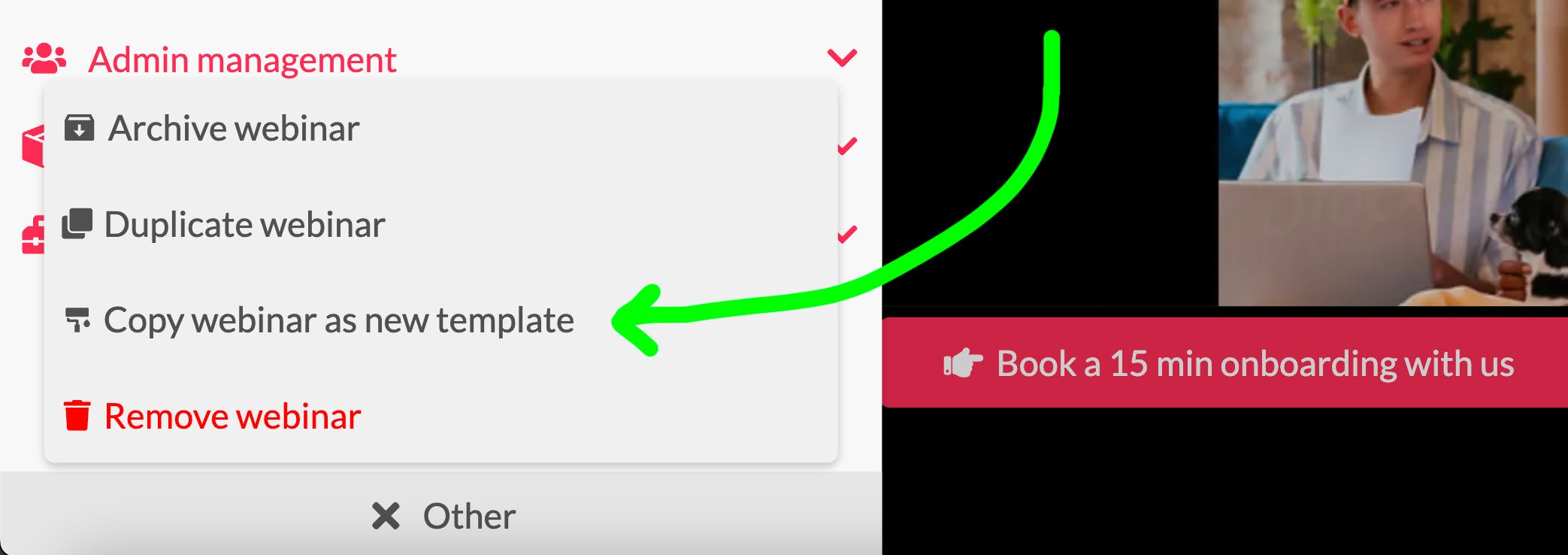
Here is a link to our Webinar Templates Gallery with existing webinar templates that you can add to your webinar.
How do I create a webinar template?
To create a webinar template in beautiful design and with the configuration you wish – follow the 6 steps below:
Sign in to Univid at https://univid.io/.
Navigate to your organization.
Create a webinar and add the configurations and design you want.
Click "Other" in the sidebar, and then "Copy webinar as new template".
In your organization navigate to "Webinar Templates".
Select the template you just created as your default template.
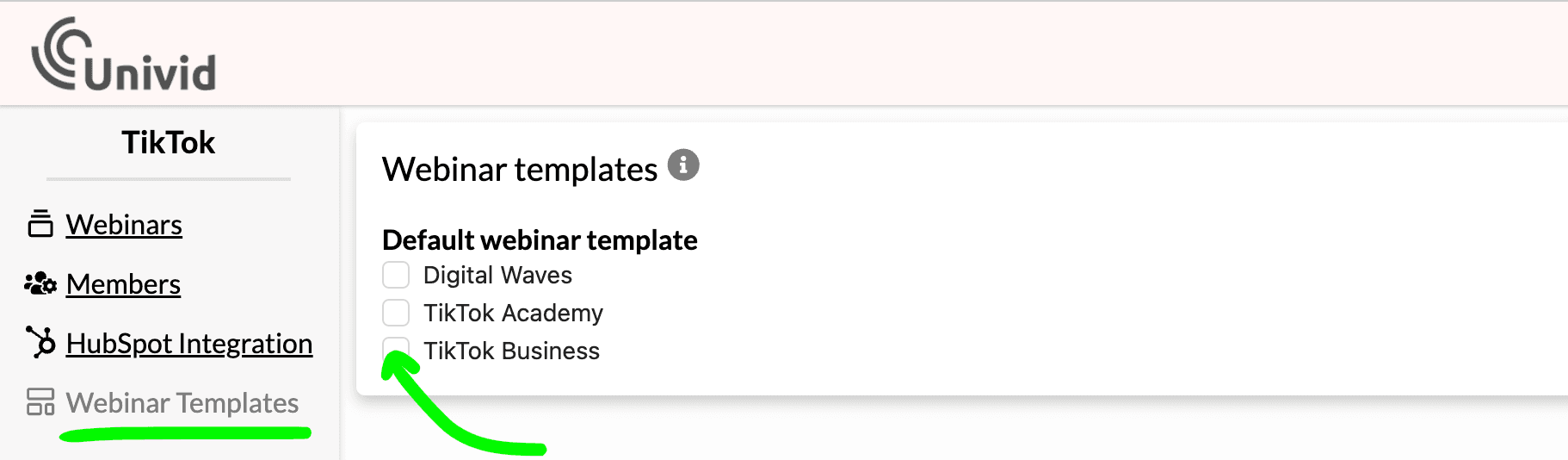
Try it yourself now below, and create your first webinar template in a few minutes!
Get started todayJoin over 70,000 users and create unique webinars with Univid.Show me a demo