Webinar moderator: How to moderate webinars
Moderating a webinar is not an easy task, but can be a game changer for your personal brand and webinar strategy. Learn 'what a webinar moderator is?' and how to moderate like the pros.
Contents
Every successful webinar owes part of its credit to an often overlooked, often invisible, yet key role – the webinar moderator.
If you’re going into webinars as a marketer or an expert in your field - it’s critical to understand the value a webinar moderator brings, how to be the best moderator possible, and how to interact with, or as, a moderator. These tips apply whether you are hosting your next webinar in Zoom, Univid, or some other webinar platform.
What is a webinar moderator?
A webinar moderator is the person who steers the wheels of your webinar and makes sure it's a smooth experience for the webinar hosts and speakers. Also, the moderator ensures the attendees get the most interactive event experience possible, where they get 1. questions to their answers, and 2. help if they have technical issues.
Whether it’s introductions, facilitating Q&A and chat, or handling technical issues, the webinar moderator wears several hats to ensure a seamless webinar experience.
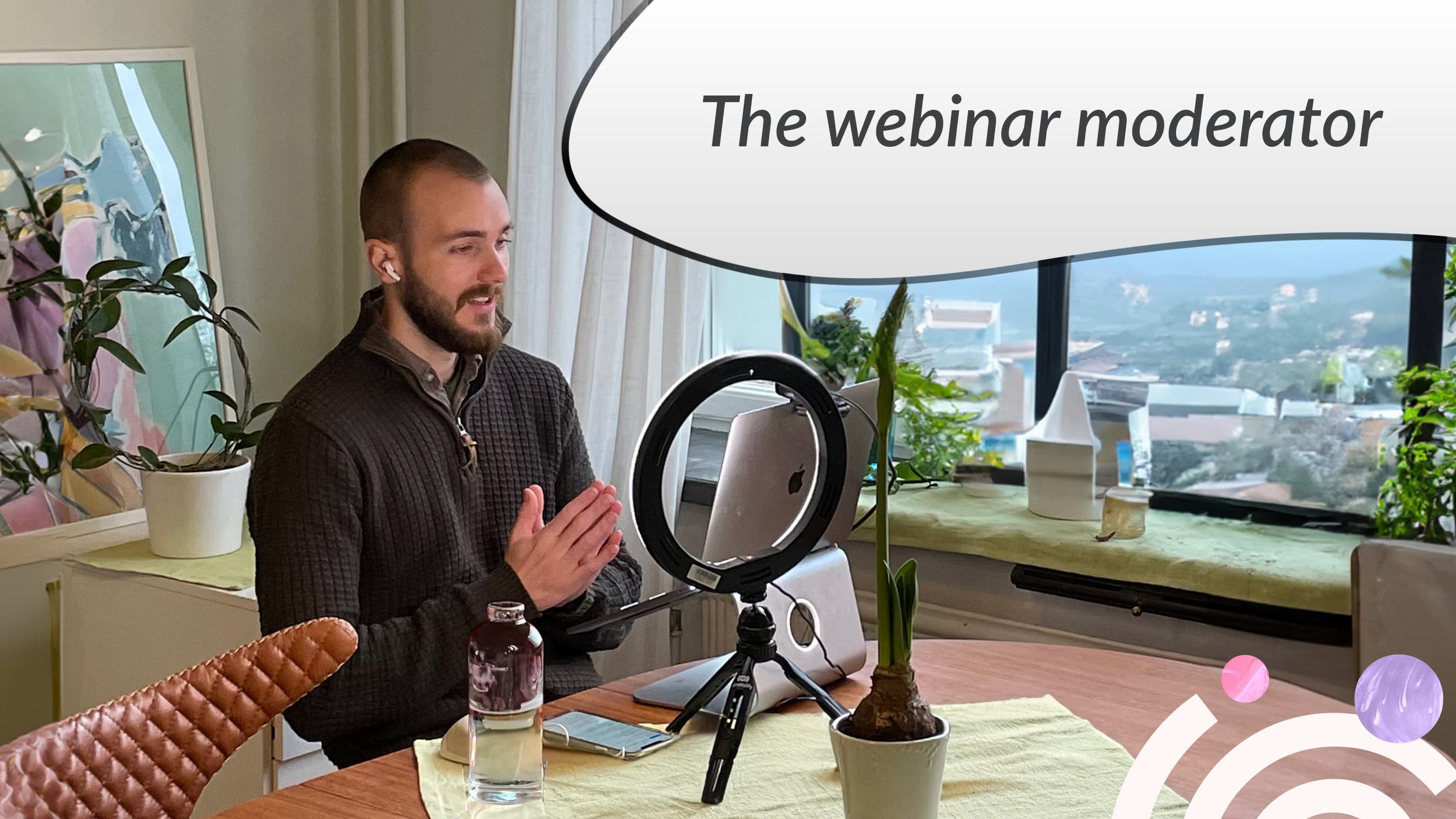
Is the webinar moderator visible in the video?
So, this depends on three things 1. your audience size, 2. your format and preference, and 3. resources you have available.
Some webinar hosts like to have two webinar moderators, which is good when you have the resources and a larger audience size, where lots of interaction is expected:
🧑 Webinar moderator #1 (visible in the video): handling introductions, bringing up questions to panelists and summarizing at the end.
👻 Webinar moderator #2 (not visible in the video): dedicated chat or Q&A moderator that is not visible in the video with the speakers, but rather feeds the speakers with the right questions from the audience via text. While also handling technical issues, etc. together with the attendees - so the speakers can focus solely on the presentation and delivery.
Some have a less resources at hand, maybe if you are a solo marketer running the webinars and bringing in a guest speaker, you might have to introduce in video, while filtering through questions, dealing with technical issues, etc.
The role of a webinar moderator
A moderator serves as a bridge, connecting the audience with the guest speaker or expert.
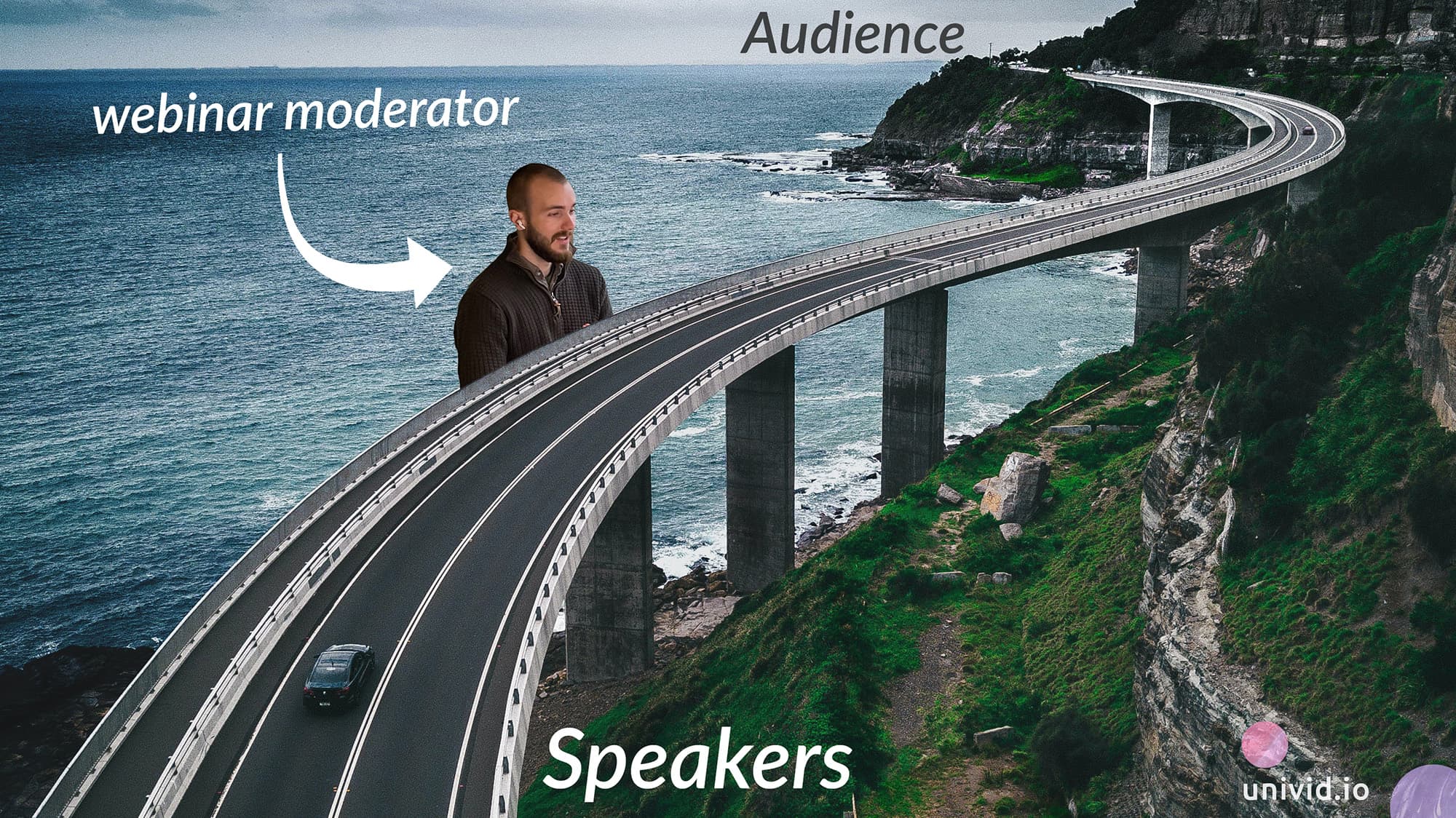
While the specific responsibilities of a moderator may vary from one webinar to another - common tasks involve:
✏️ Pre-webinar prep: Dry run before the actual event, exploring the webinar platform, checking connectivity, and ensuring the speakers are comfortable with the flow, the tool, and logistics.
🤝 Introductions: Introduce the topic, the panel, and set the right tone for the webinar. Apart from providing context, the moderator also runs through the house rules (if any) and introduce the venue (ie. webinar platform)
⏳ Time Management: Ensure that the webinar runs smoothly and the speakers stick to their allocated time slots.
❓ Q&A Session: Facilitate the webinar Q&A session - encouraging participants to interact, ask questions, and participate.
🤖 Technical Support: In case of any technical glitches, the moderator step in promptly to troubleshoot and ensure a smooth experience for all.
✅ Closing Remarks: Help with wrapping up the webinar effectively - summarizing key points, thanking the attendees, and highlighting any upcoming events or other webinar CTAs
3 benefits why you need a webinar moderator
To put it simply, webinar moderators hold the webinar together. Here are three reasons you should have a webinar moderator:
✅ They guarantee that your webinar isn’t just a plain presentation, but instead an engaging, interactive session that captures and retains your audience's attention.
✅ They free up the main speakers, allowing them to focus on delivering the content without worrying about technical issues or management of attendee engagement.
✅ They introduce the venue (webinar platform) - setting the expectations, and reducing the barriers to interact for the attendees.
In a nutshell, a competent webinar moderator can make all the difference between a mediocre versus a stellar webinar. They are key to converting a seemingly faceless and one-sided webinar into a polished, personalized, and engaging virtual event that offers real value to your attendees.

So next time you plan on hosting a webinar, remember to invest in a skilled moderator. By handling the behind-the-scenes stuff - making sure your webinar gets the outcome it deserves.
How to become the perfect moderator
If you are moderating your own webinar soon - we put together some awesome checklists and tips for you below:
In conclusion
If webinars are a part of your marketing strategy, understanding the role and importance of a webinar moderator is key. They streamline the flow, handle the logistics, and elevate audience engagement - boosting the overall webinar experience. With the right moderator in place - your webinars can start taking off and become the talking point in the industry.
Get started todayJoin over 70,000 users and create unique webinars with Univid.Show me a demo