Webinar Q&A
A Q&A is a frequent part of interaction during webinars. It is used as a communication channel when a group of attendees has questions that panelists or moderators then answer.
Contents
What is a Q&A?
Q&A stands for Questions and Answers. In the context of webinars, Q&A is an essential component. For the attendees, the Q&A allows them to get their burning questions answered. For the host, the Q&A enables you to receive feedback and questions in a structured way to tailor the content and provide relevant answers.
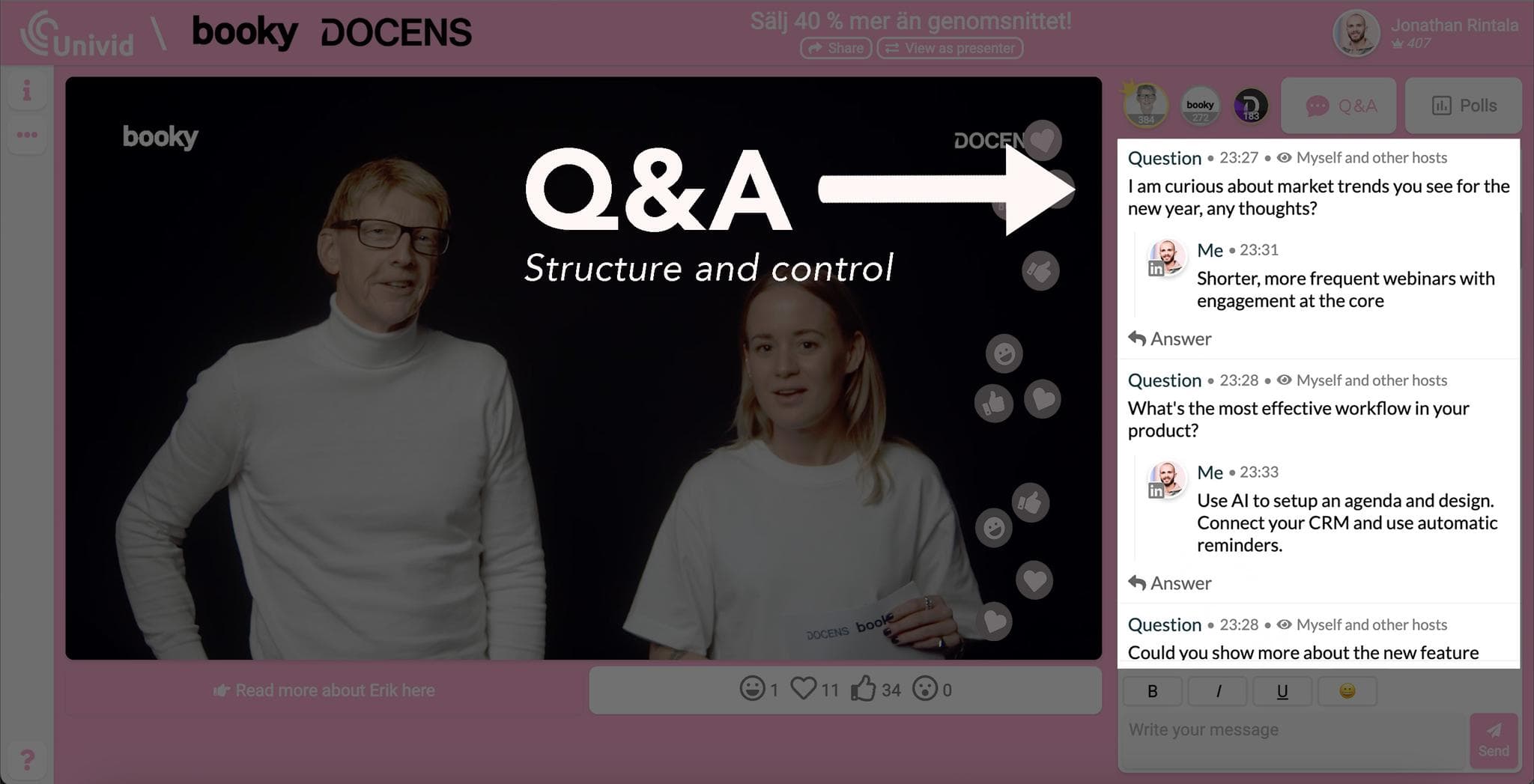
A webinar Q&A in Univid
The benefits of a webinar Q&A for the attendee
So, using a Q&A will make your participants eager to learn and engage more during your webinar. Q&A is something familiar. So, people know what to expect and do not get intimidated by a complex, fancy new format.
The benefits of a webinar Q&A for the host
The Q&A also helps you as a host to keep track of what your participants want to know more about.
This can lead you as a host or marketer to get more insights into the following:
how you can develop upcoming webinars
what content you should push more of in your other channels
how your entire company could make strategically aligned decisions with customers and prospects
📕 Download our e-book on the most common mistakes when hosting webinar Q&A:s here
The main objective of having a Q&A
A Q&A is a way to start a dialogue to provide your participants with valuable insights.
With Univid you can either make Q&A entries public or keep them hidden. By default, all Q&A questions are hidden for the attendees, with only the hosts being able to access them. Hosts can easily make questions visible to get that live feeling and inspire the other attendees.
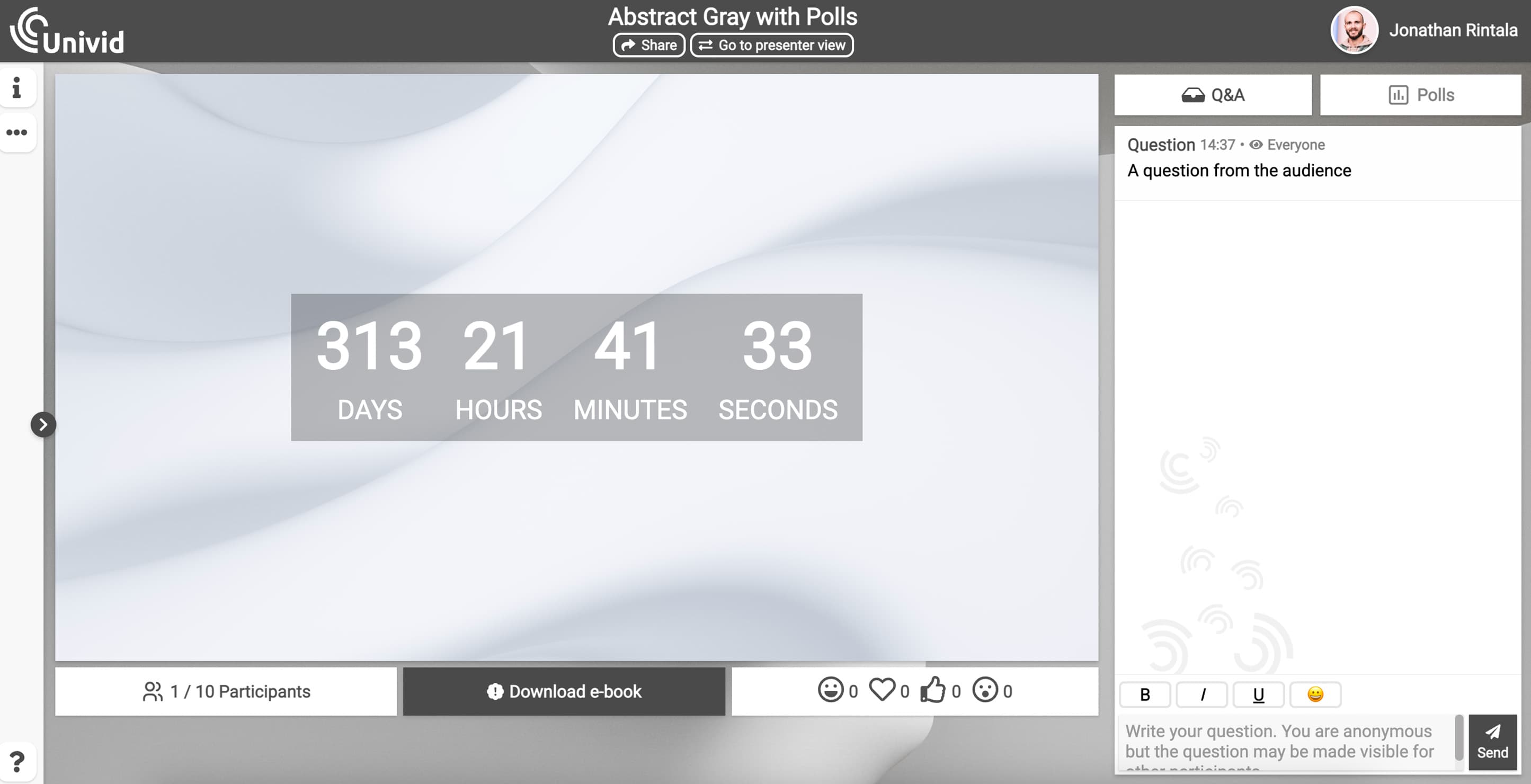
A Q&A where a question has been made visible for everyone by the hosts
Some Q&A tips for you as a webinar host
Get people started early, by introducing the Q&A and show there are other incoming questions - give them examples.
If you have a chat at the same time as Q&A, make sure you set the expectations of what you expect in each - or go with one - avoid potential confusion
Super hosts always have a few questions prepared in case it’s a slow one. Feeding in questions on your own AND making them public, to break the barrier and initial awkwardness that might exist during the webinar's early stages
The Q&A feature will help you to a more engaging webinar. At the end of the day, a dialogue is more likely to inspire both you and your participants compared to having a monologue out in empty space.
Being able to set up a Q&A beforehand helps you to structure your workflow and organize your webinar easily and smoothly. It also enables you to focus more on other aspects of your webinar preparation.
By now you might have some questions for us about how you enable our Q&A feature, if so we are more than happy to get back to you with an answer.
Try hosting your own webinar with a Q&A in Univid below.
Get started todayJoin over 70,000 users and create unique webinars with Univid.Show me a demo