What Is a Webinar API? And how to use one?
What is a webinar API? Here is all you need to know about using an API for webinars - with examples of what engagement data and webinar related tasks it can help you automatize.
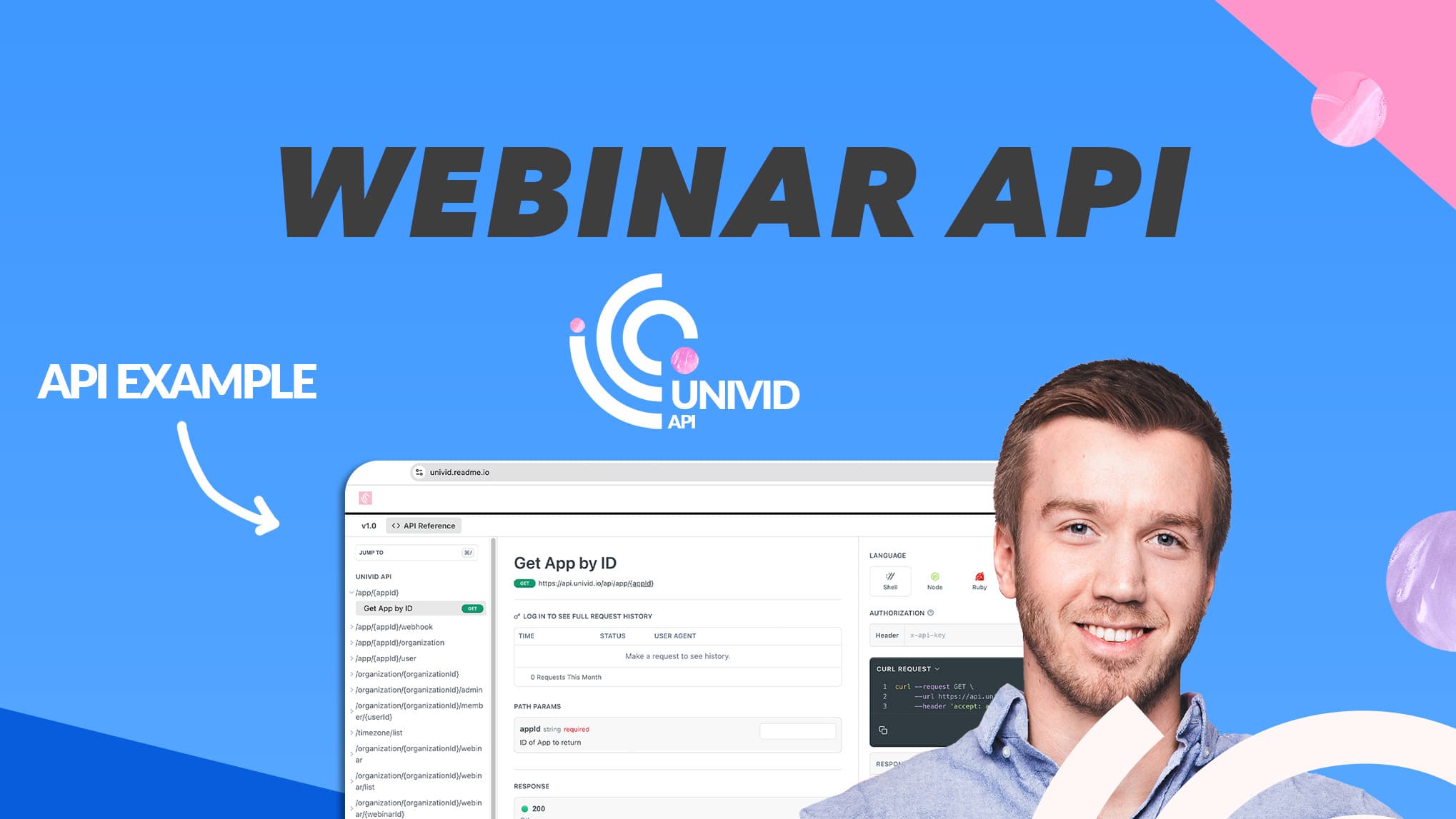
Contents
Introduction
Using virtual backgrounds can be a great way to brand your webinar, hide distractions in your physical background, or just make things look more professional. However, there are a few things you should know on how to use virtual backgrounds in the right way.
But first.. what really is a virtual background?
What is a webinar API?
A Webinar API is the most powerful way to connect your webinar platform with other tools and services. Just like any webinar integration, a webinar API helps you automate tasks like creating webinars, registering people, sending reminders, and collecting attendee data. However, with a webinar API, you have more control and can connect to any of your systems - for example custom registration forms, or build your own user engagement reports.
This makes running webinars smoother and saves you a lot of time.
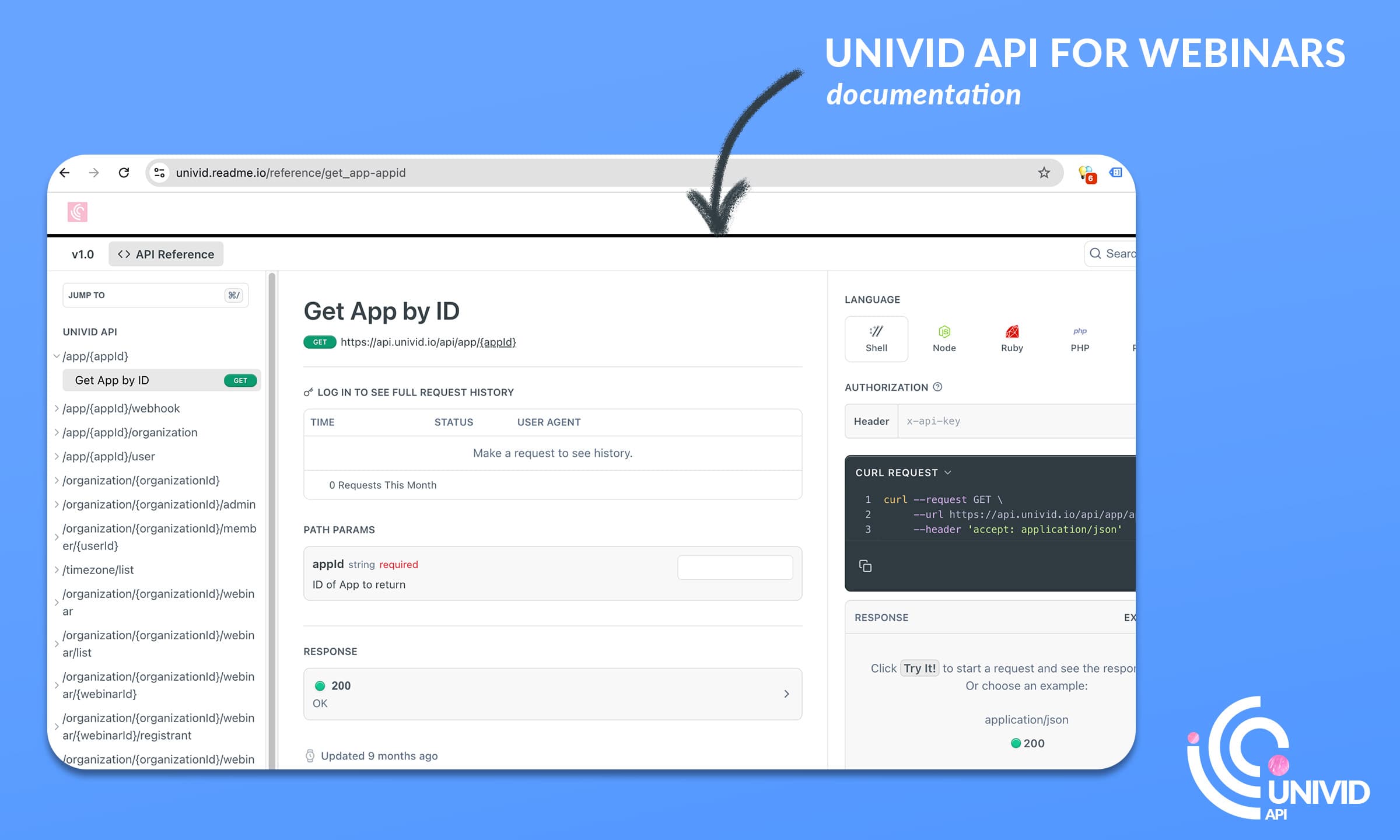
5 Benefits of a Webinar API
A webinar API offers several powerful advantages. Primarily to make your online events (A) more effective and (B) easier to manage. Here are 5 key benefits of using a webinar API:
1. Smooth Integration with Existing Tools
A Webinar API connects seamlessly with your existing apps, websites, and marketing tools. This means you can plug webinar features and data into your own workflows - right where you need them. For example, as a larger organization - allowing you to schedule templated webinars from within your own dashboards.
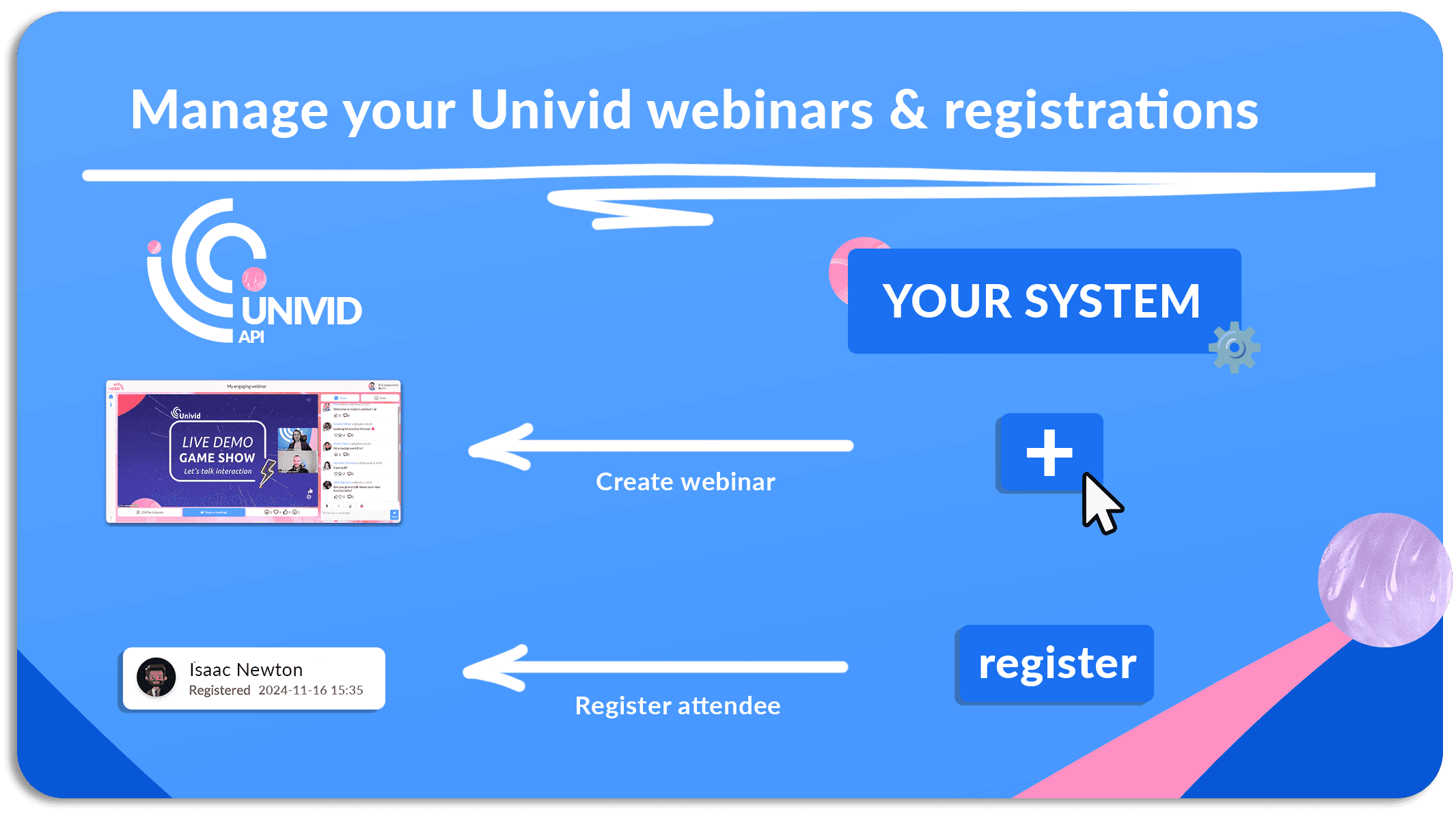
2. Full Customization
With an API, you’re not limited to a one-size-fits-all setup. You can personalize registration forms, schedule custom reminders, and add interactive tools - to give the attendees a more personal webinar experience. Also, you can display the engagement data just the way you like it.
3. Automated Workflows
Say goodbye to repetitive manual tasks. With a Webinar API you can automatically handle everything from scheduling webinars, sending reminders, and signing up webinar registrants. This automation reduces the risk of introducing human errors, and best of all - saves you time.
4. Better Data Management
Gathering and using attendee data is easy with the help of a Webinar API. Sync registrant details, engagement levels, and feedback with your CRM or other business tools in real-time. This will make it easier to track success, benchmark, and follow up.
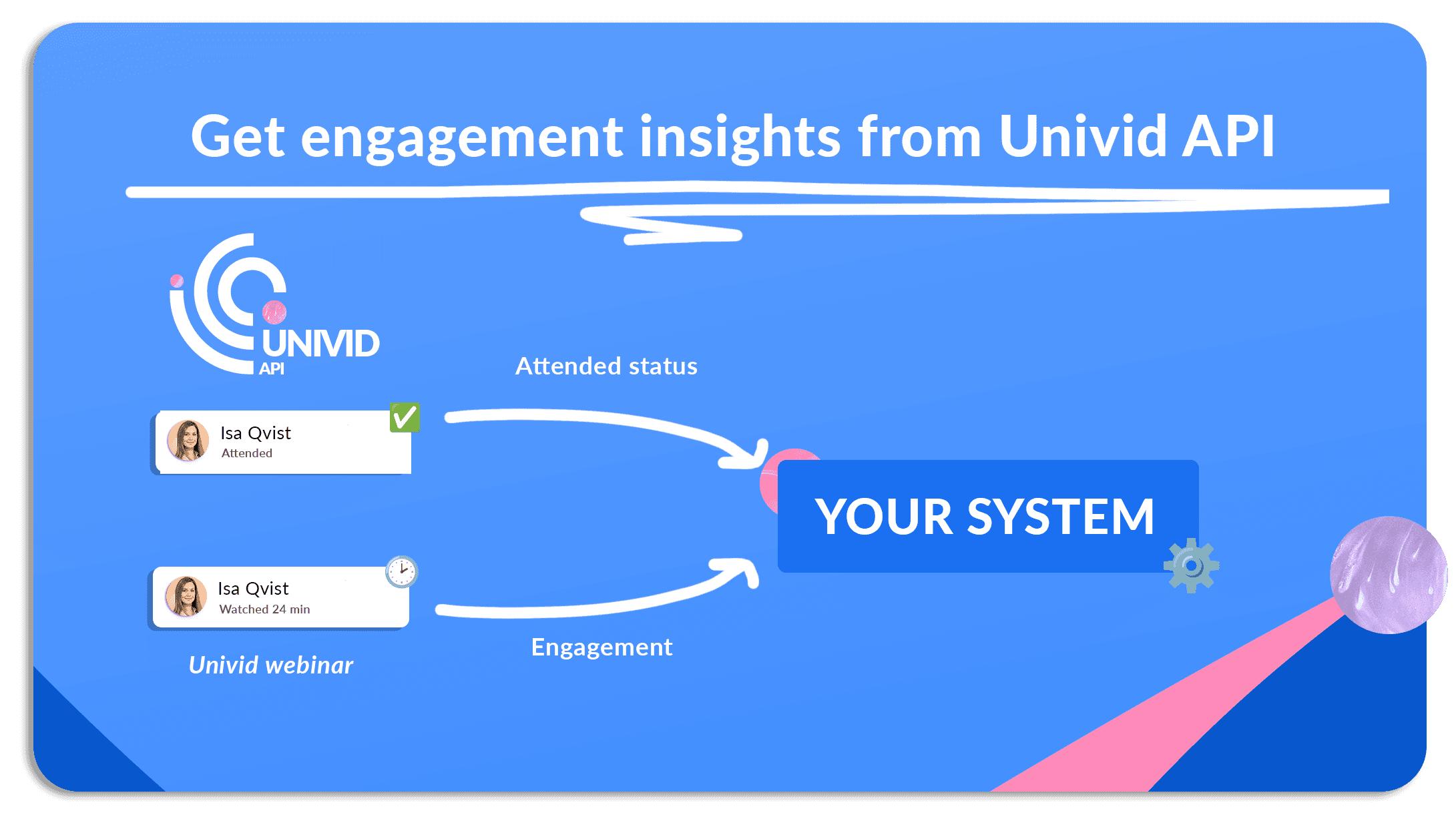
5. Deep analytics and reporting
Collect data on attendee engagement, such as participation in live polls, attendance duration, and interactions during the webinar. These insights can help you understand what’s working and where to improve. And with a webinar API you make sure insights (A) end up in the right place, and (B) do so at the right time.
6 Examples of actions with a Webinar API
With a good webinar API there are a ton of things you can do, events you can trigger, and data you can access.
Here are a 6 examples of webinar API actions:
Create new webinars: Create a new webinar using things like title, time, and description. You can also pass along a pre-defined design template to get branding on-point.
Fetch upcoming webinars: Retrieve a list of scheduled webinars from the webinar tool and display them on your website or app. This keeps your audience informed of upcoming events in real-time without needing manual updates.
Register attendees from a custom signup form: Create your own registration forms tailored to your branding instead of using the default forms provided by the webinar platform. Use the API to collect registration data, store it directly in your database or CRM, and then pass it to your webinar software as you wish. For example with a white list of who should be able to register on your end.
Batch add attendees with a white list: Automatically sign up multiple webinar registrants for a webinar in one go, while enforcing a white list of who is allowed to sign up. Use the API to send bulk registration requests, ensuring everyone on your invite list is added quickly and efficiently.
Automate post-webinar follow-ups: Set up workflows that trigger once the webinar ends. This could include sending thank-you emails, updating contact information in your CRM, or subscribing attendees to newsletters - based on their engagement during the session.
Find out who watched the on-demand recording: Automatically have your sales team get notified when a certain person watched, or trigger a workflow to add them to a new marketing list.
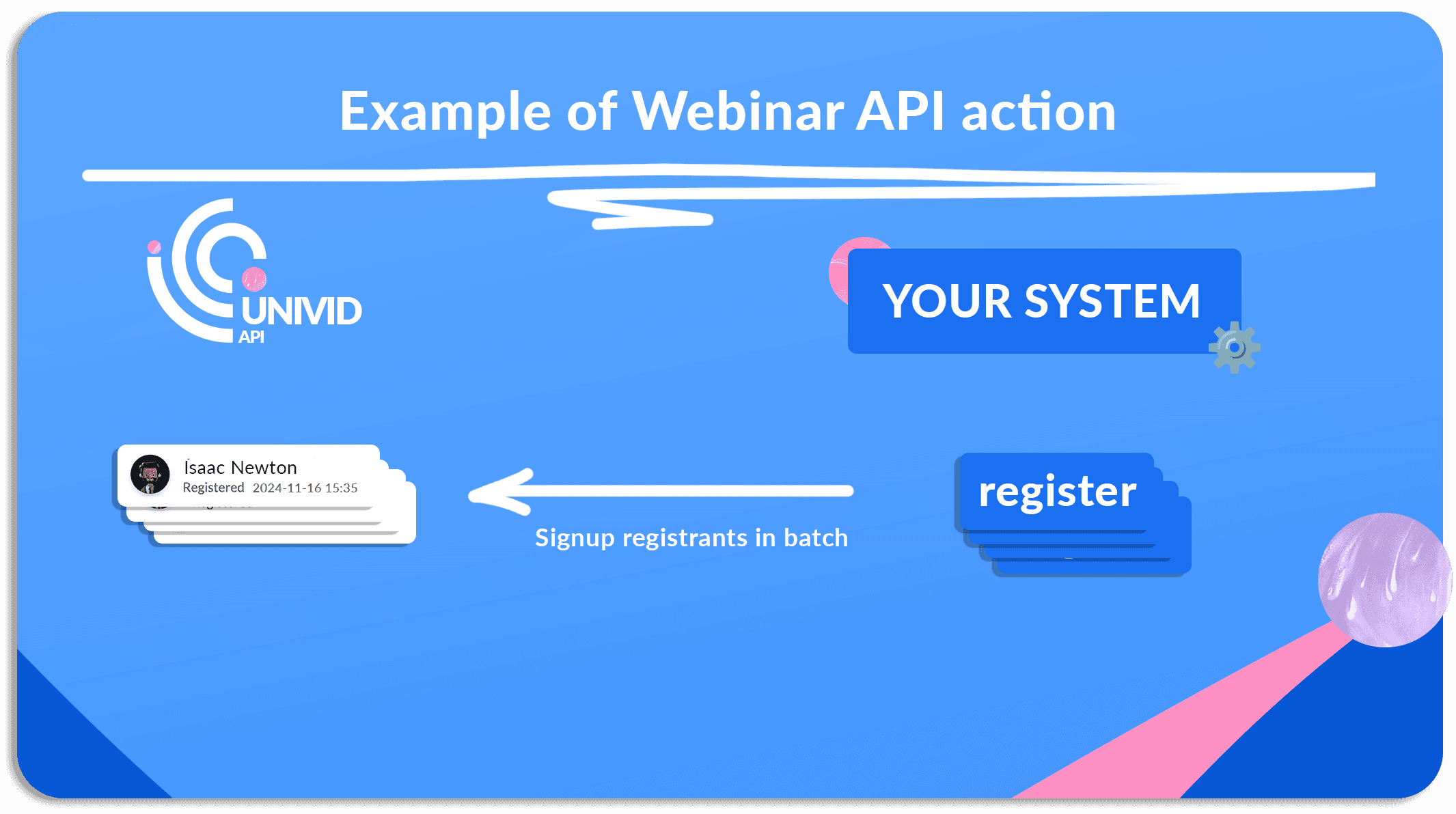
How to use a Webinar API (3 steps)
Here is a real life example on how you can you use a webinar API from start to finish - in three simple steps.
STEP 1) Get your API access token and read the docs
Start by creating a free Univid account below. Then you can request your API access token inside of your Organization.
You should also take a look at the API documentation to see if it serves your needs.
Note, if you need any specific endpoint you do not see in the documentation - don't hesitate to reach out. We are shipping new features in the product every day - so ping us and we will see what you need!
STEP 2) Decide what you want to do with the API
Choose the actions you want to take. The possible actions are in the API documentation above.
Do you want to push data into your webinar platform, or get data out of it? Or both? That will decide what API endpoints you want to work with.
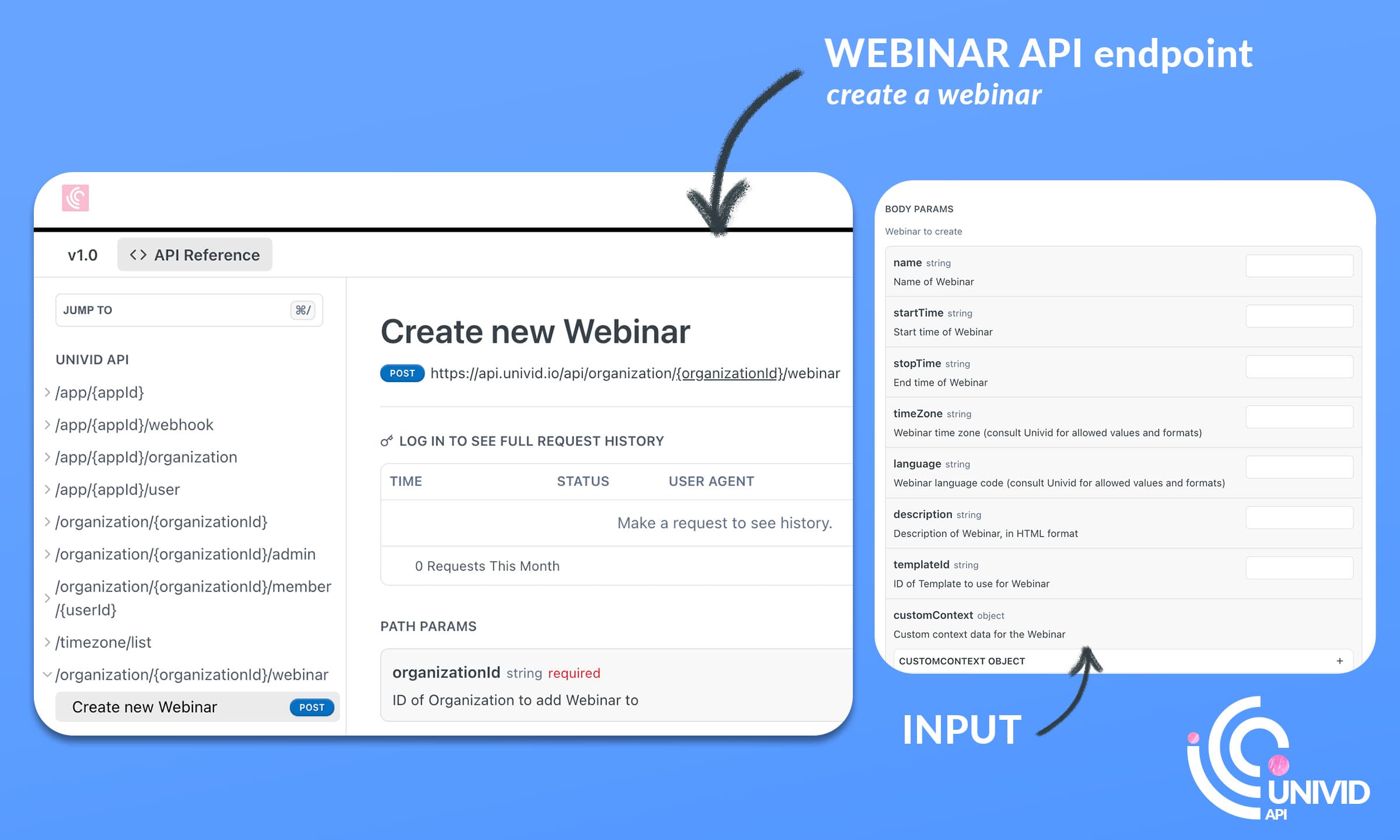
STEP 3) Start using the webinar API
Great job - now you are ready to start communicating with the webinar platform through the API. ✅ And host your webinars to get engagement data back into your systems.
I want to automate my webinars but I cannot code
Well, working with a webinar API requires you to have some basic software skills..
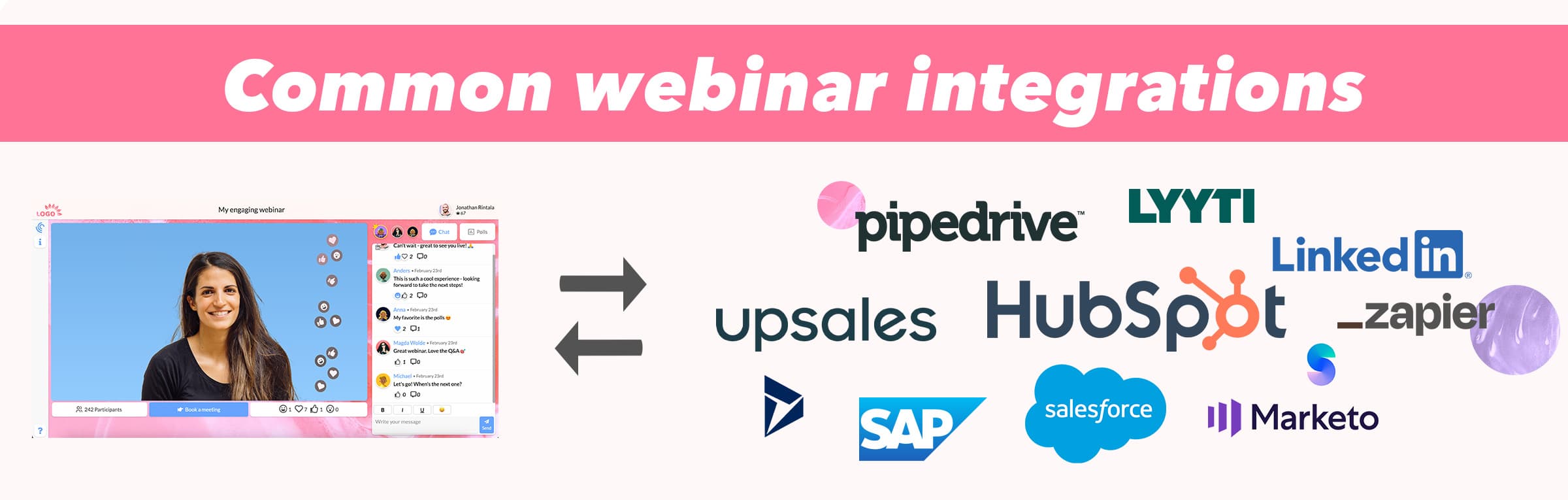
But, don't worry - you can still automate your webinars through native webinar integrations offered by the webinar software. For example directly with CRM systems like HubSpot, Salesforce, or Pipedrive. Or, you could use a third-party app integrator like Make or Zapier. All of these connect with webinar tools like Univid.
What is the best webinar API for webinars?
There are a few webinar platforms with solid API:s to choose from. Univid is a popular alternative, obviously we are a bit biased - but you can check out the Univid webinar API here and what you can do with it.

Try a webinar API out
Try setting up your webinar in Univid:s webinar platform yourself - by creating a webinar for free below, and request access to our very own webinar API👇
Frequently asked questions (FAQs)
Q: What is a Webinar API?
A Webinar API is a tool that lets you connect your webinar platform with other apps or services. It helps automate tasks like creating webinars, registering people, and sending reminders without having to do it manually.
Q: How do I use a Webinar API?
To use a Webinar API, you typically need an API key from your webinar platform. Then, you or your developer can use this key to integrate the webinar features into your website or app, allowing you to automate tasks like webinar scheduling and registration.
Q: Why should I use a Webinar API?
Using a Webinar API saves time by automating manual tasks. It also lets you add custom features to your webinars, like personalized registration forms or automated emails, giving you more control and improving the attendee experience.
Q: Do I need to know how to code to use a Webinar API?
Basic coding knowledge can help, but many webinar platforms offer guides and templates to make it easier. If coding isn’t your thing, you can always work with a developer to set up the integration.
Q: Can I use a Webinar API to collect attendee data?
Yes, a Webinar API can gather attendee data, like registration details and engagement stats, directly into your CRM or marketing tools, making it easier to analyze and follow up with your audience.
Q: Is a Webinar API safe to use?
Yes, most Webinar APIs are designed with security in mind. They allow you to control user data securely and only share it with the services you trust.
Q: What features can I add with a Webinar API?
You can add features like custom registration forms, automated reminders, polls, Q&A tools, and detailed analytics, making your webinars more engaging and tailored to your audience.
Q: Can a Webinar API work with other marketing tools?
Absolutely! A Webinar API can integrate with email marketing tools, CRM systems, and other apps to streamline your marketing workflow and create a seamless experience for your audience.
Q: How do I get started with a Webinar API?
Start by checking if your webinar platform offers an API. Then, get your API key and follow the platform's integration guide to connect it with your website or marketing tools.
Q: Is it expensive to use a Webinar API?
It depends on the webinar platform. Some platforms include API access in their pricing plans, while others might charge extra. Always check with your provider to understand the costs.
