Webcast: The guide to host amazing webcasts
A webcast is a large one-to-many live stream. Learn about the concept and what makes them unique. Explore the difference between webcasts and webinars.

Contents
What is a webcast?
A webcast is a live or pre-recorded broadcast of video content over the internet. It is a one-to-many event, meaning there are a few panelists and a large audience of attendees watching.
Webcasts are often used for large-scale events, such as product launches, conferences, or information sharing, and generally involve a one-way communication flow. Thus, attendees of webcasts are rather passive, focusing on consuming knowledge, rather than engaging and interacting.

What are the similarities between webcasts and webinars?
Webinars and webcasts are both events that take place online. Also, they both are designed to connect presenters with attendees that should learn new information.
Both webinars and webcasts are considered essential tools of any marketer's toolbox.
What is the difference between a webcast vs. webinar?
The difference of a webcast and a webinar is that, unlike webinars, webcasts typically have limited interaction between the presenter and the audience. Webcasts focus more on sharing information with a wider audience, and are generally larger.
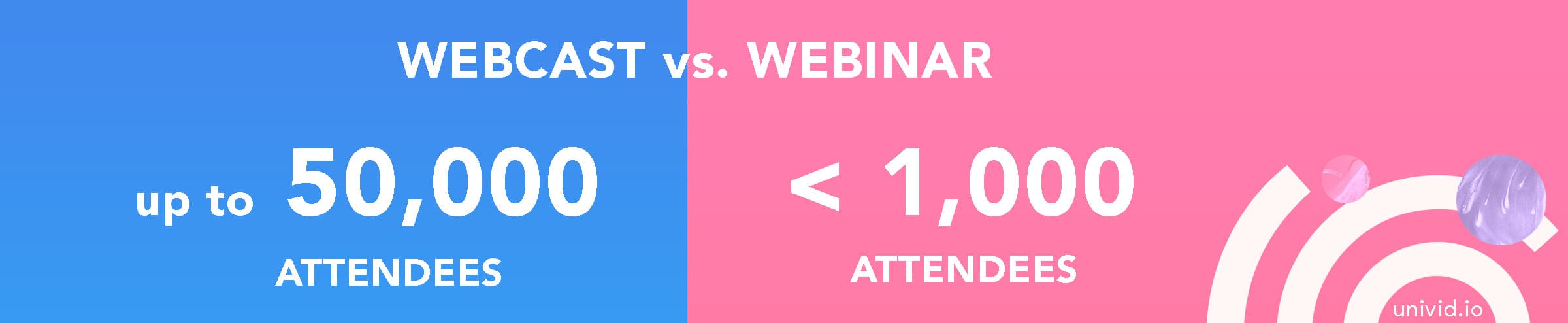
Number of attendees
Webinars often have less than a 1,000 participants, whereas webcasts are more like a TV broadcast and can have up to 50,000 attendees watching.
Quality of production
Another difference between webcasts and webinars is the level of production quality.
Webcasts often have higher production quality, with professional lighting, microphones, and video equipment. This all ensures that the broadcast is of high quality.
Webinars, on the other hand, can be more casual and informal, with lower production values, using just a webcam and build in microphone.
Duration
Webcasts tend to be longer than webinars, lasting one or several hours. Some conferences might be full days of content, where pauses for lunch, exercise, and coffee are included in the schedule. Here it becomes important to have a clear and accessible agenda.
In contrast, webinars are typically shorter, ranging from 30 minutes to an hour, where a trend can be seen towards shorter, even 20 minutes long, webinars.
Production cost
Webcasts are often more expensive to produce than webinars, due to the higher production values and larger scale, where you might bring in a event firm, studio, or production company to help out with the production.

Webinars, on the other hand, can be produced relatively inexpensively, with tools like Univid making it easy to set up and host a webinar at a low cost.
How to host a webcast in 5 steps
Setting up a webcast requires a few simple steps:
Planning: Discuss the importance of defining the webcast's purpose, choosing the right platform, and determining the format (e.g., Q&A, presentation).
Preparation: Emphasize preparing content, rehearsing, and ensuring all technical equipment (like cameras, microphones) is ready.
Promotion: Offer strategies for promoting the webcast to reach the target audience.
Execution: Highlight best practices for engaging with the audience, managing the flow of the webcast, and handling technical aspects.
Follow-Up: Suggest methods for gathering feedback, analyzing engagement metrics, and ways to repurpose webcast content for further reach.
Read the full guide on how to create the perfect webinar here.
The formats are blended
Today, the line between webcasts and webinars is blurred. Some webinars are higher value productions, using an in-house studio or event a production company. Other webinars see huge demand, and have over a 1000 attendees.
So, one single criteria cannot determine the format of the event - rather it is a combination of factors that decide.
Frequently asked questions (FAQs)
Q: What is a webcast?
A webcast is a live video broadcast over the Internet, which allows businesses to reach and interact with a large number of remote participants simultaneously. It is commonly used to host online events such as webinars, quarterly company updates, and training sessions.
Q: How does a webcast work?
A webcast works by using streaming technology to broadcast a particular event over the Internet. It involves a camera for capturing the video, an encoder to digitize the content and feed it into a computer, a webinar platform where the content is streamed to the viewers.
Q: How to host a webcast?
Hosting a webcast involves selecting a reliable webinar platform, setting up your video and audio equipment, preparing your content, scheduling the webcast, and then broadcasting it live to your target audience. Don't forget to A. send out invitations to your intended audience beforehand, and B. always test everything in advance to ensure a smooth broadcast.
Q: What is the difference between a webinar and a webcast?
The main difference lies within the interaction level. Webinars are typically interactive and allow real-time participation from the audience. On the other hand, webcasts are largely one-way communication where the information is primarily presented to the audience, with limited interactivity.
Q: When should we use a webinar and when should we use a webcast?
Webinars are best used when you want a high degree of interaction with your audience, such as during Q&A sessions, demonstrations, or training. Webcasts, however, are ideal when you are presenting to a large global audience, like an annual corporate event, product launches, or any instance where you want to deliver information without interruption.
Q: Can a webcast become a webinar?
Yes, with the right technology, a webcast can become a webinar. If you're hosting a webcast but provide interactive elements like real-time polls, chat functions, or Q&A sessions, it essentially becomes a webinar.
