The ultimate guide to live streaming using RTMP
RTMP live streaming — what is it and why do you need it? This ultimate guide has all the answers on RTMP you need to stream like the pros.

Contents
What is RTMP?
RTMP (Real-Time Messaging Protocol) is a key technology in live video streaming. By splitting big high-definition video files into smaller packets, RTMP ensures smooth and stable stream of data over the internet - which is important when you live stream video.
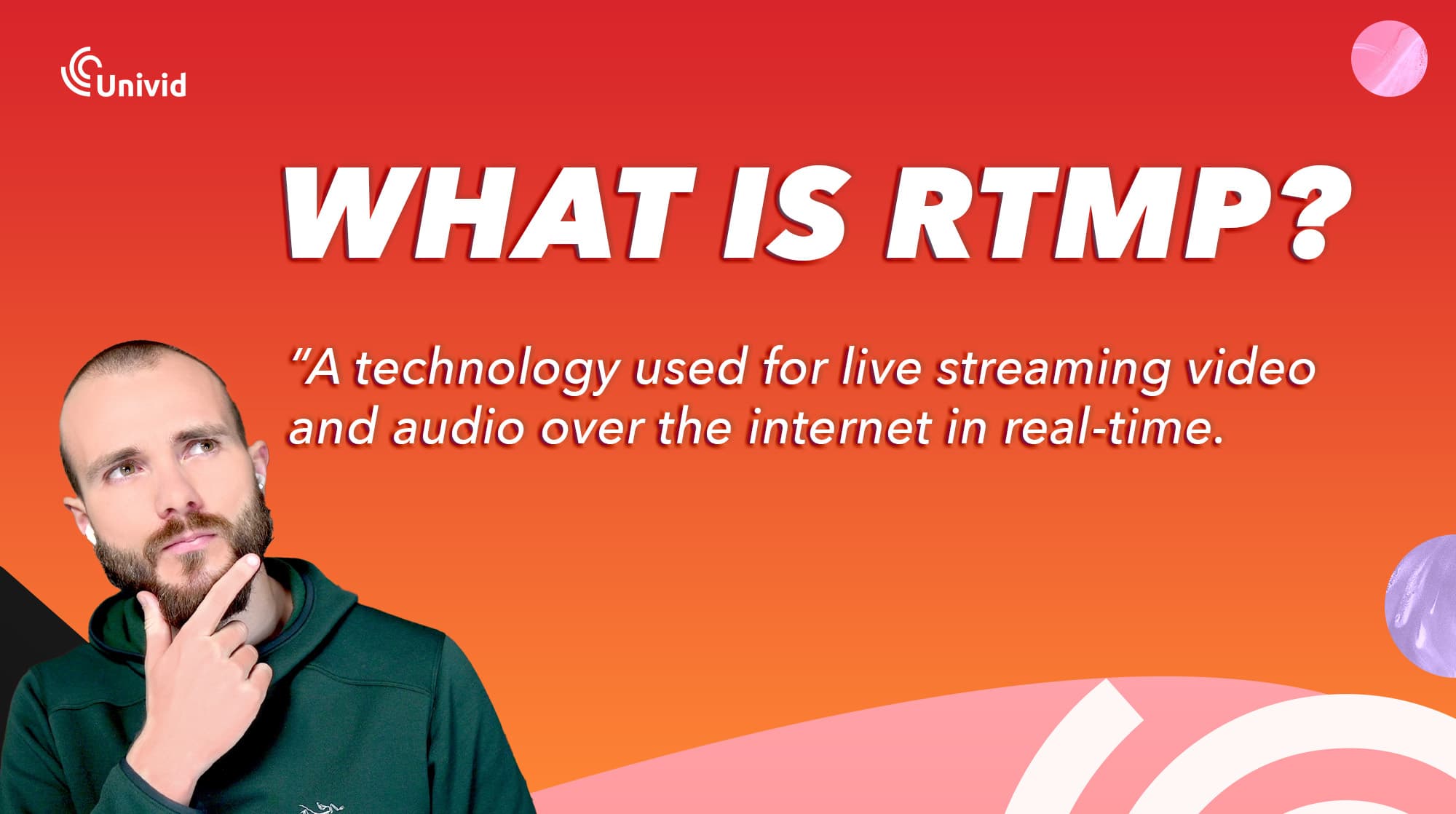
Once pioneered by Macromedia for their Flash Player and later adopted by Adobe, RTMP is now widely used to deliver encoded video content to live streaming platforms, webinar softwares, video infrastructure, and social networks - ensuring superior-quality viewing experiences.
For example, when streaming to platforms like Youtube, Twitch, and Univid - you can choose to stream over RTMP for full control.
Latency when live streaming using RTMP
RTMP typically comes with a slight delay. Here are the common latencies or delays the viewer will experience, depending on what settings you use, and what platform you are streaming live to. To host interactive live streams and webinars - you want as low latency as possible, so you can react to the chat, Q&A, polls answers, etc. in real time.
Type of live stream | Latency (delay) | Examples of platforms |
|---|---|---|
Normal latency | 30-45 seconds | Microsoft Teams Live, Youtube standard, GoToWebinar (browser) |
Low latency | 10-12 seconds | Youtube low latency, Twitch, Facebook Live |
Ultra low latency | <3 seconds | Univid, Youtube ultra low latency |
A comparison between latencies vs. type of live stream and streaming platforms
How to live stream with RTMP
What you need to go live with RTMP - 3 things
Streaming live using RTMP to a custom destination, requires three key things.
Encoder: This is a software or hardware that converts your video into a format suitable for streaming. And also, typically where you produce the video - meaning who should be in the video when, what scene to show, if you should include name tags, etc.
Popular software encoders include OBS Studio (free and open source), Wirecast, and Vmix.
Hardware encoders are typically standalone devices used for professional broadcasts - and is typically in the format of a small black box that is connected via USB. Some webinar platforms like Univid also allows for re-streaming, so you can run everything from your browser, without downloads.
Streaming Platform: Once your video is encoded, it needs to be broadcasted over the internet. This is where a live streaming platform or webinar software comes into play. Platforms like Facebook Live, YouTube Live, and Twitch support RTMP based streams.
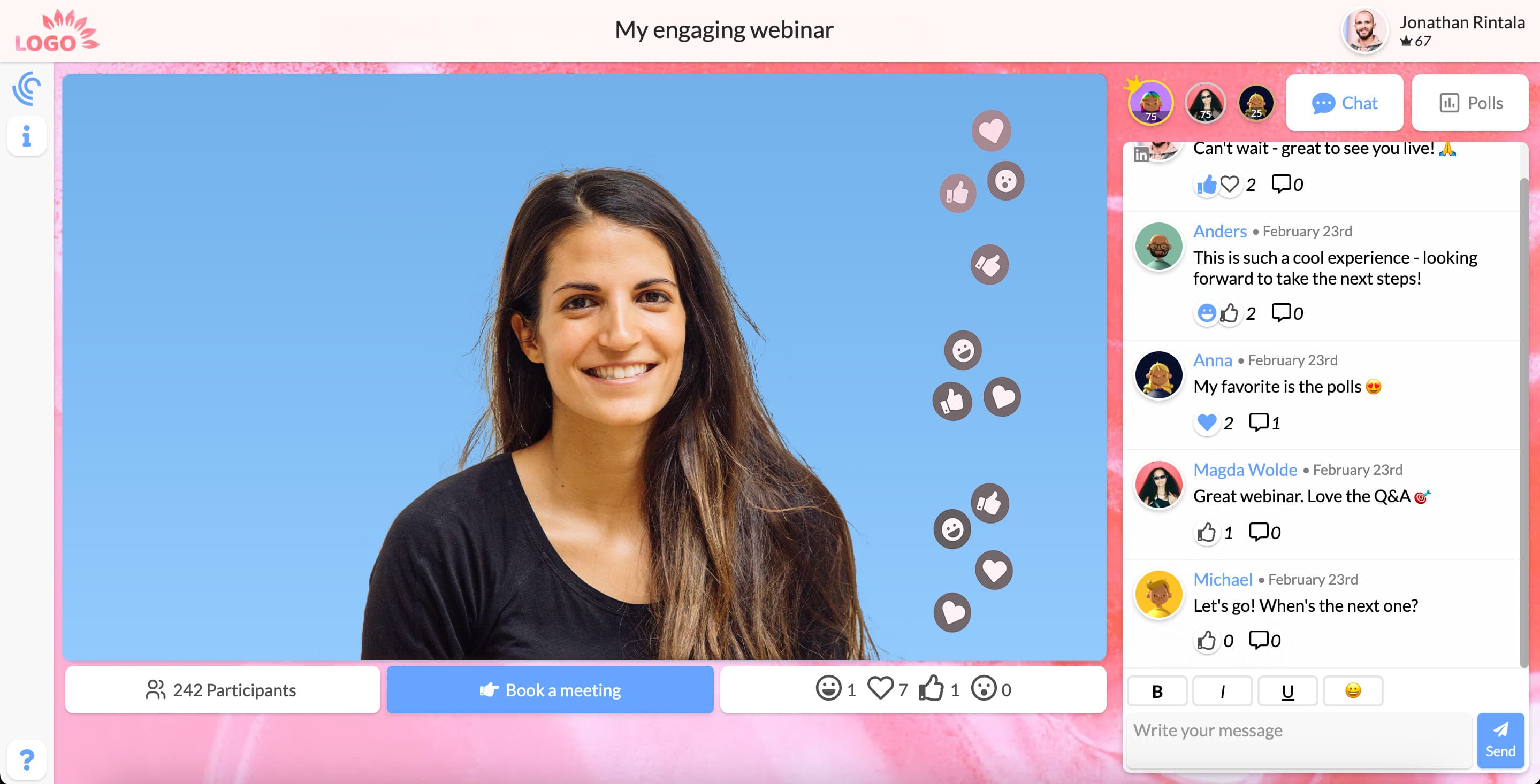
Stable Internet Connection: For an uninterrupted live stream, it's important to have a robust internet connection. Aim for an upload speed that's at least double the video bitrate of your live stream. If possible, plug your device in through an internet cable, rather than using WiFi.
How to live stream with RTMP in 5 steps
If you use OBS - check out our specific guide for livestreaming from OBS here. Otherwise here is general guide to how to live stream via RTMP in 5 steps:
Step 1: Set up your encoder - If needed download and install your chosen software. Then you'll need to configure the settings. Ensure the output is set to RTMP and adjust the output quality according to your needs and recommendations in the streaming platform.
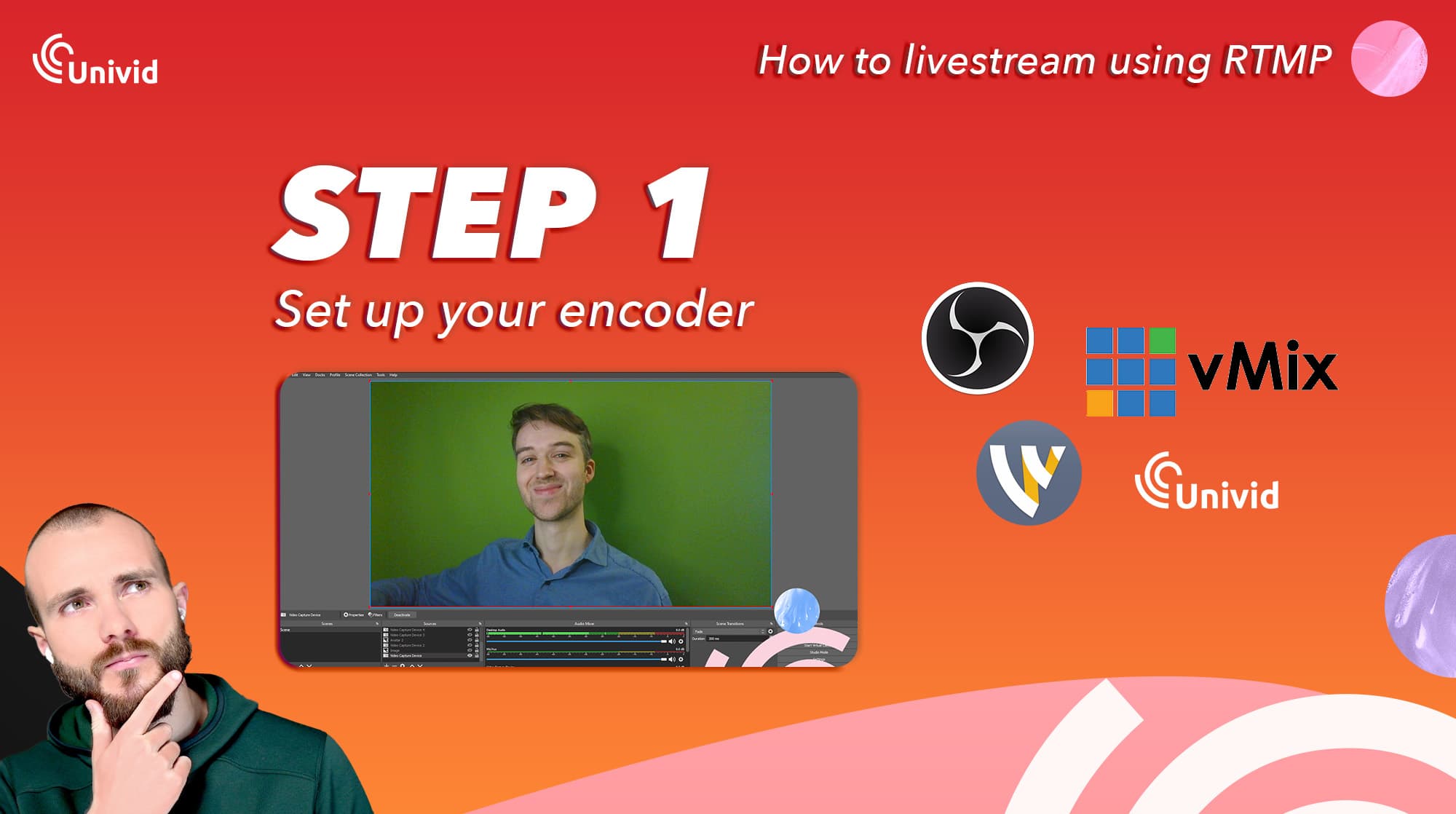
Step 2: Copy the RTMP URL and Stream Key - Log in to your streaming platform account and navigate to the settings or live stream area. Here, you will find the RTMP URL and stream key. Copy these.
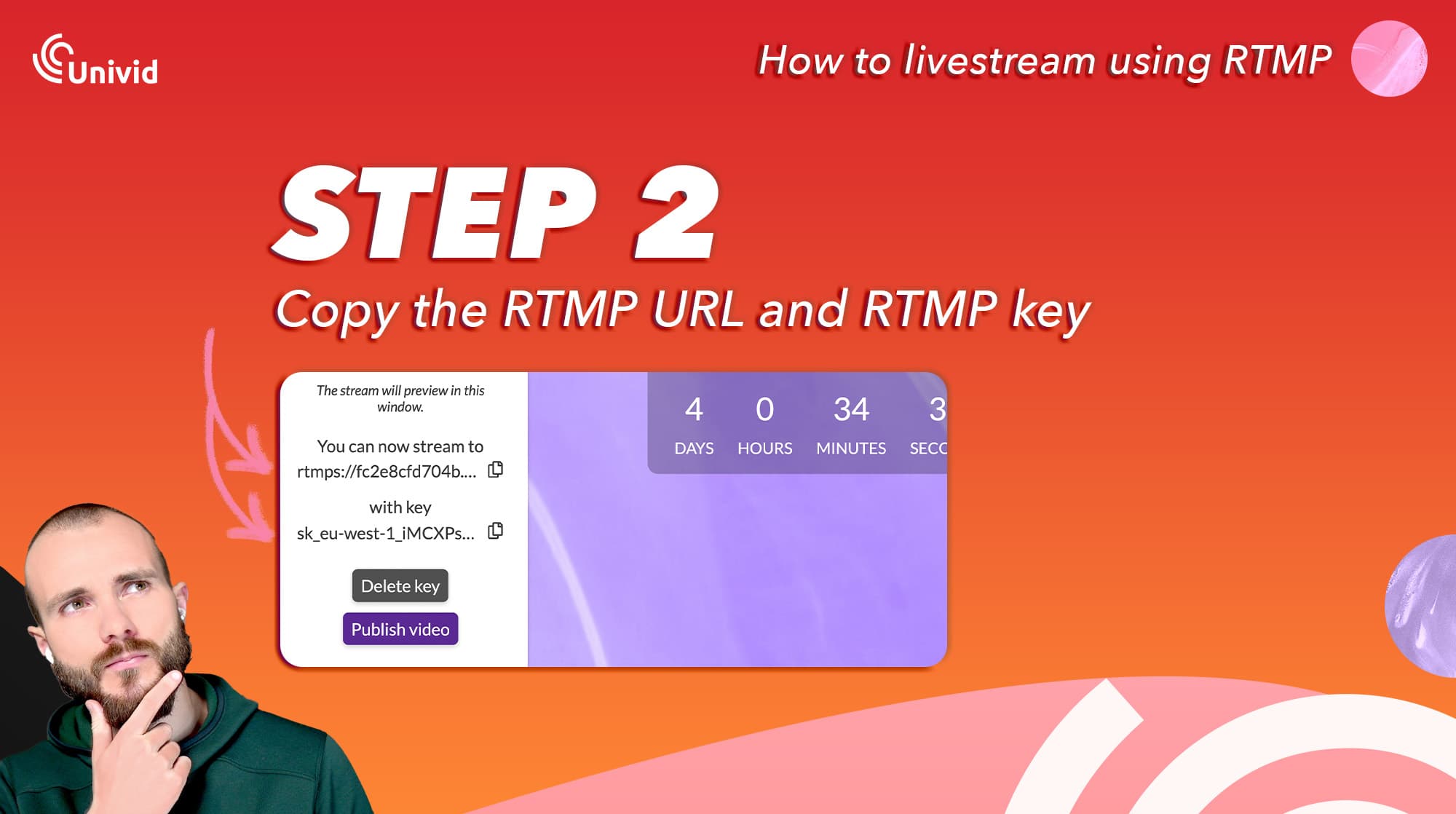
Step 3: Enter the RTMP details into your encoder - Go back to your encoder and input the A. RTMP URL and B. RTMP key in the designated fields. This links your encoder to the right destination - your streaming platform.

Step 4: Test your stream - Before going live, it's good practice to conduct a test stream. This ensures you've set everything up correctly and the broadcast quality meets your standards. Typically, experienced video technicians do this one day before, and then an hour before going live.
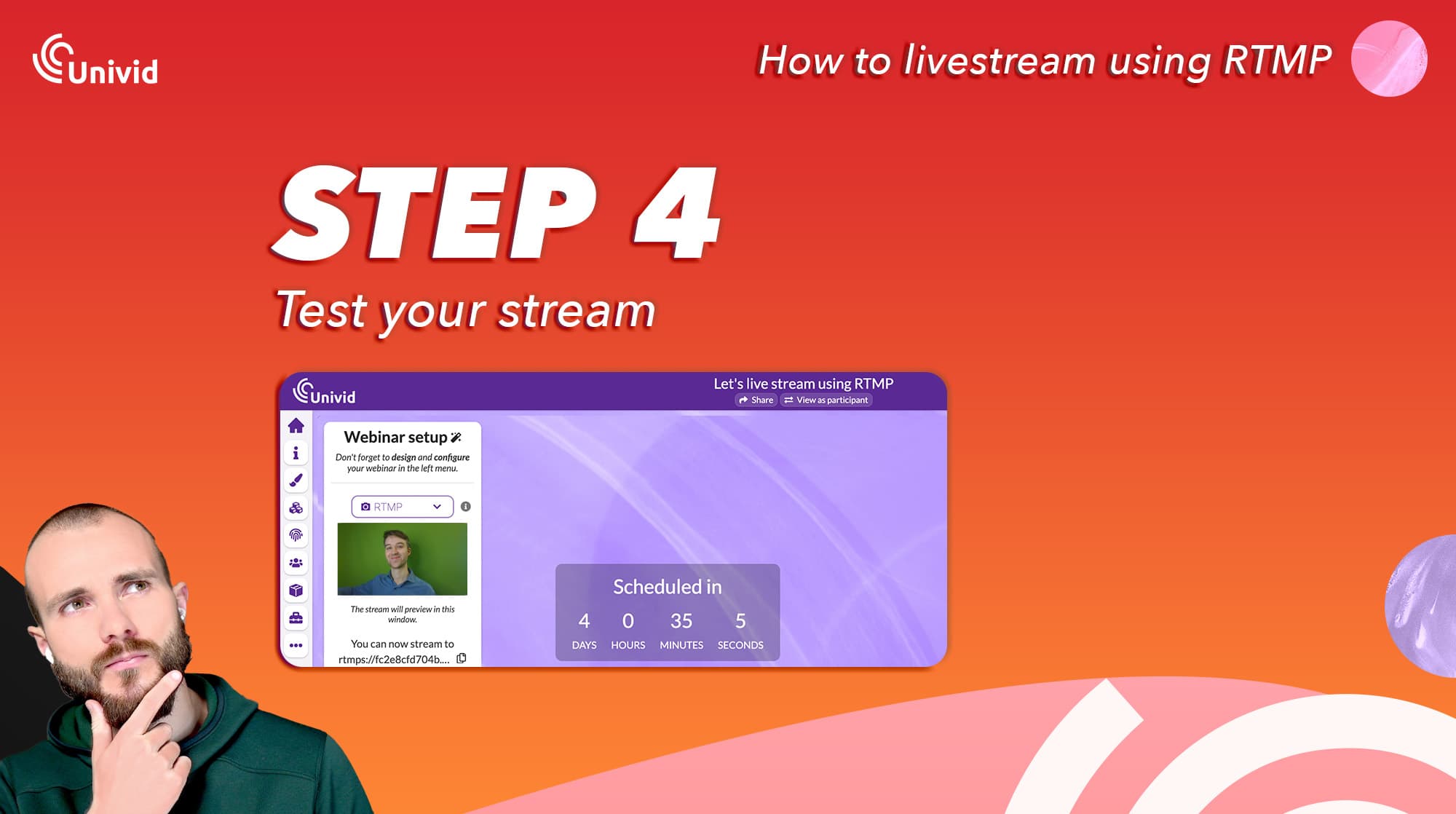
Step 5: Go live - When you're confident in your setup, it's time to go live. Simply hit the 'Start Streaming' button in your encoder software, and you're on air!

Remember, setting up a live stream with RTMP may differ slightly depending on the encoder and platform used. Always check the specific instructions for your chosen software.
What is a RTMP URL?
The RTMP URL is the unique address that you plug into your encoding software - for example OBS, Wirecast, or Vmix - to ensure your stream is being sent to the right location, typically a live stream platform or webinar platform like Univid, where your audience can watch and interact.
What is a RTMP key?
The RTMP key (or stream key) is a unique code that ensures your specific broadcast ends up in the right place. If the RTMP URL is the adress of your "streaming house" - the RTMP key would be the specific key that unlocks your door.
How to live stream using RTMP from a software like OBS
Here is a video, where Jonathan from Univid walks you through how to set up a custom RTMP destination in OBS Studio, in order to live stream to Univid - using OBS for video production.
So, what are you waiting for? Try it out yourself below, or book a short demo 👇
Get started todayJoin over 70,000 users and create unique webinars with Univid.Show me a demo