Boost Your Webinar Conversion Rates: Top 5 CTA Examples to Copy
Boost webinar conversion rates with top 5 CTA examples. Create effective CTAs & strategies to drive conversions. Maximize sales with these proven examples.

Contents
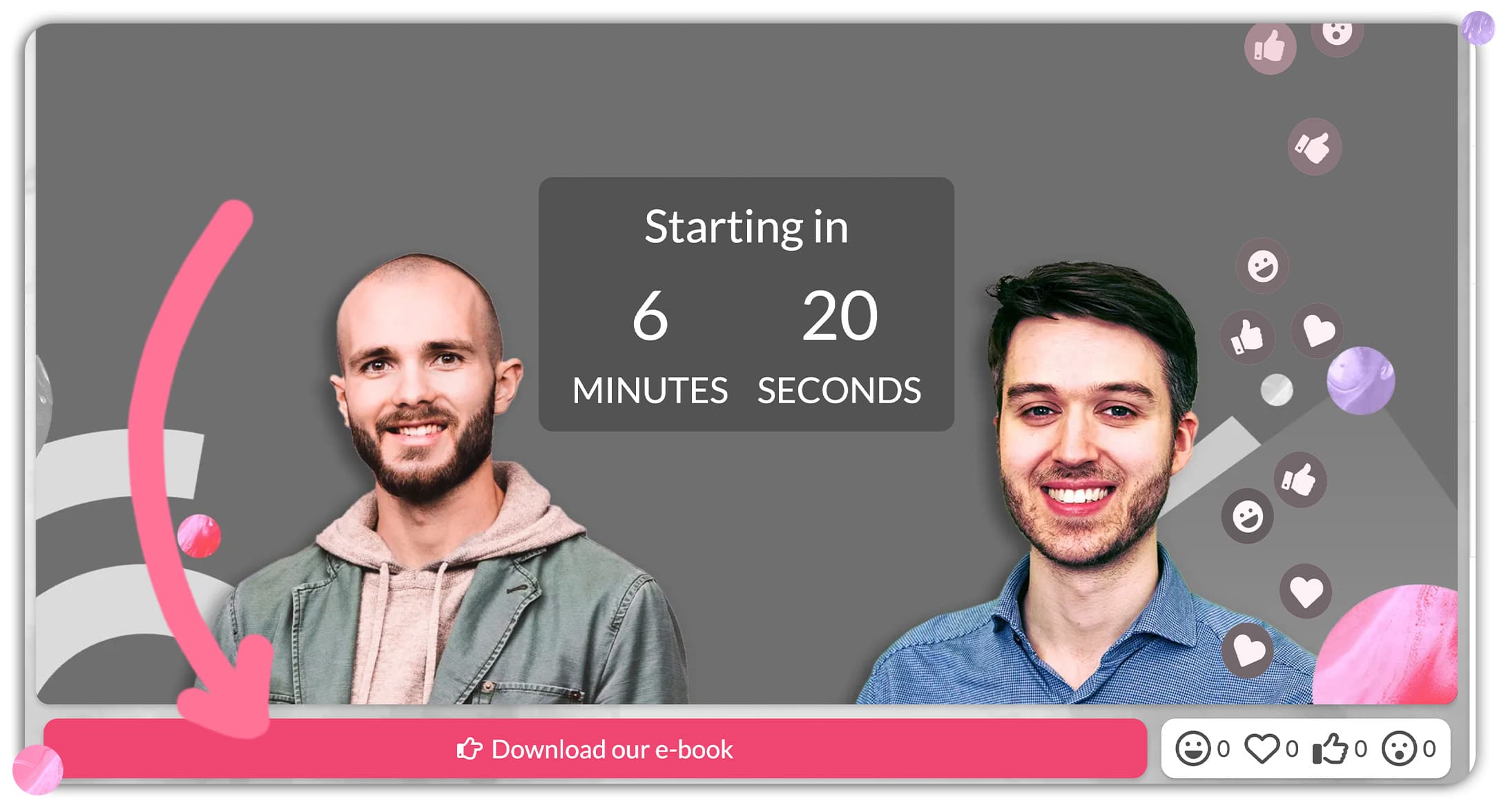
What is a CTA in the context of webinars?
A CTA or call-to-action in webinars is a specific action you want the attendees to take. CTAs in webinars are typically buttons with text - inspiring actions like booking a meeting, downloading a whitepaper, or making a purchase.
When in the webinar do you launch CTAs?
The CTA is typically launched towards the end of the webinar, as a next step is naturally presented. But it can also be launched right at the start, or multiple times throughout the webinar - if there are different CTAs to present.
What is a CTA conversion?
A CTA conversion is having an attendee completing the action that the CTA encourages. It could be converting a prospect to a qualified lead - for example a MQL (Market Qualified Lead) or SQL (Sales Qualified Lead).
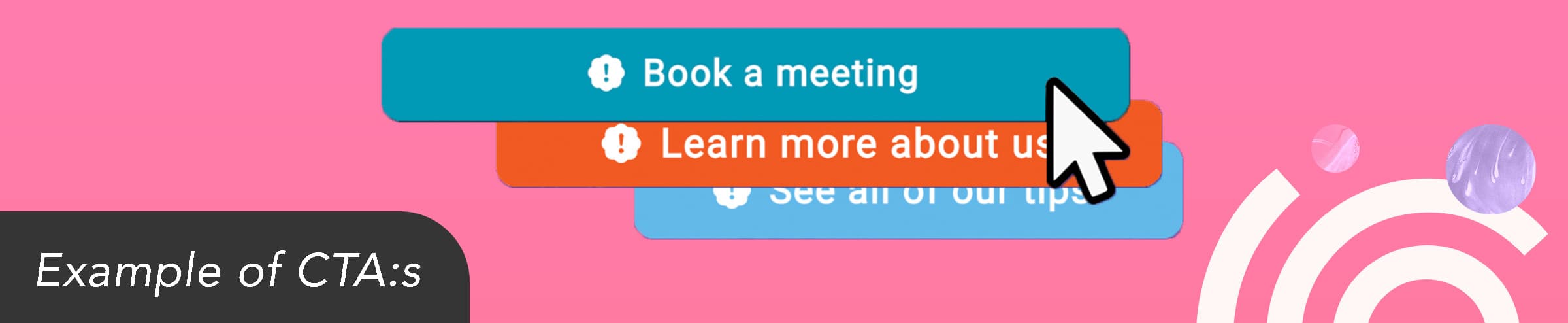
Examples of call-to-actions
The Webinar CTA Guide [VIDEO]
Prefer this guide in a video format? Check out the video below, where Jonathan from Univid takes you through how CTAs work, some top examples to copy, and shares a free tool to generate webinar CTAs automatically (and for free).
Get suggestion on CTA to use in your next webinar [free tool]
We built a free tool for webinar hosts to easily create CTA:s that converts attendees. You will get 5 suggestions on call-to-actions to use. Try it below. It's free to use.

How CTAs are used in webinars
When it comes to webinars, one of the most important elements is your call-to-action (CTA). The CTA typically is a button is displayed live and that encourages viewers to take a specific action.
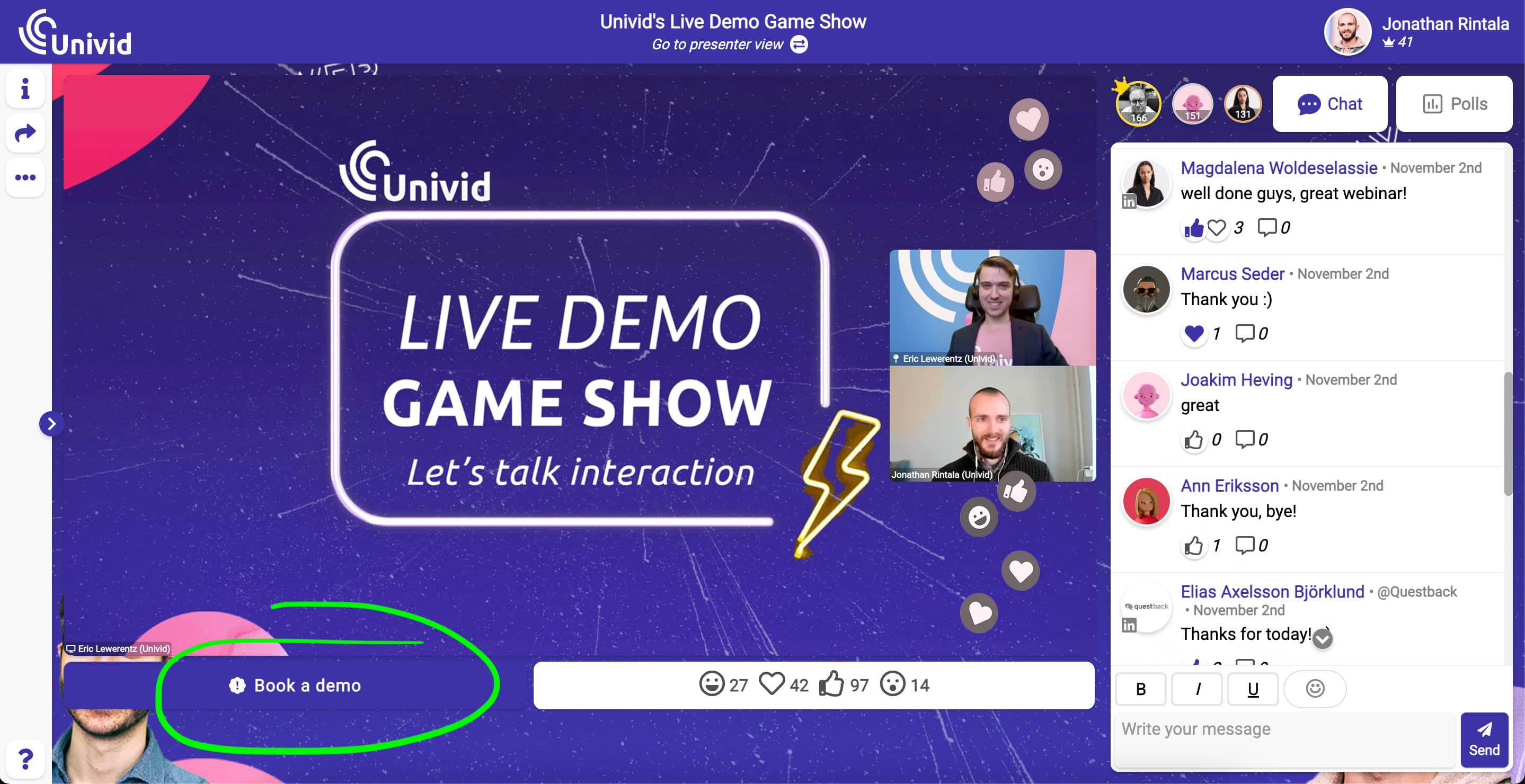
Live call-to-action button 'Book a demo' activated during webinar - in the Univid webinar platform
The call-to-action should align with the goal of your webinar, and is an excellent way to measure the conversion rate or success of your webinar. Check out our extensive guide on how to create the perfect webinar in 2026 - where setting goals, launching CTA:s and following up are main steps of the process.
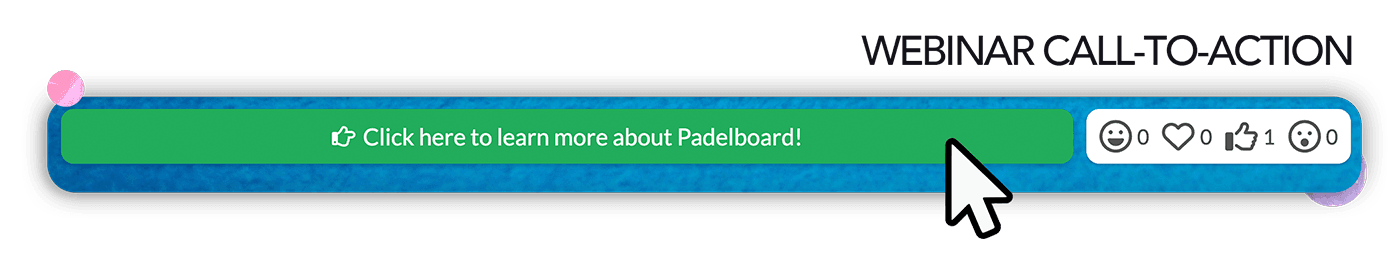
Example by B2B SaaS webinar host Matchi - launching a CTA to drive next steps.
Three webinar conversion strategies
When you launch CTA:s, you should always think about how you redirect vs. maintain the attention of the attendees. There are three main strategies for how to launch call-to-actions in webinars.
Conversion strategy | When is CTA activated? | Benefit |
|---|---|---|
The Big Reveal 💥 | At the end | Feeling of exclusivity and surprise |
Multiple Targeted CTA:s ⚡ | Throughout | Drive multiple conversions when they are relevant |
The Static CTA 🎯 | At the start | Easy and clear |
The 3 conversion strategies for webinars
Conversion Strategy 1: The Big Reveal 💥
With this strategy, you reveal the CTA button at the end.

Typically, after (1) summarizing the topic and (2) pitching WHY the attendee should take action and WHAT benefit they will receive.
Conversion Strategy 2: Multiple Targeted CTA:s ⚡
This strategy involves multiple CTA:s which you launch at different and relevant stages of your webinar.
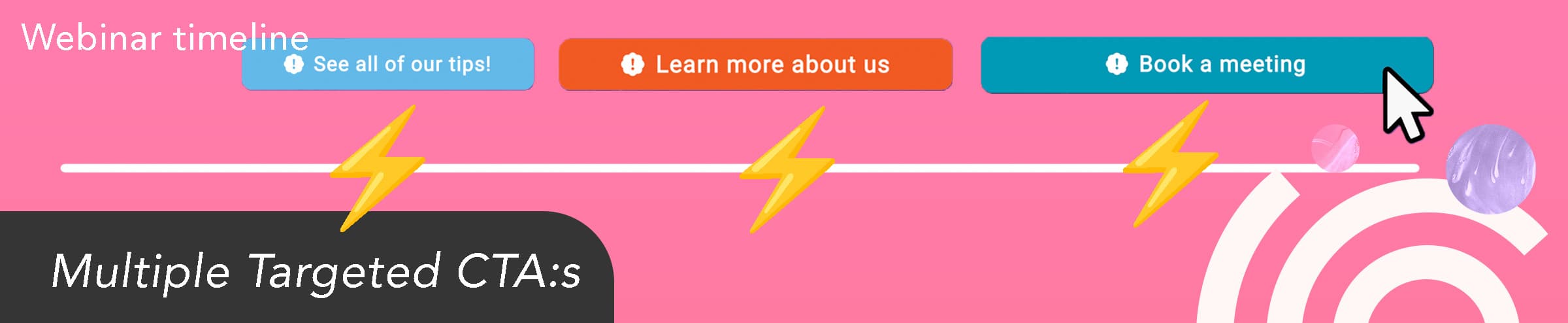
This allows you to drive several different conversions, or highlight the same call-to-action multiple times throughout your content - to increase conversion rate.
Conversion Strategy 3: The Static CTA 🎯
The Static CTA strategy might be the most straight-forward and easy method, where you simply have the same CTA activated throughout the entire webinar.

You should still make sure you refer to the call-to-action explicitly in your presentation, preferably multiple times - maximizing conversions.
Importance of call-to-actions (CTAs) in webinars
CTAs are an important part of any webinar presentation. They give the presenter a way to measure their success and provides potential customers with a desired next step. A great CTA can help convert viewers into paying customers, while a poorly designed one will leave them confused, quiet, and unengaged.
Get started todayJoin over 70,000 users and create unique webinars with Univid.Get a demo
Overview of the 5 best CTA examples
These are examples of the best performing call-to-actions, proven from observing and hosting 1000s of successful webinars. They are in order of increasingly large ask - meaning the later CTA:s suits better further down the sales funnel, and the former ones are better suited for webinars higher up.
CTA Example | Goal | Examples |
|---|---|---|
The Soft Learn More ☁️ | Educate and inform leads through additional value | "Read more about Product X", "Subscribe to our weekly newsletter" |
The Resource Download 📙 | Build trust, educate, and open up for follow-up dialogue | "Download PDF with the top 5 tips", "Download our free e-book on topic Y" |
The Upcoming Event 🎟️ | Keep leads warm, build relationship, and share more of your offerings | "Save seat for next week's free webinar on topic Z", "Get early access to our upcoming breakfast seminar" |
The Sign-Me-Up ✍️ | Drive SQL:s, immediate action and commitment | "Book a 15 min demo with X", "Get started on the free trial" |
The Sense of Urgency ⏰ | Build urgency to increase chances of a full conversion taking place | "Register in the next 2 hours to get free access", "Get 20% off by signing up today" |
Top 5 examples of call-to-actions
CTA Example 1: The Soft Learn More ☁️
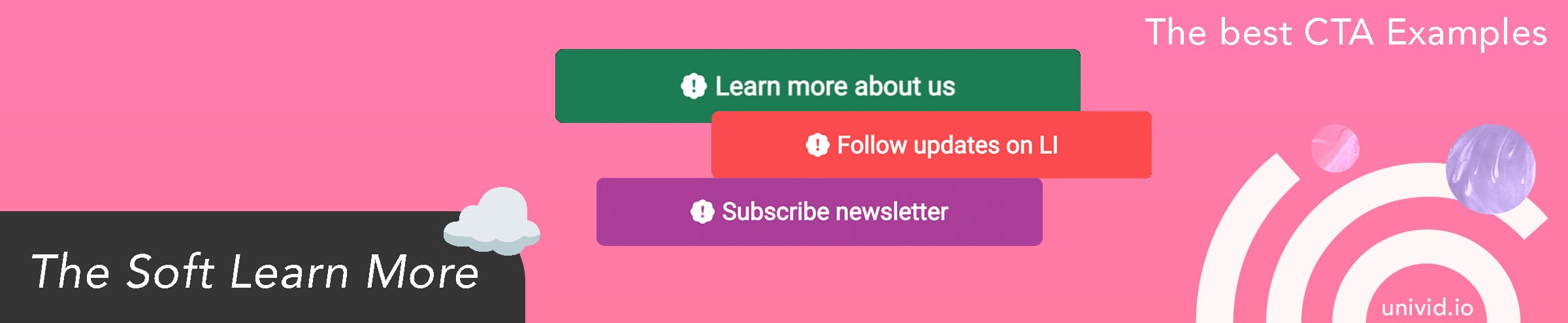
A. Explanation of the CTA
The Soft Learn More call to action is a gentle request for viewers to explore more about a topic without making an immediate commitment. This type of CTA encourages viewers to learn more, without asking them to make any decisions right away.
B. Benefits of this type of CTA
This type of CTA is perfect for webinars that are designed to educate or inform viewers. It gives the presenter a chance to build trust with their audience and make sure they understand the material before taking any major action.
C. Examples of this type of CTA in a webinar
"Read more about <product X>"
"Follow on LI for new updates"
"Subscribe to our weekly newsletter"
CTA Example 2: The Resource Download 📙
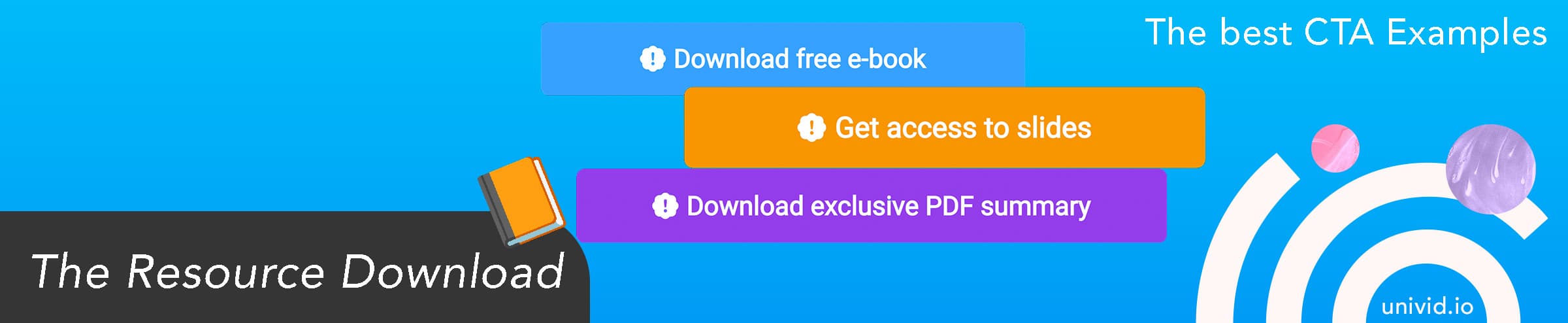
A. Explanation of the CTA
The Resource Download call to action is a way for viewers to get access to valuable information or resources related to the webinar topic. This type of CTA is used to capture market-qualified leads and gauge interest in a product or service.
B. Benefits of this type of CTA
This type of CTA can be effective for webinars that are focused on educating viewers and building trust. Offering valuable resources to viewers gives them incentives to build a stronger relation to you and your brand; and be contacted by your sales team.
C. Examples of this type of CTA in a webinar
"Download our free ebook with the full list"
"Get access to today's slides"
"Download PDF with the top tips"
CTA Example 3: The Upcoming Event 🎟️
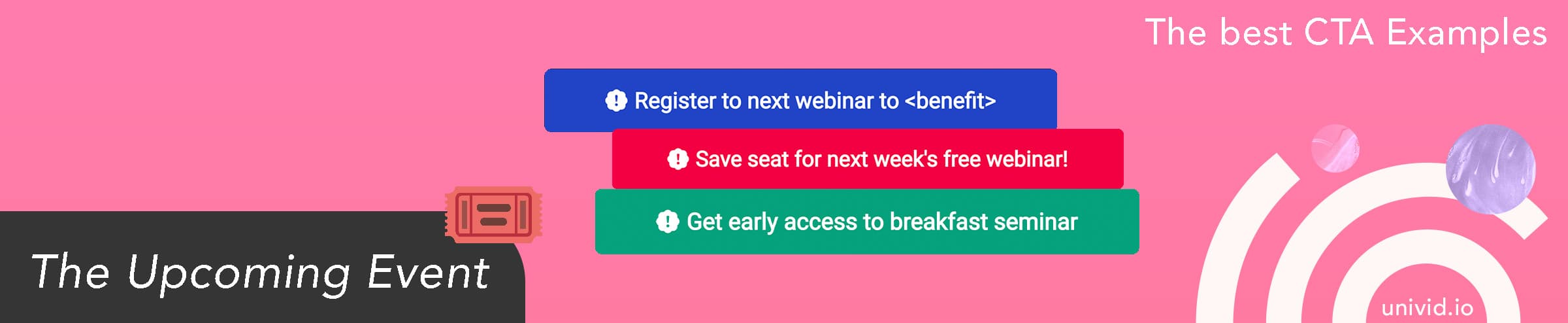
A. Explanation of the CTA
The Upcoming Event call to action allows you to encourage viewers to register for your upcoming webinar and strengthen your relationship with them over time. This type of CTA is perfect for webinars that are part of an ongoing series or have multiple sessions, as it helps keep viewers engaged in the content.
B. Benefits of this type of CTA
This type of CTA can help you build relationships with your viewers and keep them engaged in the content. It also allows you to introduce new topics or features that you may have not been able to cover in the current webinar.
C. Examples of this type of CTA in a webinar
"Register for next webinar to learn more about <area>"
"Get early access to our upcoming breakfast seminar"
"Save seat for next week's free webinar!"
CTA Example 4: The Sign-Me-Up ✍️
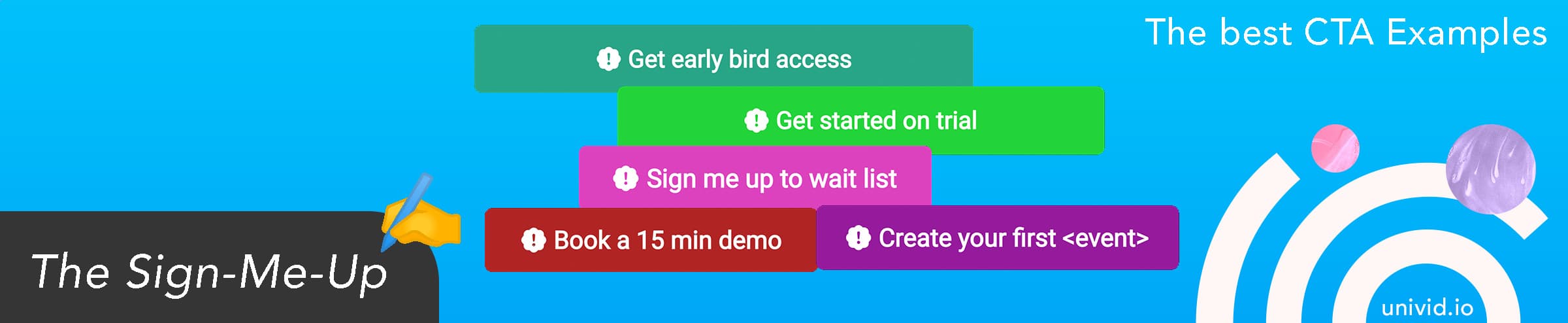
A. Explanation of the CTA
The Sign-Me-Up call to action is a direct approach to ask viewers to take action right away. This type of CTA can be used for webinars that are focused on selling products or services, as it encourages viewers to make an immediate commitment and take advantage of any offers mentioned in the webinar.
B. Benefits of this type of CTA
This type of CTA can be effective for webinars that are focused on selling products or services, as it encourages viewers to take immediate action and commit to the offer being presented in the webinar.
⚠️ Typically, this can work well for already qualified leads in B2B, or for those who work with a more transactional deal size. The risk is that it can be perceived as too direct if you work top-of-the-funnel B2B, depending on how hard you push the CTA.
C. Examples of this type of CTA in a webinar
"Get early bird access"
"Sign me up to wait list - I'm ready to join!"
"Get started on trial"
"Apply for job!"
"Book a 15 min demo"
CTA Example 5: The Sense of Urgency ⏰
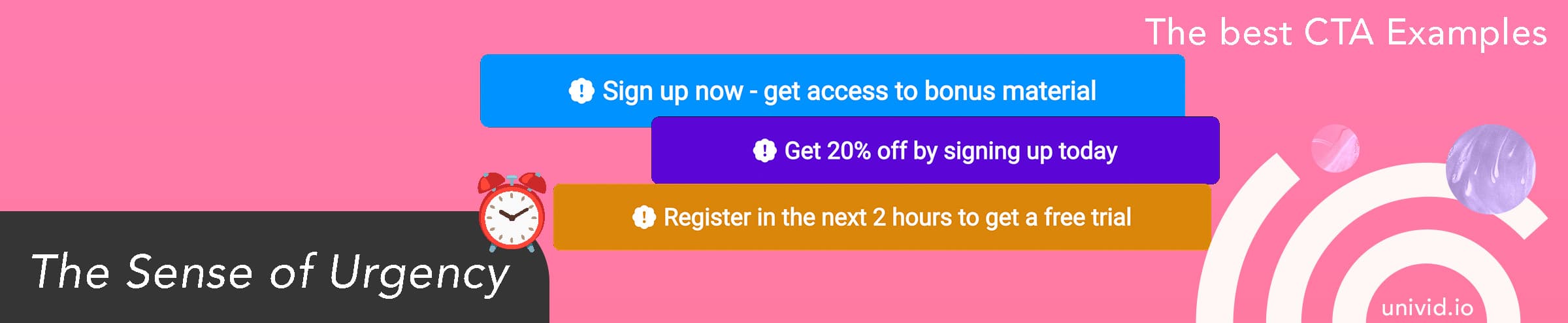
A. Explanation of the CTA
The Sense of Urgency call-to-action is a more aggressive approach to asking viewers to take action right away. This type of CTA typically involves an offer that has a limited time or number available, creating a sense of urgency for the viewer to act quickly.
B. Benefits of this type of CTA
This type of CTA can be effective for webinars that are focused on selling a product or service. By creating a sense of urgency, viewers are more likely to take action quickly before the offer expires.
C. Examples of this type of CTA in a webinar
"Sign up now - get access to our bonus material"
"Get 20% off by signing up today"
"Register in the next 2 hours to get a free trial"
Analyzing CTA conversions from your webinar
So when working with CTAs you should follow-up on the conversions closely, both (1) Aggregated level - how many in total converted?, and (2) Individual level - who converted? And the quality of the lead.
In webinar platforms like Univid you can follow-up on both of these data points.
1. Aggregated level
Compare webinars against each other based on the number of conversions you got from each webinar. This KPI tells you how effective the webinar was in peaking interest for more.
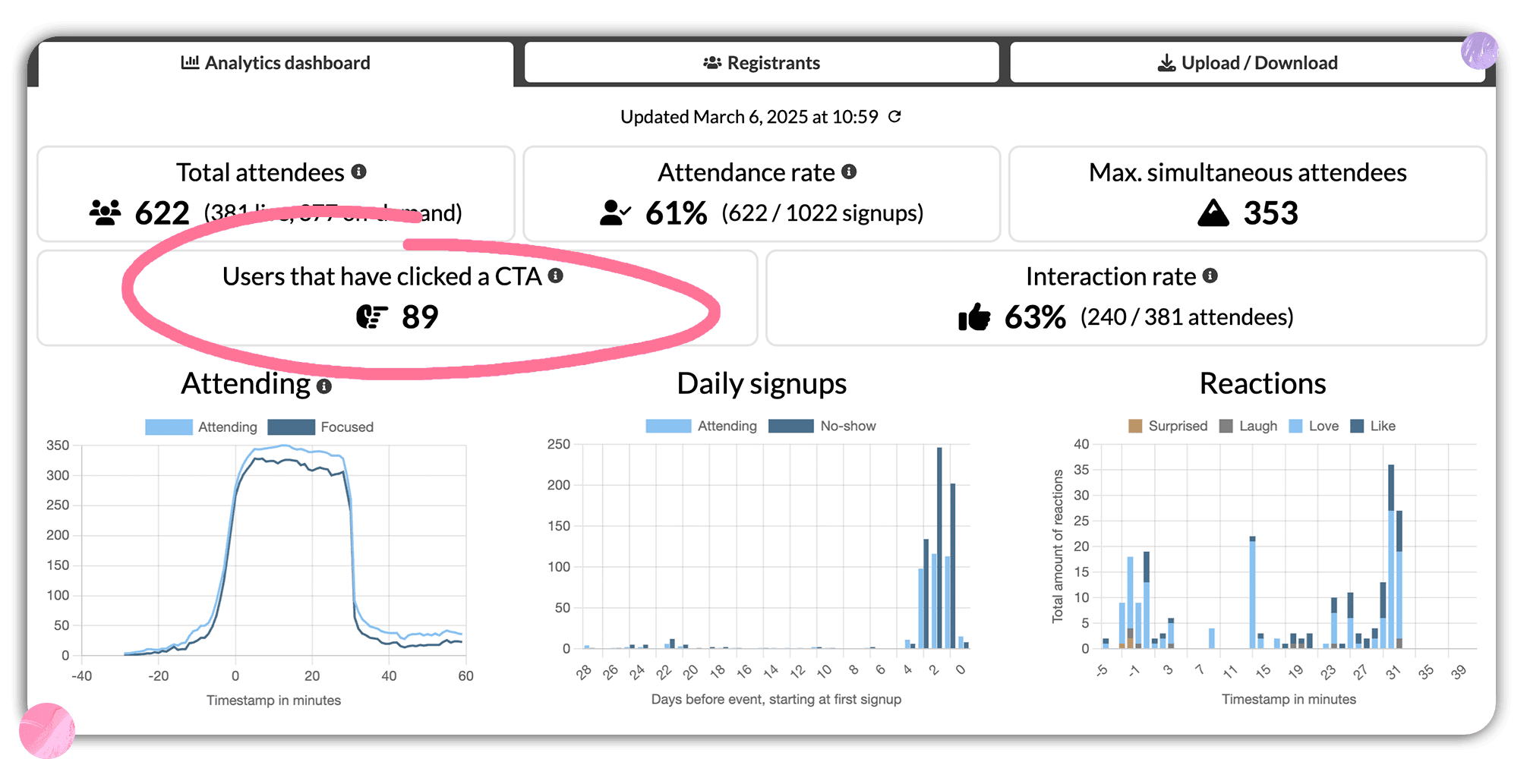
Note: when comparing, you should always remember what CTA you had active in what webinar - so you are not comparing apples and oranges.
2. Individual level
Follow-up on who converted and what CTA they used. This is where you find your hot leads to give some extra love and attention.
Some hosts like to give these attendees a call, or follow-up with a personal email after the webinar, in addition to the more generic follow-up that goes out to everyone with the recording.
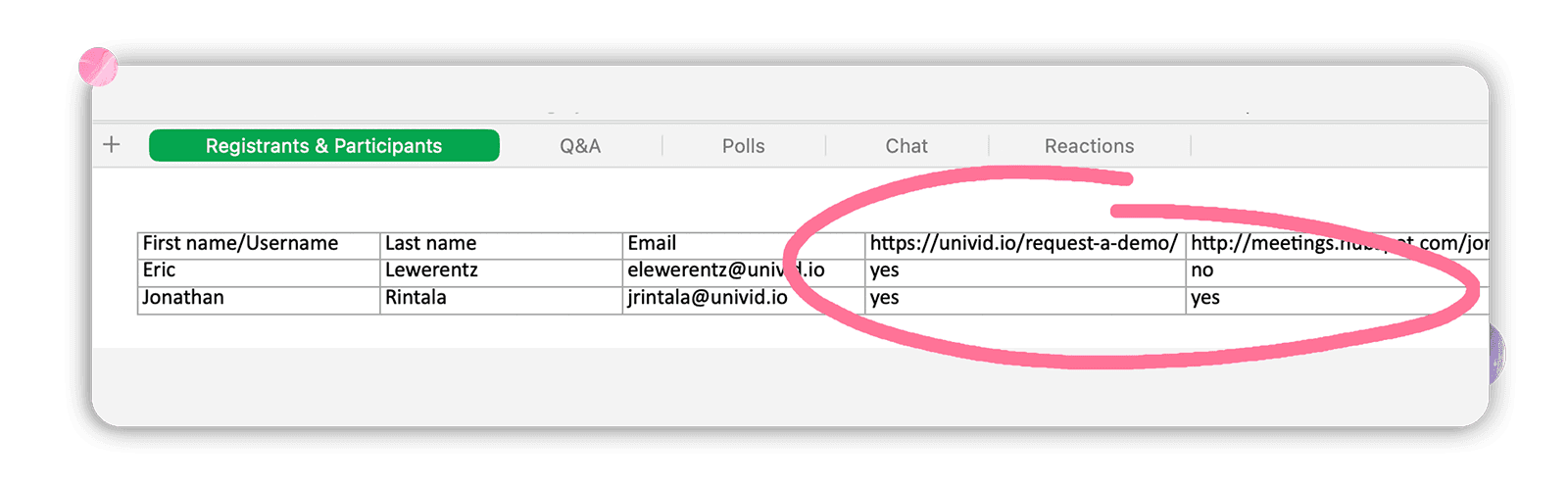
With a platform like Univid - you can either (A) download this data, together with all engagement data as an Excel file, or (B) push this automatically into your contacts history in your CRM for example into HubSpot, or Salesforce.
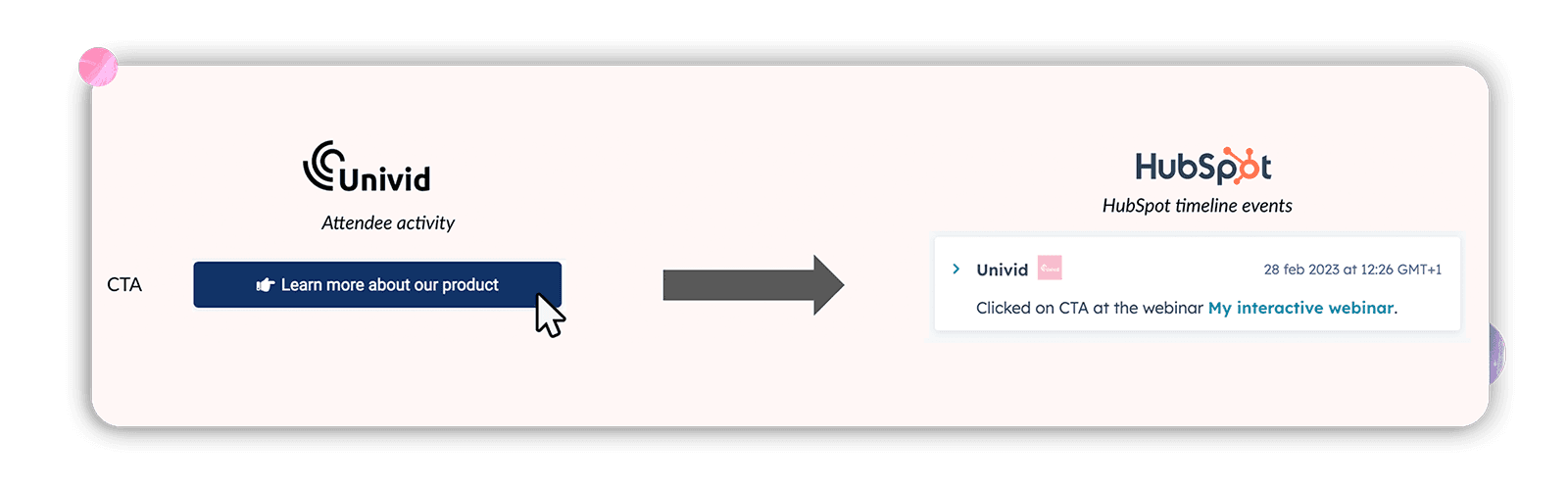
Conclusion
CTAs are an important part of any webinar presentation. By utilizing the right CTAs, you can increase viewer engagement and drive conversions. In this article, we’ve discussed three strategies to launching CTA:s, as well as five effective CTA examples that you can use in your upcoming webinars to boost conversion rates.
Try out different combinations of these CTAs during your next webinar to see what works best for you!
Feel free to try out Univid below - a leading webinar software, that will let you work smoothly with CTA:s and allow you to get up to 50% improvement in conversion rates. In proper CTA fashion - try creating your first webinar in 60 seconds with Univid.
Good luck and happy webinaring!
Frequently asked questions (FAQs)
Q: What is a call to action for a webinar?
A webinar CTA (call to action) is a prompt or instruction given during a webinar. It's designed to encourage attendees to take a desired action. This next step could include: sign up for more information, download a resource like an e-book, or book a meeting to learn more. The CTA is ideally provided as a clickable button to improve conversion rates, but it could also just be a link in the chat.
