How to use live polls in webinars: Engage (the right way)
Discover how to use polls in webinars to improve attendee experience, gather key feedback about your audience, and stop attendees from zoning out.

Contents
Introduction
In webinars - engagement is key to success. But how do you make it happen?
Polls are a powerful tool to create interaction - offering real-time insights and feeding an open vibe where the audience suddenly play an important part of the webinar.
This guide explores how to effectively integrate polls into your webinars, ensuring a top experience for attendees and valuable data for you as a host.
What is a live poll in a webinar?
A live poll is a structured way of asking questions during a webinar, to either activate attendees, understand their opinions better, or collect feedback in real-time.
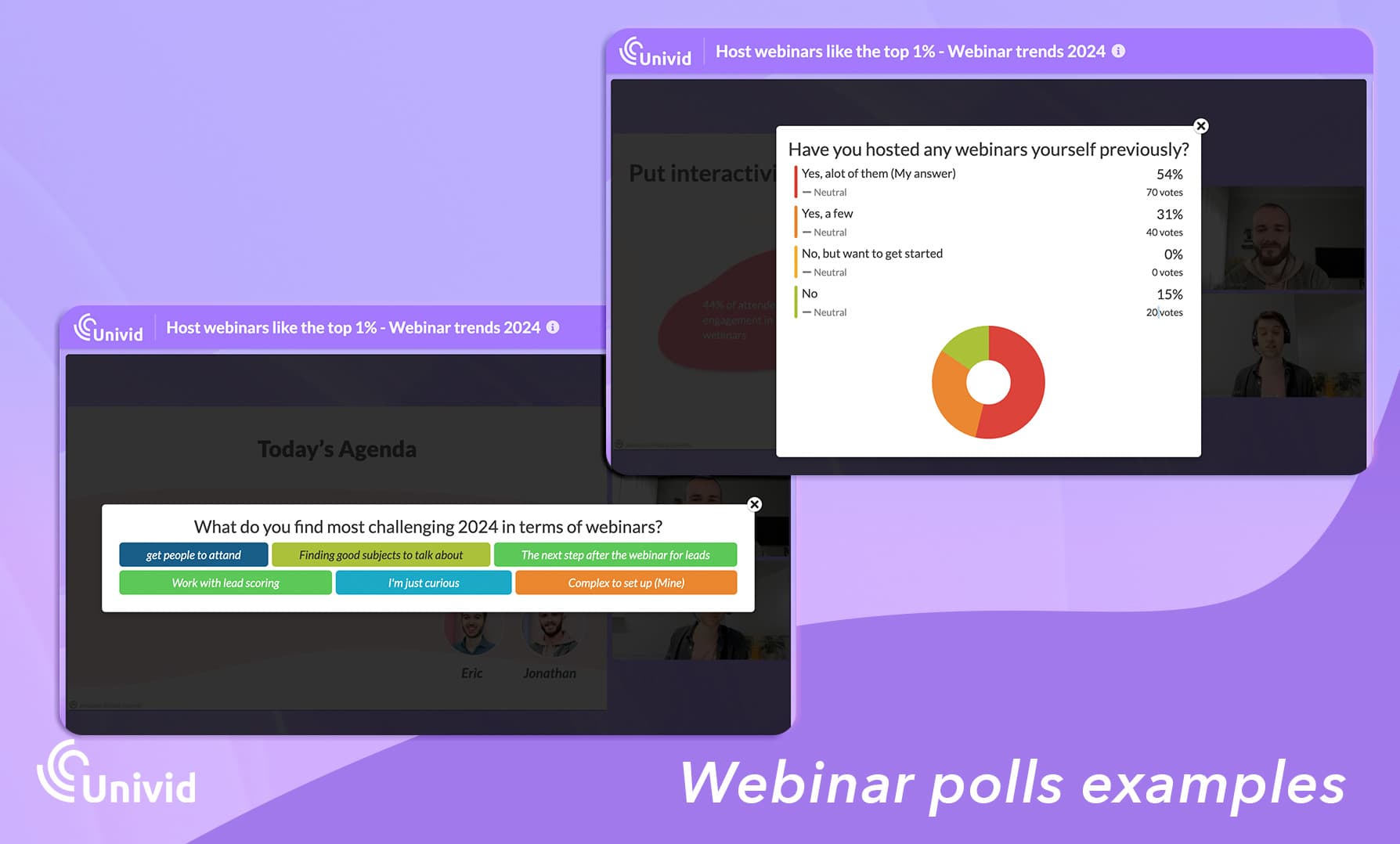
Why use polls in webinars?
Polls serve multiple purposes in webinars. Here are 4 of the key reasons to run polls:
Engagement: They break the monotony of a one-way communication, keeping the audience engaged and focused - make them feel part of the webinar!
Feedback: Polls give immediate feedback on whether the audience understands you and is interested.
Data Collection: Poll results offer insights that you can put into content and bring into product development.
Personalization: Tailor the content based on the poll responses. This way you make the webinar relevant to the attendees and keep things crispy.
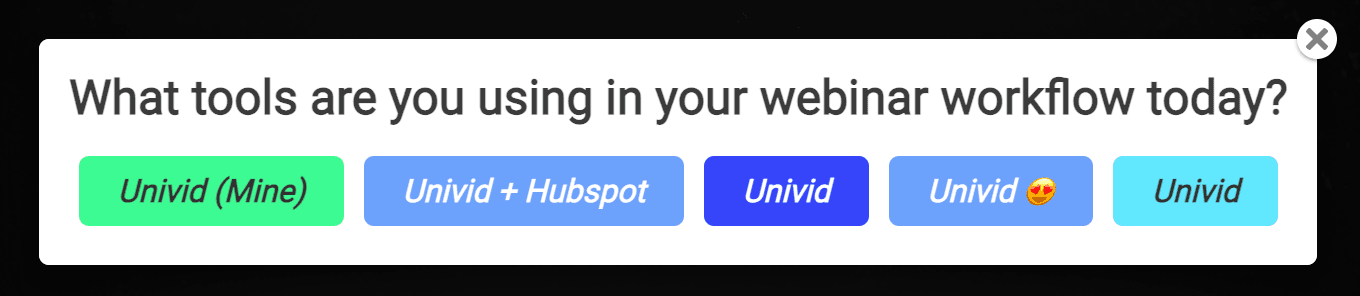
Example of live poll in webinar
How to run webinar polls like a top host (3 steps)
This is how you run polls like the best. In 3 steps - before, during, and after the webinar.
1. Pre-Webinar
The planning phase. Let's plan the polls out.
Identify goals: Determine what you want to achieve with your polls (e.g., gauge knowledge, collect opinions).
Design questions: Create clear, concise questions relevant to your topic and audience.
To get help with good questions to ask - try out our webinar polls generator below. It can help give some ideas on the structure of good polls.

Generate poll questions
Get suggestions on engaging polls and questions to use in your next webinar - to active your webinar audience.
2. During the Webinar
The execution phase. Let's launch the polls.
Timing: Introduce polls at strategic points to maintain interest and gather pertinent information.
Explanation: Briefly explain the purpose of each poll and how to participate.
Interaction: Encourage participation by responding to poll results in real-time.
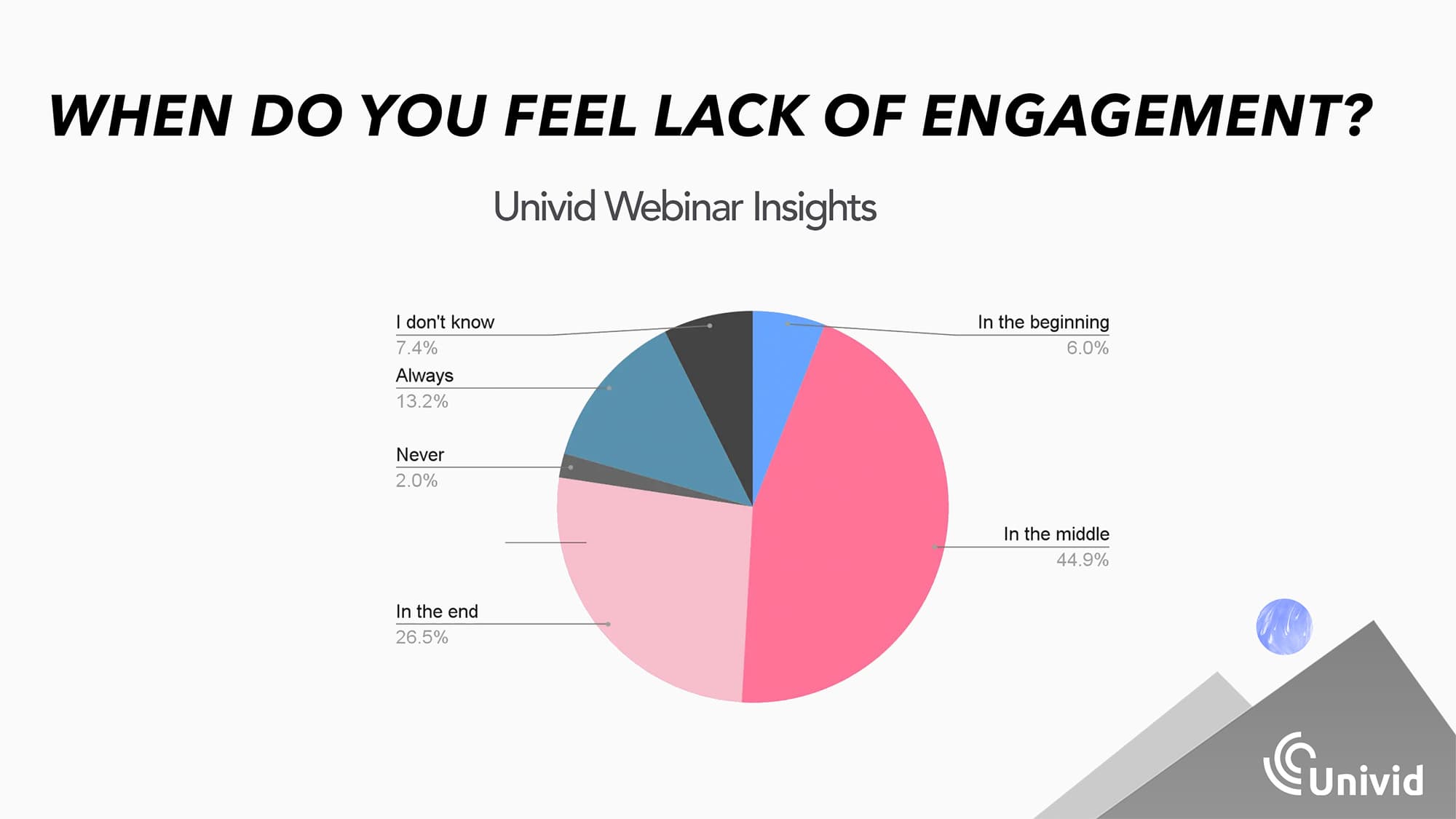
3. Post-Webinar
The follow-up phase. Let's look at how the polls turned out.
Review results: Analyze the data to understand audience preferences and adjust future strategies.
Share insights: Use poll outcomes in follow-up communications to reiterate key points from the webinar, and build relationships with the audience.
You can both look at polls answers on (A) aggregated level - how did the audience as a group answer? and (B) individual level - how did each individual answer?
Looking at individual level can tell you which specific leads you might want to follow up with abit more, and the WHY behind the overall answers.
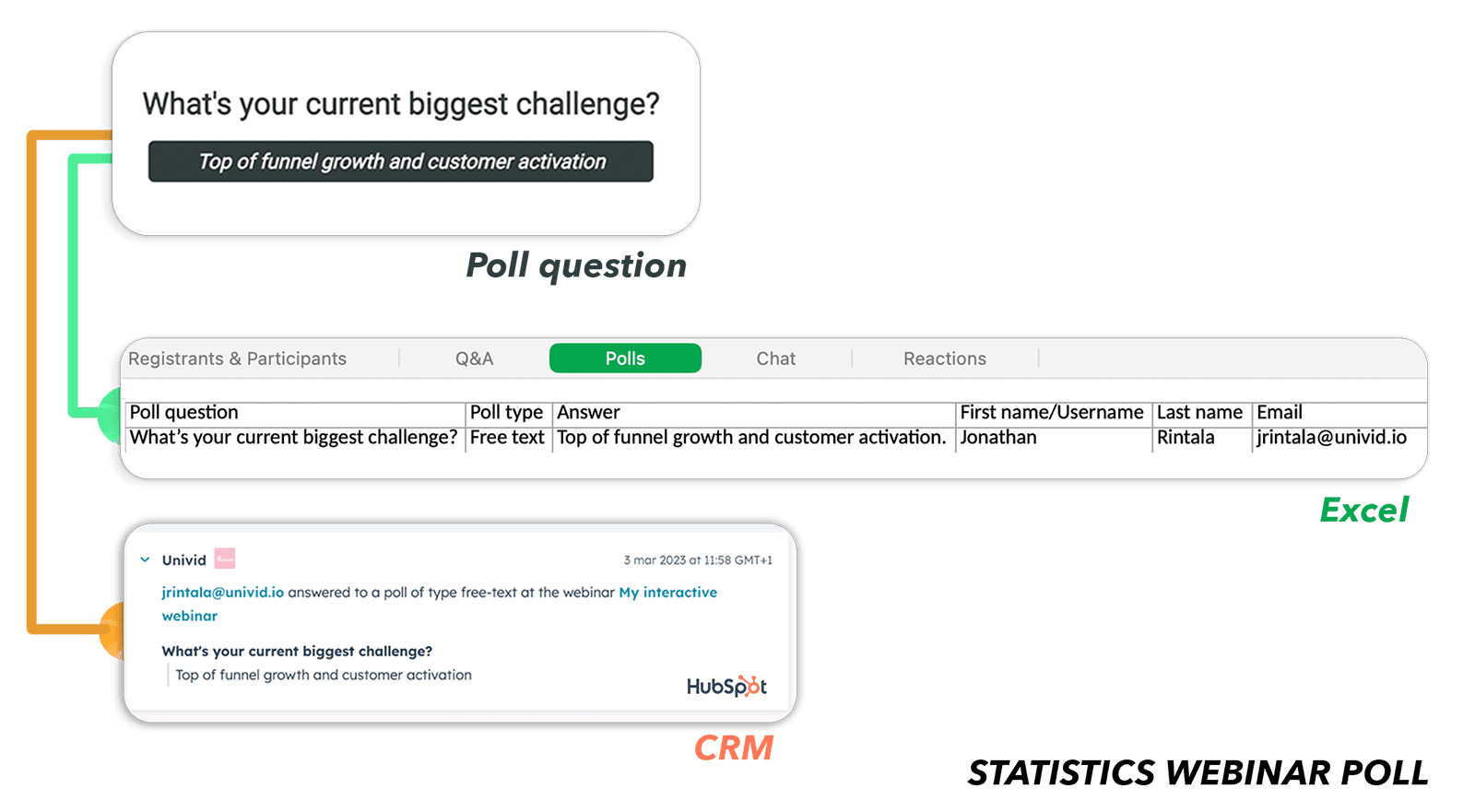
The 4 best practices for engaging polls
Relevance: Ensure each poll question directly relates to the webinar’s content (and the audience attending).
Simplicity: Use simple language. Limit options to avoid overwhelming participants. Only have free text options where you need to.
Diversity: Mix question types (multiple choice, free text, rating scales) to maintain interest. More on polls types below.
Timing: Every 15 min is typically a good aim to include interaction (as focus dips). This could be launching a poll. Space out your polls to keep energy high, without interrupting the flow.
Two types of polls in Univid
Poll type 1: Multiple choice
The multiple-choice polls in Univid have pre-defined alternatives that the host configures - and the attendees can choose from. The host can always see the results - but can choose to show the results (anonymously) to the attendees, or keep the results hidden for hosts only.
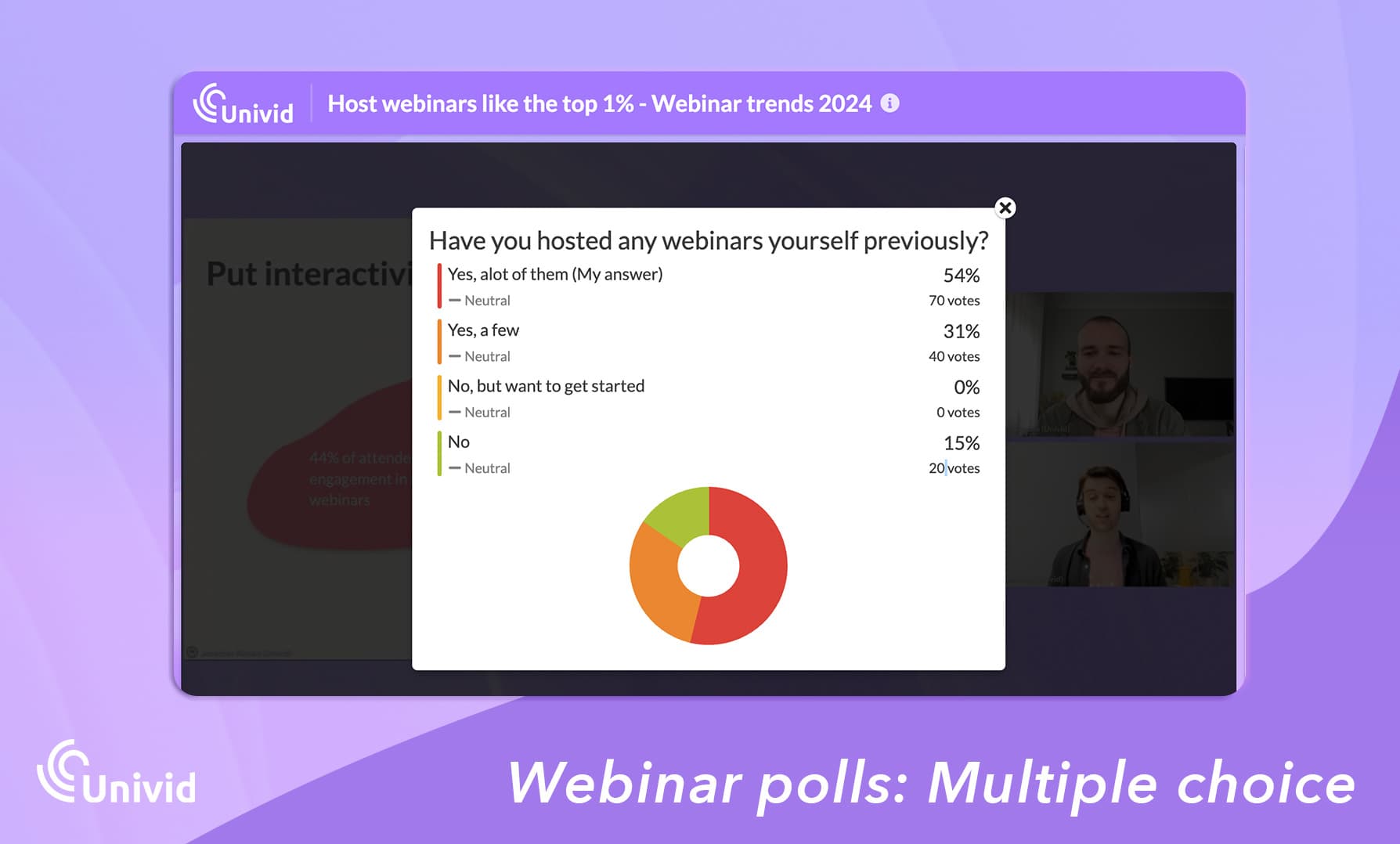
Example of a multiple choice poll in Univid - with results shown
Poll type 2: Free-text poll
The free-text polls in Univid allow the attendees to input their own answers - perfect for collecting more in-depth answers or get some variety. You can also decide to show the answers for the audience, or keep it hidden to use it as a feedback tool. For example: What's the topic we should do our next webinar on? What did you think of today's webinar?
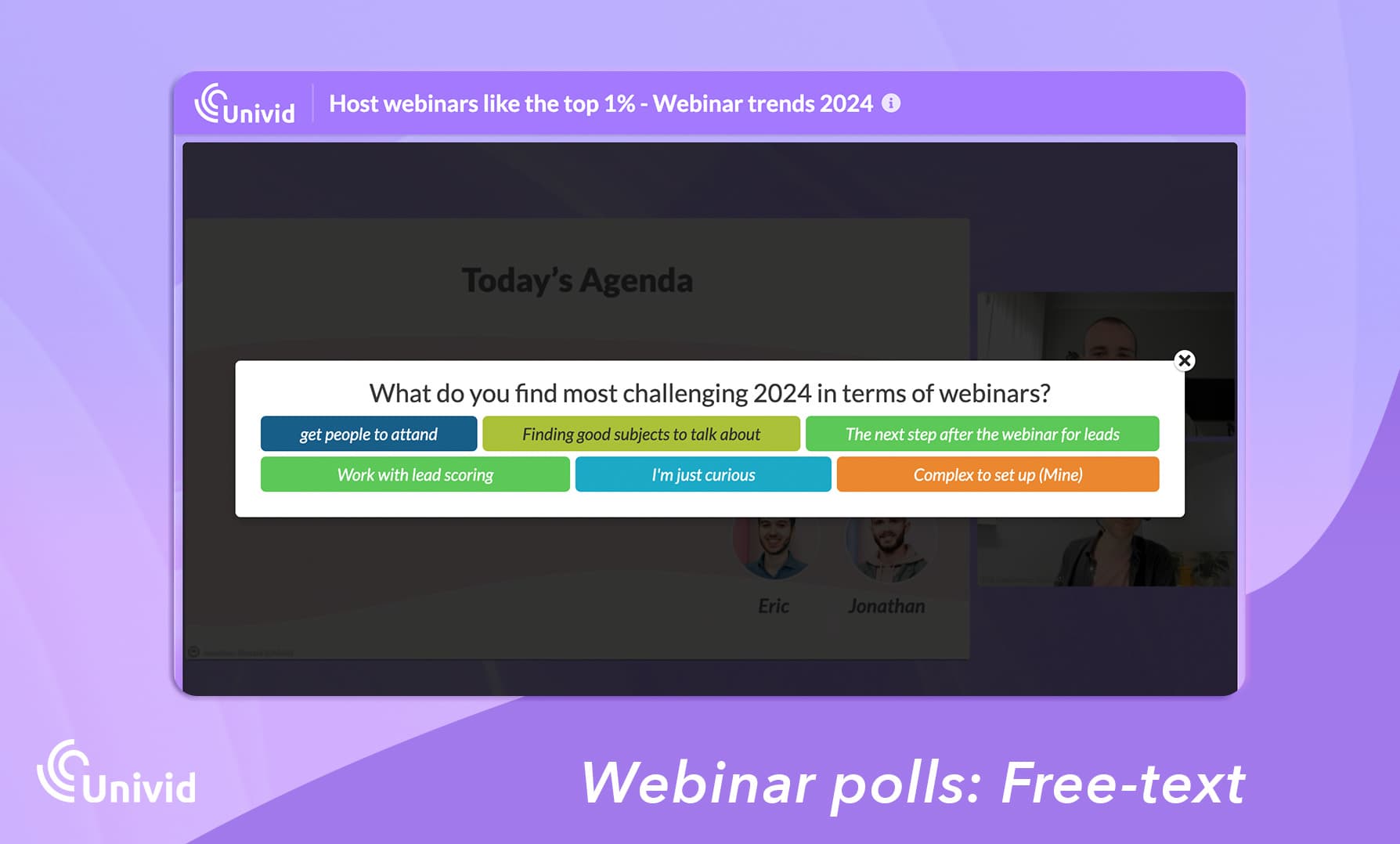
Example of a free-text poll in Univid - with results shown
Try the polls out yourself - by creating a webinar for free below 👇
Conclusion
Polls are a vital component of successful webinars, offering a way to deeper engagement and valuable insights into your target audience.
By planning, executing, and analyzing polls effectively - you can enhance the webinar experience and drive meaningful outcomes for your company and audience.
Frequently asked questions (FAQs)
Q: What are live polls in a webinar?
Live polls are interactive questions that hosts can launch during a webinar to get instant feedback from attendees. Polls are an effective tool both to boost engagement amongst the audience, and get feedback.
Q: Why should I use live polls during webinars?
Using live polls in webinars helps increase attendee attention and involves the audience - also tailoring the content to the audience needs. Live polls can be used to break the ice, collect insights, or get feedback in real time.
Q: Which webinar platforms support live polls?
Many webinar platforms support live polls. Some need third-party plugins, while others like Univid have live polling built in. It's ideal for interactive webinars, where engagement matters.
