How to record a webinar: Step by step [GUIDE]
How to record a webinar (step by step guide). From going live to get the webinar recording to download.

Contents
Why record a webinar?
As a host, you would typically want to record a webinar to repurpose it after. Hosting webinars is a great way to create a marketing flywheel of video material you can you use for a variety of purposes.
Here are 5 great reasons to record your webinars:
✅ For awareness in video posts on social media
✅ As lead magnets on your website
✅ Enrich blog posts
✅ Video SEO on Youtube
✅ Build out an interactive help center
How to record a webinar in 3 steps
See the video below where Jonathan from Univid walks you through recording a webinar in 3 steps.
1. Record the webinar
You can either (A) record your webinar for free using Univid, or (B) upload your own recorded video.
(A) Record your webinar using Univid
Recording a webinar in Univid is super simple - because it's automatically done for you.

Simply enter the Univid webinar studio - press "go live" and the webinar will be both 1. live streamed to the audience, and 2. recorded. If you don't have an audience it will just be recorded. You can create a free account here.
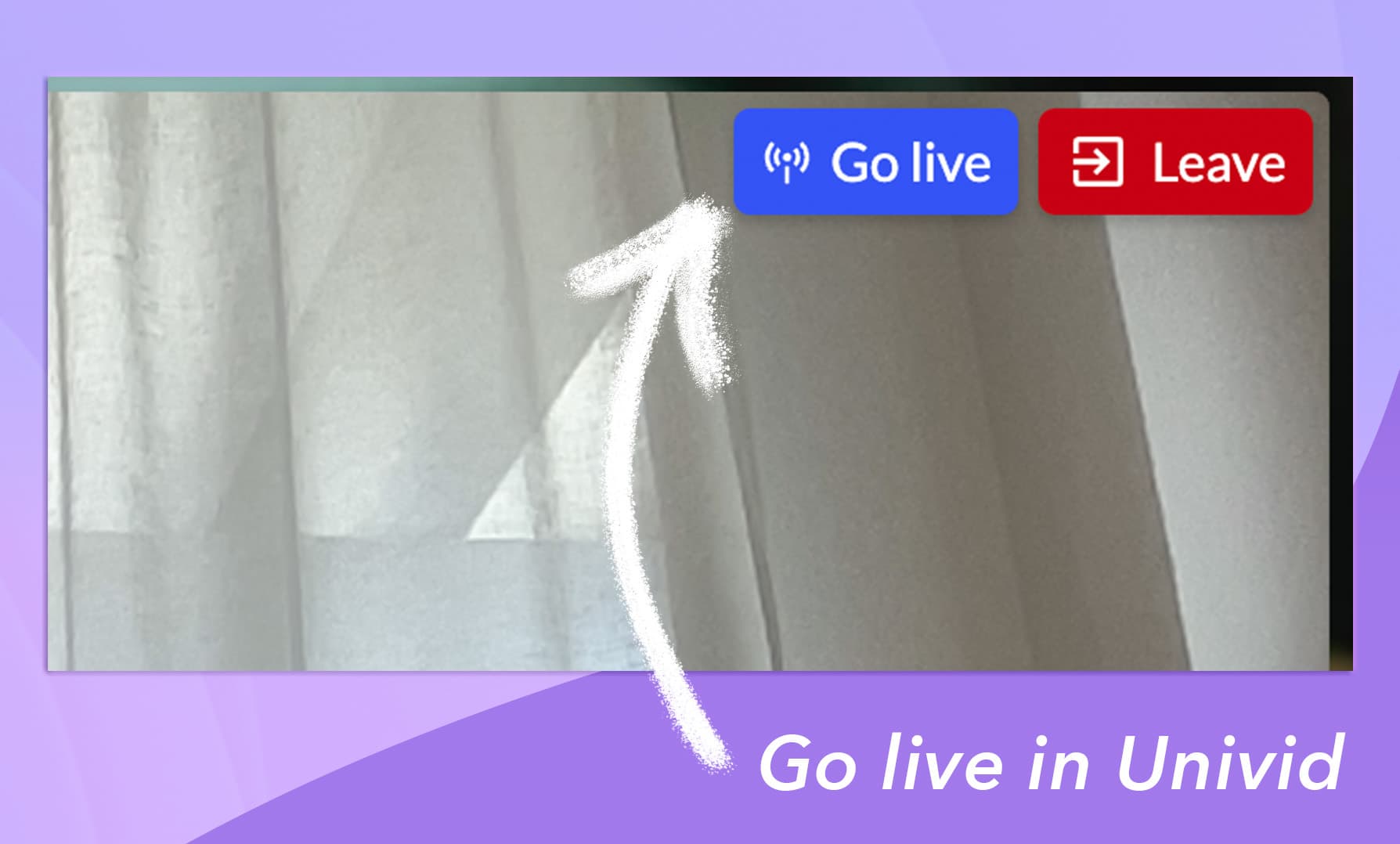
After you are done with the recording pressing end webinar > activating the on-demand mode.
(B) Record your webinar locally using OBS
If you prefer recording locally on your computer, and is a bit more technically advanced - you might want to check out a third party screen recording software like OBS.
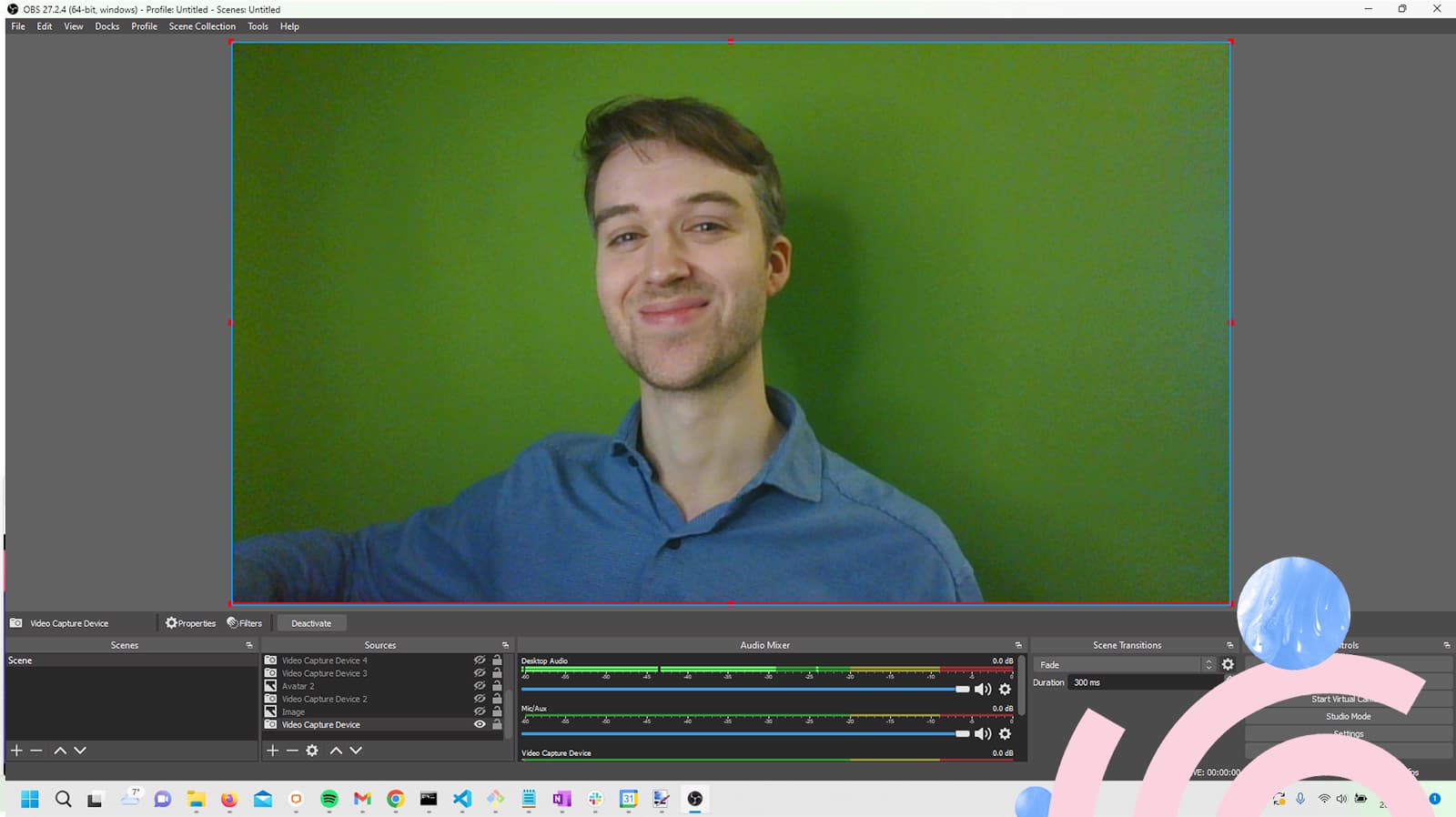
(C) Other option: Upload your recording
If you want to upload your recording, or make more adjustments beyond using the Univid trimmer for start and end time - navigate to the on-demand mode and press upload.
2. Access the webinar recording
Accessing the recording might be abit tricky. You need to end the webinar first, by pressing "end webinar". This is for your safety, so you don't accidentally put the webinar in on-demand mode, when you still want to go live in the same session.
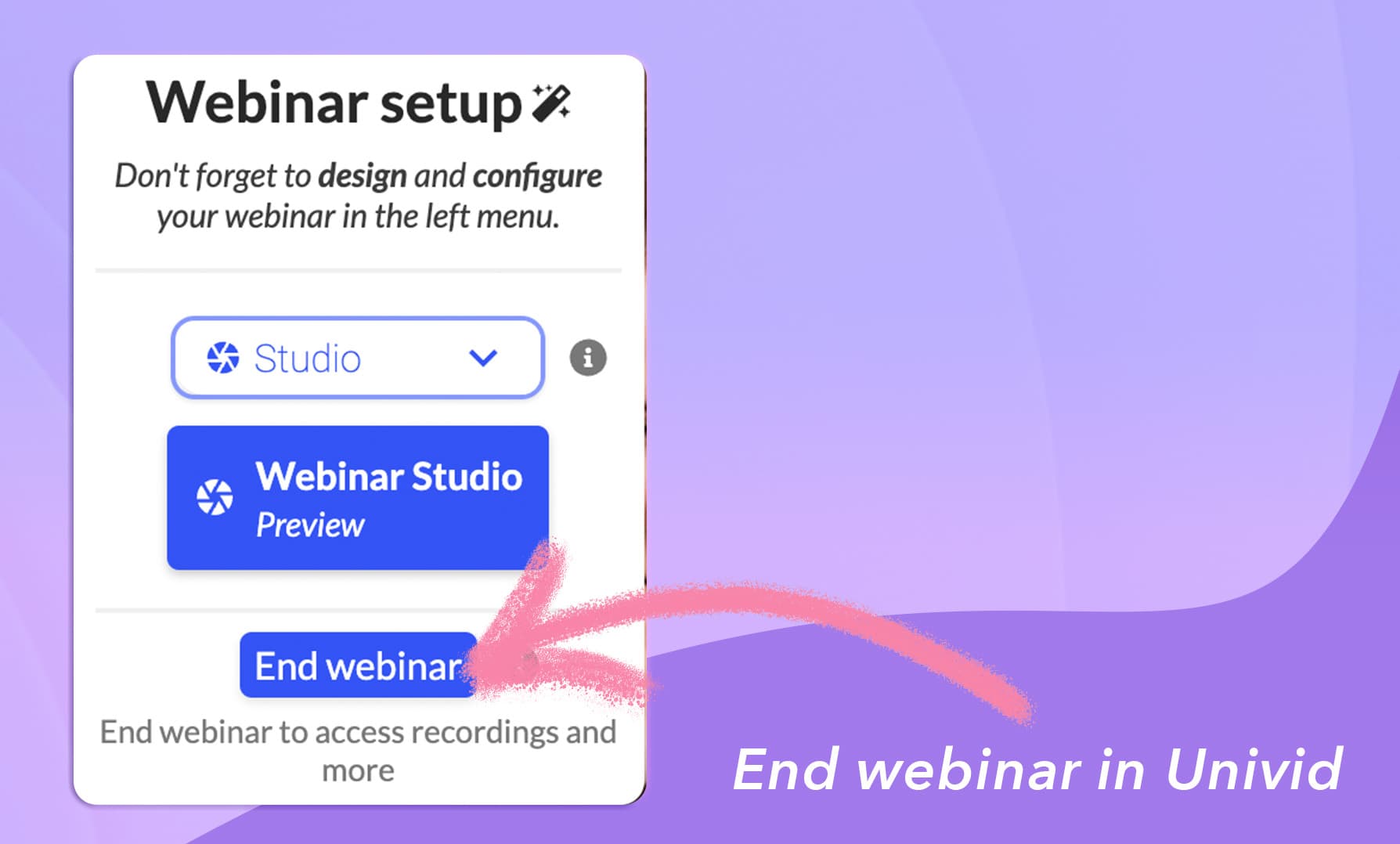
The webinar recording will then be available as A. .mp4 file to download, or you can simply B. publish the recording on the same link.
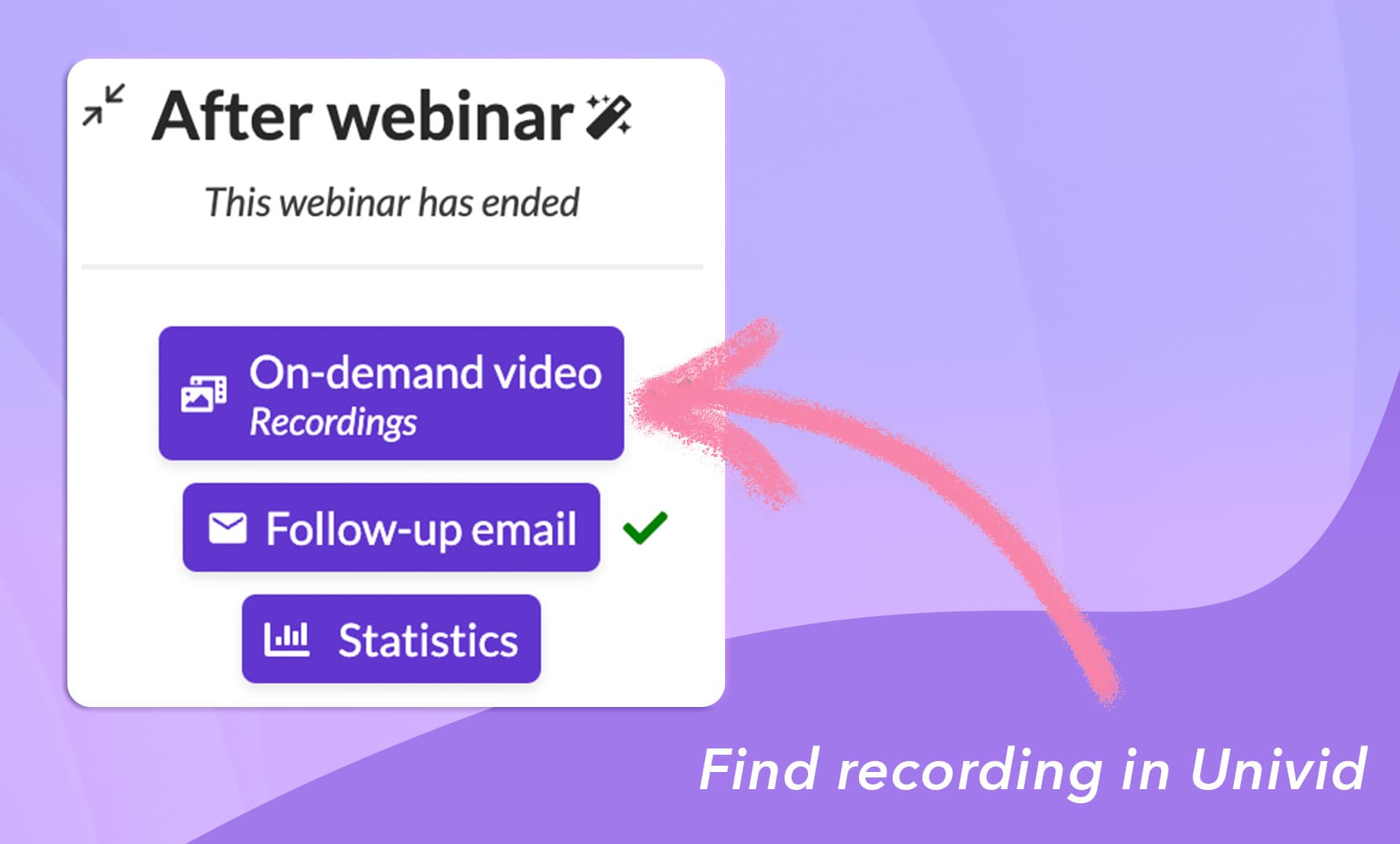
You can of course preview the recording directly in Univid as well👇
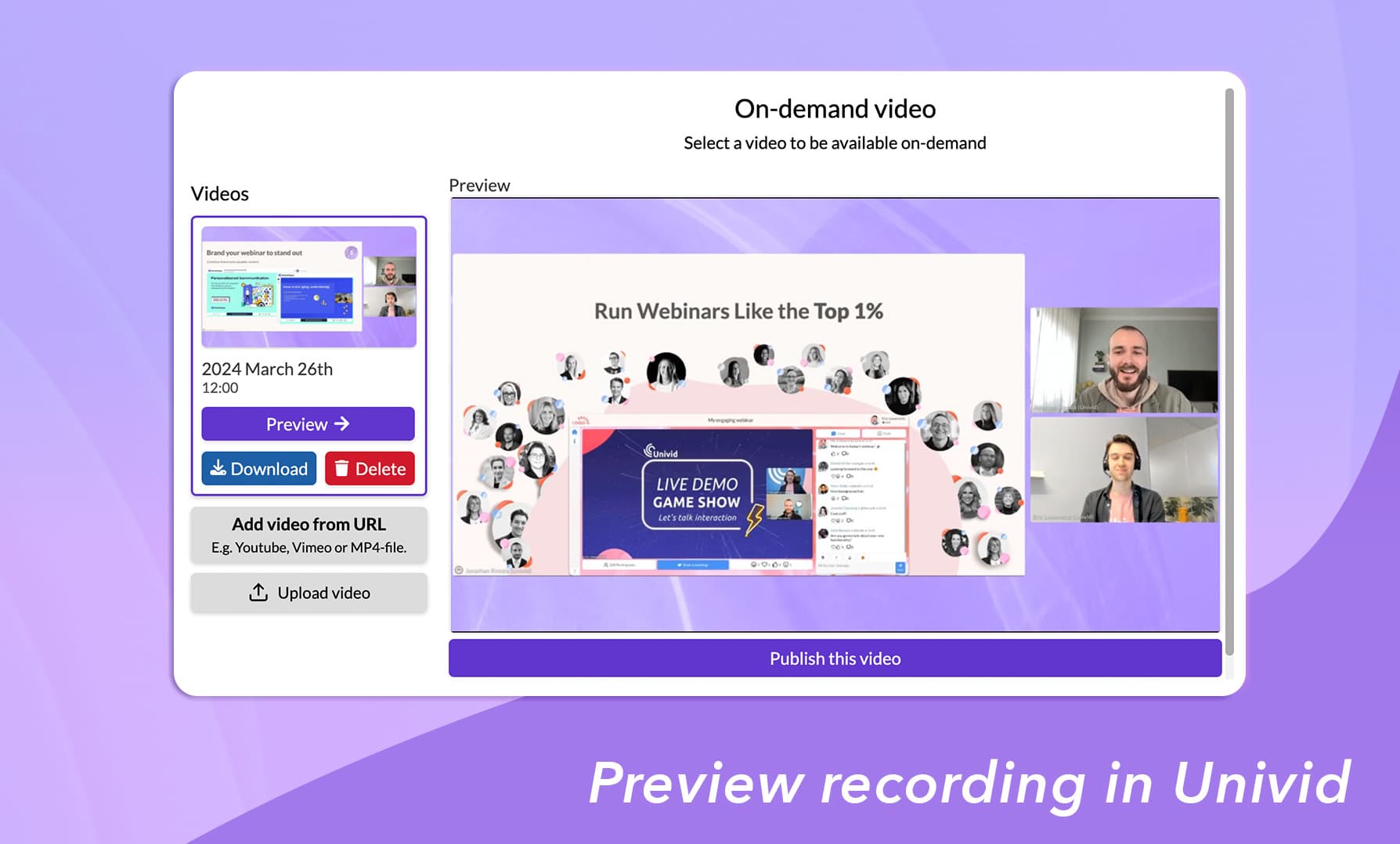
Here you can both trim the start and stop using the Univid video trimmer, and decide how you want to share your recording.
3. Share your webinar recording
First, decide how you want to share your on-demand webinar recording. With Univid you can either:
A) Share the on-demand webinar direct link in Univid (same link, no hassle).
B) Embed the video with a HTML tag from Univid on your own website.
C) Download the recording and upload it elsewhere like Youtube, or Vimeo.
A. Share the on-demand webinar direct link
As soon as you finished the webinar, the recording will be available to immediately be published on the same link. By default you will have it gated behind a registration page where people can sign up to access it.
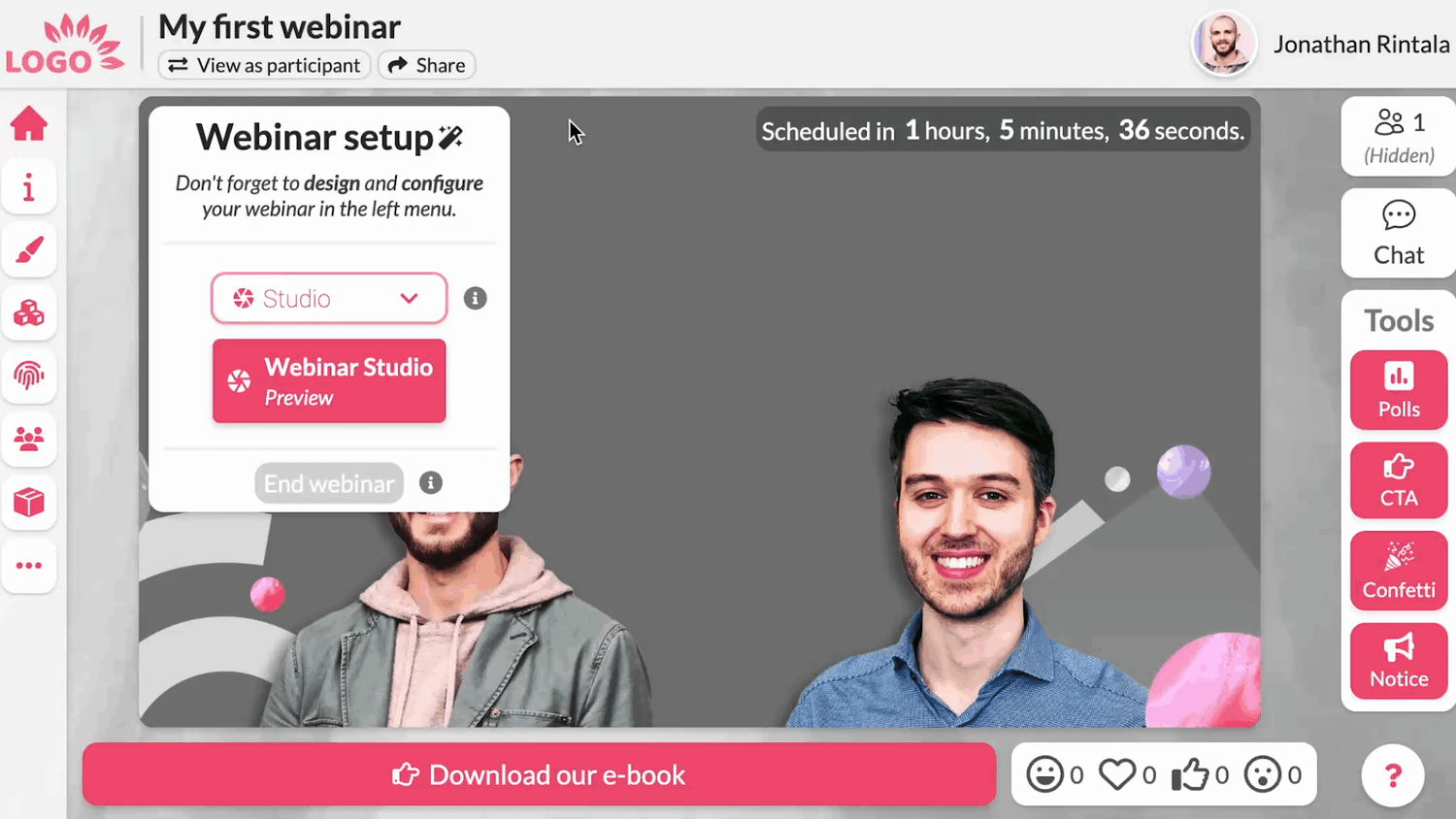
If you hosted a live webinar with attendees, you can send the follow-up email with the webinar recording directly from Univid too. And another benefit is all the engagement data and view statistics you will get on the people that watch.
B. Embed video on your own site
You can embed the on-demand video from your Univid webinar directly on your own domain or website.
It's hosted for you in top quality with Univid - and no downloads or uploads required.
This is a perfect option to for example:
use our webinars as video lead magnets
build out a video content bank for your help center
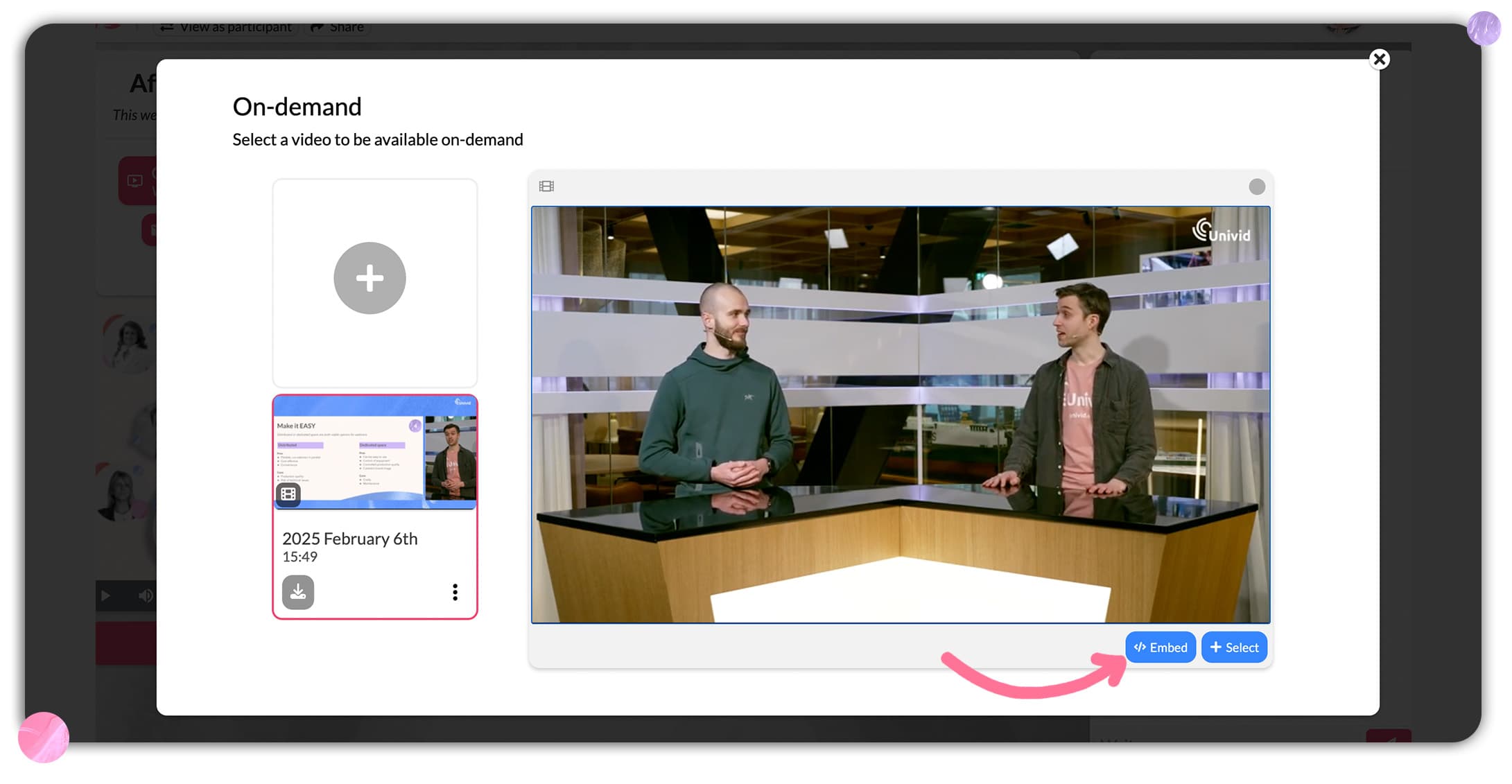
To embed a webinar:
Navigate to the on-demand hub of the webinar
Choose the video that's going to be embedded
Press embed
Click the eye to make the video embeddable
Copy the embed code and paste it into your website
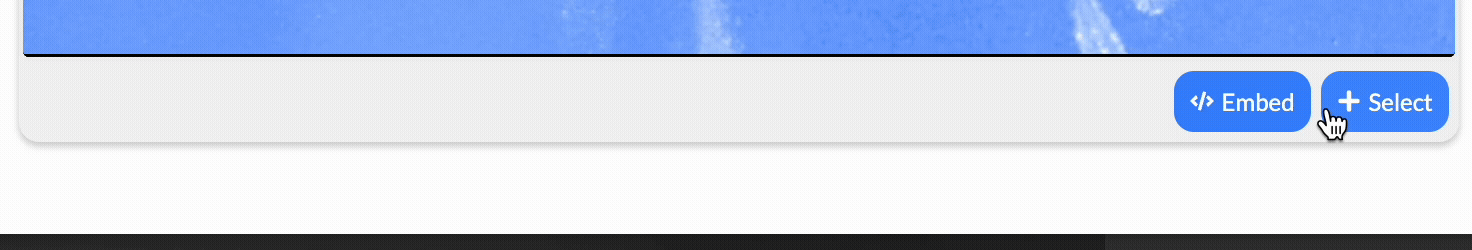
Hint: Make sure the video is published on-demand in the webinar, otherwise it won't show up in the embed.
C. Download the video
To download the video recording as .mp4, simply press "download". And enjoy the video in full 1080p, that you can then publish on your own, for example on Youtube, Vimeo, or similar.
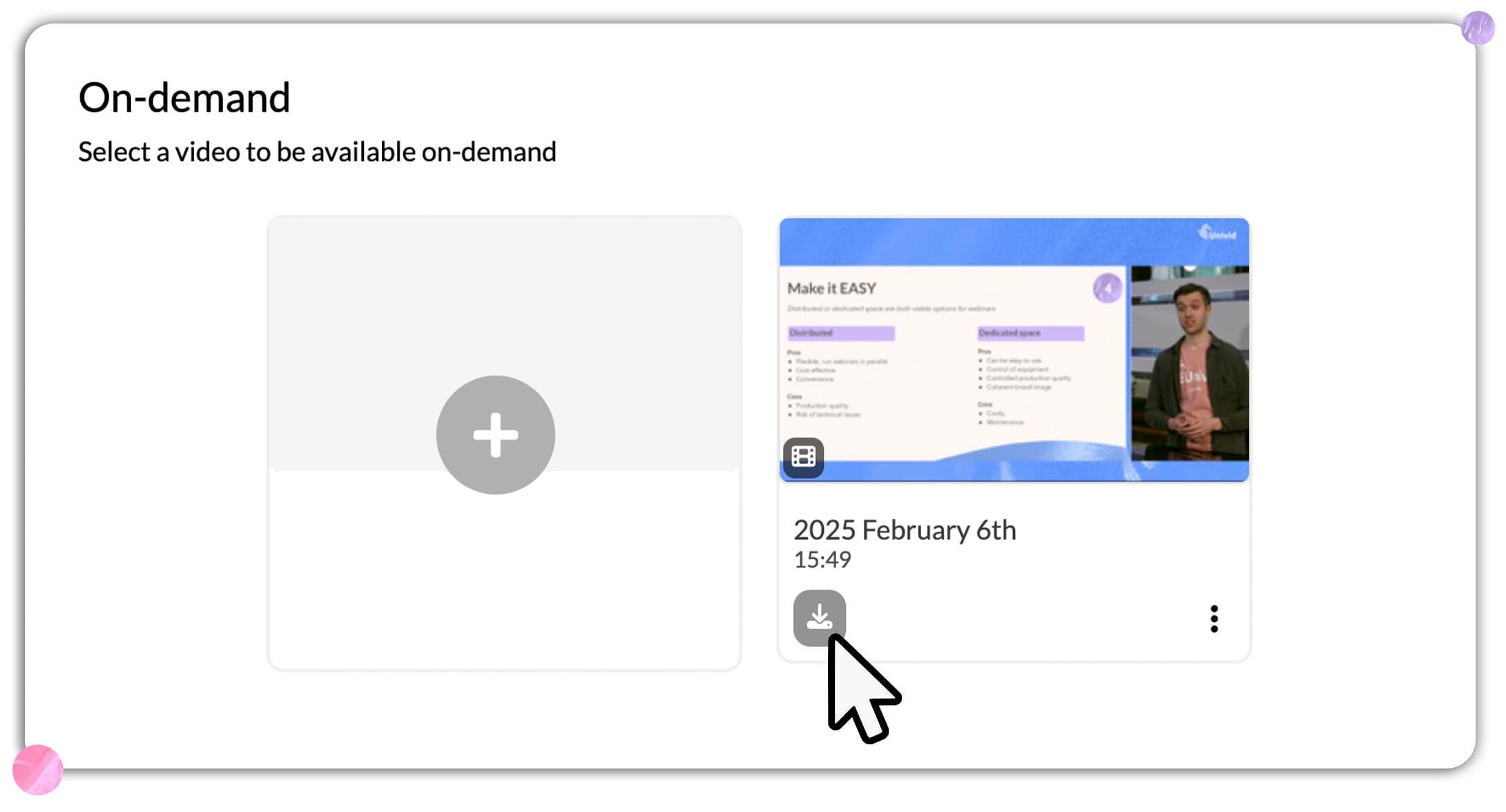
If you are recording webinars, you should also check out our guide on 11 ways of repurposing webinars (for AI visibility).
The best webinar recording software
What's the best software to record webinars you might ask?
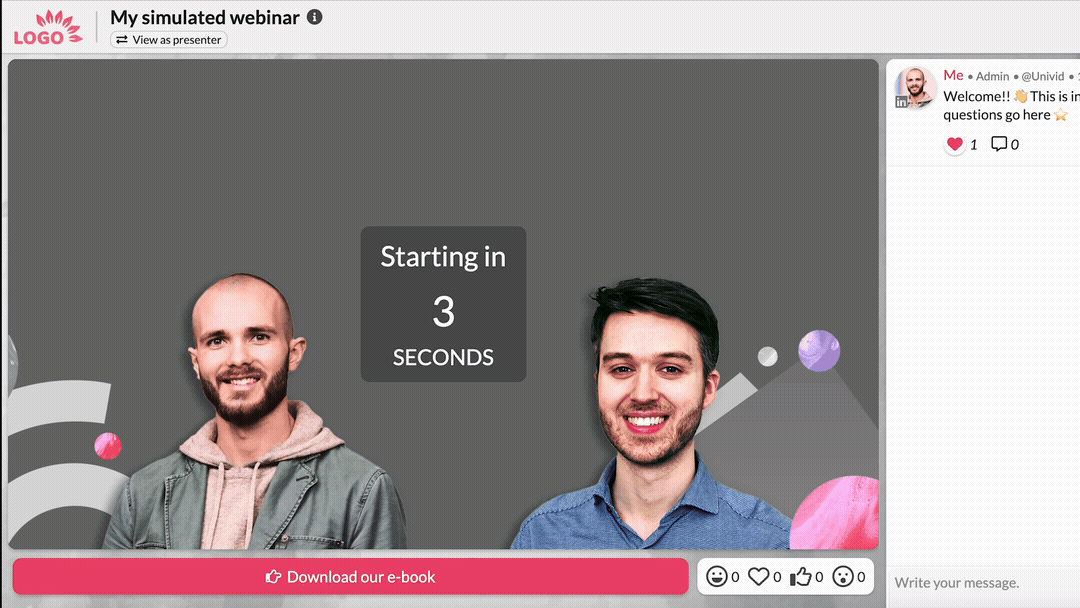
Well, depending on your needs. Univid can be an excellent choice if you are looking for a cloud-based webinar recording software, and capture a full HD recording.
With the option to either:
record a pre-recorded webinar
run simulated webinars
host live webinars
If you prefer to record a webinar on your computer or PC instead - you might want to check out a software like OBS.

Is it possible to run the webinar in on-demand mode?
Yes, in Univid you can simply run your webinar in on-demand mode. Either through A. simulated live, where it's scheduled to a specific time (and goes live at this point in time), or B. just publish the webinar recording.
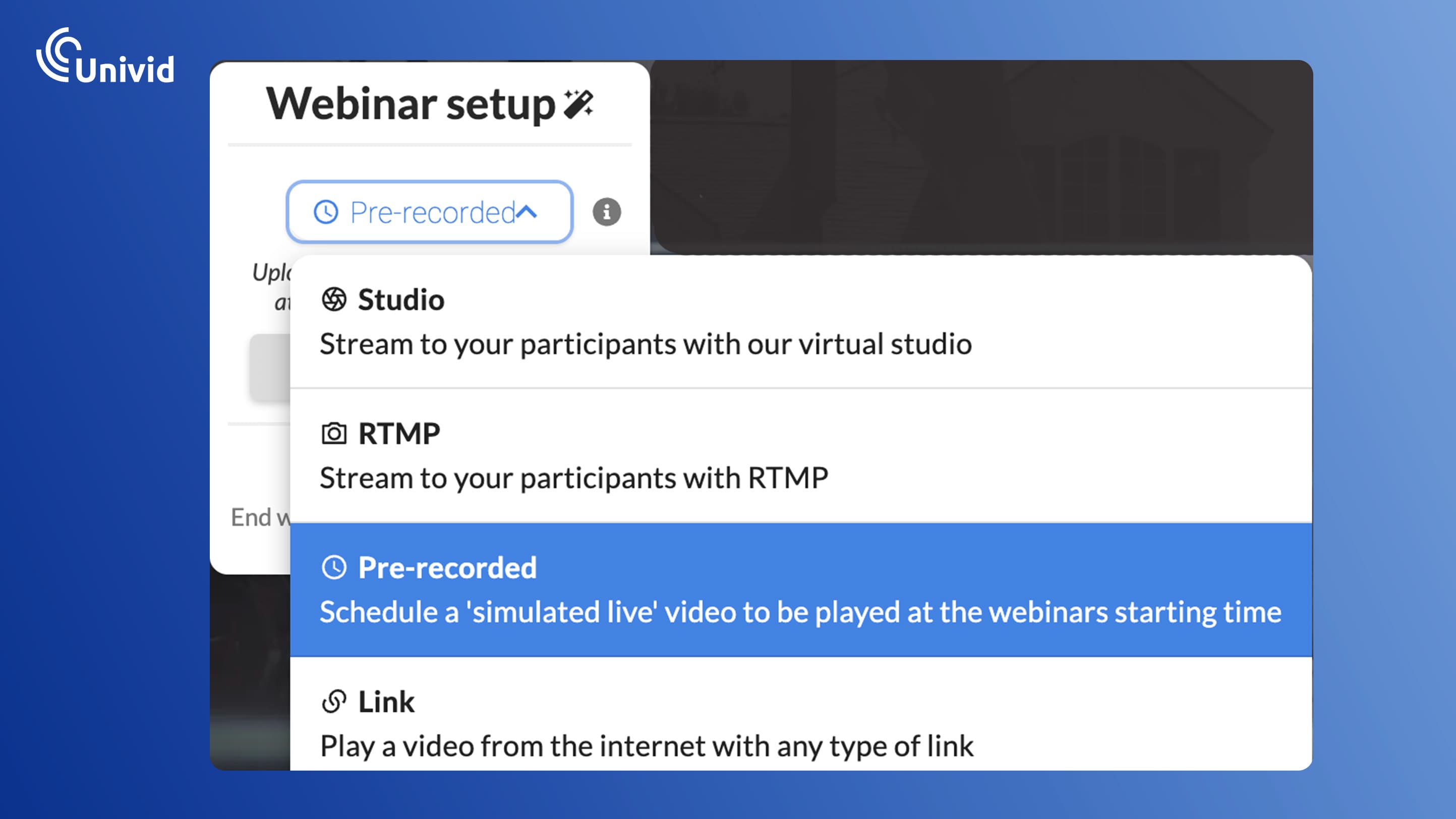
Is it possible to upload a video that we've already made, so that it's available in on-demand mode?
Yes. You can upload a recording after you have pressed "end webinar" or input the link to the recording. Also, if you already have been live in the same session - you can simply press "end webinar" and publish the webinar recording that is ready waiting for you.
Can you repurpose the webinar recording?
Yes, you can easily repurpose the webinar using Univid. We put together an article going through 11 ways to repurpose the webinar (focused on visibility in AI search and Google).
How can I record a webinar?
You can record a webinar using built-in recording features in platforms like Zoom, Microsoft Teams, and Univid. Alternatively, you can use screen recording software such as OBS Studio.
What is the best way to record a webinar?
The best way to record a webinar depends on your needs. If your webinar platform has a built-in recording option, use that for convenience. Webinar platforms like Univid record automatically as soon as you go live.
How do I record a webinar on my computer?
To record a webinar locally on your computer, either use a third-party software like OBS Studio, or in the cloud using a software like Univid.
What's the best webinar capture software?
To capture a webinar in the cloud (with no downloads) you would ideally use a capture software for webinars like Univid. If you prefer to record using your computer and is a bit more tech-savy - consider using an option like OBS.
What format are webinar recordings saved in?
Webinar recordings are usually saved in MP4, MOV, or AVI format, depending on the software used. Platforms like Univid save recordings as a full HD MP4 file (1080p) in the cloud, that you can then download.
How do I share a recorded webinar?
Once your webinar is recorded - in webinar tools like Univid you can either 1. share the on-demand link right away, 2. embed the webinar on your website with a HTML code, 3. download and upload on your own to for example Youtube or Vimeo.
Why should I record my webinars?
Recording webinars allows you to share content with those who missed the live session, repurpose it for marketing, and review it for quality improvements. It also helps in building a knowledge base for future reference.

