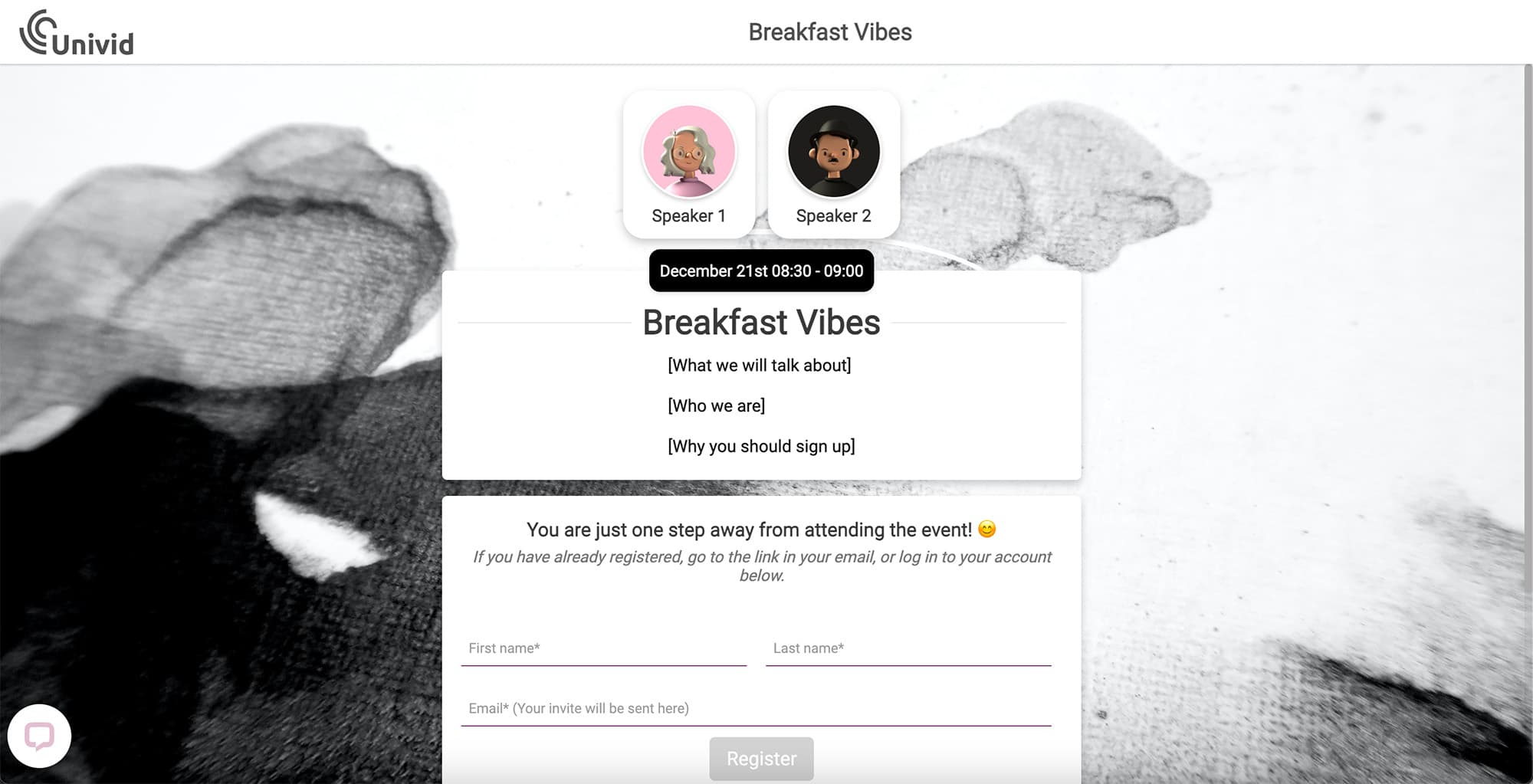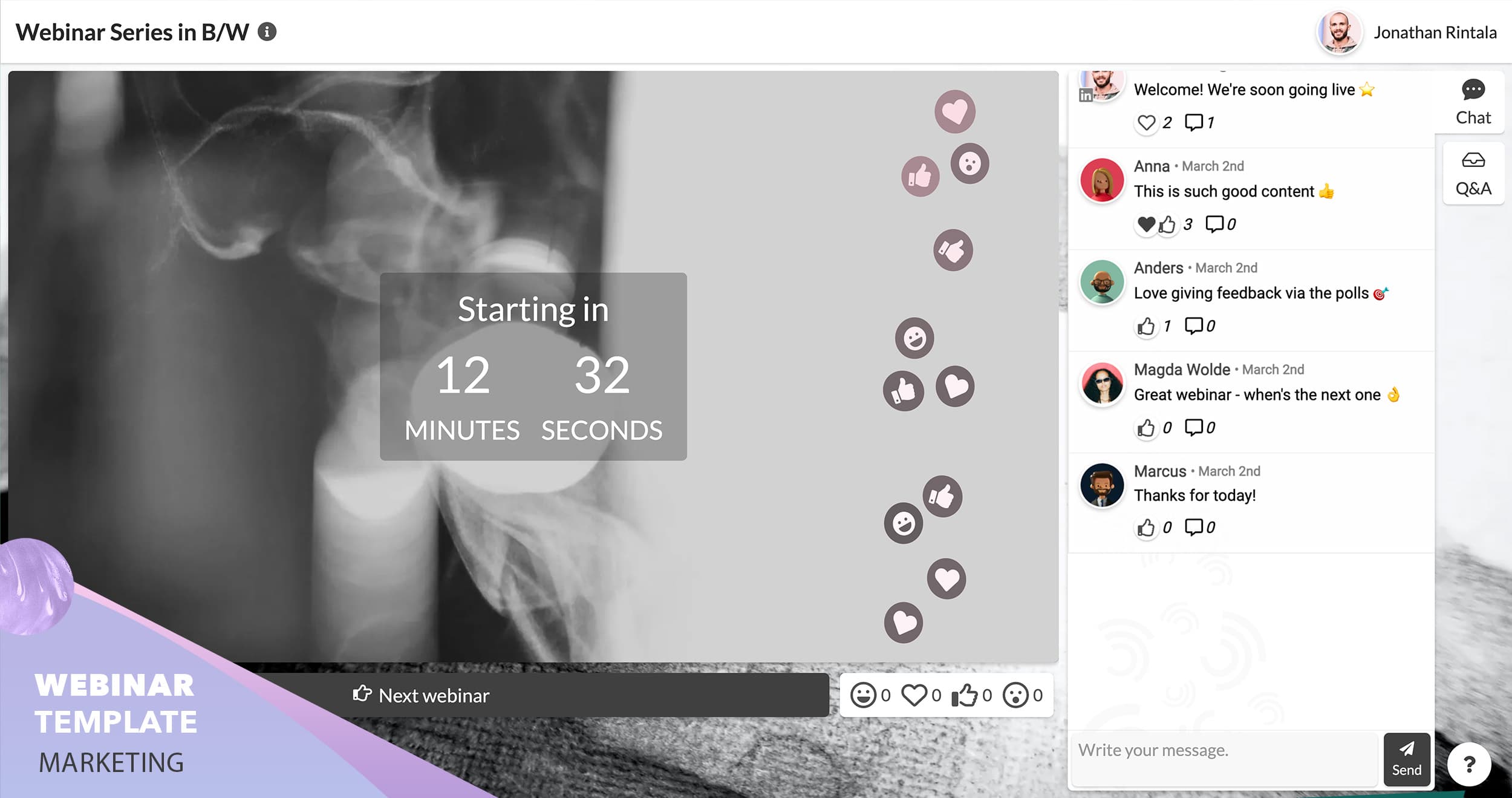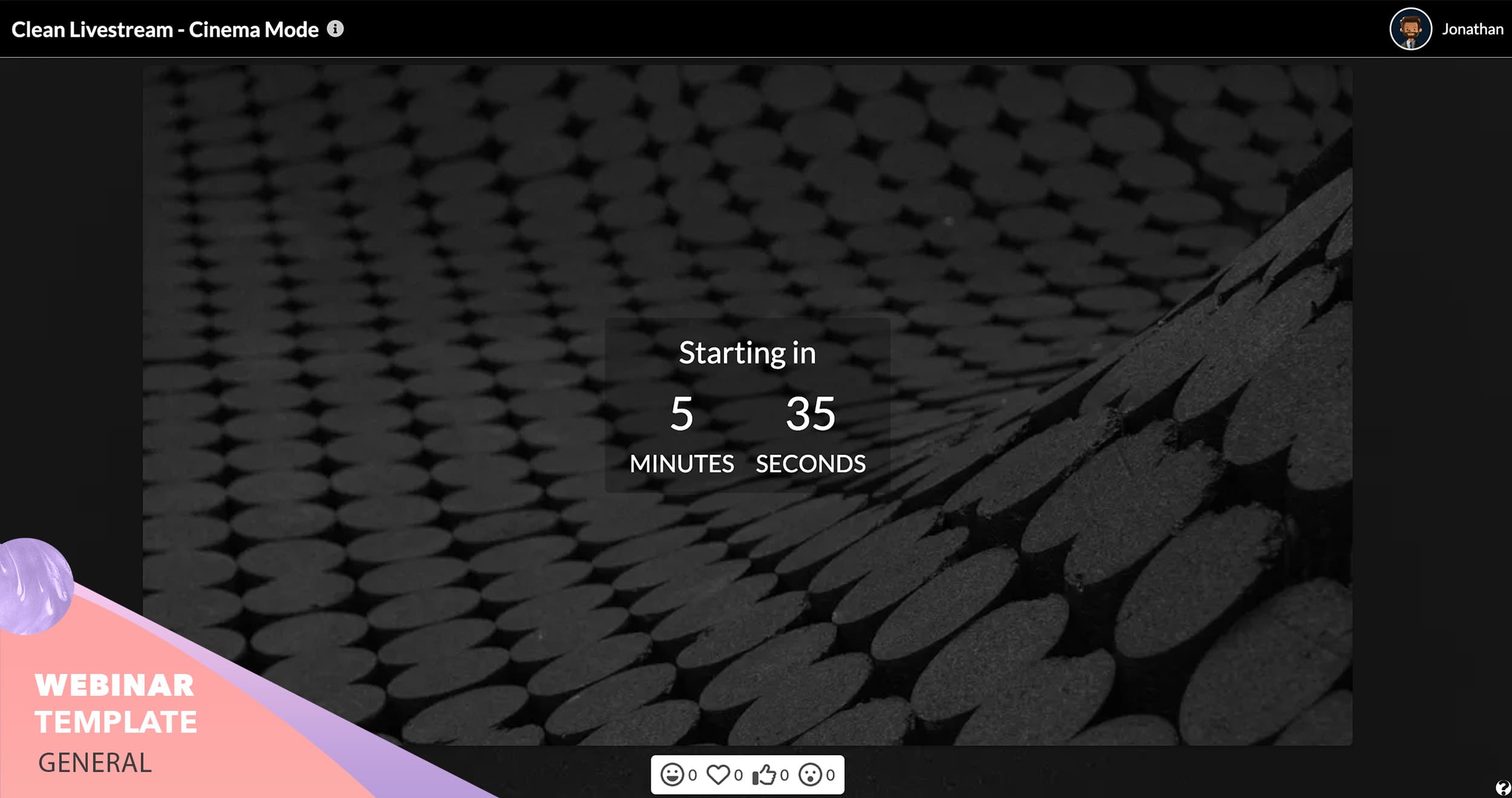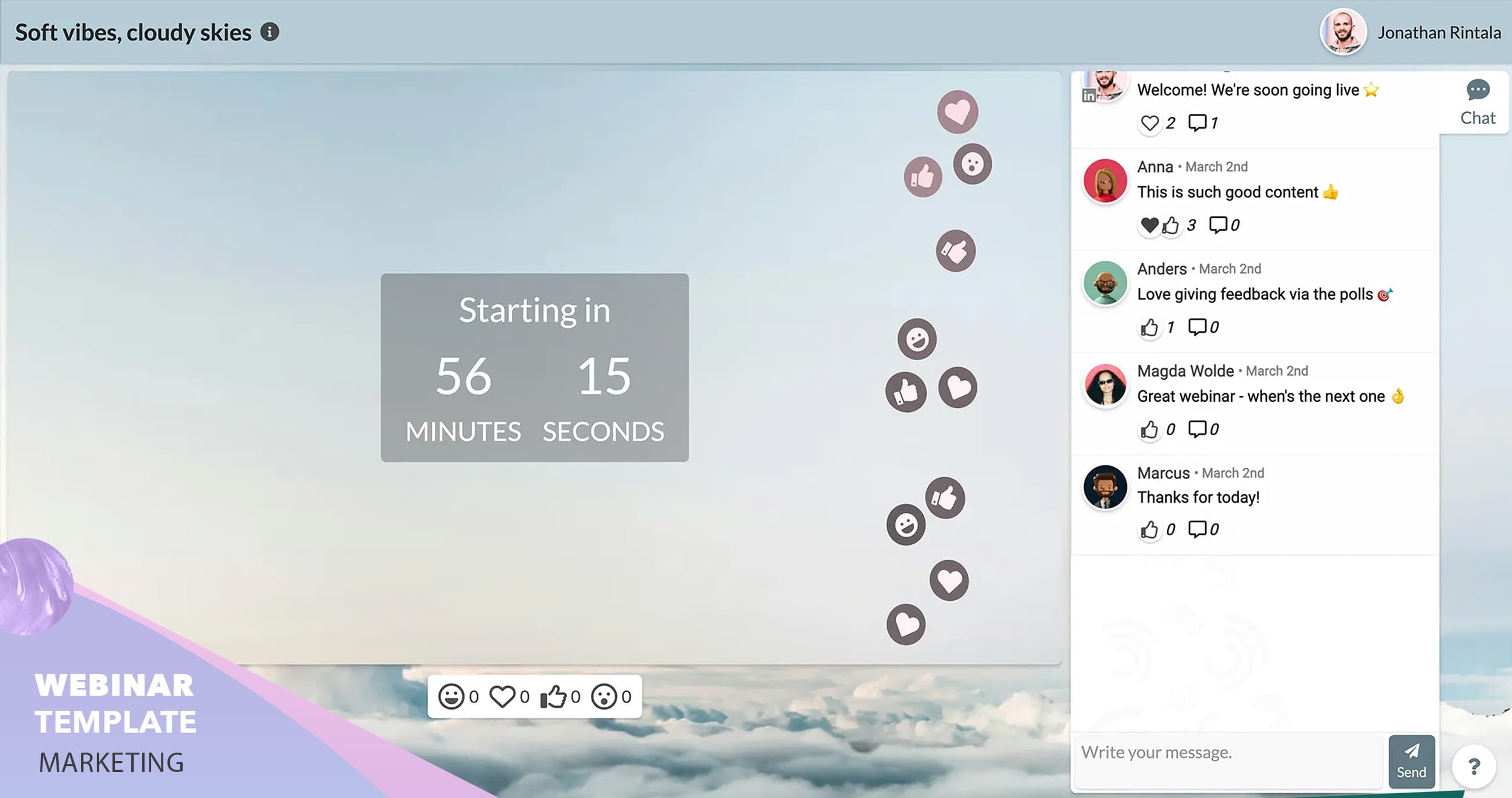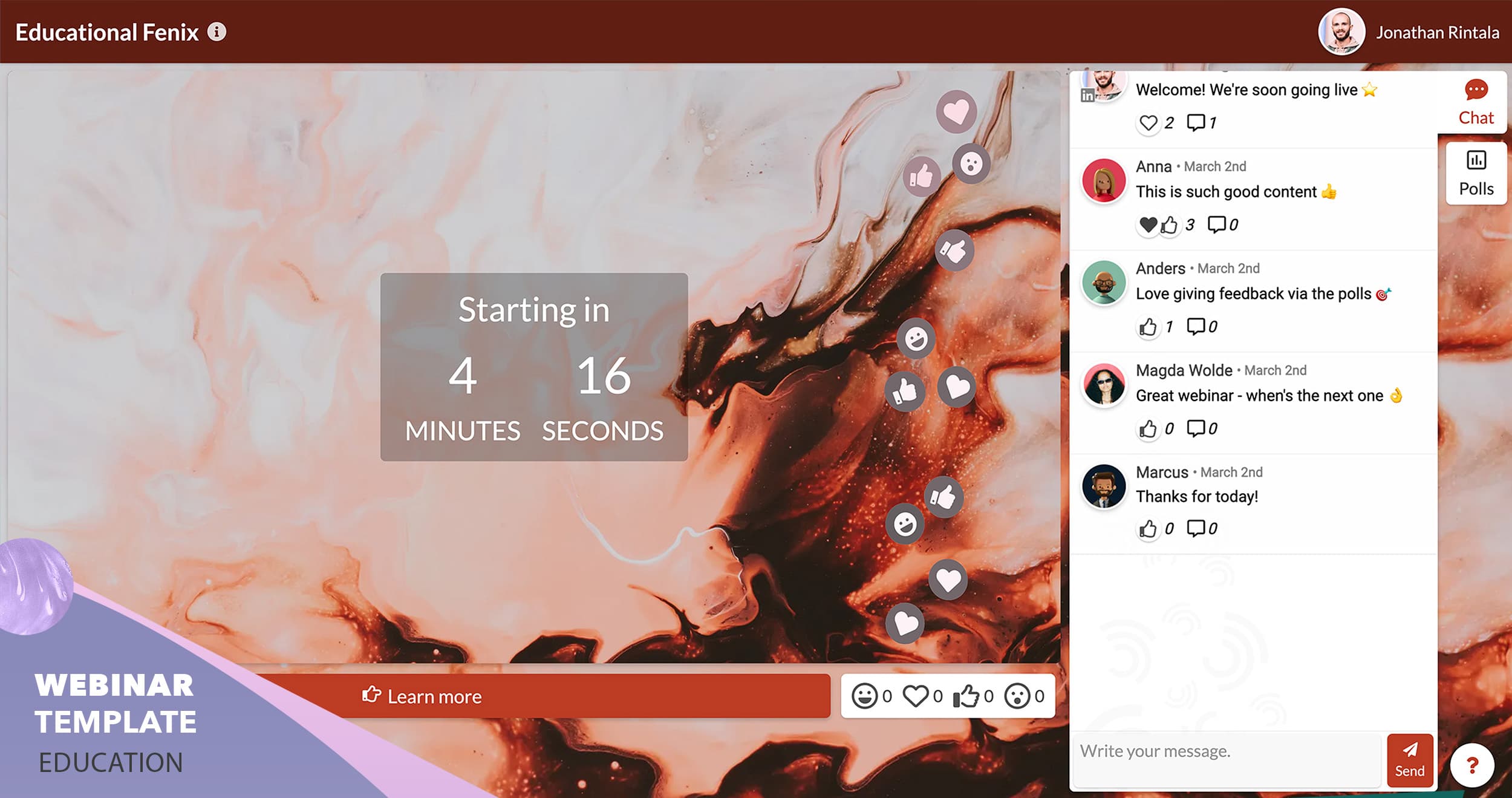Who is this template for?
This template is designed for professionals and business leaders who want to start their day with insightful discussions and actionable strategies. The Breakfast Webinar Series offers a structured approach to engaging your audience over multiple sessions, driving ongoing interest, and converting leads across the series.
Title Placeholder
"Kickstart Your Morning with Insights: Breakfast Webinar Series on [Topic]"
Hook
"Join us each morning for a fresh perspective on [Topic] and discover strategies to fuel your day."
Keywords
Breakfast webinar series, Morning webinar, Webinar series, Business insights, Professional development, Lead conversion, Ongoing webinar engagement, [Topic] strategies
Suggested Agenda
Welcome and Introduction
Daily Deep Dive into [Topic] Strategies
Expert Insights and Case Studies
Practical Applications for Your Business
Daily Special Offer and Call to Action
Q&A Session
Short Social Media Post
"Start your day with our Breakfast Webinar Series on [Topic]! Gain insights, strategies, and exclusive offers every morning. Sign up now! #BreakfastWebinar #WebinarSeries #MorningInsights #BusinessGrowth"
Suggested CTA
"Access our webinar exclusive offer"