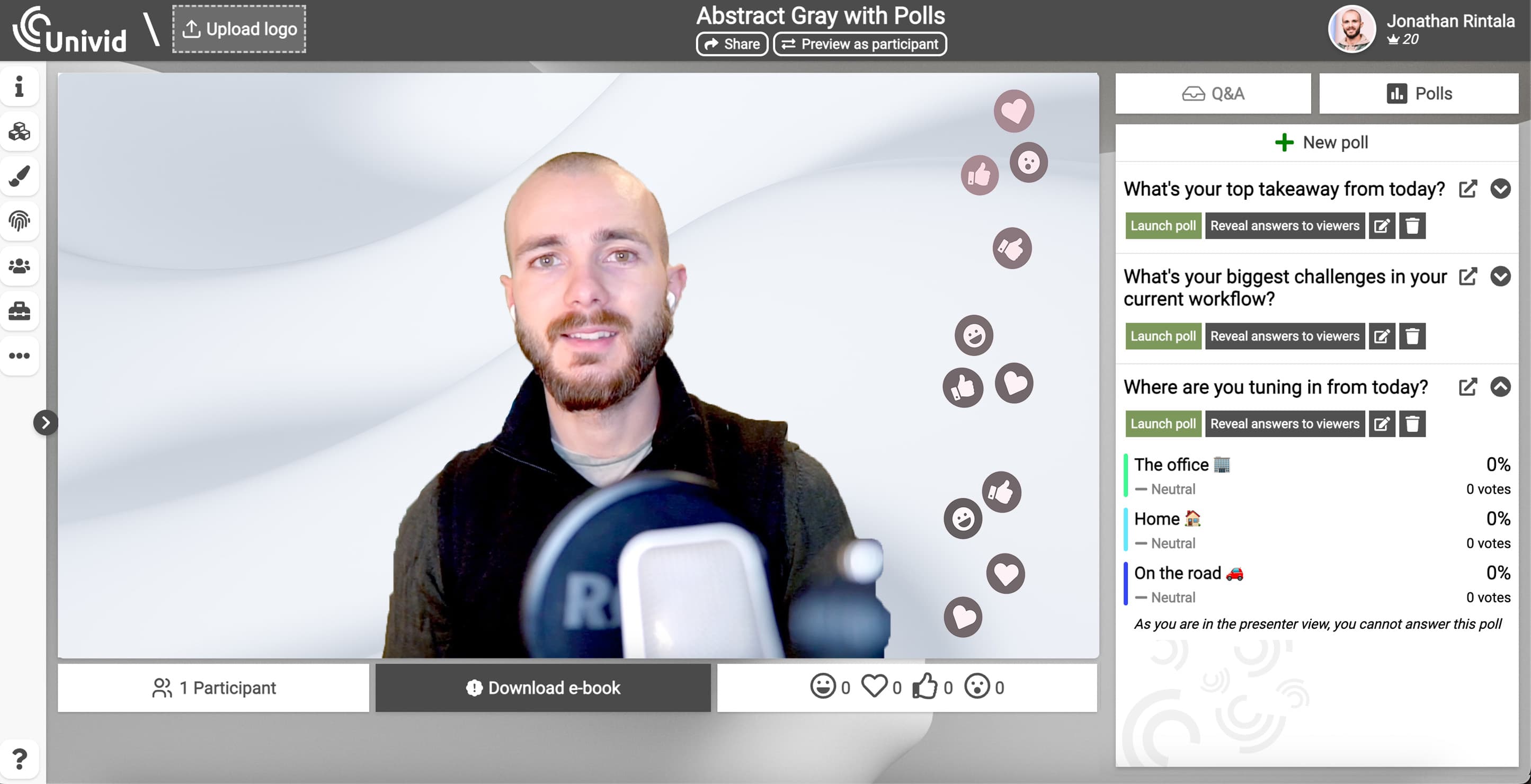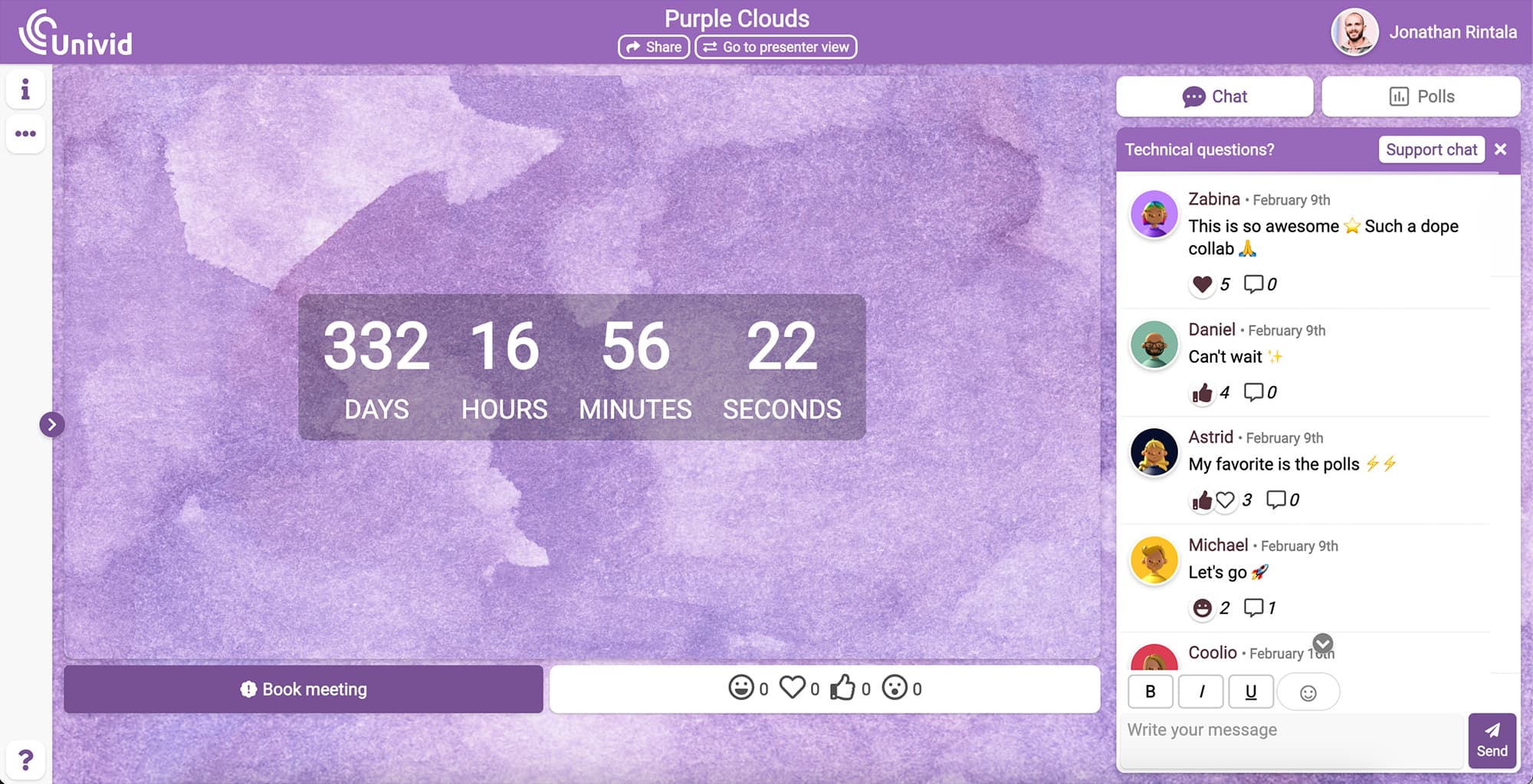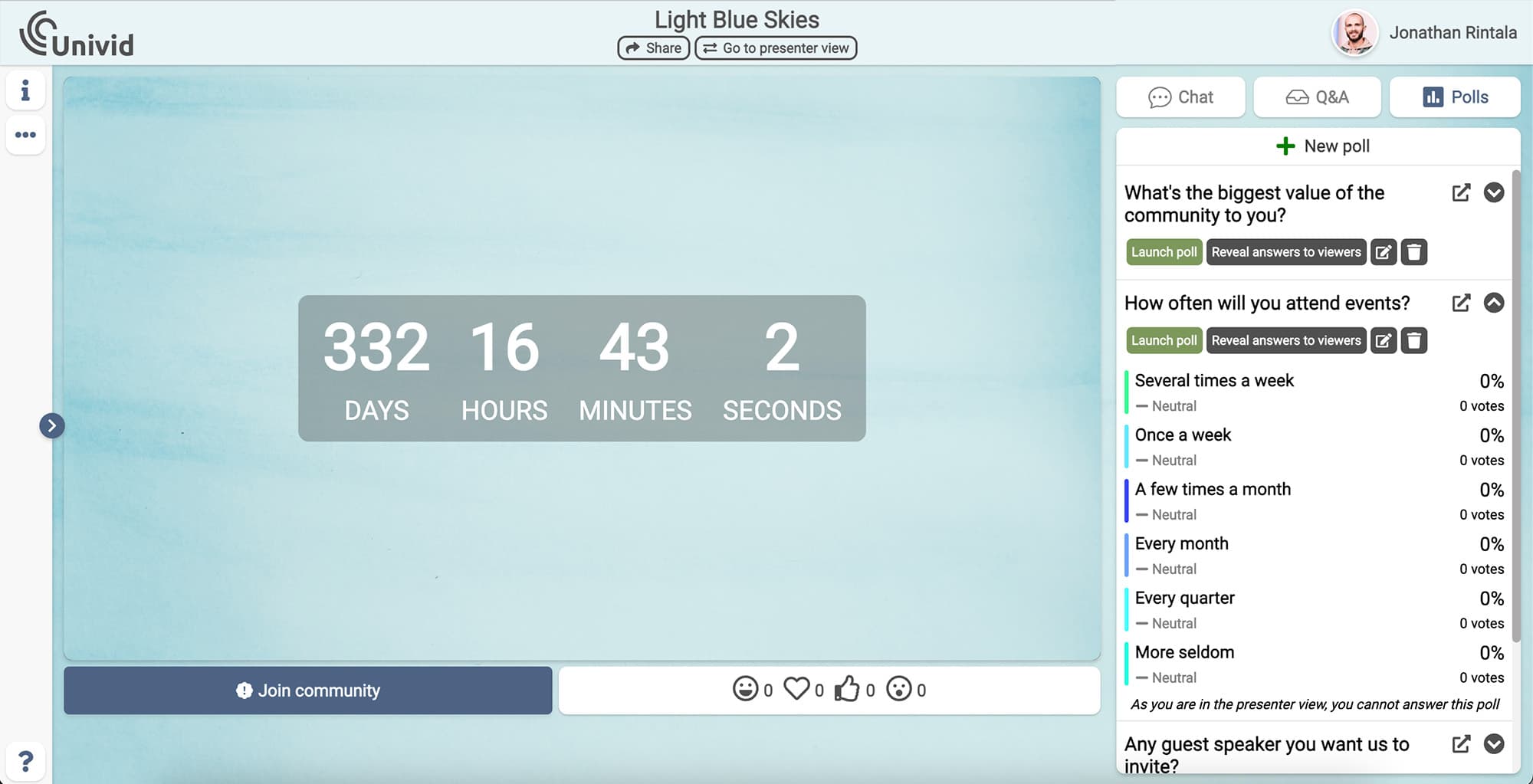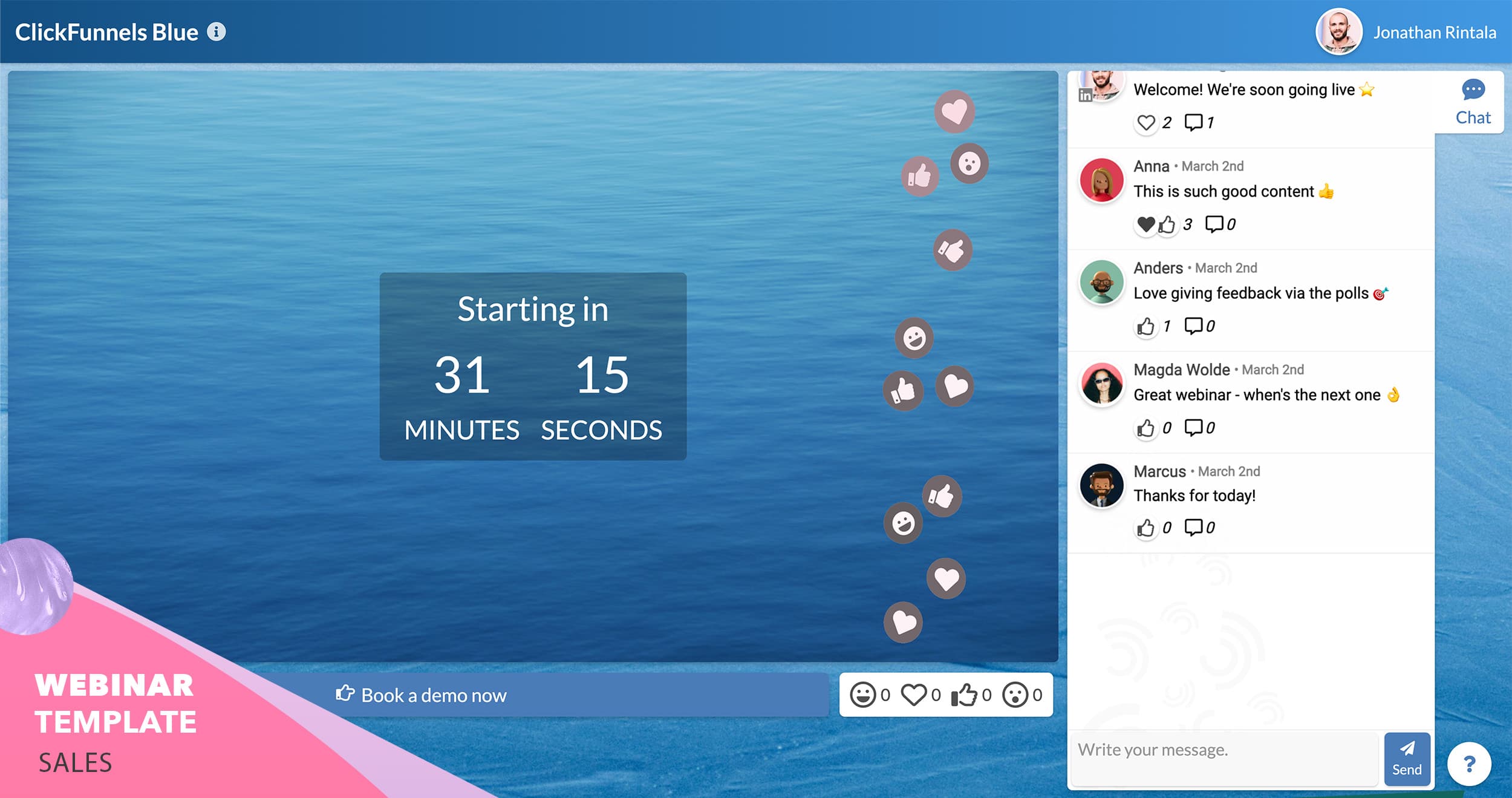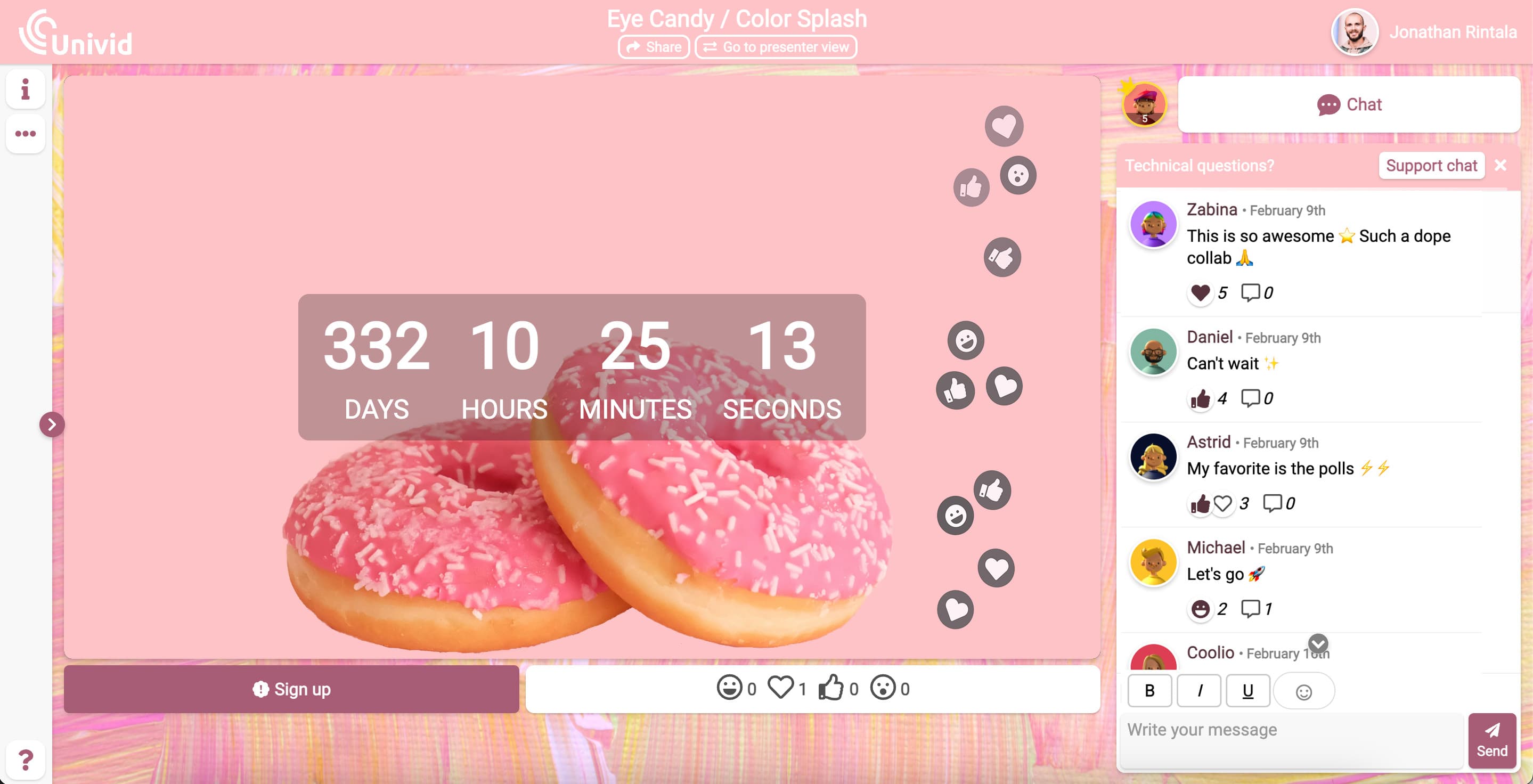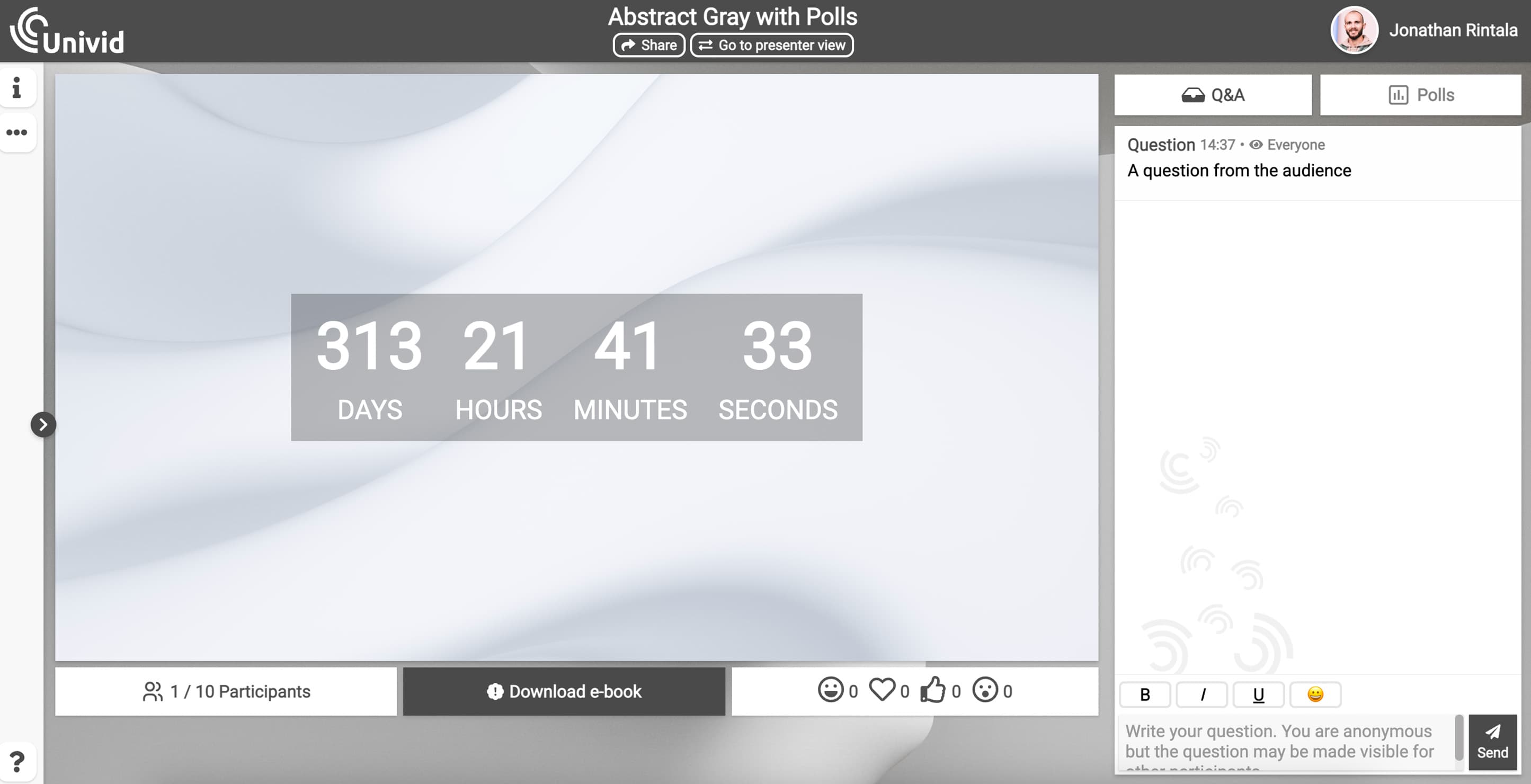
Countdown and webinar waiting room in style
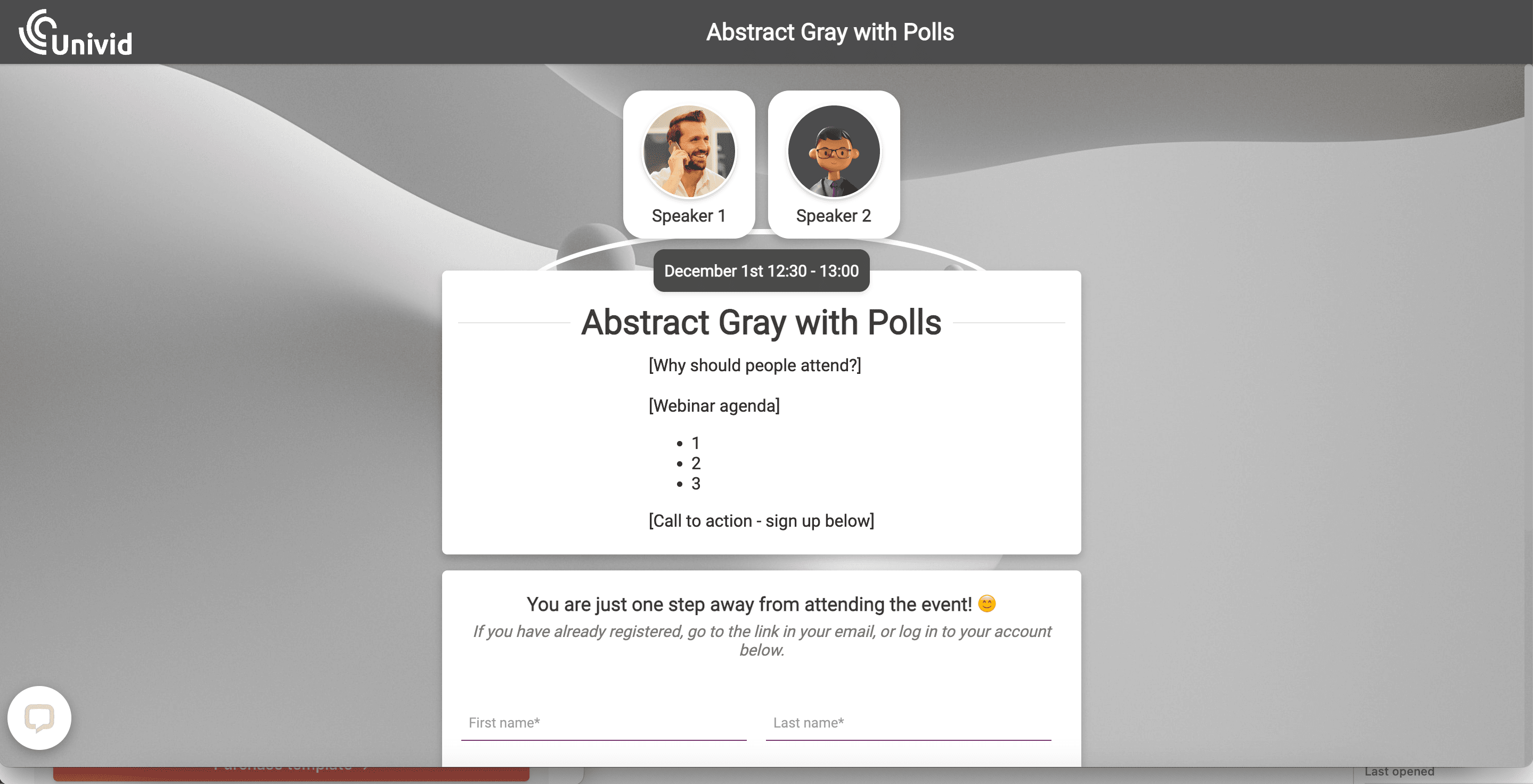
Corporate webinar registration page - add your hosts and fill out the template to maximize registrants
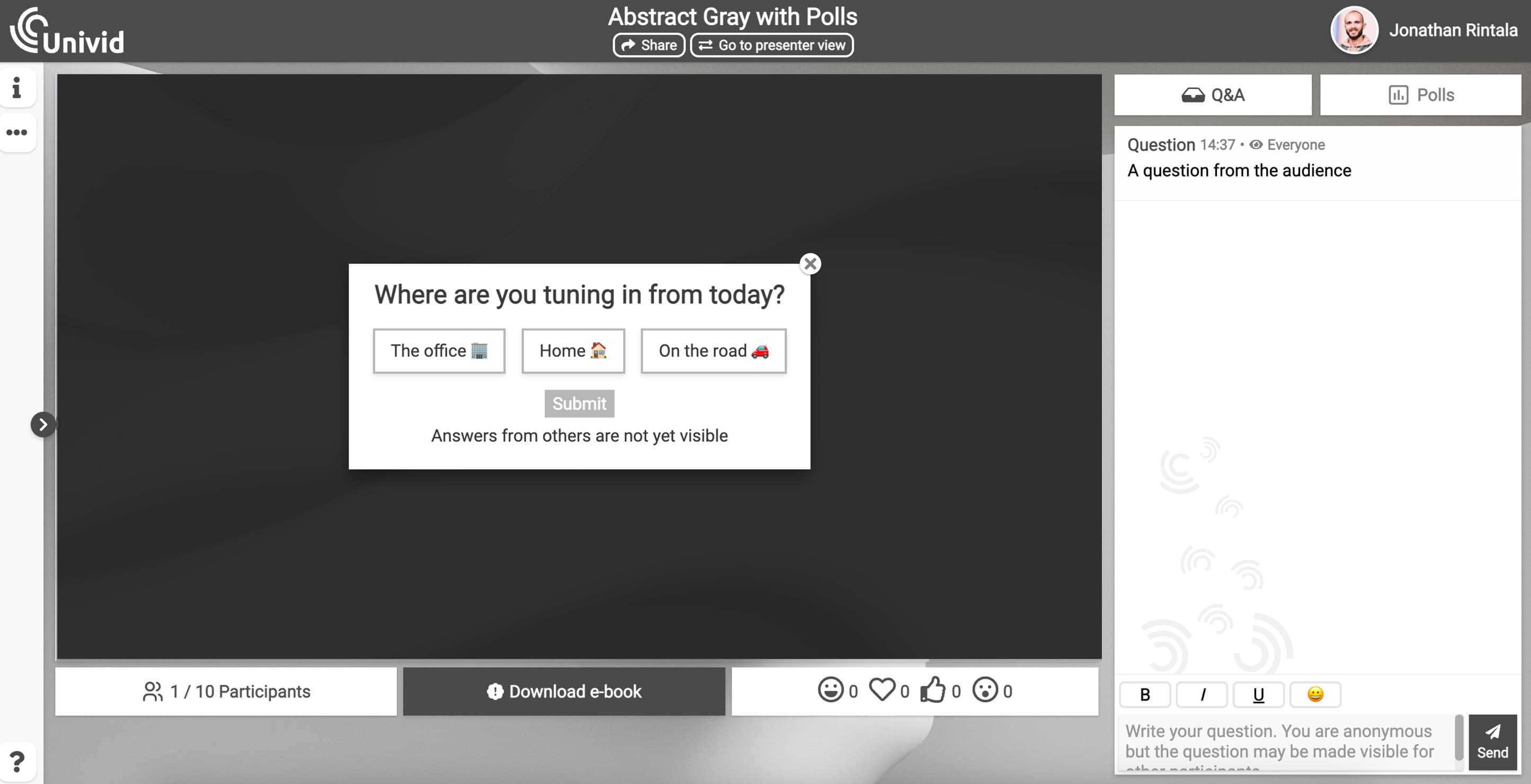
Easily launch prepared polls to activate, engage and get feedback
Try webinar template
Interactive corporate webinar with polls
[Free webinar template]
Keep your corporate audience engaged with polls throughout your webinar and activate a clear call-to-action.
Try webinar template
Questions & answers
What is a Univid webinar template?
A Univid webinar template is a shared template of a Univid webinar setup. It can involve themes, colors, settings and activated functionality like polls, reactions, Q&A, etc. The templates allows you to share your favorite workflows and designs with the community, or duplicate webinar workflows that you want to use yourself.
How do I duplicate a Univid webinar template?
Navigate to the template you want to duplicate and press the 'duplicate template' button. If logged out, or if you don't have an account yet - you will be prompted to sign in or create one first. Then the template will be automatically added to your discover feed, and you can start, customizing and create your own version of it.
How do I download a Univid webinar template?
Duplicating a Univid template is the same thing as downloading it. It will automatically be available in your Discover Feed, and you can continue work with your own copy of it. Get started by pressing the pink 'duplicate' button on the template's page, and find it inside of your feed.
How do I make a Univid webinar template?
You can login or sign up in the upper right corner to create your own sessions and templates from scratch. Access to add your own Univid webinar templates to the official gallery is still in beta. Soon you will soon be able to add your own copies to the template gallery. For now you can enjoy the existing ones created by Team Univid and some selected beta creators. Reach out below if you want to have early access to the creator community.