Here is how to share a video in a live webinar
📙 Guide
Sharing videos during a webinar is easy with Univid. Here is how to share a video in a live webinar.
Contents
Here is how to share a video in a live webinar
To share a video during your webinar, follow the steps:
Open the webinar session.
Navigate to the 'Resources' tab in the left sidebar menu.
Drag and drop your video file into Resources.
Enter the webinar studio. Press "share" - a list of videos added to your webinar will appear.
Click on the video you wish to play in the webinar.
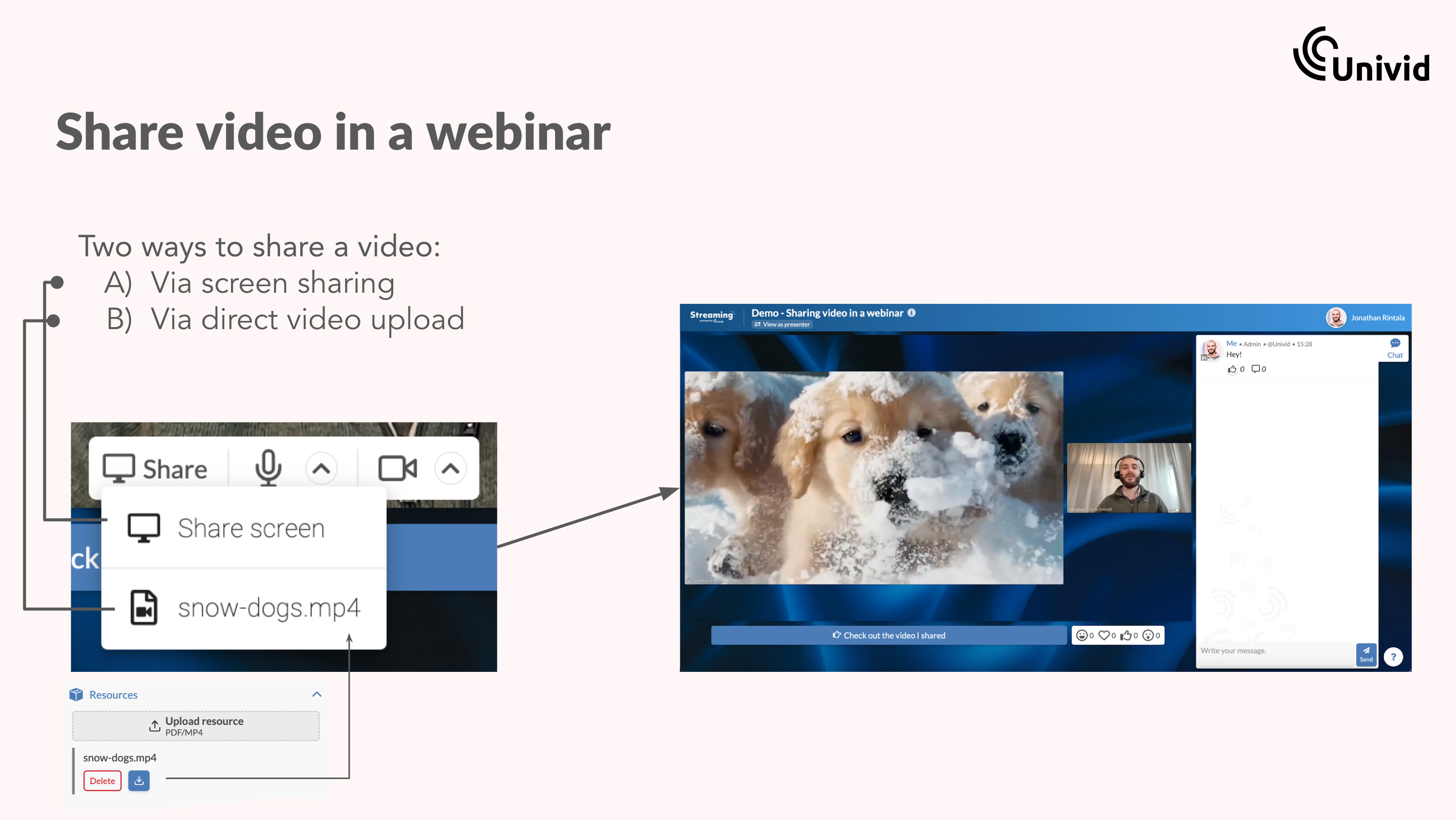
Alternative way to share a video in a webinar via screen sharing
An alternative way to share a video is by simply screen sharing.
Sharing your video via a tab in the browser is recommended - as you can then also include the audio. Also, note that you can open local video files via your browser - so you don't have to share files that are hosted in the cloud.
newsletterTitle
👉
