7 tips - How to create marketing content from your webinar
Wondering how you can achieve a massive ROI with your webinar? Your webinar is a useful tool that can pay dividends even after it’s finished - all of your material from it is lying in wait, ready to be re-used as marketing content for your brand. Content marketing is also the king of SEO - so let's start feeding that machinery! In this article, we will go through the ways in which you can extend the after life of your awesome webinar.

Contents
Optimization = Repurposing
‘Optimization’ is defined as “the action of making the best or most effective use of a situation or resource.”
With this in mind, to optimize your webinar material just means to repurpose it- there’s no use in archiving and hiding away a great presentation that engaged and struck a chord with an audience. There are many ways to make sure your webinar doesn’t fade into dust, but keeps on living and breathing through your other content. Make use of all of that valuable content and also make your brand more profitable as you go along!
Keep reading below to see how you can repurpose your webinar to create great marketing content material.
1. Gain 1-4 blog posts from your script presentation.
Anything from 30-60 minutes of speaking can garner you multiple blog posts- expand the multiverse of your message and reutilize the points made in your presentation for the written word.
To enable this, make sure to write a transcript of your webinar, which will make everything much easier than having to create new content from your webinar. Go through your transcript and pick out topics that resonated with your audience, and identity areas that you could expand on.
However, one word of warning- don’t just regurgitate everything verbatim. Put some thought into the structure of your posts and make the content useful but also creative, adding new things or rewording others. The structure is what is valuable - allowing you to, later on, efficiently be able to structure blog posts on the same format.
You can recreate your script into ‘how-to’ blog posts, into lists, into summary blog posts where you include links to additional relevant resources, infographic posts where you use data shared in the webinar to create fun visual aids, or even quote compilation blog posts where you compile all the best quotes from the panelists and guest speakers during your webinar in to one space.
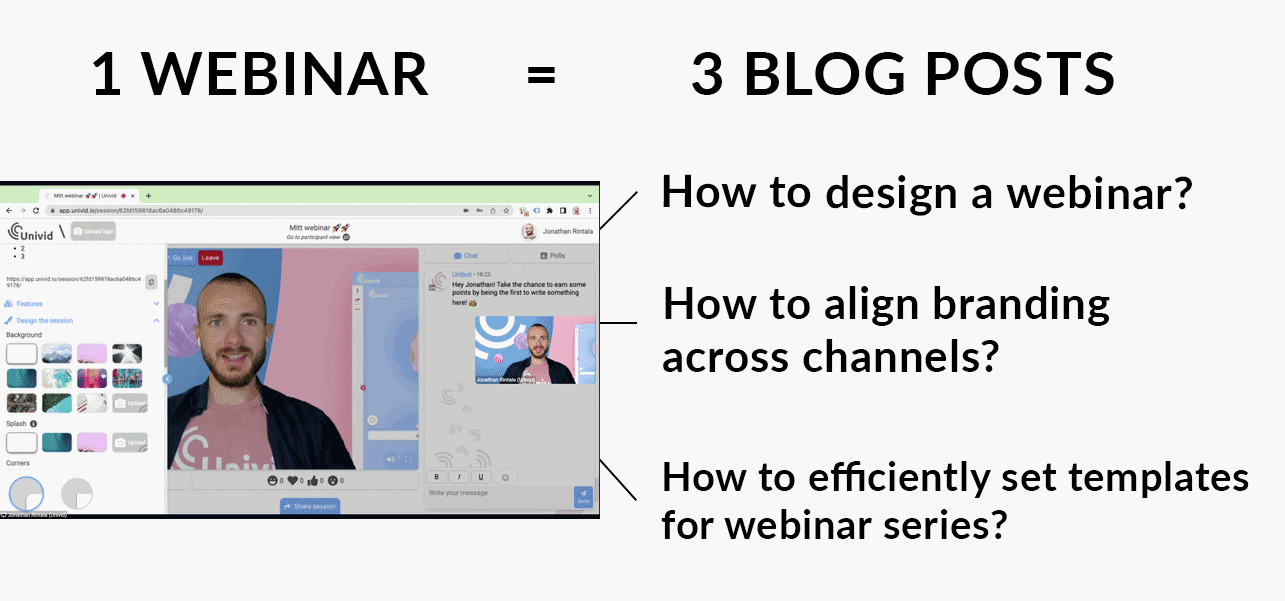
2. Reuse questions that your attendees had during your webinar, as well as the host answers.
You can format these in fun, engaging ways to reflect the real Q&A, by creating a FAQ page on your website that features questions from the webinar. You can also expand on answers given during the webinar or even go on to create multiple blog posts answering individual questions from it. Get to know your audience and answer their questions before they even pop up!
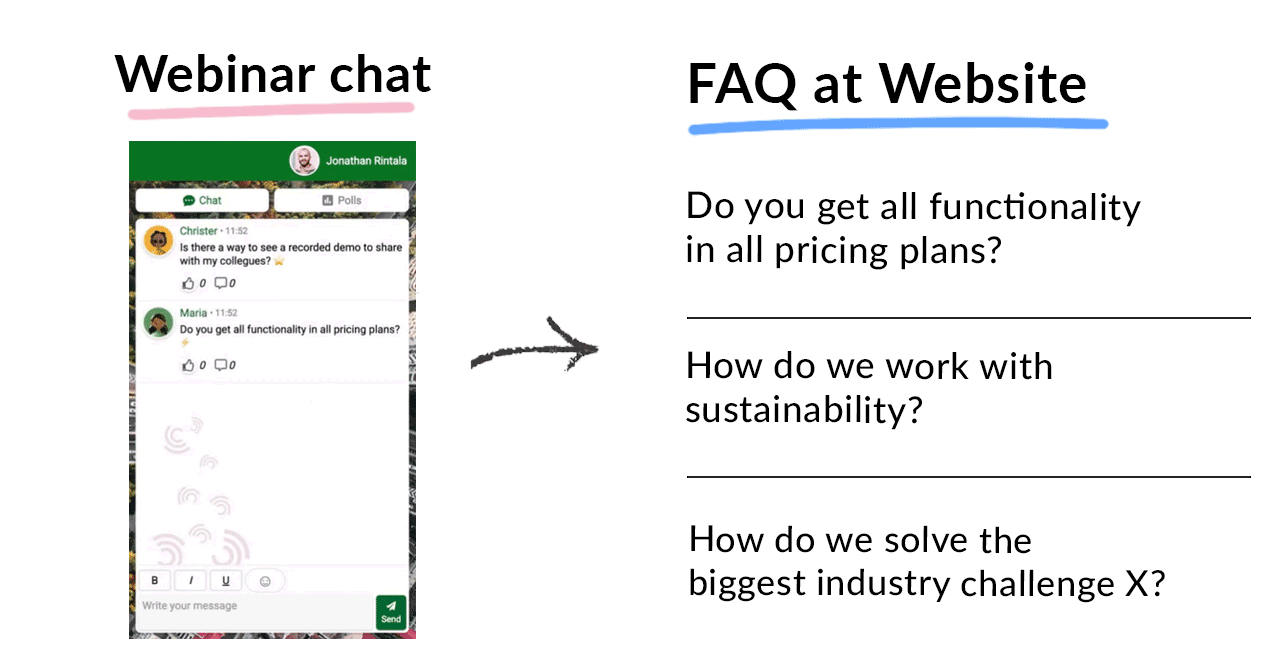
3. Turn your webinar into downloadable slides or an e-book
Get your speakers in on the post-webinar action and let them contribute blog posts in their area of expertise, as long as these topics relate to your webinar.
Guest speakers can expound on what they discussed in the webinar, create a step-by-step instruction post, slides to download, or an e-book to share information they didn’t have time to discuss during the webinar. Since they already created slides and prepared for the webinar, half the work is already done!
Adapt the presentation used during the webinar and add in key points and quotes throughout the slideshow.
A slideshow allows your audience to consume your message at any time and at their own pace, and gives webinar attendees a handy reference of key points- without those who were unable to attend missing out.
4. Turn key takeaways into social media posts, using quotes and stats.
Everyone loves a good social media quote or fun fact. Go through your webinar recording and pull out the most insightful, interesting, or shareable quotes or stats. Keep it simple and true to your brand, and make sure to include your website alongside it!
5. Retweet the best tweets about the webinar
Utilize the medium of Twitter. Create a unique hashtag for your webinar so you can easily find tweets about your event. Afterwards, you can search the hashtag and retweet the most thoughtful tweets- it’s that simple. This will show that you’re a brand that listens to your social community and values what they have to say, while also getting an opportunity to get valuable feedback about your webinar from those that were there.
6. Create short how-to videos or highlights
Videos are a great way to get more views and expand your reach. Edit your webinar footage to include your most useful information - either as highlights or how-to videos. Depending on how many topics were covered in your webinar, you can create several of these "shorts" from one event.
To make your videos more shareable, condense the information into bite-size pieces, only a few minutes long. Once your videos are created, feature them on your blog, YouTube channel, Facebook page, TikTok, etc.
7. Share the on-demand version of your webinar
Perhaps most simply and obviously of all, you can (and you always should!) record your webinar and share the on-demand version with all your registrants as well as new audiences. Create a landing page for your on-demand webinar, and share it on your website, blog, and link to it in social posts and emails.
In the Univid webinar platform you get the recording inside of the session, immediately after your webinar is finished, so you can easily decide to share it with the audience right away - on the same link as when you were live. Or, you can download and upload the video to your own website or domain. So - full control!
Conclusion
Don’t let the great effort of your webinar go to waste- knowing how to effectively utilize it and prolong it after the event will guarantee more leads!
Don’t think of your webinar as a one-off event, but a starting off point to keep a conversation with your audience growing.
Get started todayJoin over 70,000 users and create unique webinars with Univid.Show me a demo
