Integrate Univid with other apps
Extend your CRMs source of truth, break down communication silos, and connect Univid to all of the tools your company relies on.
Improve webinar data insights
Connect your team's tools to Univid and make sure information is consolidated and shared across teams in context. Getting data stored in the CRM makes it possible to conduct any analysis. For example, the ROI of your webinar is easier to measure, making it possible to take action to further improve over time. Note that there are many integrations compatible with Univid. In fact, Univid also offers a native API anyone can integrate with. Get access to the native API today by filling out our request form.
HubSpot or Upsales for information sharing
Connect your company's favourite CRM and start sharing, storing, and creating new touchpoints in your customer journey by leveraging webinar data from Univid.
HubSpot
The HubSpot integration for Univid is a native integration and supports you with a modular, flexible transition between webinar software and CRM. HubSpot is excellent. HubSpot forms or Univid forms? Easier to work with Univid Excel export or HubSpot lists? Monthly or yearly evaluations? No problem.
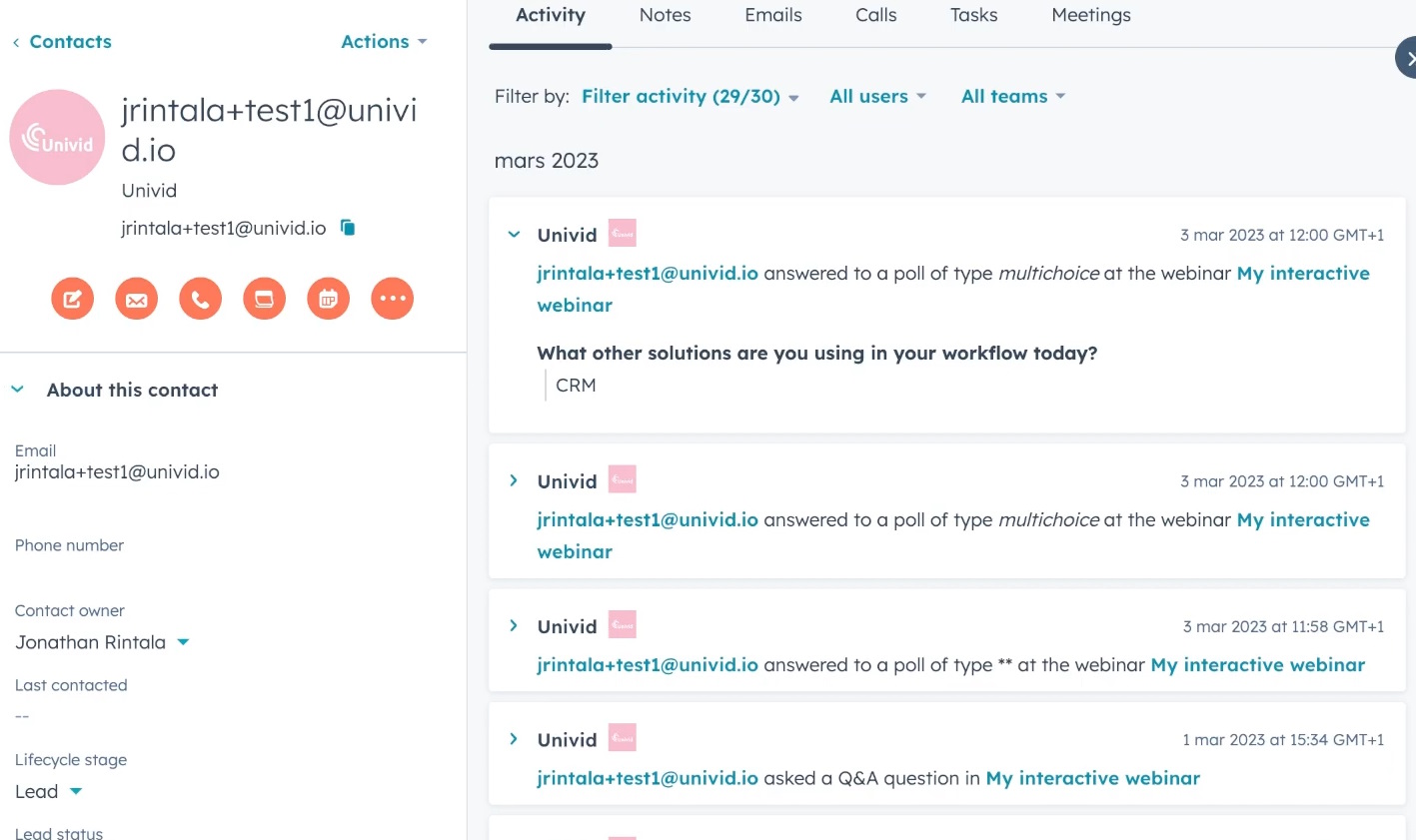
Univid provides every audience interaction to your CRM. Making it easy to follow up on questions or understanding the outcome of a webinar. Check out the HubSpot integration guide for more info.
Upsales
When you need a thorough webinar integration, making the administration of webinars easy and integrated with other client information, Upsales is your new best friend. It’s an excellent tool to collaboratively create landing pages and invite leads, manage the nitty-gritty work of a big webinar, or prepare content and preparation of all upcoming webinars. With the Upsales integration, you can:
- Automatically create Univid webinar invites, and signups can be done directly via Upsales.
- Attendees are automatically checked into the Upsales Event module.
- Gather leads or invite existing leads via Upsales.
- Supports Upsales Events on-demand mode.
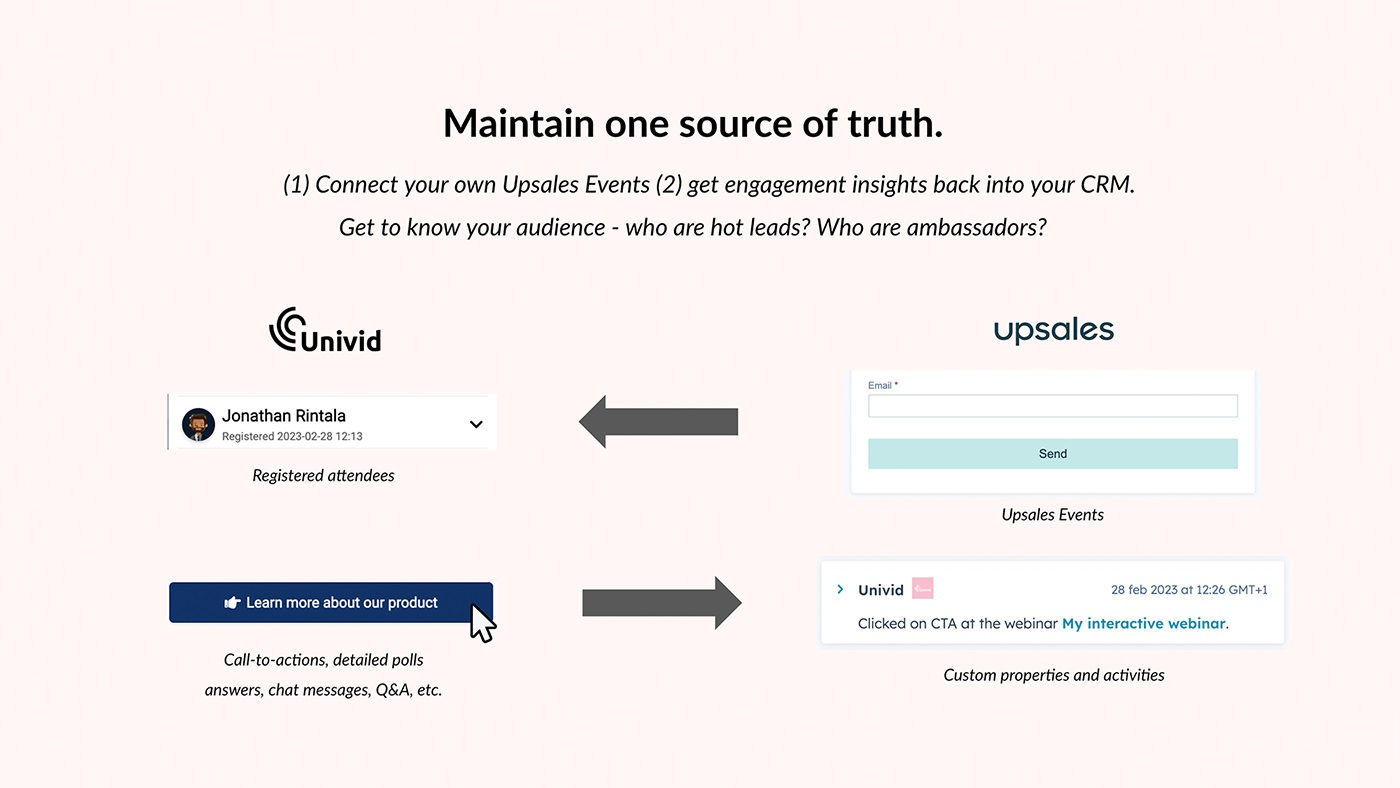
Turn emails into email marketing
What is your audience's relationship with emails and adding the webinar to the calendar? It's complicated… we get it! Most of the time emails are overwhelming, email reminders and follow-up emails are nonetheless relevant and contribute to your webinar's show-up rate and ROI. To make sure you have full powers, integrations via Upsales and HubSpot support custom confirmation/reminder/follow-up emails without compromising great features such as 'add to calendar' and personal links. Make the webinar stand out by not being 'just another webinar email', just imagine how many are using the same webinar provider.
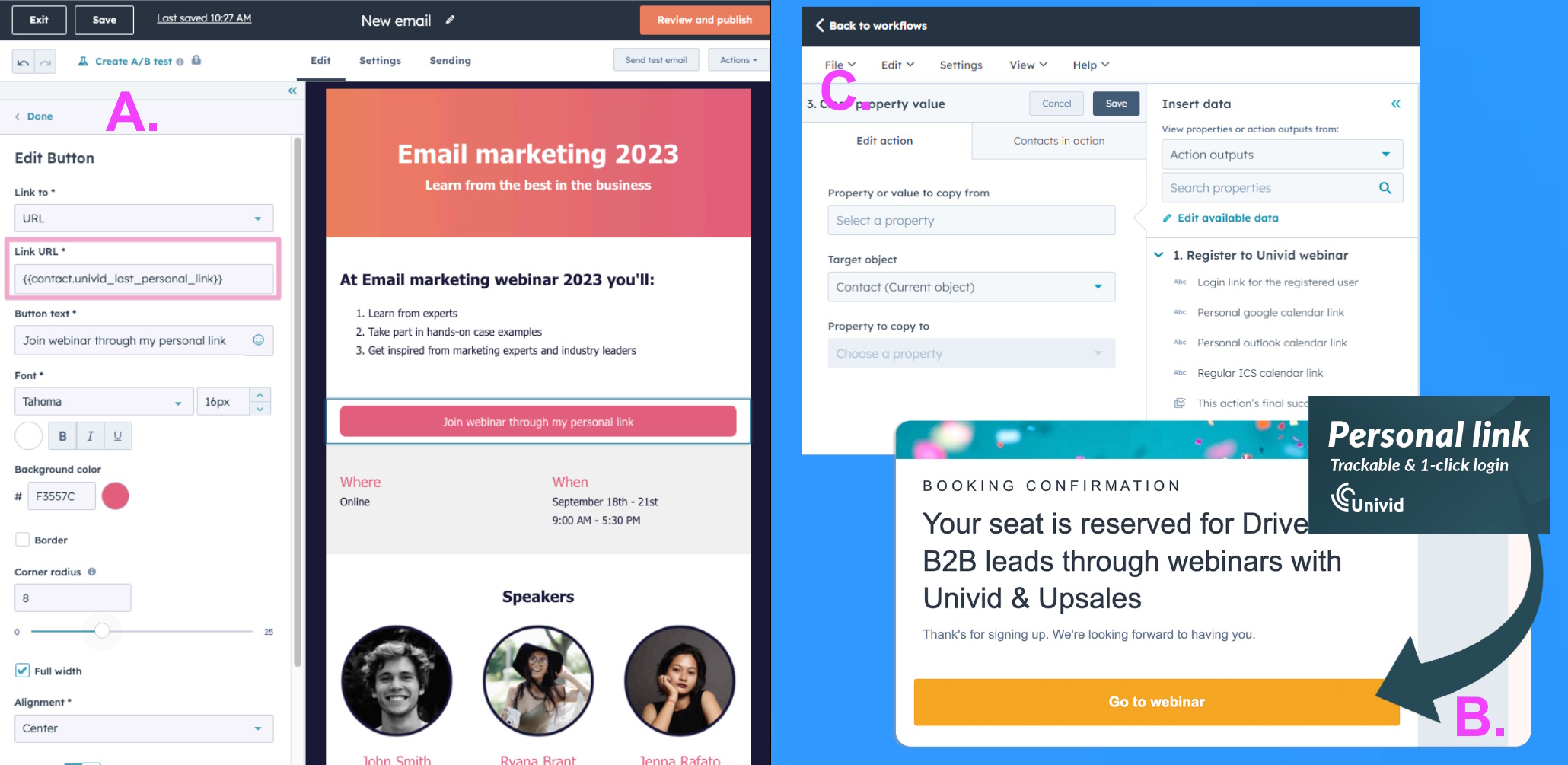
In most integrations, it is normally possible to program a personal direct access link (A) to the webinar within an email. In HubSpot, you can obtain via the Univid integration. In Upsales this is set up out of the box with a boilerplate email (B) which can be further customized if needed. Some integrations (like HubSpot and Zapier) require a setup (C) to obtain the personal link used in the email.
Do more with automation
Whether you are a manager or have a more operational job, some tasks need to be frequently repeated. Consider how you can create templates that reduce the setup time. Univid enables you to save a webinar as a design template. Upsales and Lyyti have out-of-the-box event modules making it easy to scale your webinar volume while customizing the look and feel of your brand. In HubSpot, it is possible to duplicate workflows to speed up the installation per webinar. Do not forget to also automate the process after a webinar, sending follow-up emails and obtaining reports to evaluate the webinar. Integrating the webinar normally saves time per webinar, making it easier to scale webinars.