Din guide till eventhanteringssystem - Ta dina event till nästa nivå
An Event Management System can level up your event planning and execution. Learn what a system for event management is. And how to choose the right one.

Innehåll
Introduction
Effectively managing and executing events is crucial to be able to build event experiences like the best - and not fall behind.
An Event Management System (EMS) provides the tools needed to streamline the planning process, engage attendees, and measure the success of events ranging from online webinars to large in-person conferences.
What is an Event Management System?
An Event Management System (EMS) helps businesses to organize, schedule, and follow-up their events. It's typically provided as a SaaS solution - helping event professionals automate tasks and get event insights.
Type of Event Management System | Example |
|---|---|
Dedicated EMS | Lyyti, Cvent |
Webinar platform | Univid, Zoom Webinar |
CRM | HubSpot, Upsales, Salesforce |
To some extent you can use a CRM like HubSpot or Upsales, with some event and marketing functionality to manage your events. Or a webinar platform like Univid, if you are mostly running online events. But, if you need more advanced functionality, or run different types of events you would ideally go for a dedicated EMS like Lyyti (that also integrates to Univid).
Do you need a dedicated Event Management System?
It depends. If events are core part of your offering, you will probably need one, sooner rather than later.
If not, you should ask yourself whether your organization has the need for some of the benefits an EMS can bring right now. For example, time savings, a more professional event experience, potential increase in conversion, better insights and follow-ups.
The benefits have to outweigh the cost for you. So you will have to run through the equation yourself.
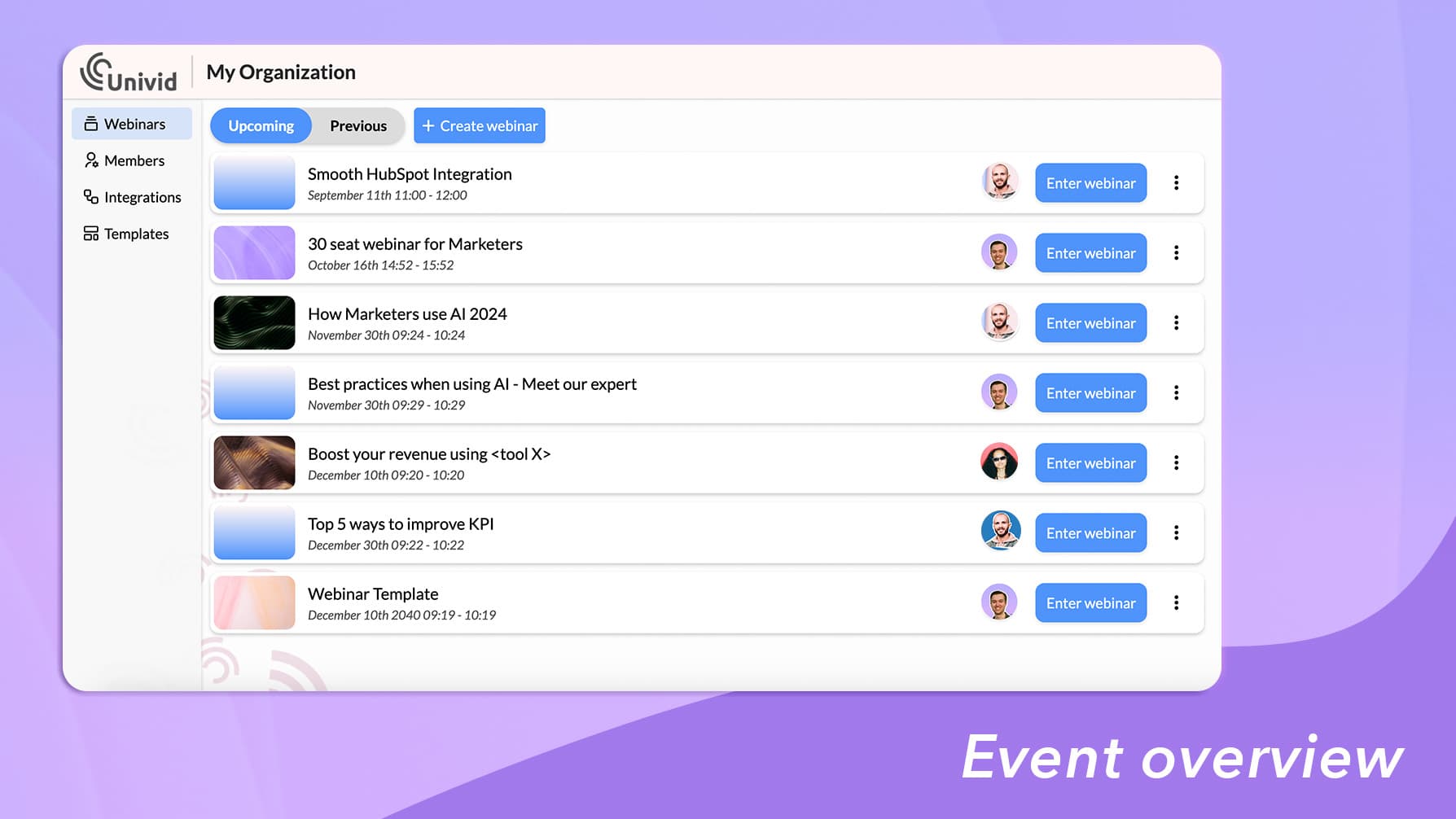
Also, depending on your event mix, if you let's say, host a lot of webinars - you could start off with just the webinar software. With a webinar platform like Univid - you can run registration, reminder emails, follow-up, etc. And can then grow into a Event Management System once you host more events, or different types of events in your mix and want to have it all in the same place - for example using an event management software like Lyyti.
Example of an event management system integration
Here is a video summary where Jonathan from Univid takes you through an example of how you can connect an event management system (Lyyti) to a webinar platform (Univid) for an all in one event solution for online, hybrid, and physical events.
6 key features of an effective Event Management System
So, you have decided an Event Management System might be the right next move for you?
Here are the 5 key features you need to look for when choosing an event management software for your business.
1. Registration and ticketing
Automated processes for managing sign-ups, reminder emails, and attendee data. Also, if you need to handle payments as part of registration - that is something a proper EMS should be able to help you with.
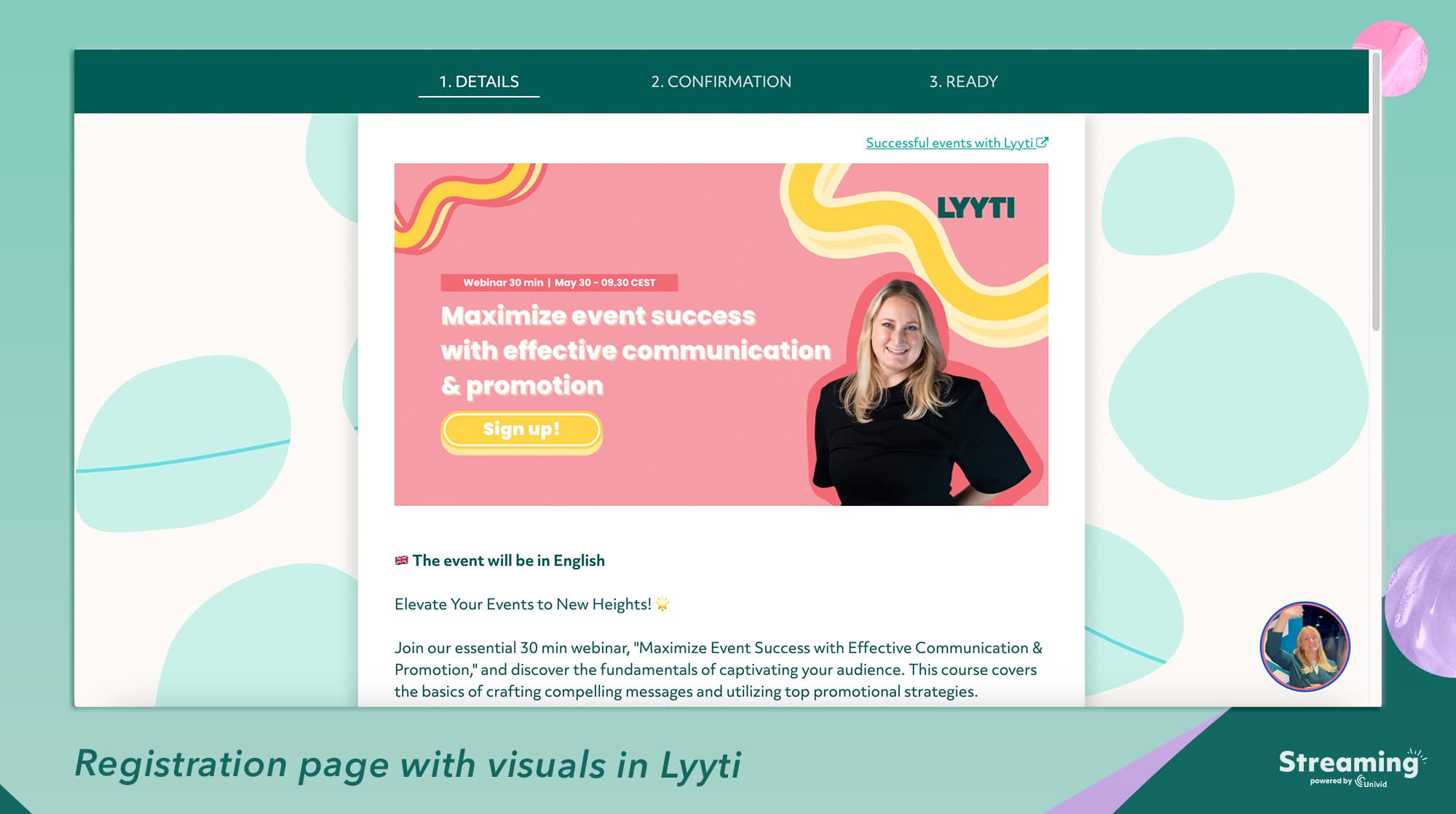
2. Attendee management
People have now signed up for your event and become registrants. The EMS will help you track attendee engagement, their preferences (think food, travel, accommodation if you host a physical event), and their behaviour during the events.
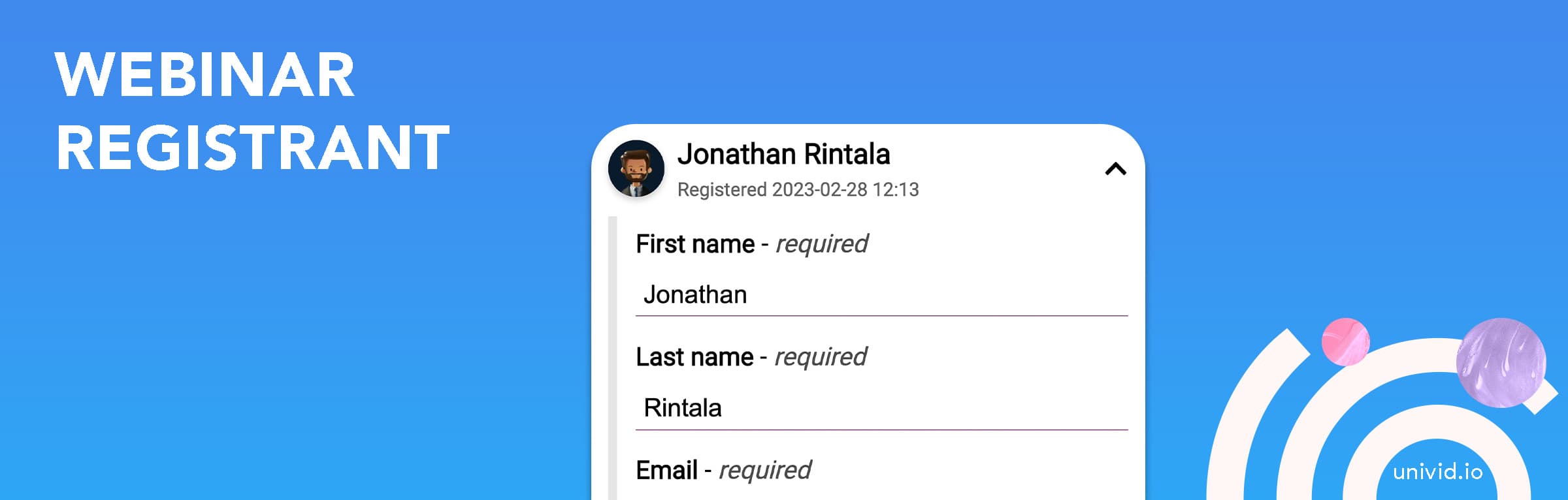
3. Scheduling
Features that allow for the seamless creation and modification of event schedules. Hosting events means you have to keep track of a thousand things. The scheduling features help you get everything together and make sure the event goes to plan.
4. Live video solution
If you are hosting webinars or online events - it becomes highly relevant looking at what type of support the Event Management System has for live video.
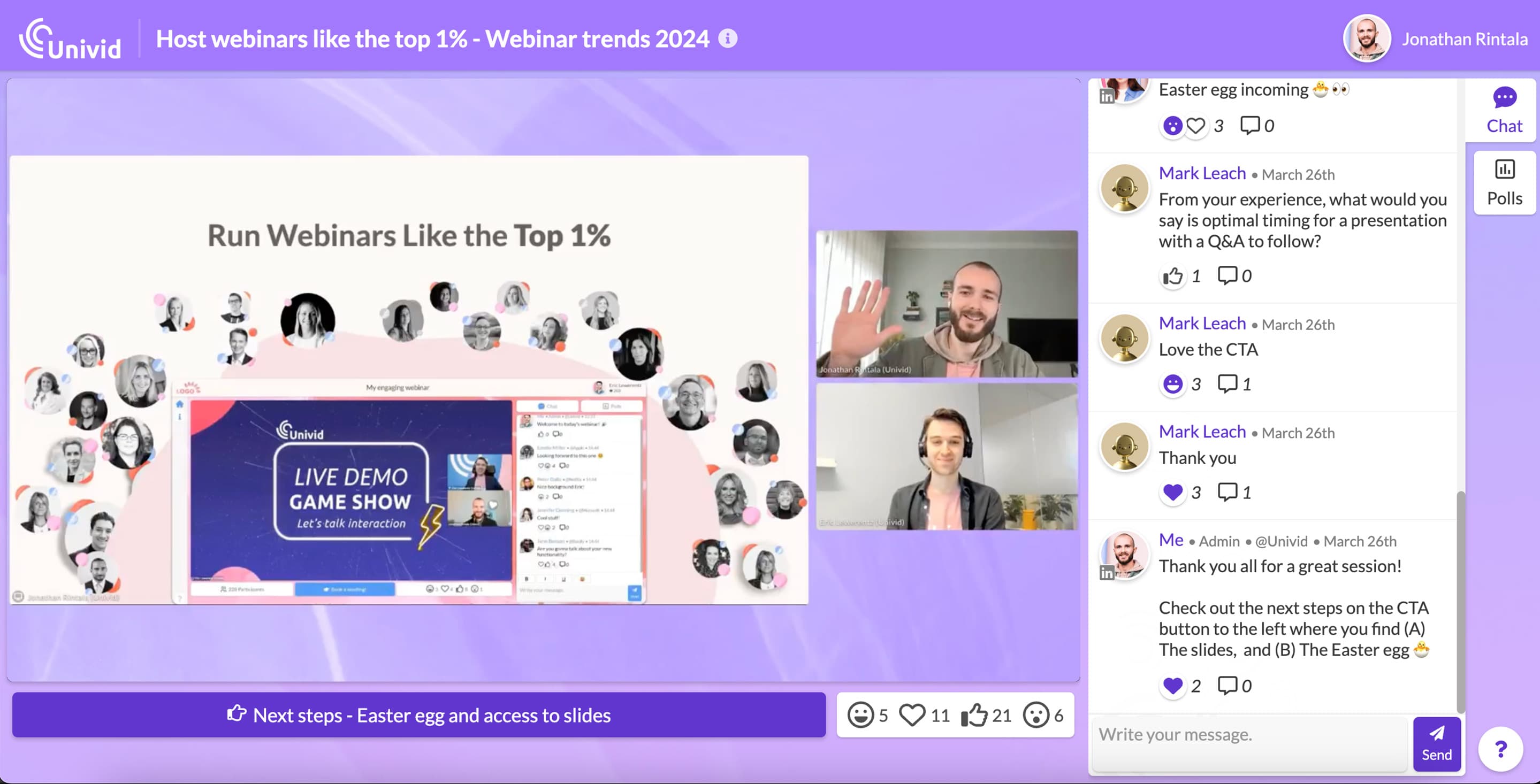
Typically, there are three categories of EMS here (and learn what to look out for, in each one):
A) Built-in video solution
Some EMS software have their own video solution.
What to look out for: Here you then have to make sure the video solution checks all of your requirements, as they were often not part of the core of the Event Management System from the start.
Ask yourself - what type of interaction do you need? What type of branding is available? And what experience do the attendees get vs. in a dedicated webinar platform?
B) No video solution, strong integration
Other EMS software integrate
What to look out for: Make sure the video platform they integrate to fulfills your needs, and that the integration is sufficient.
Ask yourself - what does the workflow look like? Do you need a two way integration? Or is one way integration fine? How will you (or colleagues) set up the events?
C) No video solution, basic integration
Some EMS have either a very basic integration, or third-party integration to a video or webinar software provider.
What to look out for: Often you see integrations to Zoom, Teams, etc. And big promises. See if the integration requires additional third-party software like Zapier, and what the integration actually enables you to do.
Ask yourself - do you require a third-party app? What engagement data from the webinars or live events do you get into the platform? Is it enough? Is it automatic, or does it require manual work on your end?
5. Integrations
Integrating the EMS software to your marketing tool stack, webinar platform, or CRM is key to keep data in one place, be able to communicate with your audience efficiently, and measure the impact of the event.
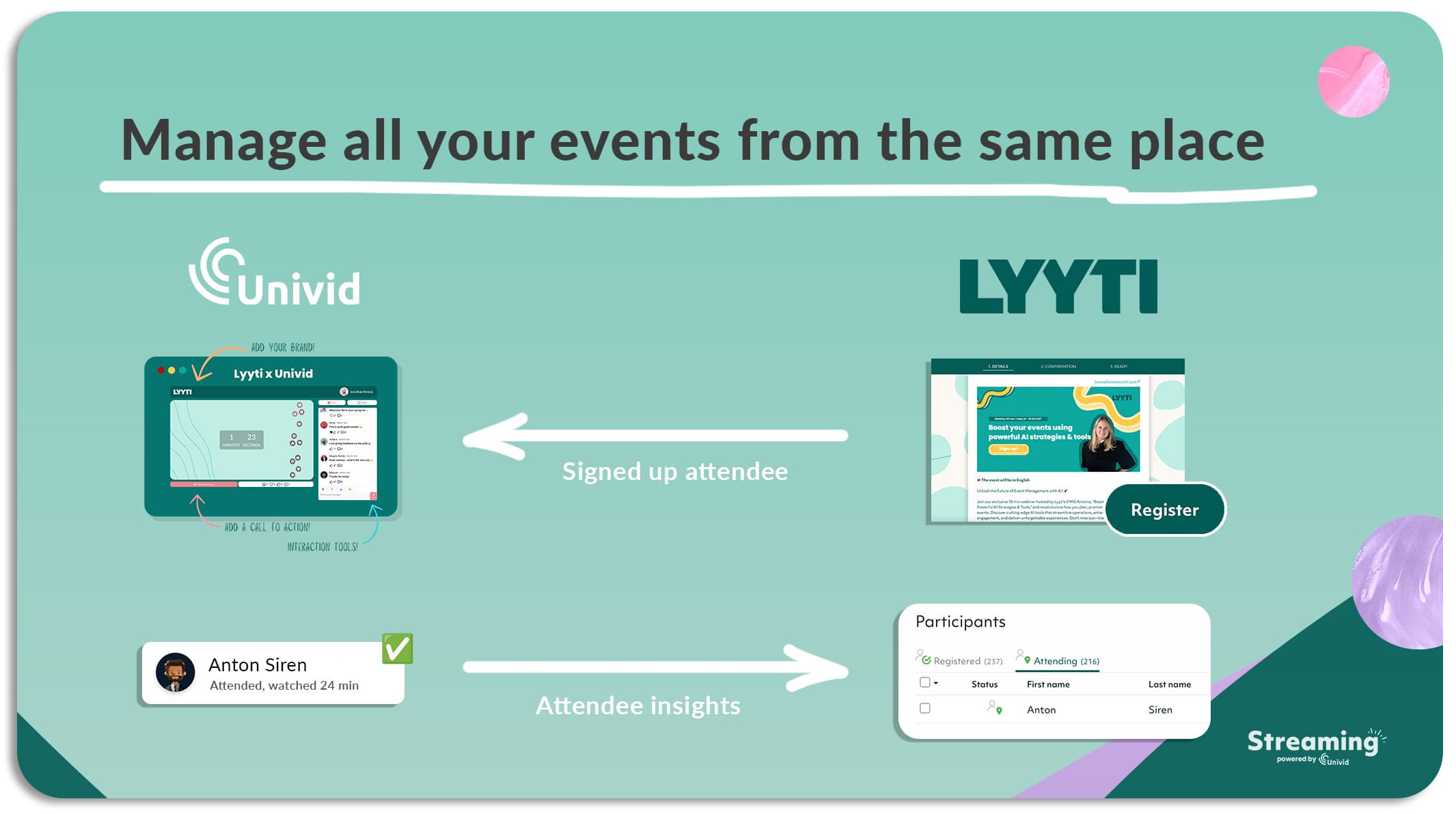
Tip: Check to see if the provided integration is two-way, or just a one-way sync, and if it requires third-party apps like Zapier.
For example, with the Univid x Lyyti integration - you can create Univid webinars from Lyyti, the registered attendees are synced from Lyyti to Univid, and the attendee insights from the webinars sync back from Univid into Lyyti. And the integration is native, meaning it does not require any additional software.
The integration also powered Lyyti's flagship event 'Future of Events', going live in 3 different countries with 1000s of attendees!
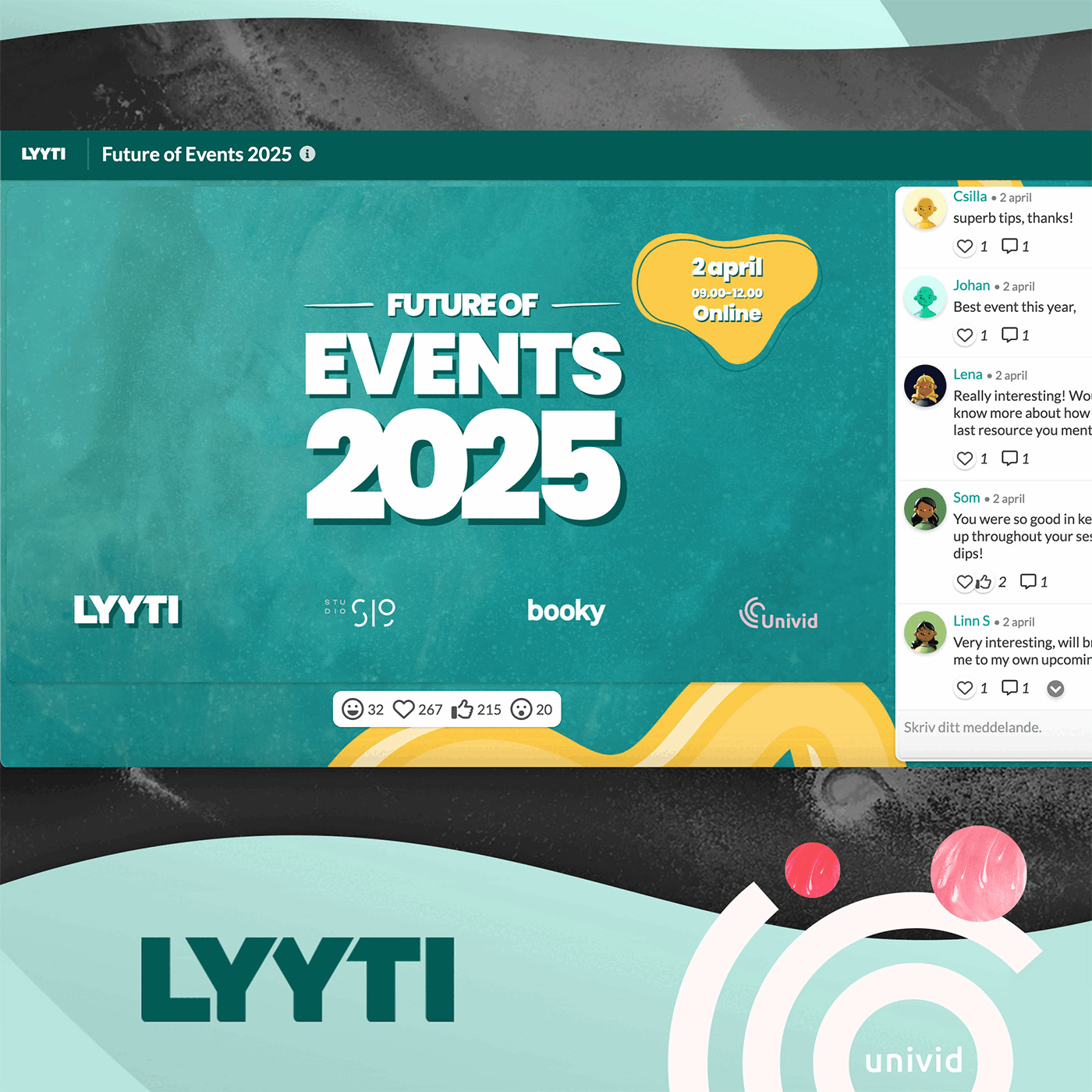
6. Analytics and reporting
There are a ton of event metrics to measure - but a few you want to make sure you really keep track of. The event management software should help you keep track of these metrics in a real-time dashboard.
Thus, if you are running online events, it becomes important to integrate to your webinar platform where the event engagement data comes from.

Also, evaluating what the attendees thought of the events is crucial to understand the event impact, benchmark, and improve over time. A good event management platform should help you with this.

The Experience Value Score (EVS) is a top KPI that tells you what the if the attendees thought the event was worth their time. It is both A) super simple to measure, and B) tells you alot of information about your event. Thus, this could be your guiding event North Star. ⭐

The EVS will compile into a number in the Event Management System dashboard that you can easily overview and compare against all of your events. Also, EVS can be combined with live engagement data - such as reactions from a webinar tool like Univid.
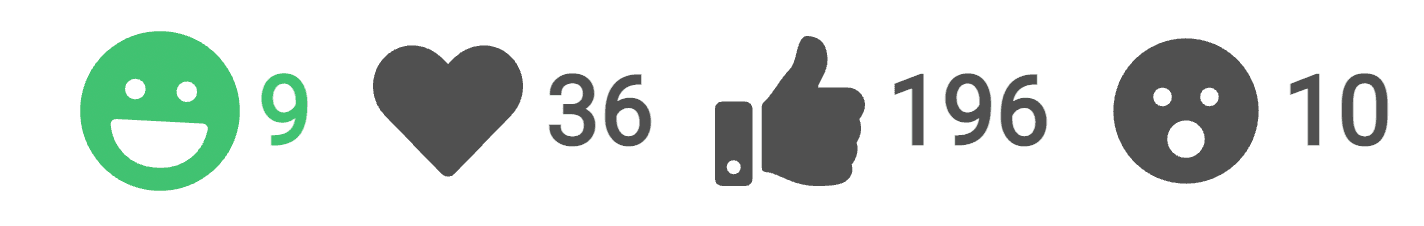
Conclusion
An Event Management System can be a game changer to take your organization's events to the next level. Both helping you to A) smoothly manage the events through automation of emails, links and attendee lists, and B) get event insights to follow-up and improve over time.
Try integrating Univid:s webinar platform to an EVS like Lyyti yourself - by creating a webinar for free below 👇
Vanliga frågor (FAQs)
Q: Vad är ett Event Management System?
Ett Event Management System, EMS, hjälper företag att planera, organisera och följa upp sina event. Det levereras oftast som en SaaS-lösning och hjälper eventansvariga att automatisera arbetsuppgifter samt få insikter och data från sina event.
Q: Vem använder ett Event Management System?
Ett Event Management System används vanligtvis av företag som arrangerar fler än några få event per år. Ofta är det en marknadsförare, kommunikationsspecialist eller eventansvarig inom företaget som arbetar i systemet.
Q: Vilka är de ledande Event Management System?
Exempel på ledande Event Management System är Lyyti, Cvent och Upsales. Vissa webinarplattformar kan integreras med ett EMS eller användas fristående, till exempel Univid.
Q: Kan ett Event Management System integreras med andra affärssystem?
Ja, de flesta moderna EMS-plattformar kan integreras med andra affärssystem, till exempel CRM-system som HubSpot och webinarplattformar som Univid. Genom integration kan du hantera event från en plats och samla all eventdata i ett och samma system.
Q: Vilka funktioner bör finnas i ett Event Management System?
Ett kraftfullt EMS bör innehålla funktioner som deltagarregistrering och hantering, schemaläggning av event, integration med marknadsföringsverktyg, analys och rapportering, Event Value Score, EVS, samt supportfunktioner. Dessa funktioner gör det möjligt att planera, genomföra och följa upp event på ett strukturerat sätt.
