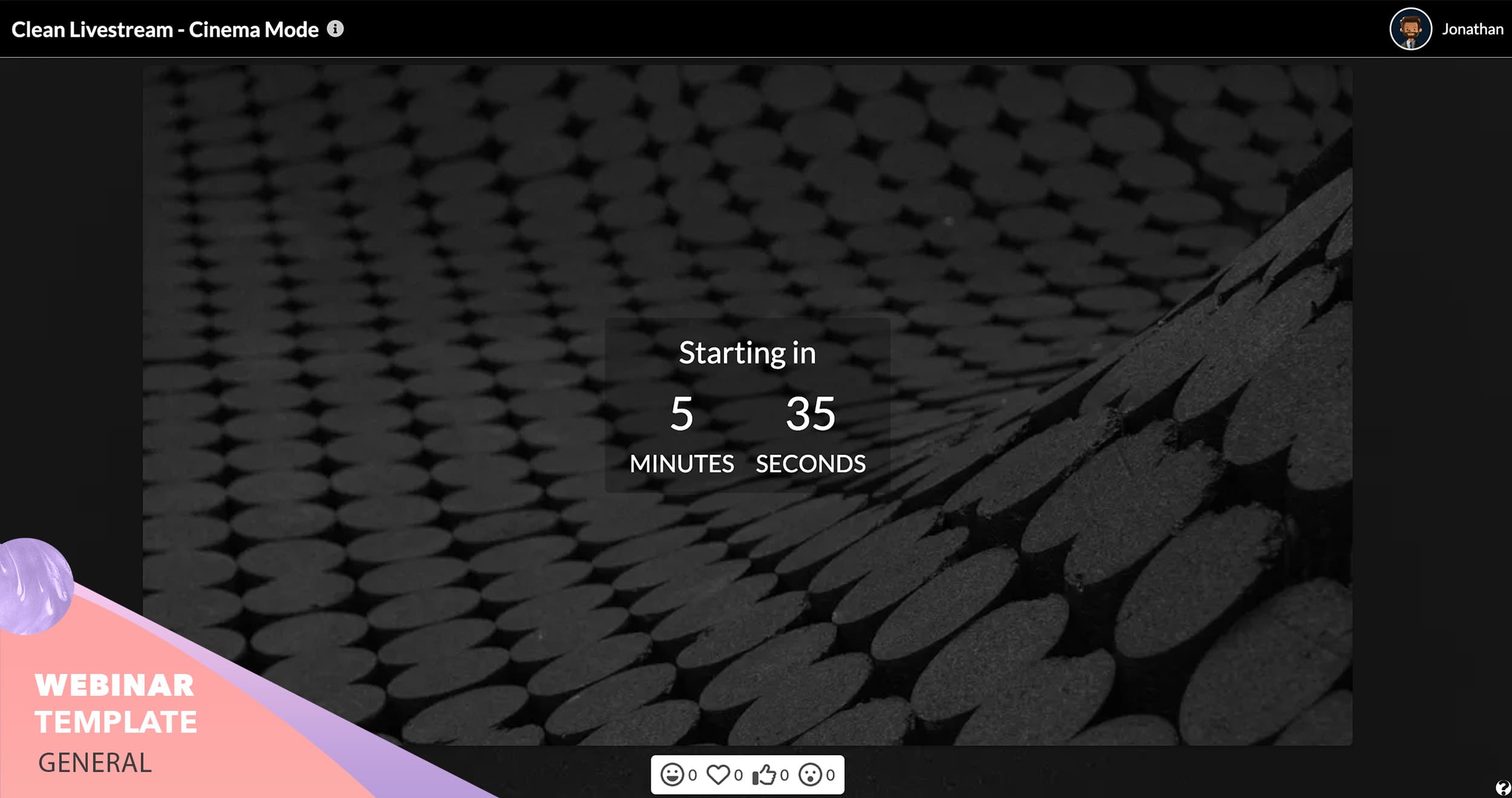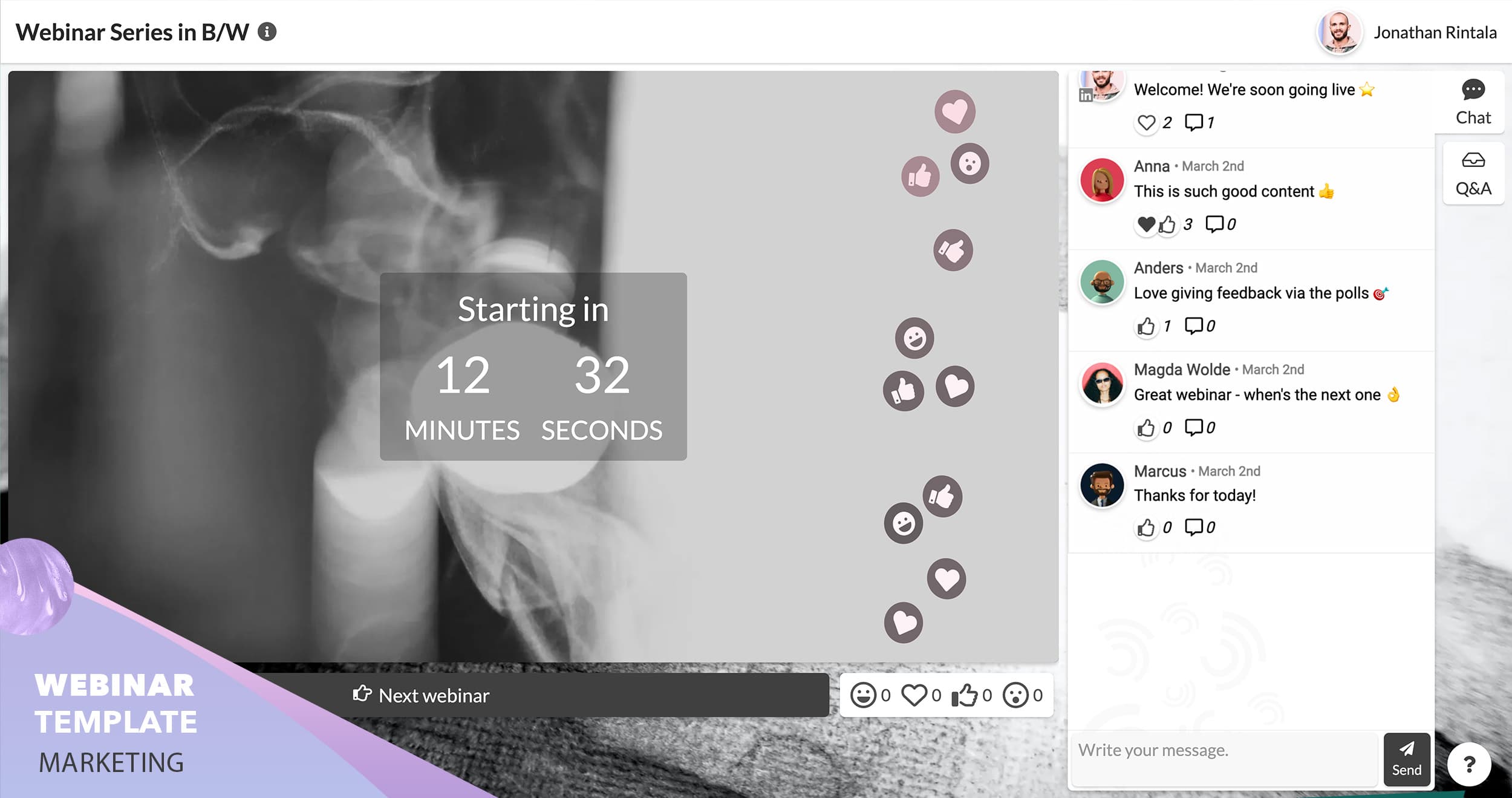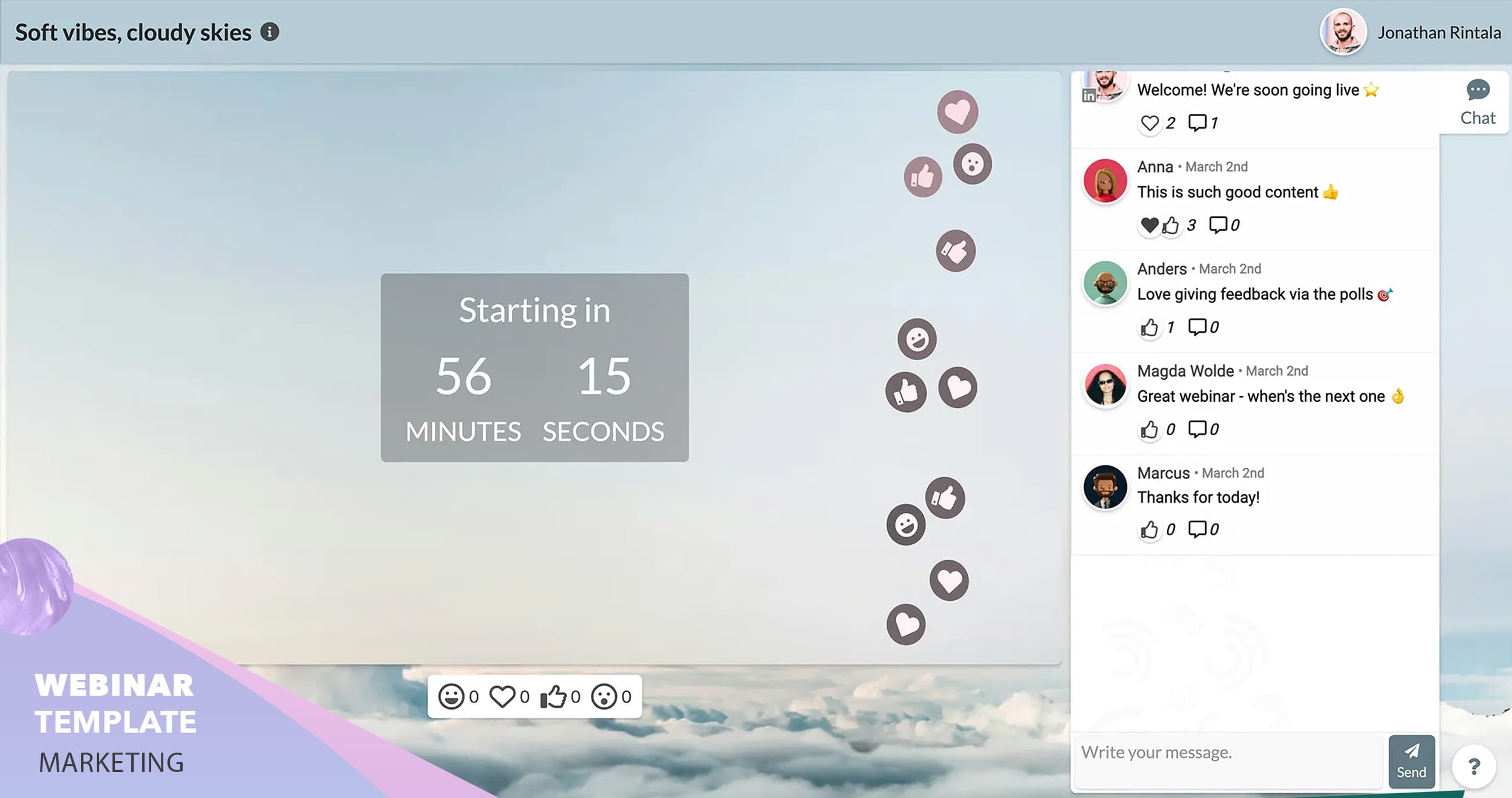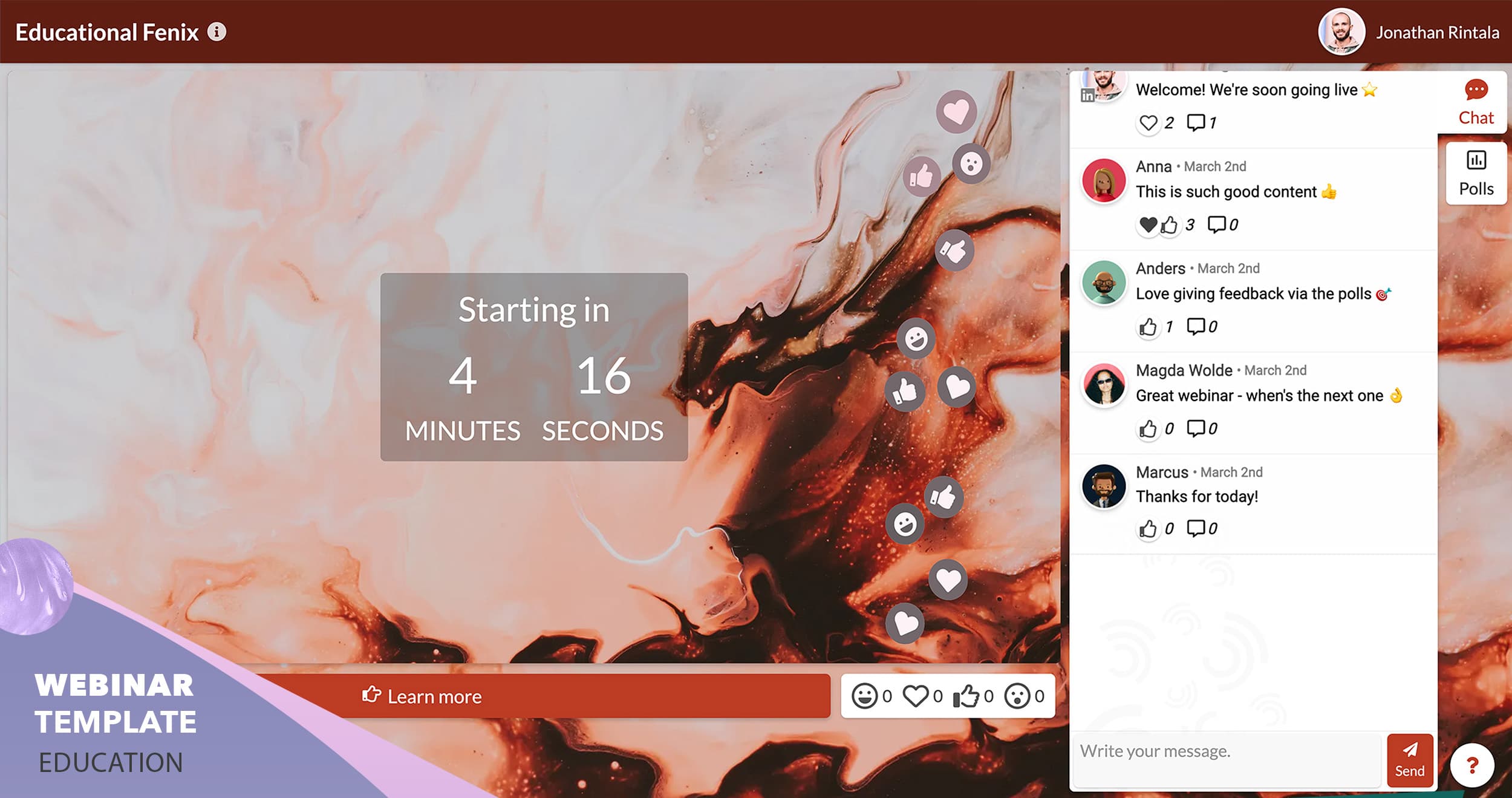Who is this template for?
This template is ideal for companies that want to host professional, distraction-free livestreams where attendees can maintain full focus on the content being presented. It is especially suited for large audiences where seamless engagement and clear communication are crucial.
Title Placeholder
"The Ultimate Live Experience on [Topic]"
Hook
"Join us for our BIG yearly live experience."
Keywords
Clean livestream, Distraction-free webinar, Professional livestream, Large audience webinar, Focused webinar, Corporate livestream, Seamless engagement, [Topic] livestream
Suggested Agenda
Welcome and Overview of the Livestream Structure
In-Depth Exploration of [Topic]
Key Takeaways and Practical Applications
Interactive Q&A Session
Closing Remarks and Call to Action
Short Social Media Post
"Experience a BIG livestream on [Topic]. Join us for our yearly live where we have taken production to the next level. Sign up now! #bigevent #live #launch
Suggested CTA
"Get PDF with key points and exclusive offer"