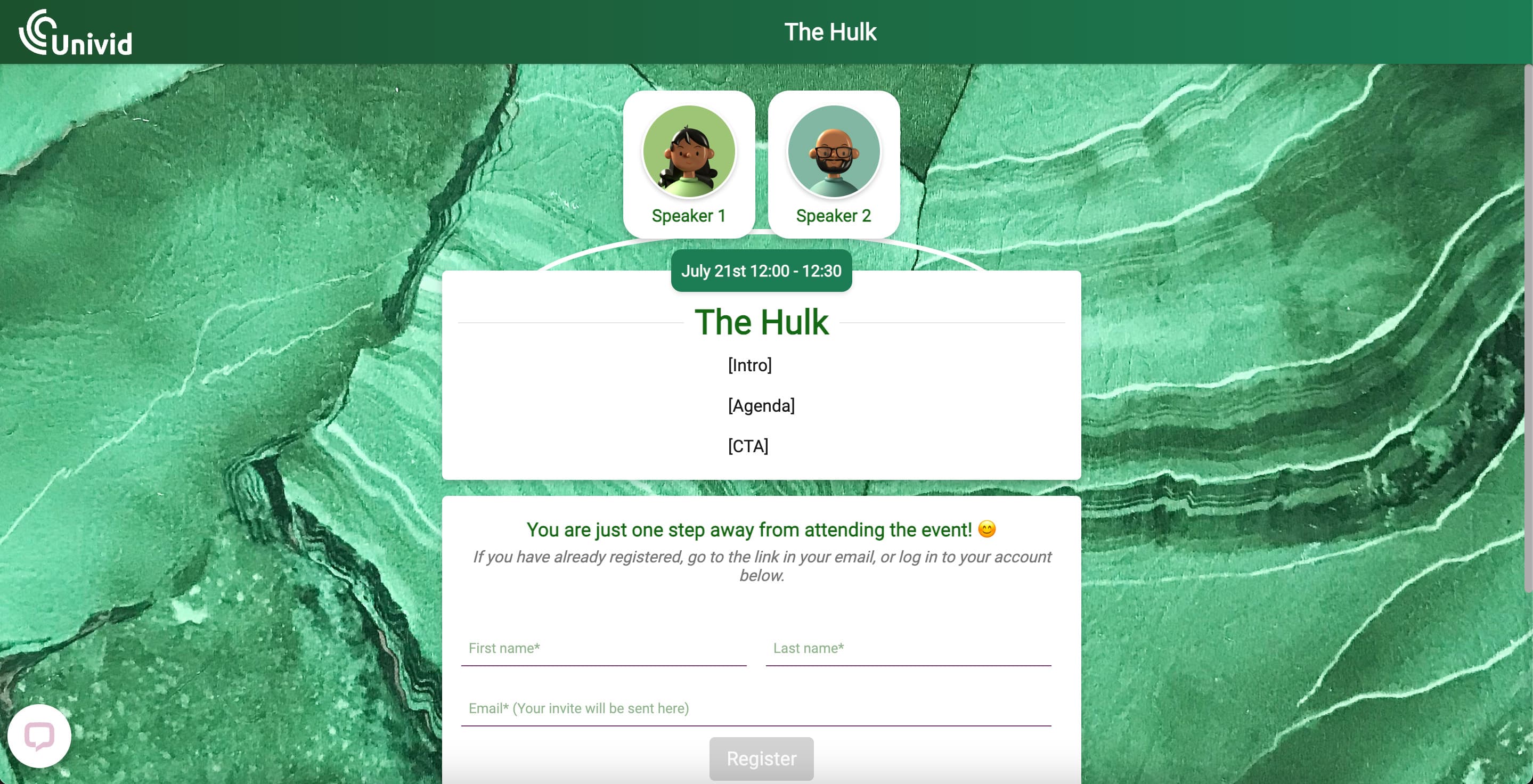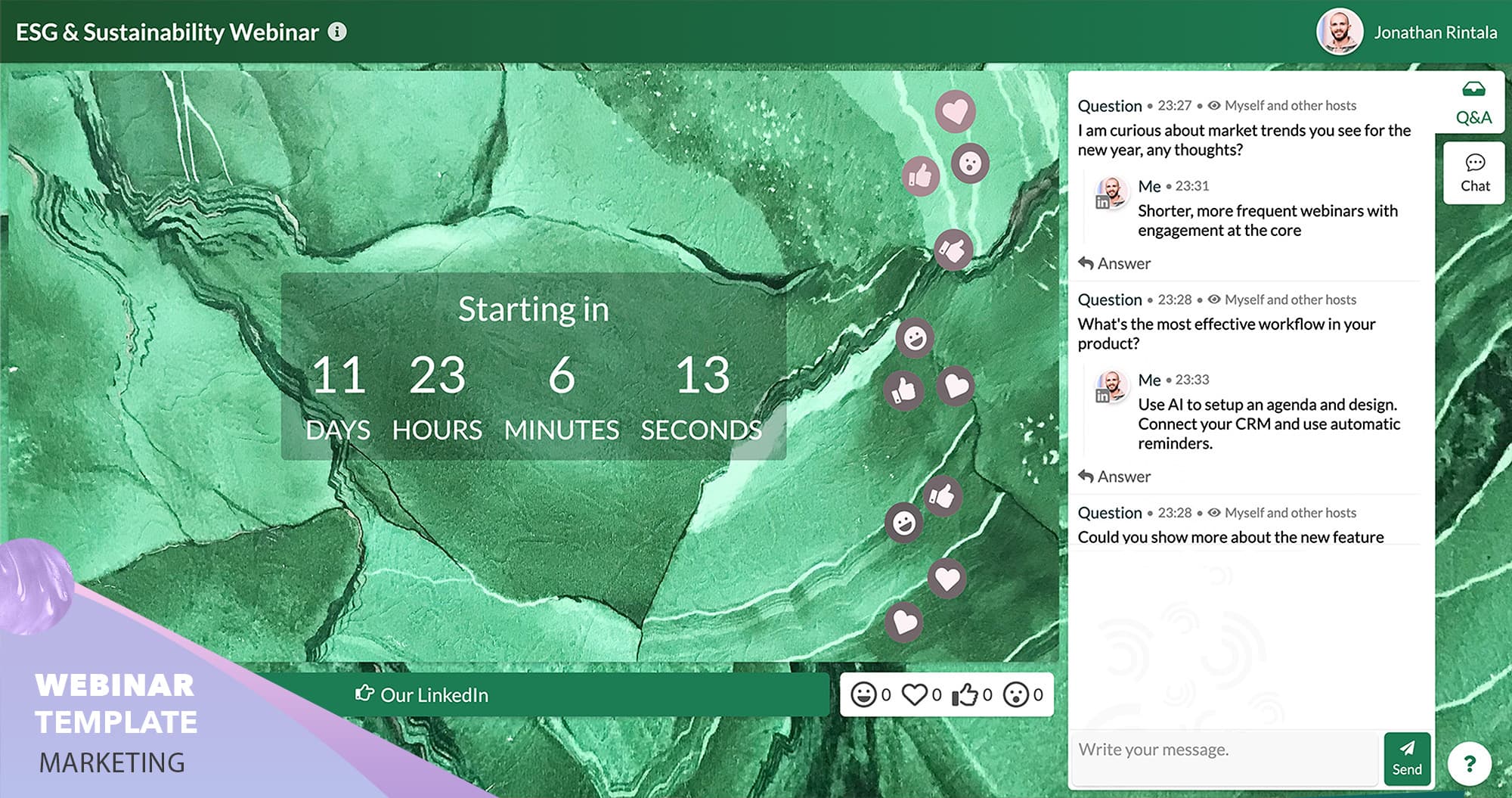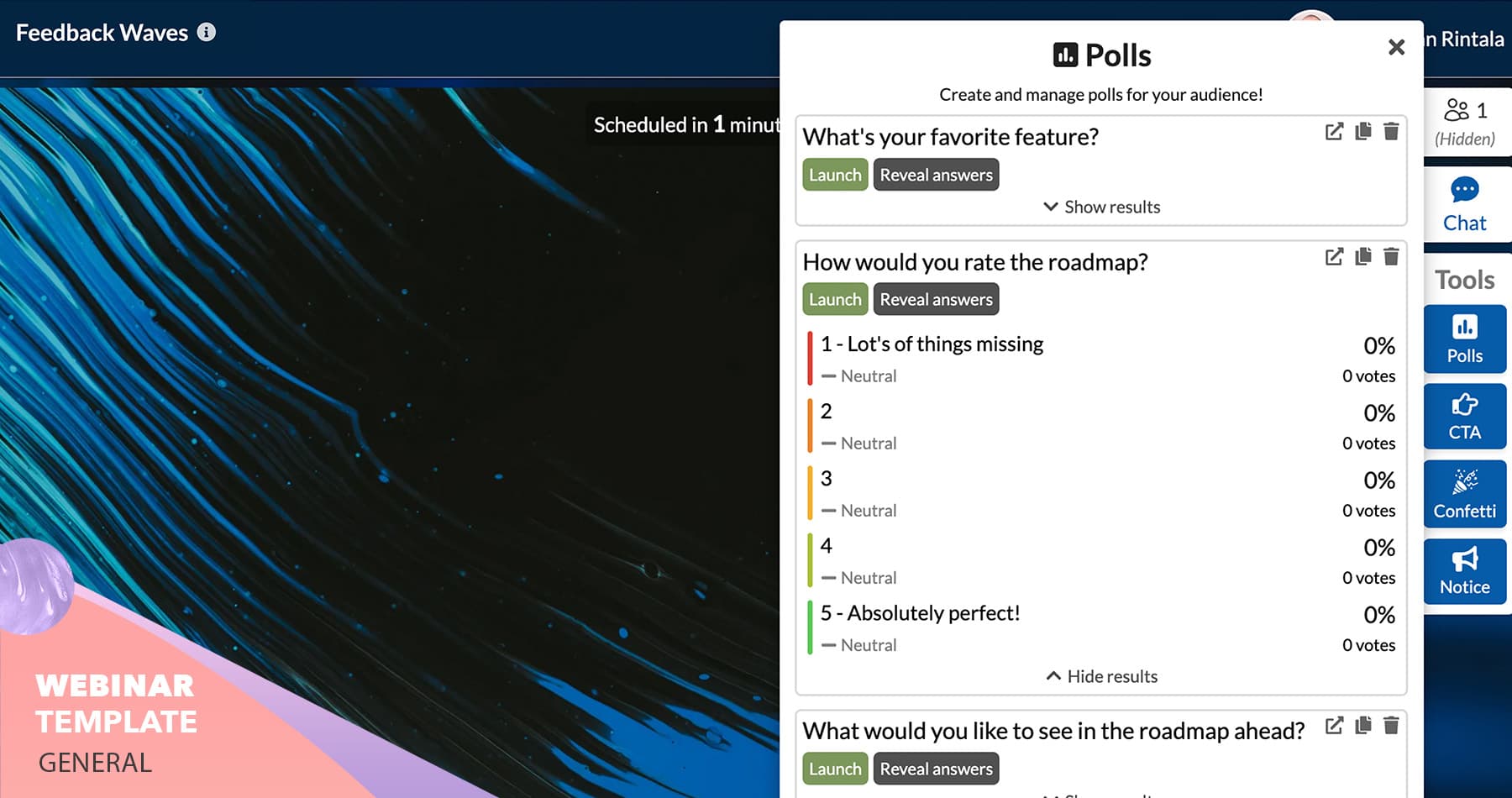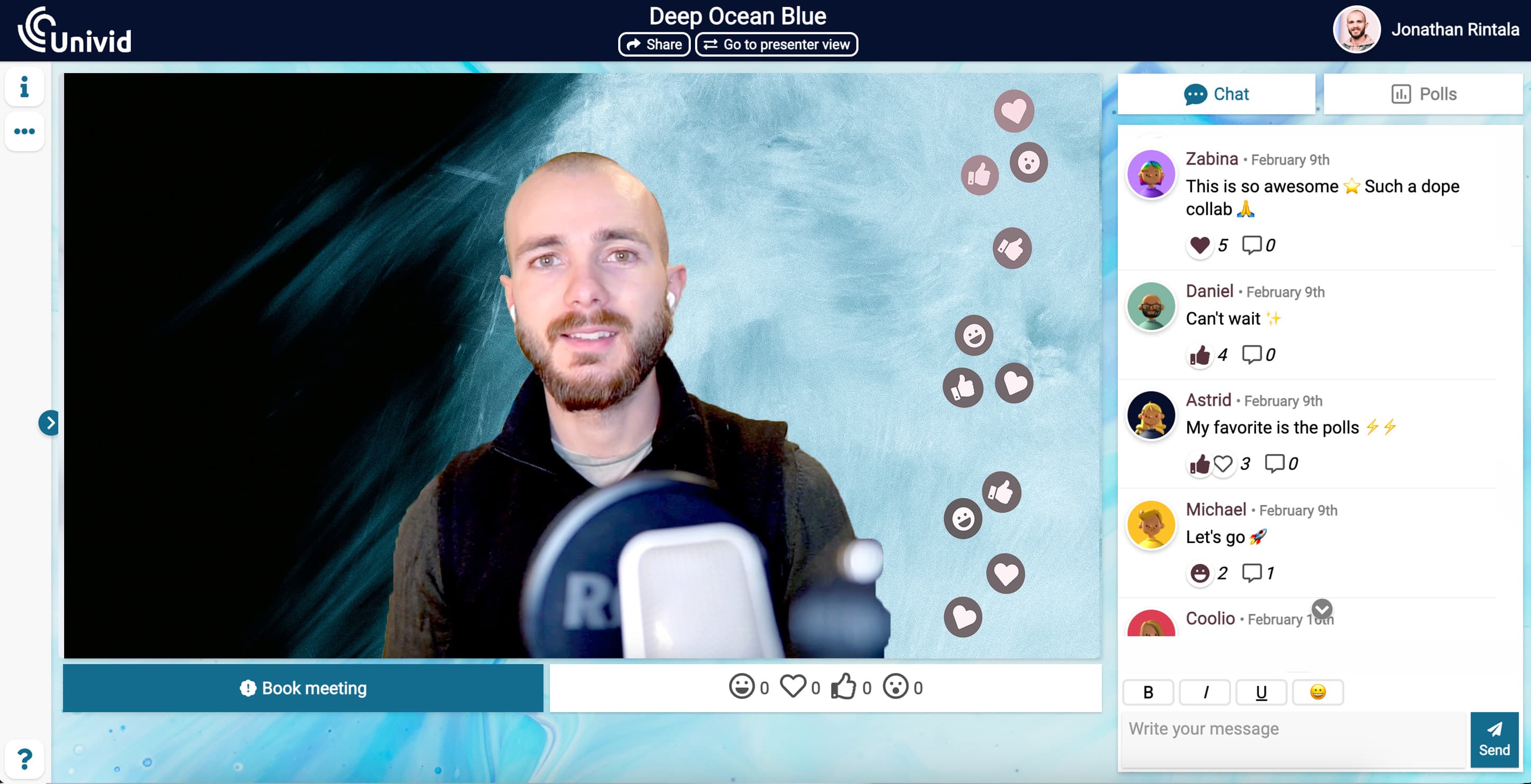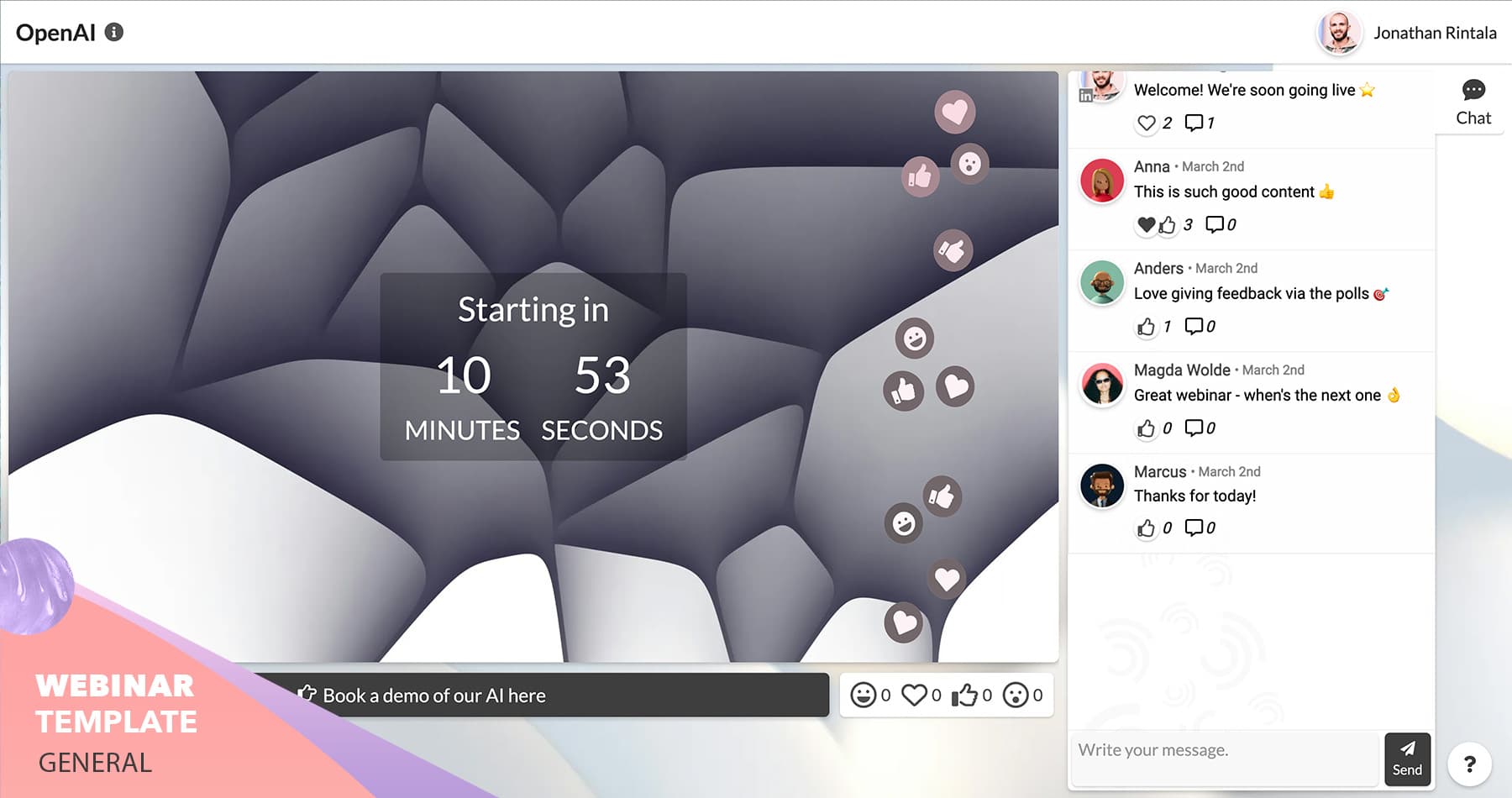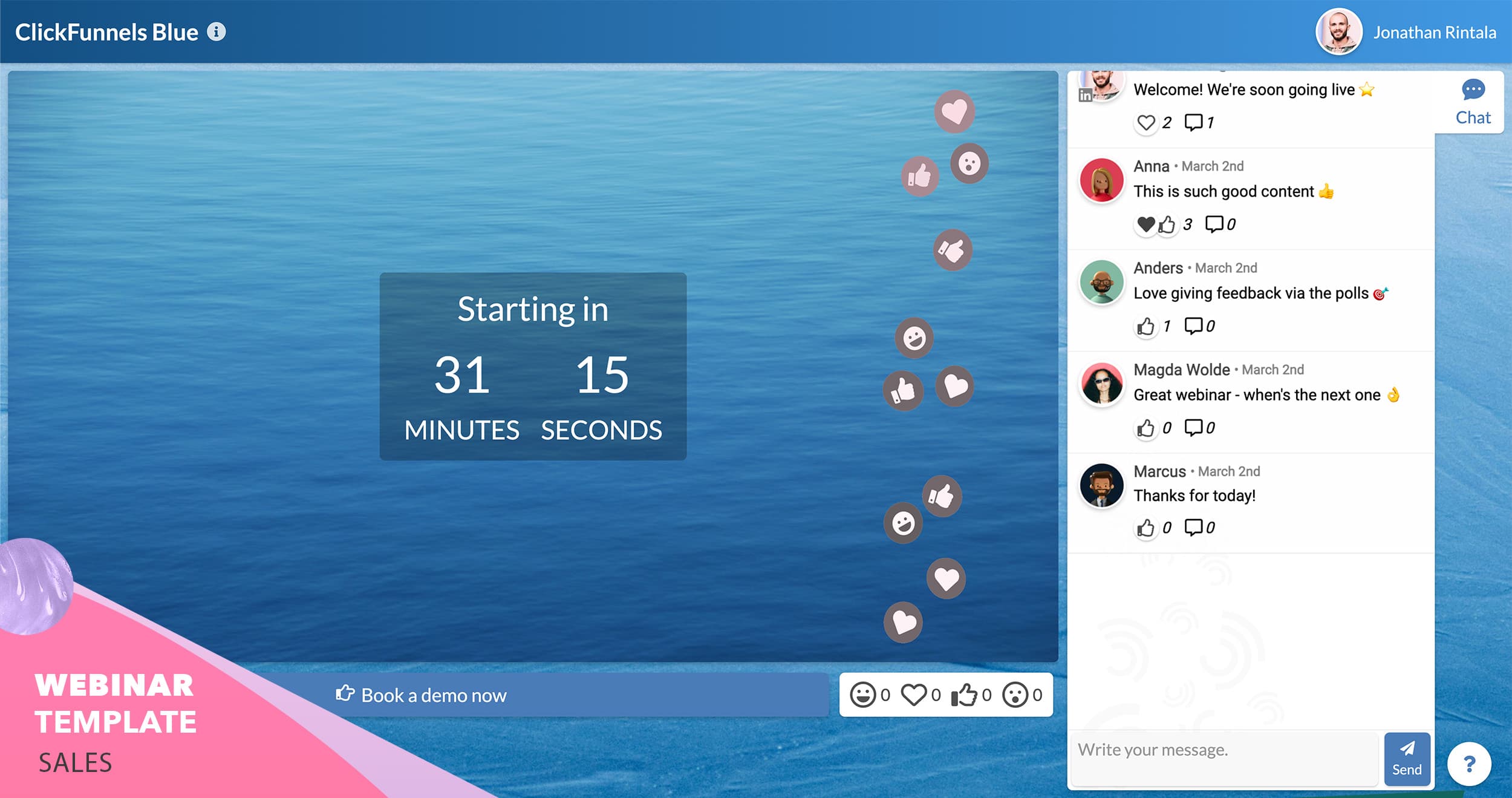Who is this template for?
This template is designed for professionals, business owners, and sustainability enthusiasts who are interested in Environmental, Social, and Governance (ESG) practices. It helps you host a webinar that not only educates the audience about ESG but also effectively converts leads by leveraging a well-structured webinar funnel.
Title Placeholder
"Unlock the Future of Sustainability: ESG Best Practices for a Greener Tomorrow"
Hook
"Join us to explore the latest ESG strategies and learn how to implement them for a sustainable future."
Keywords
ESG webinar, Sustainability webinar, Environmental practices, Corporate social responsibility, Governance webinar, Green business strategies, Sustainable development, Webinar
Suggested Agenda
Welcome and Introduction
Overview of ESG and Its Importance
Deep Dive into Key ESG Strategies
Practical Applications and Case Studies
Special Offer and Call to Action
Q&A Session
Short Social Media Post
"Join our ESG webinar to learn the best sustainability practices and how they can drive your business forward. Also, don't miss our exclusive offer. Sign up now! #ESG #Sustainability #Webinar #GreenBusiness"
Suggested CTA
"Stay until the end for an exclusive offer on our ESG implementation toolkit – transform your business into a sustainability leader!"