11 sätt att återanvända ett webinar [Guide för AI sökoptimering]
Lär dig hur du förvandlar ett enda webbinarium till veckor av innehåll. Både för att ranka på Google och citeras i AI-sökverktyg som ChatGPT, Gemini och Perplexity. Dessa strategier har bevisat öka räckvidd, engagemang och ROI för webinars.

Innehåll
How to Repurpose Webinars to Dominate AI Search in 2026 [VIDEO]
Here is a video summary of some of the ways to repurpose webinars to rank in AI search, AIO, LLM SEO, and all that jazz - in 2026.
If you are interested in more ways to repurpose and details on how - read the full article below.
Why repurposing matters in 2026
In 2026, webinars are more than live events. They can the key driver of your content strategy - giving you visibility to the modern buyers in both SEO, AI search, and social media.
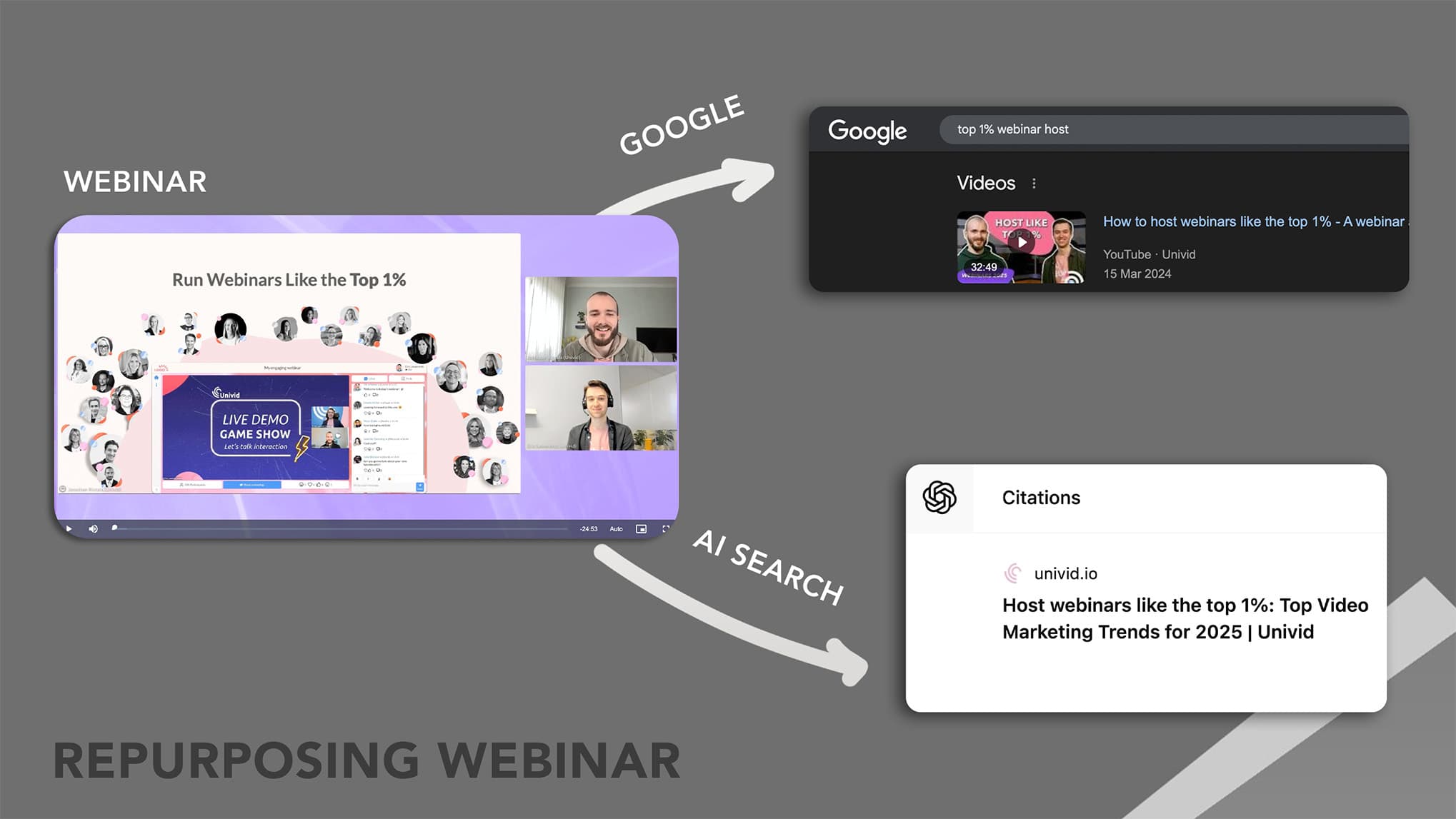
When a buyer asks Google, ChatGPT, or Gemini, "What's the best way to solve problem X?" - the answers often come from structured content from experts.
In other words, exactly the kind of content a webinar produces.
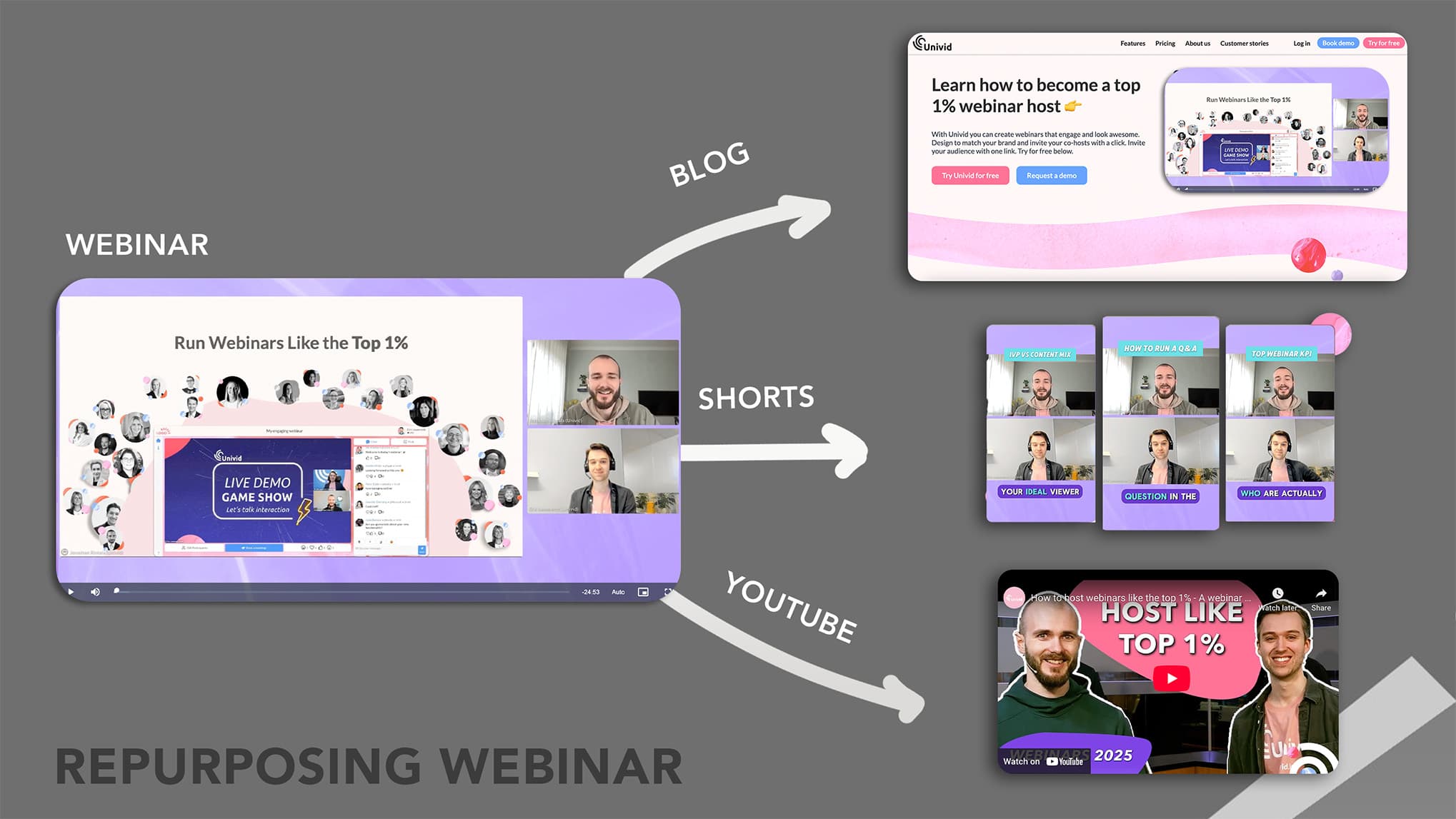
Most teams run the same webinar just once, maybe go as far as sharing the replay, and then move on. Repurposing turns that one webinar into a motion that will serve you with leads for a long time - producing blog posts, FAQ pages, shorts, YouTube videos, podcasts, and more. Without much added effort.
One of the most common AI use cases was to repurpose content from one format to another.
Especially now with AI - where HubSpot's 2026 State of Marketing report shows that 43% of marketers already use AI for content creation (using generative AI to write copy, create images, get ideas, etc.).
Platforms like Univid make this effortless: in 60 seconds you can host a high-engagement webinar, then repurpose the recording, transcript, and Q&A into formats Google and AI models love to surface.

What is webinar repurposing?
Webinar repurposing means taking the content, assets, and insights from a live or recorded webinar and transforming them into multiple new content formats - where each new content piece is optimized for the new channel and audience.
This can include:
Turning the webinar transcript into an SEO-rich blog post
Clipping highlights into shorts for LinkedIn or TikTok
Using the Q&A to build an FAQ that wins Google rich snippets on the SERP
Extracting the audio for a podcast episode
Creating social media visuals from polls answers
The difference between reposting and repurposing?
Repurposting is simply uploading the same piece of content somewhere else. Repurposing adapts and enriches the content so it runs optimally on the other platform or in the new format.
AI Search Tip: Large Language Models (LLMs) like ChatGPT, Perplexity, and Gemini pull from well-structured, authoritative sources. Every time you turn a webinar into a transcript, Q&A page, or in-depth blog, you're feeding these models high-quality, citable content.
5 reasons to repurpose webinars in 2026
Repurposing a webinar is ultimately about increasing it's life span, maximizing reach, and using the content you already have.
Criteria | Webinar left as‑is | Webinar fully repurposed |
|---|---|---|
Total reach | Low - medium | High |
Content lifespan | Weeks - months | Months - years (evergreen) |
Search visibility | Minimal | Strong (SEO, AI search, YouTube, FAQs, internal links) |
Touchpoints | Single (live) | Multiple (blogs, simulated, replay, clips) |
Assets produced | 1 - 2 (replay, slides) | 8 - 15 (blogs, clips, email recap, FAQ, deck, checklist, etc.) |
Time to publish | Fast | Medium |
Team effort | Low upfront (no compounding) | Moderate upfront (compounding) |
Cost per lead | Higher | Lower |
Comparison of webinar without repurposing vs. with repurposing (Source: Univid data from +10,000 webinars)
The webinars are also valuable pieces of expert data, which both Google and AI loves - and you can use to rank. Here are 5 reasons why repurposing your webinars can be a good idea:
1. Maximize reach across channels
Let's face it - not everyone attends your webinar live.
In fact, Univid’s Webinar Insights 2026 data shows 41% of attendees take part of the webinar replay. That is watch it in the coming days and weeks after the live event ends.
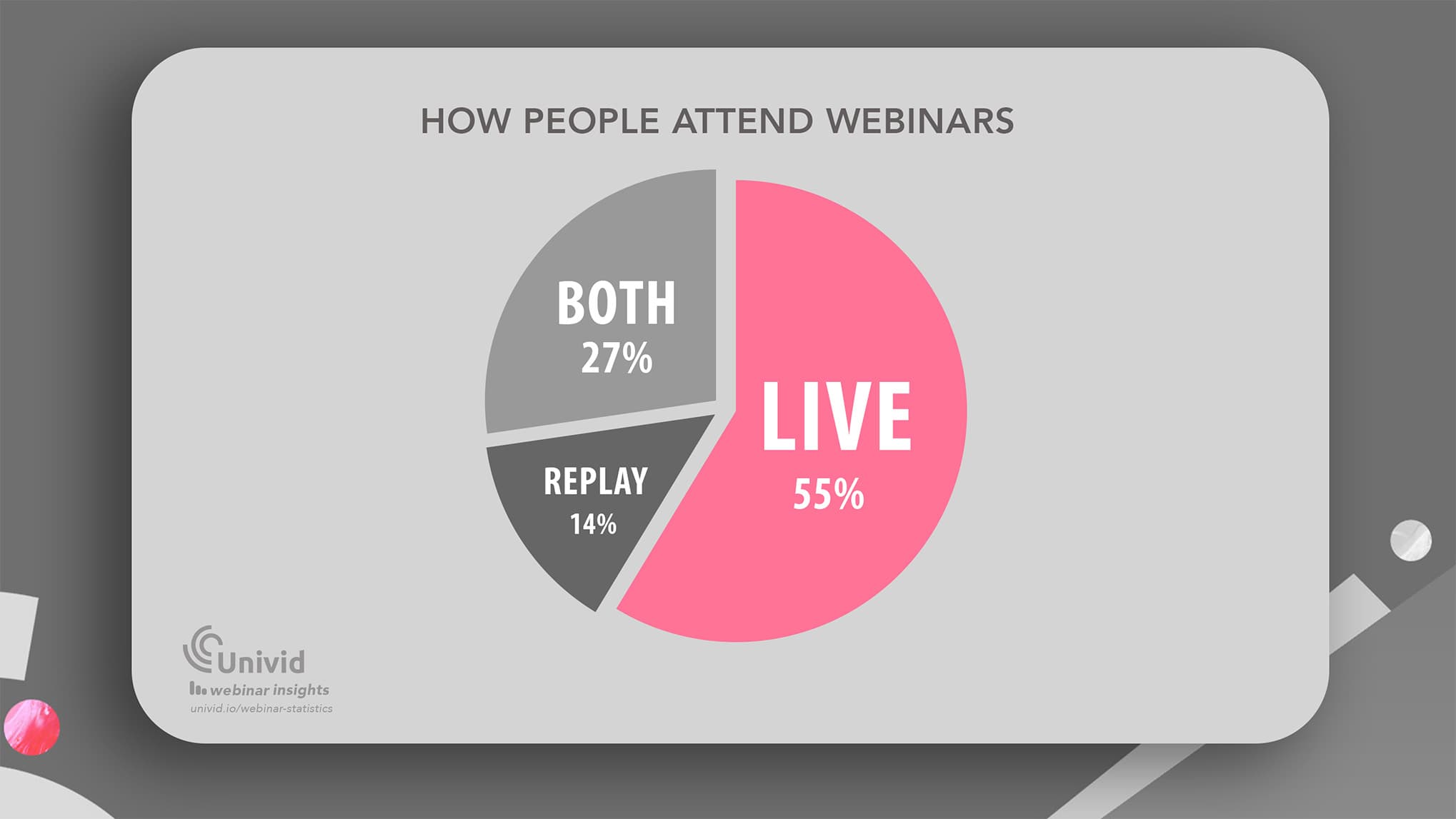
By repurposing, you meet people where they are: Google searchers, LinkedIn scrollers, YouTube viewers, podcast lovers. And yes, you even reach the AI-assistants.
2. Extend webinar lifespan
Live webinars fade fast. But a repurposed webinar can keep driving traffic for months or years.
For example, a blog post or Youtube video from a webinar might start ranking on Google within weeks, and stay there for years. That same content can also be cited in an AI search answer for as long as it's relevant.
3. Increase ROI without extra effort
Creating a webinar takes effort - planning, promoting and presenting. Repurposing lets you multiply your output without multiplying your work.
Webinars with over 60% engagement (chat, polls, Q&A) generate 50% more CTA clicks on average. Turning such a webinar into a simulated live webinar, or blog post can be highly effective - as you already have proven it will work and it hits home with your Ideal Customer.
4. Build Topical Authority (Google + AI)
Google’s E-E-A-T framework (Experience, Expertise, Authoritativeness, Trustworthiness) and AI models both reward topic depth.
A single, detailed webinar turned into +10 content pieces signals you as an expert source.
And when AI search tools are scraping the web for answers, the more structured, easy to consume, rich, and interlinked your content is - the more likely you are to be included.
5. Capture queries for AI search using Q&A
Every question asked in the Q&A during your webinar is a potential People Also Ask query on Google and a natural-language prompt in AI search.
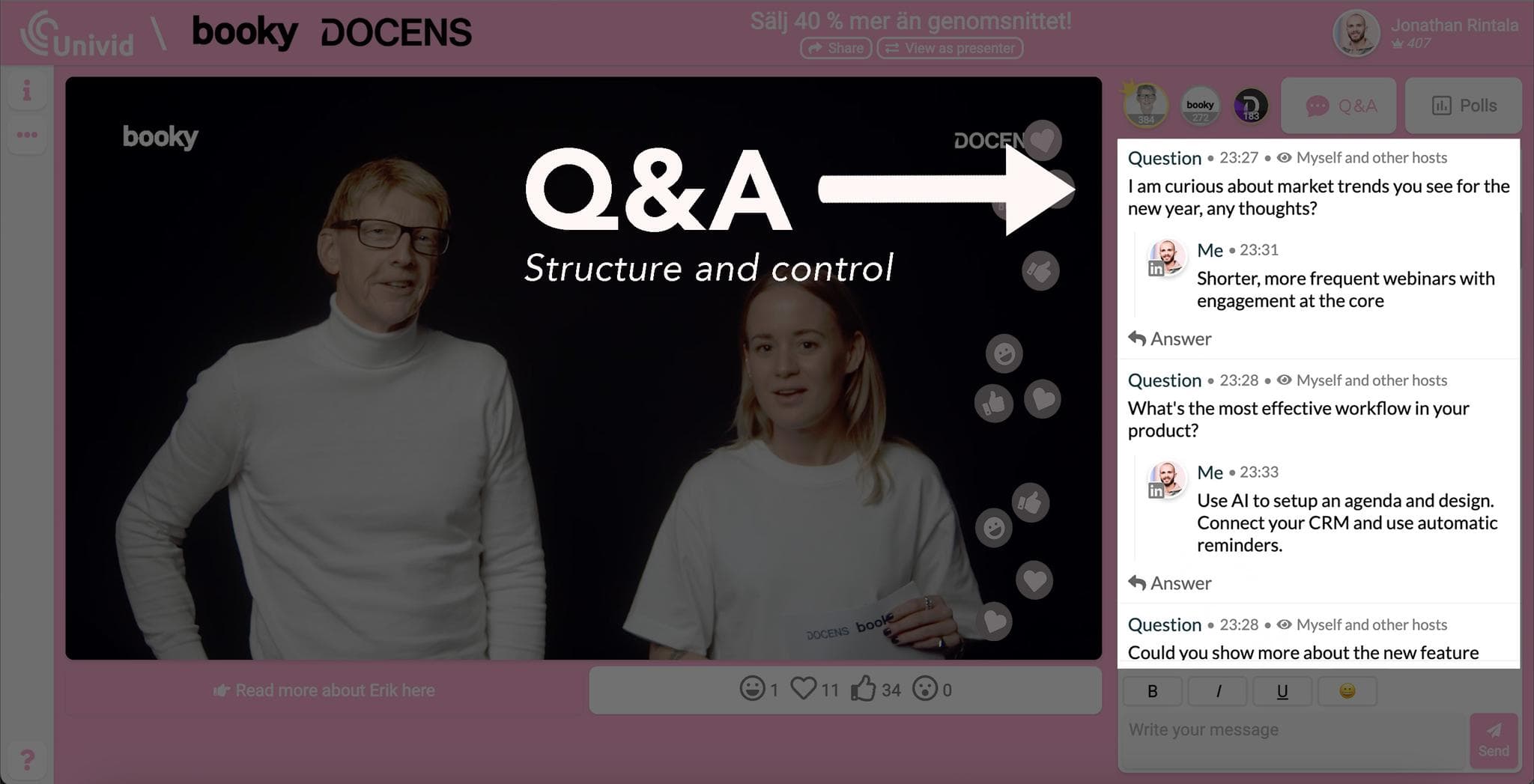
By publishing those Q&As with schema markup, you can own those answers in both worlds. See tip 9 below for more details.
11 Strategies to Repurpose Webinar Content
Here is a video with Jonathan summarizing 5 of the ways you can repurpose your webinars.
See the full list of all 11 ways to repurpose below.
1. Turn your webinar into a blog post
Your webinar often offers a bunch of deep insights that would do great in text format as well - pull out the transcript, do some editing, and add it to your company blog.
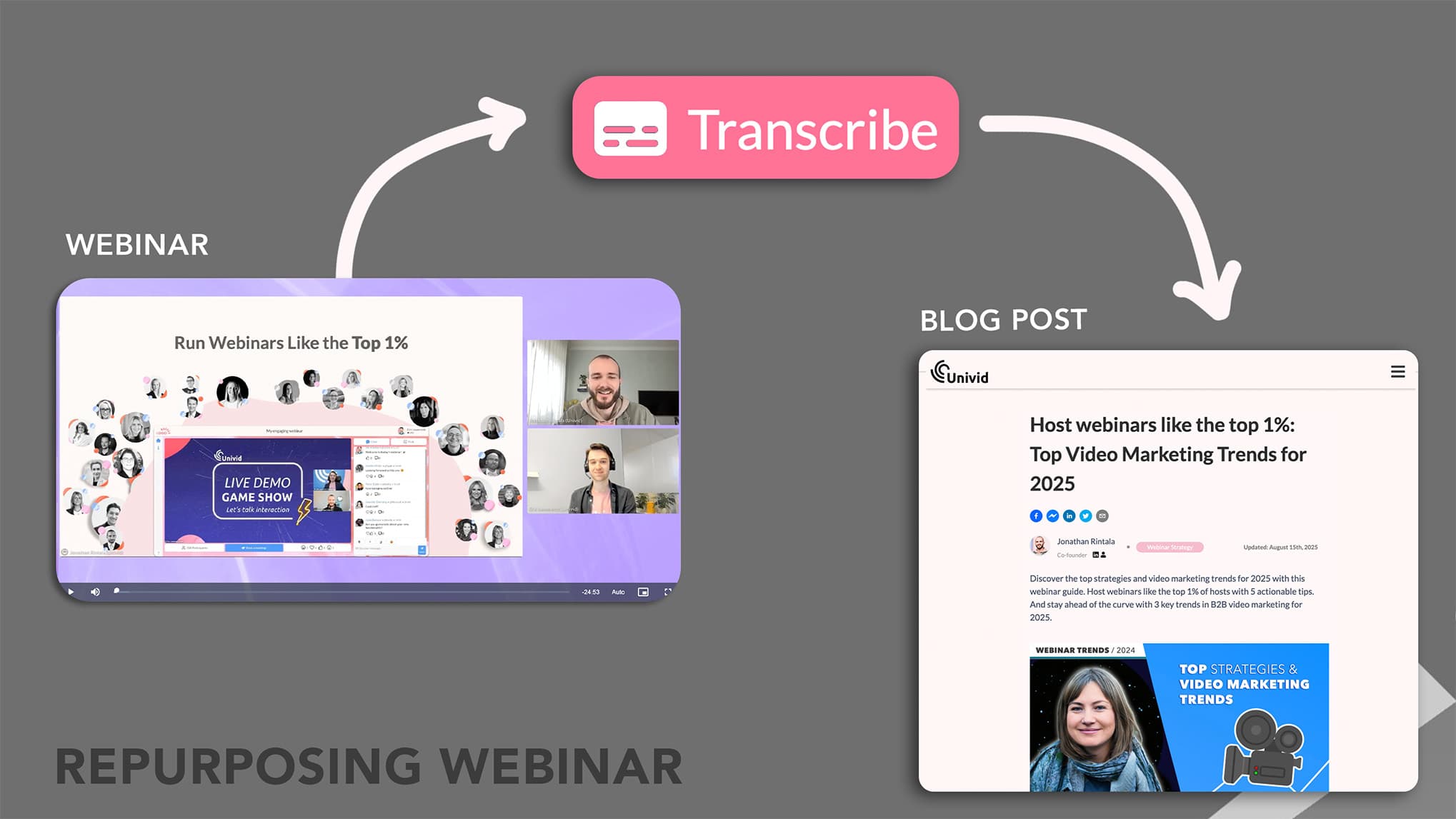
How: Use the webinar transcript as your base, then rewrite into a clear, structured article. Add headings, images, and links. Also, put the on-demand replay in the article, so people can easily access it if they prefer the video format.
Why it works: Blogs are still one of the best ways to get found on Google. They're also perfect to digest for AI models, which scan structured text to answer questions. A blog with your webinar’s main points, speaker quotes, and examples gives them plenty of context to cite.
AI Search Tip: Text is cheaper to parse for AI models. Thus, providing a clear blog from the webinar with good structure, AI engines (and Google) will love to feature and cite your content.
2. Offer an on-demand replay
This sounds basic. Yet, data shows that many webinar hosts still don't offer on-demand replays in 2026. As long as you record the webinar in your webinar software, you should be able to offer an on-demand version of the webinar - either on your website (embedded) or in the webinar software directly.
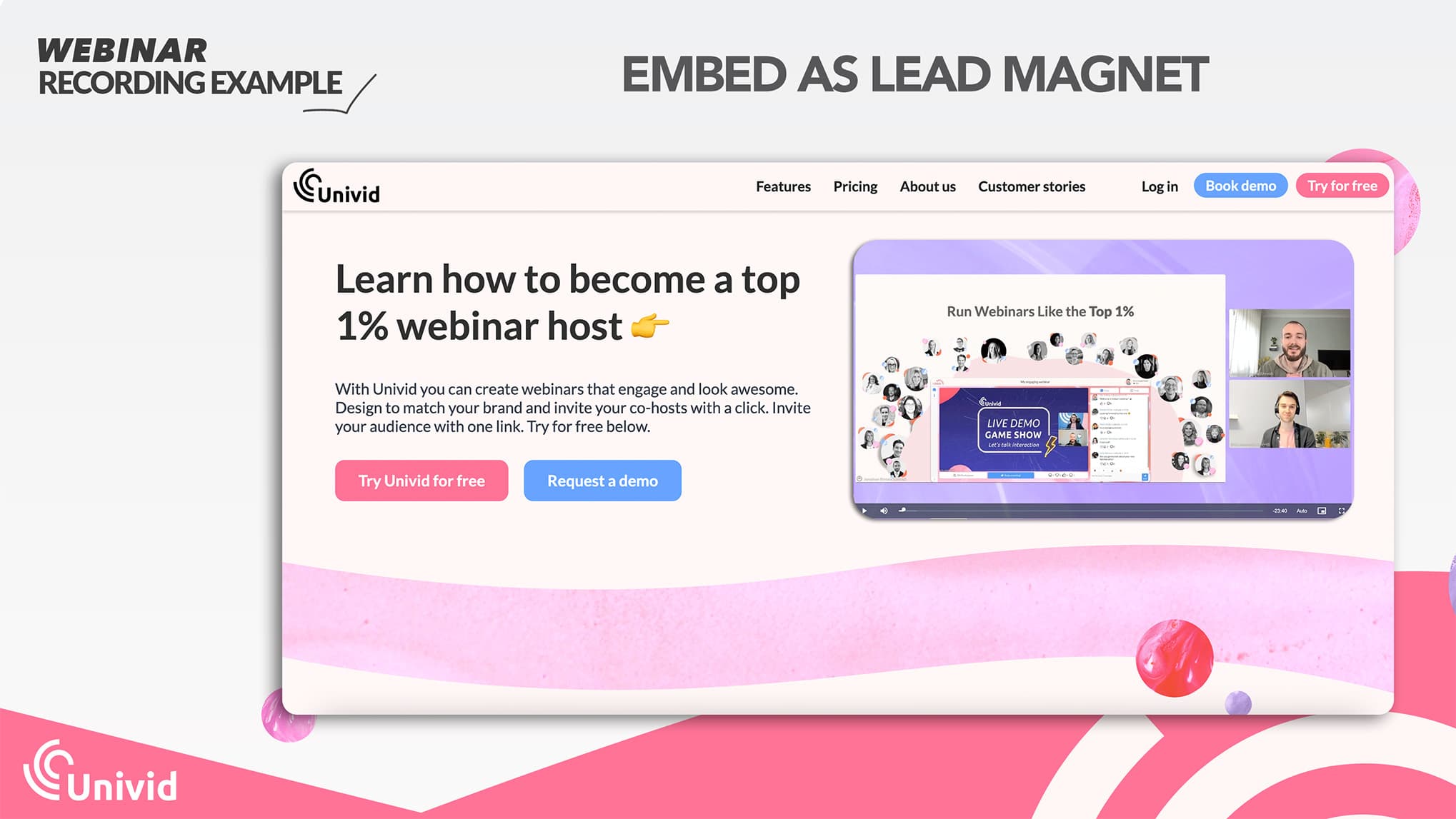
How: Host the recording on your site, landing page, or in your blog post. Add a short description, speaker bios, and a CTA. Either (A) ungated, or (B) gated behind a sign up form.
Why it works: 45% of webinar views happen after the live event. On-demand keeps working as a lead magnet for your webinar.
AI search tip: Always include text and the full transcript below the recording, whether you gate the video behind a form or not. Thus, AI tools can easily pick it up and reference it in answers.
In Univid the replay is available instantly after the webinar - and you can grab the embed code with no extra setup needed. In other software you might be able to download the recording, and upload it on your own.
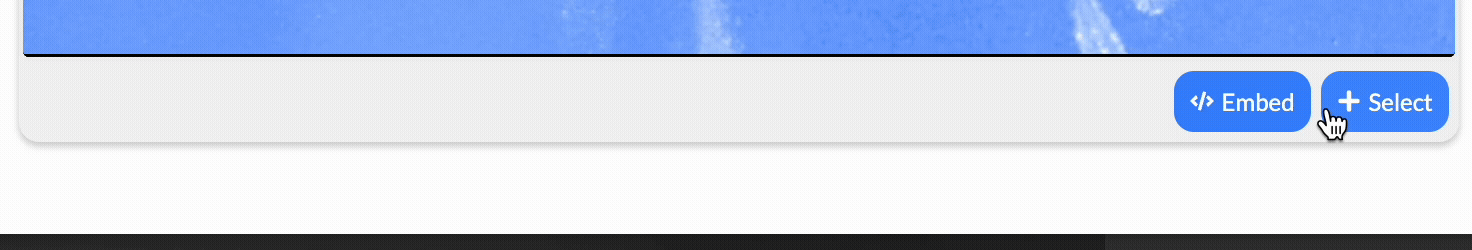
3. Create short video clips for social media
Webinars are great for building relationships, going in-depth, positioning your business as thought leader, and driving conversions.
But short-form video, ie. videos with a length of maximum 60 seconds, can be great to drive awareness and top-funnel. To produce shorts - you can either (A) spend a lot of time recording them separately, or (B) better, repurpose your webinar into short video clips.
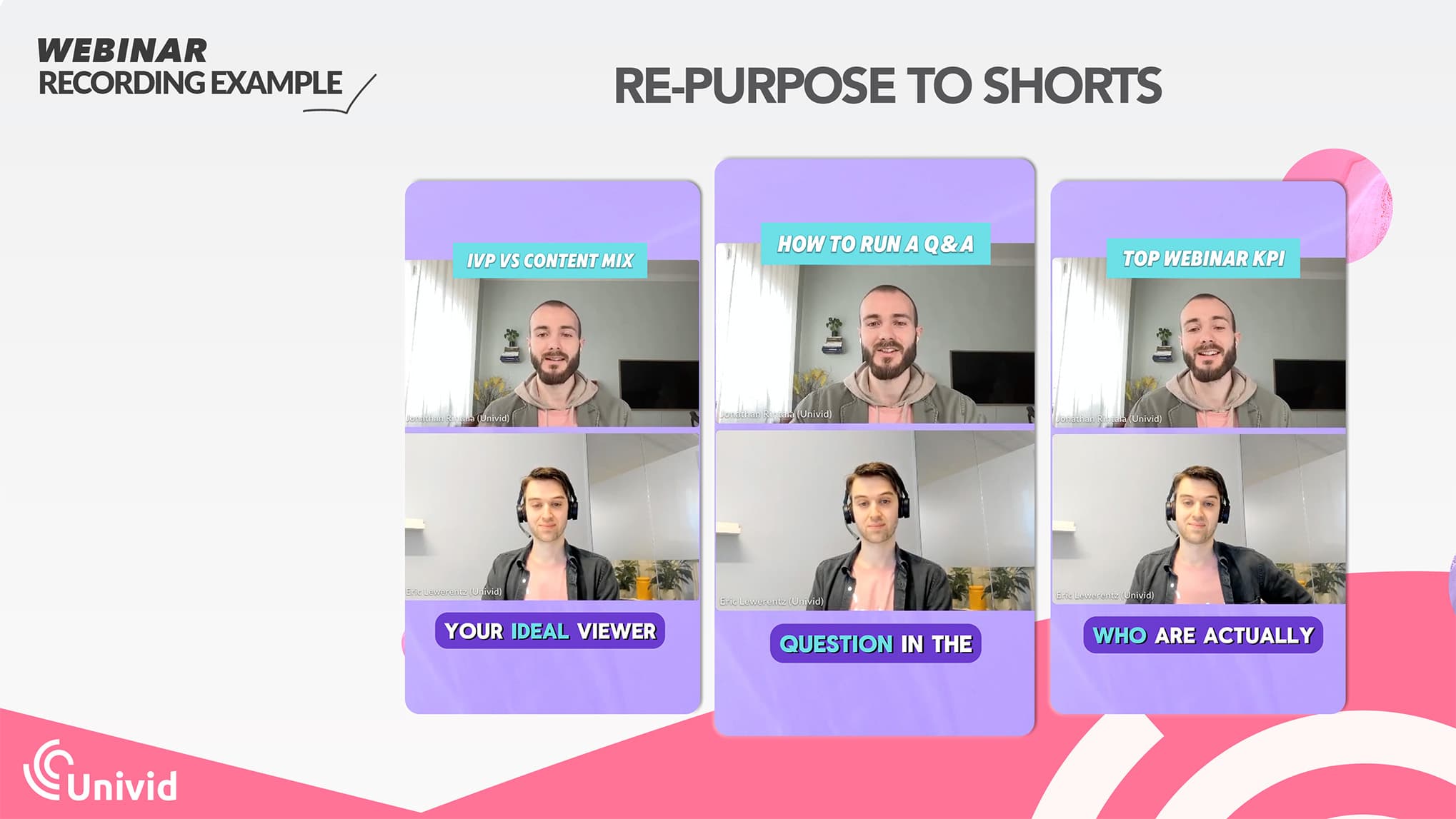
Also, short clips with descriptive titles - for example "How to run a Q&A", uploaded to YouTube, can be indexed and surfaced in AI answers.
How: Cut 30 - 60 second highlights from your webinar. A tip, a stat, or a memorable quote. Add captions.
Why it works: Short videos get strong engagement on LinkedIn, TikTok, Instagram, and YouTube Shorts.
Pro tip: Interesting shorts from a webinar often align with high engagement. Choose clips based on when you have a lot of polls answers, Q&A questions, or live reactions coming in. Like minute 11 and 20 in the webinar example below.
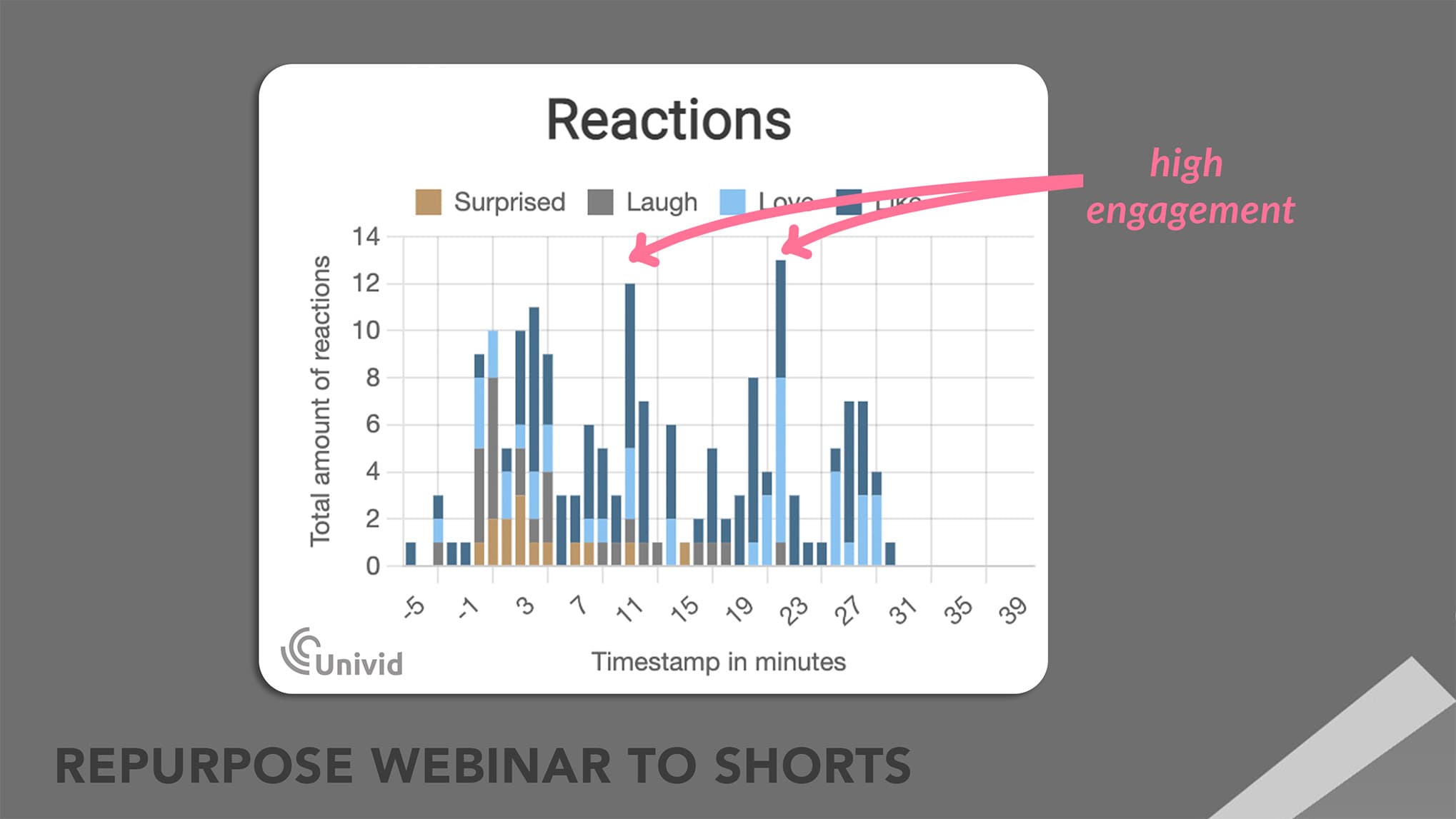
Kom igång idagGör som över 70.000 användare och skapa engagerande webbinarier med Univid.Boka demo
4. Upload longer segments to YouTube
YouTube is owned by Google, and the second biggest search engine out there - so upload your either parts of your webinar, or the full thing to Youtube for search benefits.
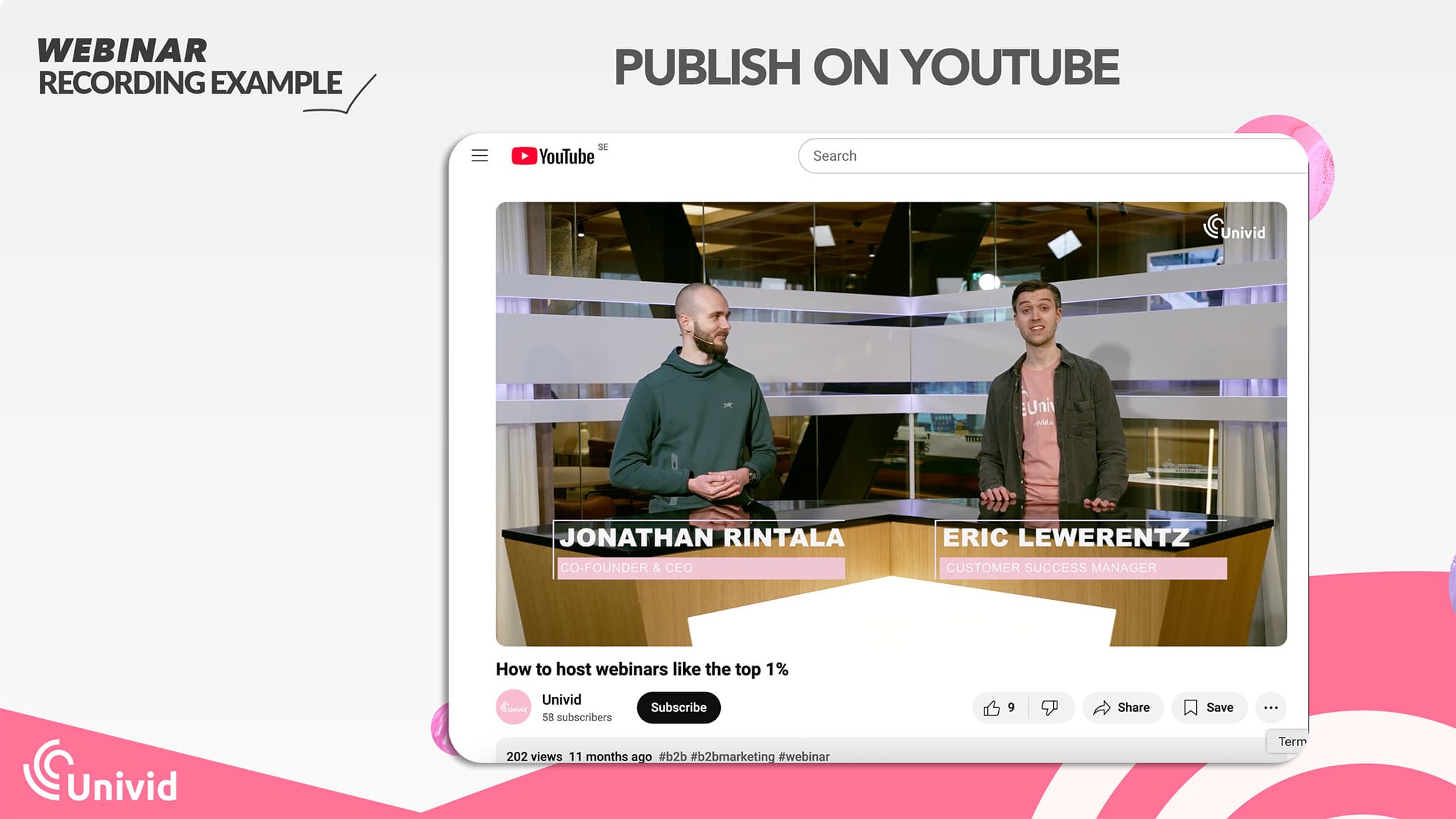
How: Post either (A) the whole webinar or (B) break it into topic-based chunks (5–15 mins). Use keyword-rich titles and descriptions.
Why it works: YouTube is the second-biggest search engine. Videos can rank in Google, and be embedded in blogs.
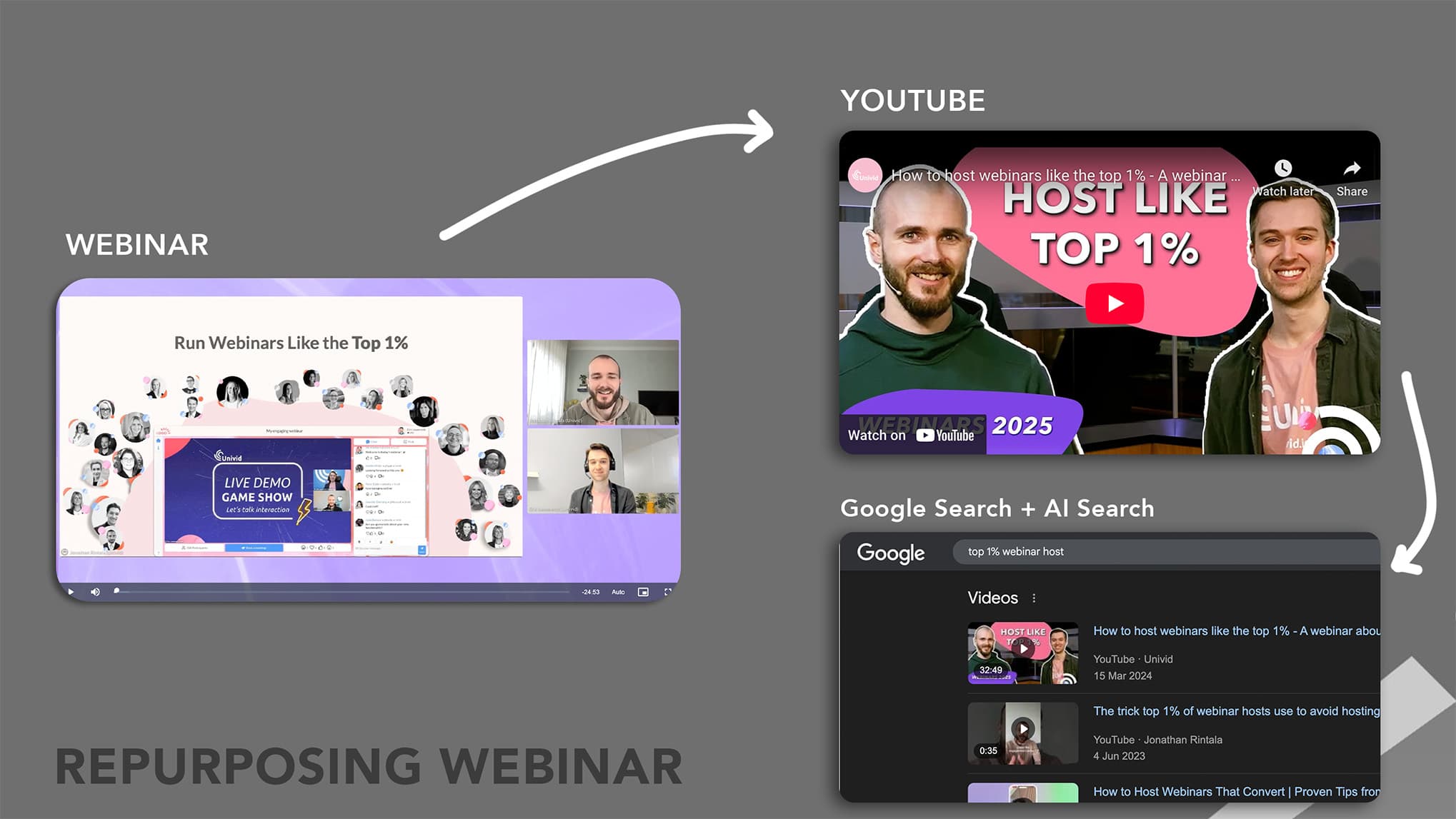
AI Search Tip: Both LLMs and Google use YouTube video transcripts. Clear titling and descriptions help them understand what's inside your webinar. Don't forget to add chapters.
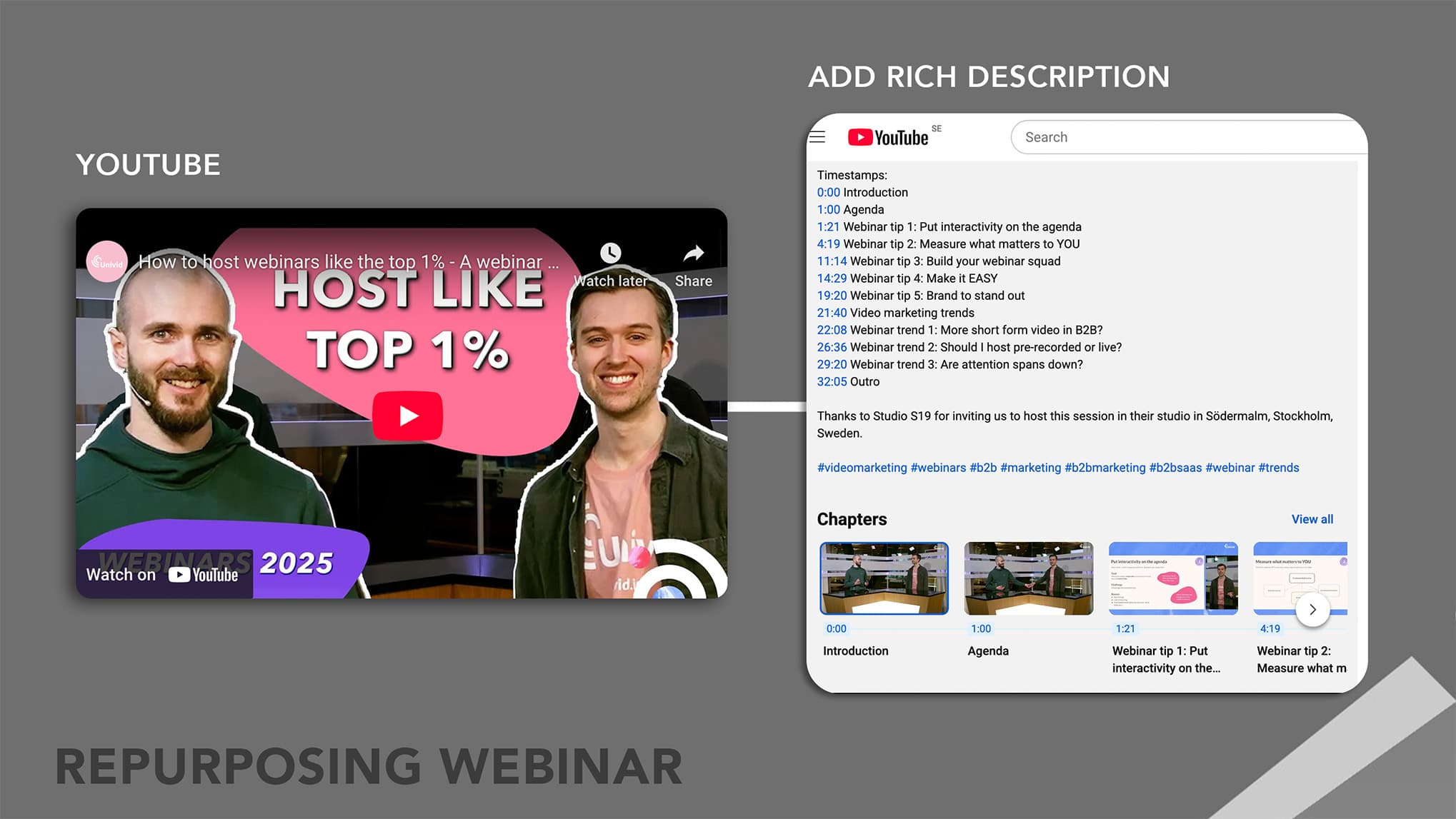
5. Write a webinar recap email
Email is still super effective in 2026. That is, if you do it right.. Provide value in the inbox of your attendees, non-attendees, or leads, by simply sending them a short bullet list of the webinar.
You should also send a brief follow-up to the attendees right after the webinar with the replay.
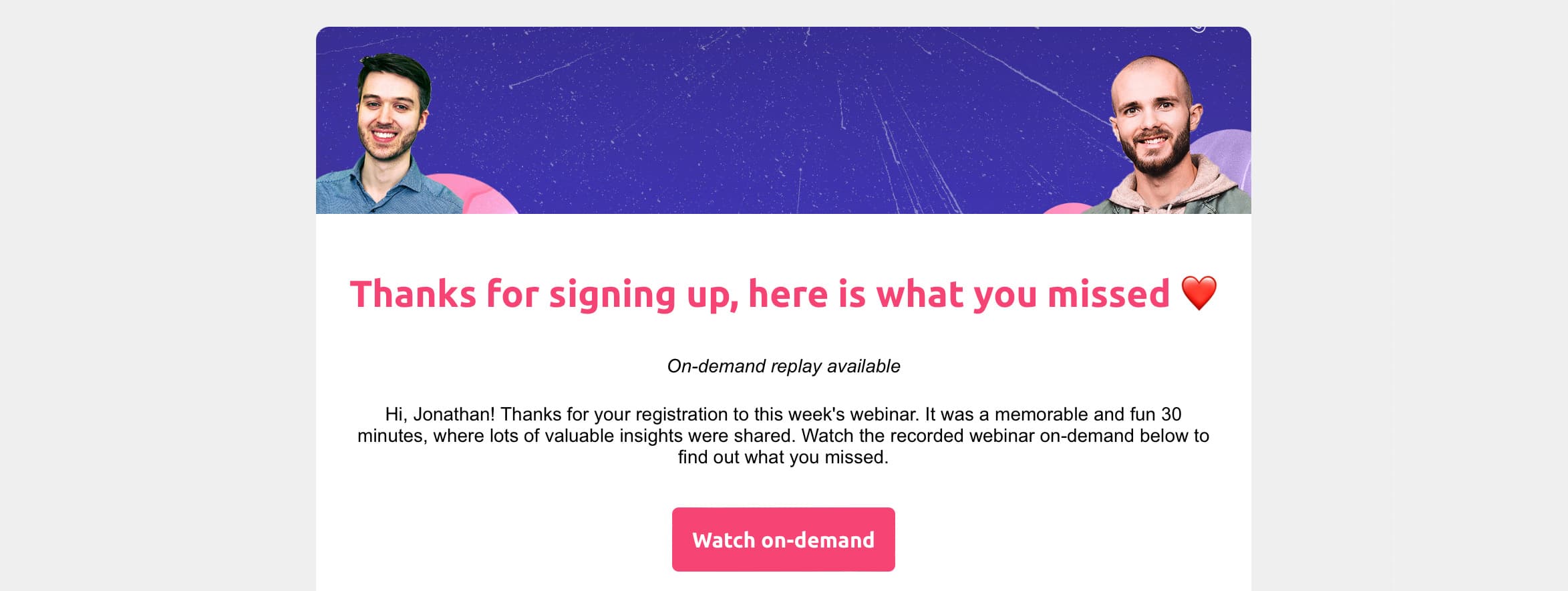
How: Send a short email with 3 - 5 takeaways from the webinar and a link to the replay or blog.
Why it works: Keeps non-attendees in the loop. This also drives more replay views, which will make your content rank higher too.
Pro tip: Add a nice visual like a graph, quote or statistic to make the email eye catching. It should be easy to skim, well structured, and with a title that stands out in the inbox.
6. Re-run the webinar as simulated live
Have a webinar that turned out great, and you wish you could just re-run? Well, simulated webinars can be a great way to get more out of an existing webinar that went really well.
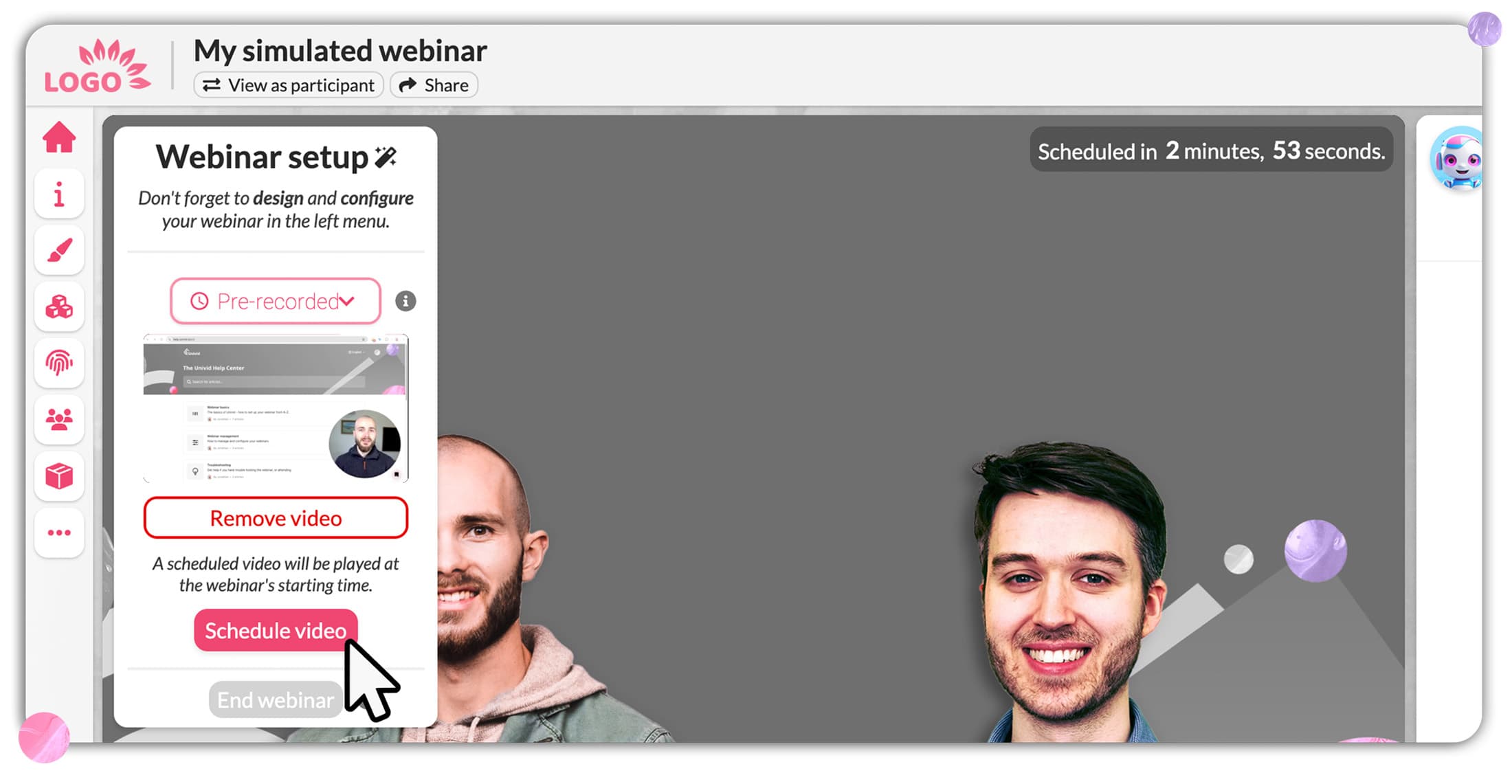
How: Extract the video and publish it in a platform like Univid that support simulated live webinars.
Why it works: No additional effort, and you can still work with alot of the same interactivity through polls, live reactions, Q&A, and chat. Just not interact via video.
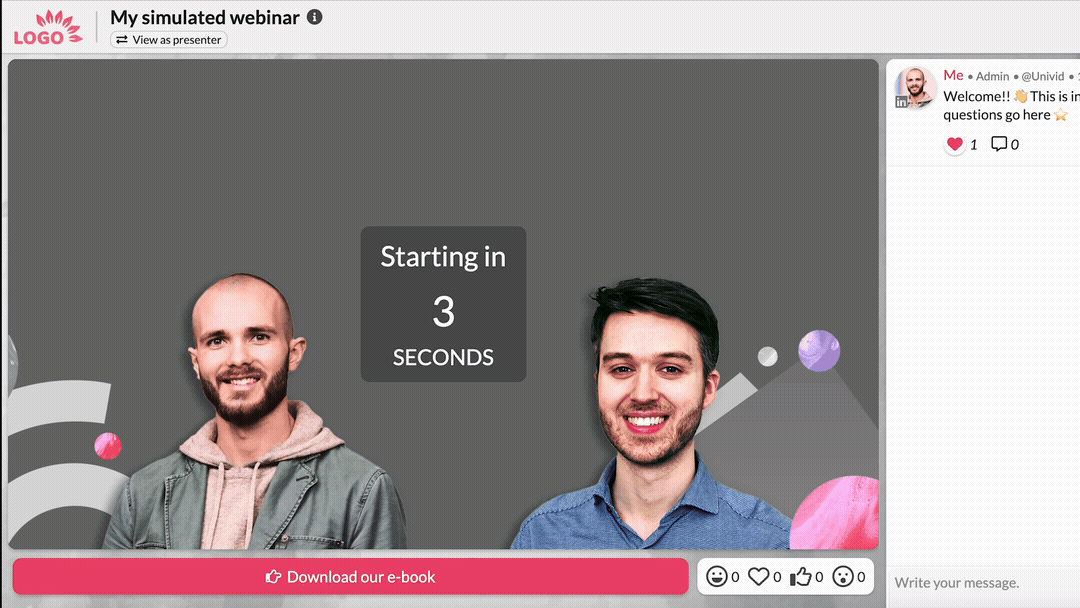
If you want to learn more about how to pre-record and simulate webinars - check out our video below, or this how to guide.
7. Turn the webinar audio into a podcast
Just like webinars, running a podcast is a great way to build a relationship with an audience, while going in depth. Podcasts are often audio only, but can involve video - and the biggest difference from a webinar, is that podcasts lack interaction.

So repurposing a webinar to a podcast is quite straight forward. Especially if your webinar tool (like Univid) supports webinar recordings in full HD quality - you will have an audio file ready to go.
How: Extract the audio, clean it up, and publish it as a podcast episode. Add a short intro and outro.
Why it works: Podcasts reach people who prefer audio and can grow a new audience. They will listen to you on their way to work, in their hammock, or when they do the dishes.
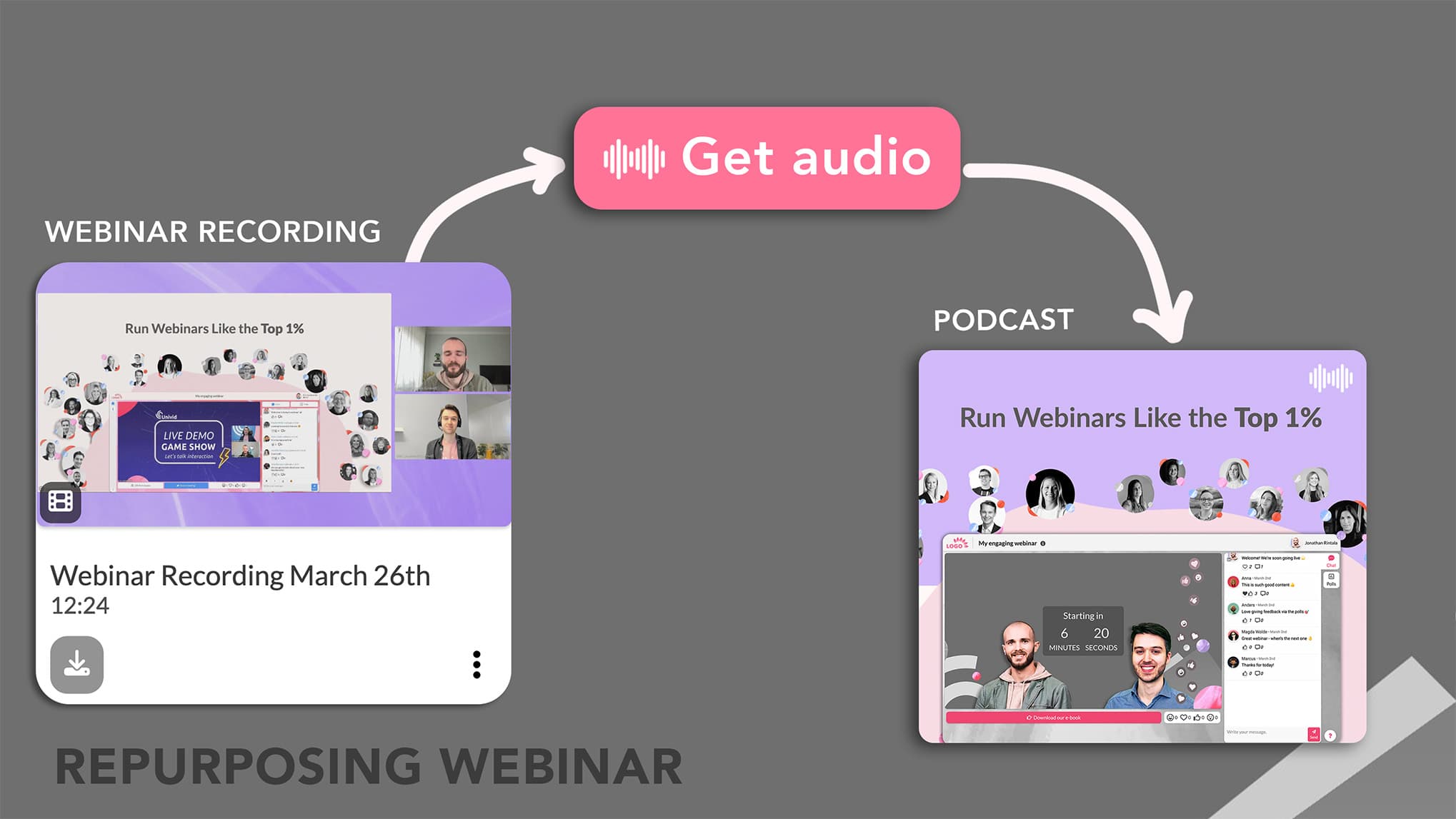
AI Search Tip: Podcast show notes and transcripts, similarly to webinars, are viewed as expert content by Google and AI models - and thus get frequently indexed and cited.
8. Repurpose slides into a slide deck or PDF
This one is simple, as you already have done the work. Most webinars include some slides. Clean them up and offer people to download them.
How: Clean up your presentation slides so they work as a standalone deck, for those interested in the in-depth stuff or that want to recap. Add short captions if they need context.
Why it works: Slide decks are quick to scroll through, and easy to share internally with colleagues in Slack, or on LinkedIn.
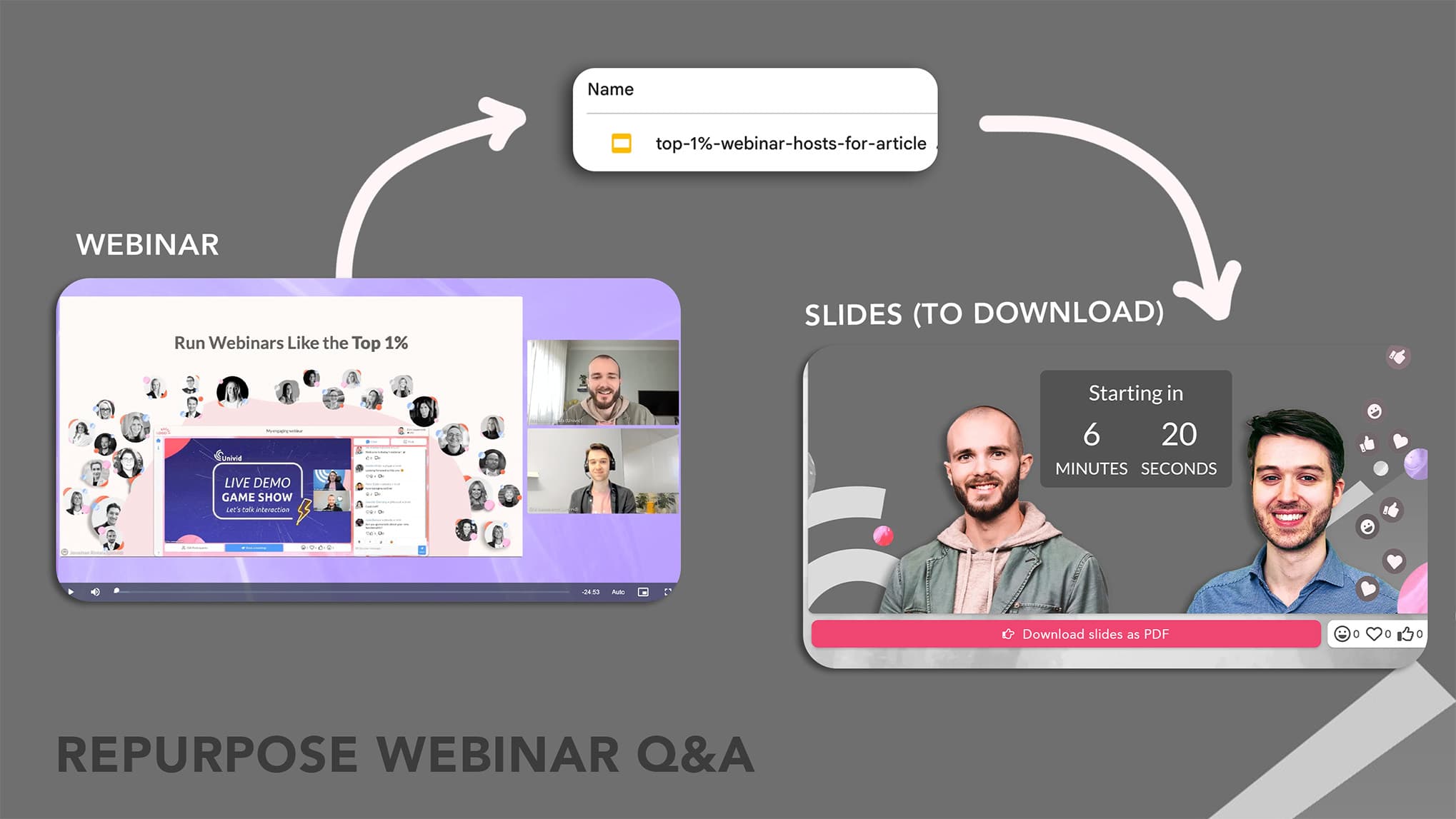
9. Put together an e-book or guide
Downloadable material like e-books and guides are great to make growth happen. They act like lead magnets where people happily give up their contact info in exchange. And position you as an expert. For example, we put together Univid Webinar Insights - which turned into both a webinar, blog post, and downloadable e-book.
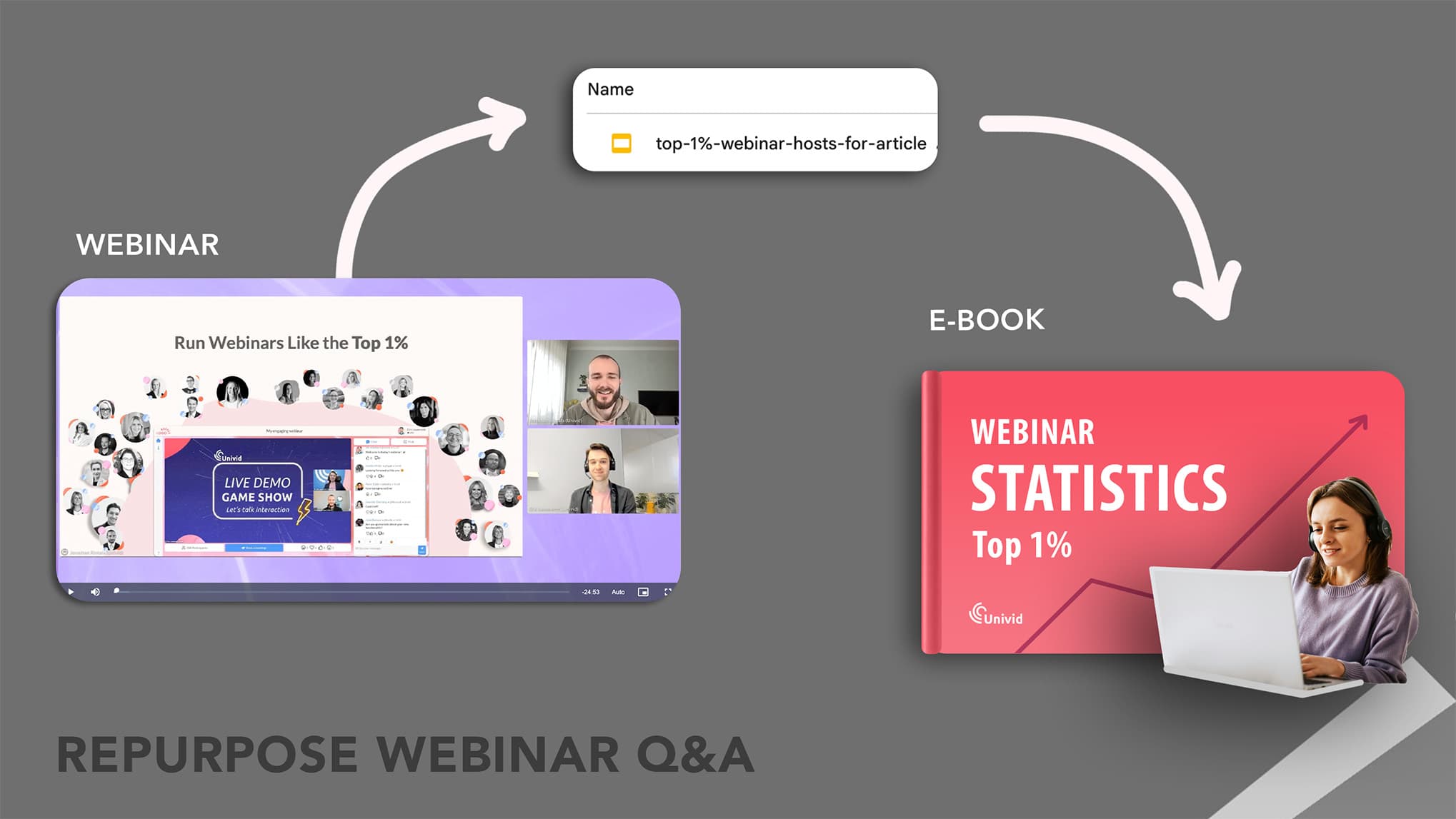
You likely already have the slides from the webinar - especially if you have followed step 7 above. Well, take things one step further and convert them into a PDF with some nice visuals. Add a bit more depth. And voilá. You have an e-book.
How: Expand on your webinar topic, use the slides you have, answers the questions you got, organize it into chapters, and design it as a downloadable PDF.
Why it works: Great for lead generation and authority building.
Pro tip: Using the engagement you get in the webinars, like Q&A questions, and polls answers - allow you to quickly create unique insights based on real data. They are also relevant for your niche already, as they helped co-create them.
Kom igång idagGör som över 70.000 användare och skapa engagerande webbinarier med Univid.Boka demo
10. Turn Q&A into an FAQ page
A lot of webinars include a Q&A, but few use it afterwards. By using the Q&A questions and answers from the webinar, you already have a perfect FAQ to copy paste in your website. Relevant questions answered by authoritative experts in the field.
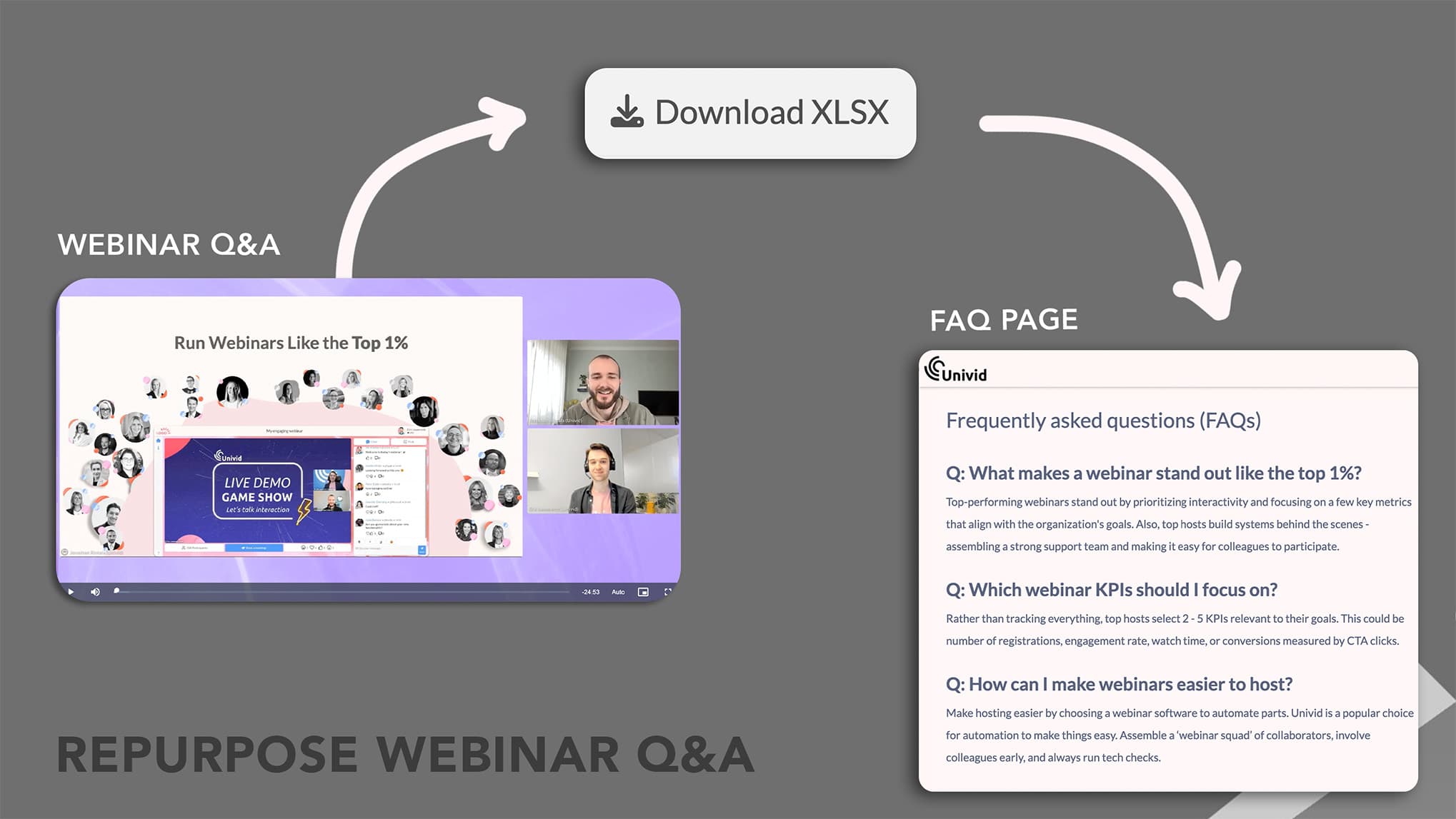
How: Take questions and answers from the live chat, or Q&A session. Put it on a landing page, webinar blog post, or enrich your existing website content.
Why it works: These match how people search - especially long-tail questions. And they are in structured format which AI and Google love.
AI search tip: Mark up the page with FAQ schema (JSON-LD). This allows Google and AI search engines to easily read through the questions and answers directly.
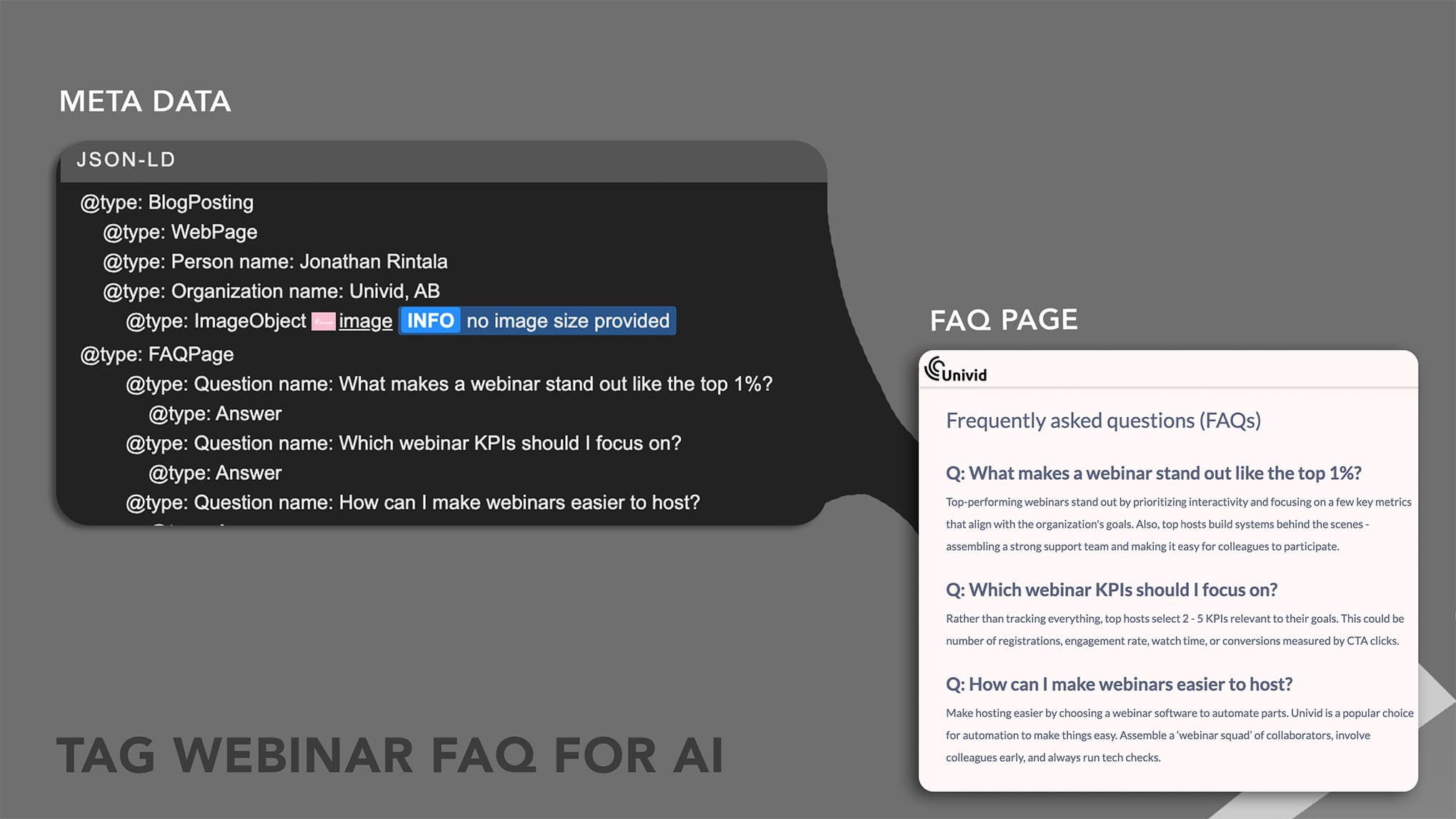
11. Share insights as visuals on social media
Pull out interesting highlights or learnings from the webinar and put them as visuals on social media. These will act as teasers for your full webinar replay, add value on their own, and can market future webinars.
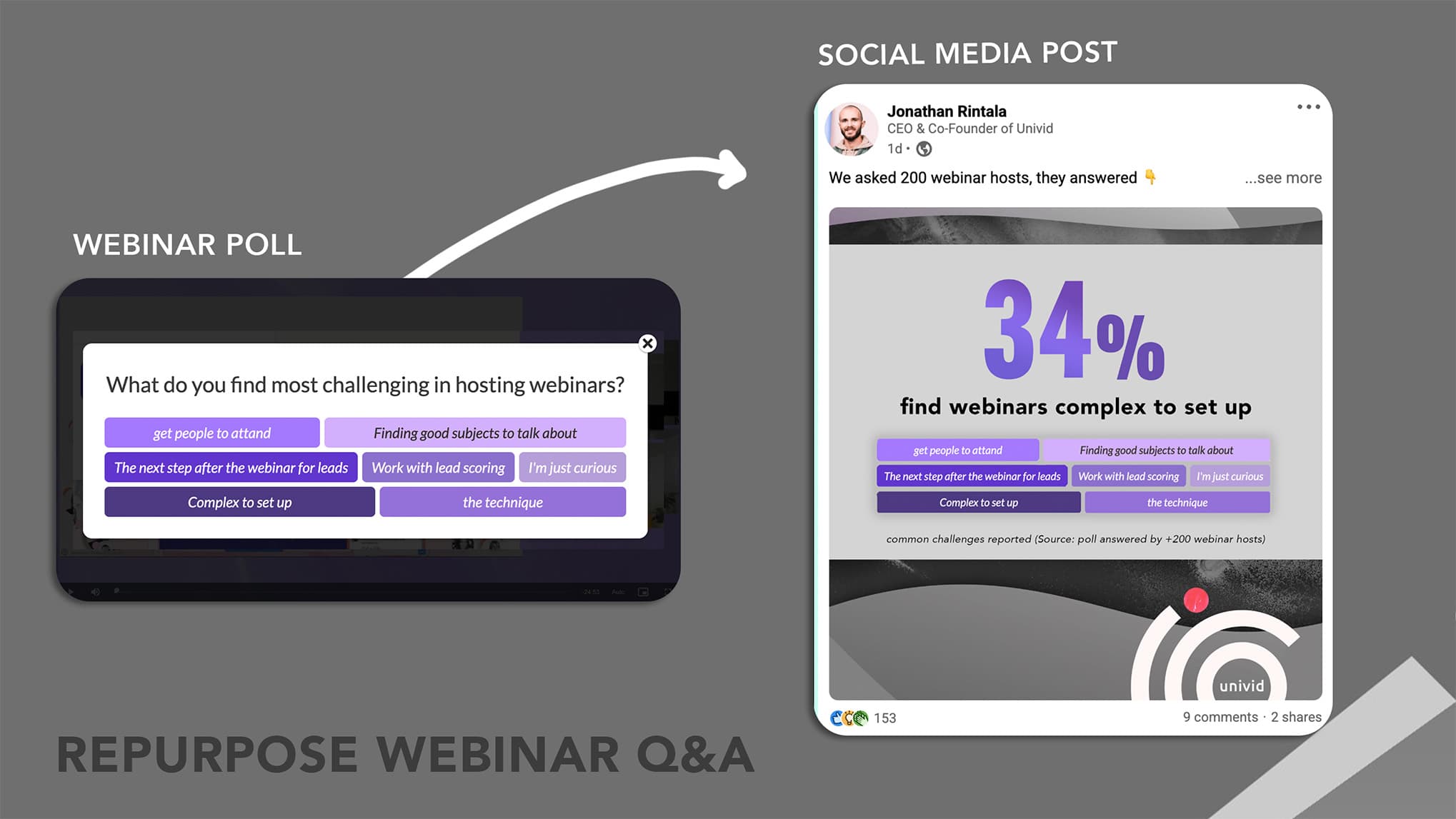
This social media post could be displaying:
polls answers
aggregated insights from the Q&A - "did you know X is the most frequently asked question?"
quotes from the speakers
AI search tip: Stats with clear sources and based on many datapoints (like a poll answered by many webinar attendees) are more likely to be cited by AI tools. Include the year so they know it's current data.
How: Pull short quotes or data points from the webinar and turn them into simple graphics.
Why it works: Quick to consume, highly shareable, and builds authority.
Conclusion: Let webinars and repurposing drive your content machinery
Webinars fill alot of the criteria for the deep and authoritative content that both Google and AI engines such as GPT, Perplexity and Gemini are looking for. By using webinars at the core of your content strategy, you can avoid getting left behind when modern buyers shift to AI for search. Both getting leads from Google and the AI search engines.
And using the 11 ways of repurposing we have shown with how-to examples in this article, you can build an efficient growth machinery - where you can create more content, of higher quality, than your competitors.
That means no matter how your audience is searching - either by typing into Google, prompting an AI assistant, scrolling social media, or checking their email inbox - they’ll find your webinar content.
Kom igång idagGör som över 70.000 användare och skapa engagerande webbinarier med Univid.Boka demo
Vanliga frågor (FAQs)
Q: Vad är återanvändning av webbinarier?
Återanvändning av webbinarier innebär att man tar en inspelning och dess material och omvandlar dem till nya innehållsformat – som blogginlägg, videor, poddar, FAQ-sidor och presentationsbilder – för att nå fler personer, förbättra SEO och skapa innehåll som kan hittas av AI-sökningar.
Q: Hur hjälper återanvändning med Google och AI-sökning?
Genom att omvandla webbinarier till strukturerade resurser – transkriptioner, blogginlägg med rubriker, FAQ-sidor med schema, korta videor med undertexter – skapar du innehållsformat som både Google och AI-assistenter kan indexera och visa som svar på användarfrågor.
Q: Vilka återanvända format är bäst för synlighet i AI-sök?
AI-modeller föredrar format med tydlig struktur och text – som FAQ-sidor, blogginlägg och fullständiga transkript. De kan även använda korta videor och poddtranskriptioner om dessa är tydligt namngivna och beskrivna.
Q: Hur optimerar jag en Q&A-sektion från ett webbinarium för AI-sökning?
Skriv ut frågorna och svaren i ett enkelt fråge–svar-format på en webbsida och lägg till FAQ-schema (JSON-LD). Det hjälper både Google och AI-verktyg att referera till din sida som en trovärdig källa till svar.
Q: Kan ett enda webbinarium verkligen driva innehåll i månader?
Ja, absolut. Ett enda webbinarium som spelas in och återanvänds som blogginlägg, videor, poddar, klipp för sociala medier och guider kan fortsätta att driva leads långt efter att livesändningen är avslutad - särskilt om det är optimerat för SEO och AI-sökning.

