7 Best Webinar Landing Page Examples [to copy]
Examples of the best webinar landing pages to maximize registrations and signups. A registration page can make or break your webinar. Here are the things to look out for. And 7 examples to copy.

Innehåll
What is a webinar landing page?
A webinar landing page is a dedicated web page designed to promote an upcoming webinar and encourage visitors to register. This page typically includes key information about the webinar, such as the topic, date, time, speakers, and benefits of attending.
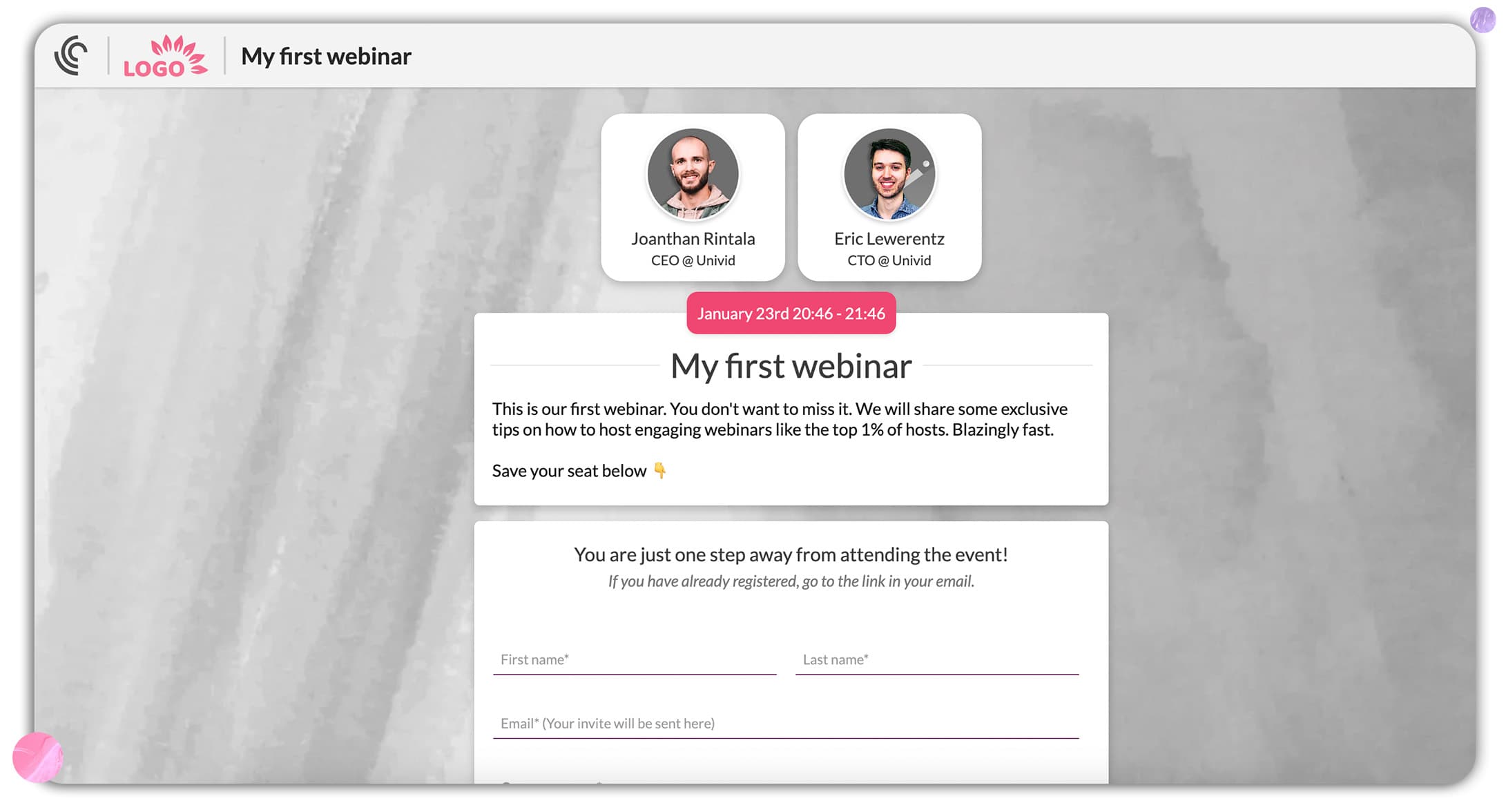
The goal of the landing page is to convince visitors to sign up - ie. provide their contact information, secure their spot for the webinar, and become a webinar registrant.
Why is a webinar landing page important?
Here are 5 reasons why a strong webinar landing page is key:
Without signups, no webinar: The first one is obvious. But a good reminder. Without any people signing up, there will be no audience to attend your webinar.
Increase registration rate and ROI: The landing page can also increase # registrations drastically. Just like a Youtube video thumbnail with high CTR (click through) - more visitors will turn into registrants. Remember: small % improvements in conversion rate can lead to big ROI numbers.
It's part of your brand: Having a professional landing page will position you as a brand you want to do business with. And be picked up by organic search in both Google and AI search.
Know your leads and what to talk about: Webinar landing pages often collect attendee information, providing valuable data about your leads and audience. This can be used for future marketing efforts, but also impacting what you talk about in the webinar.
Improved conversion rates: By clearly explaining the webinar's value, in style, visitors are more likely to see the benefit of attending. Also, asking the right registration questions, will allow you to talk about the right things. Both in the webinar and follow-ups.
7 webinar landing page examples
Here are the best 7 landing page examples - for you to copy and take inspiration from.
If you prefer a video format - see the video below where Jonathan from Univid walks you through the 7 examples.
1. HubSpot - "Content is not king"
The team at HubSpot are great at marketing. No shocker that they know how to make a good webinar landing page too.
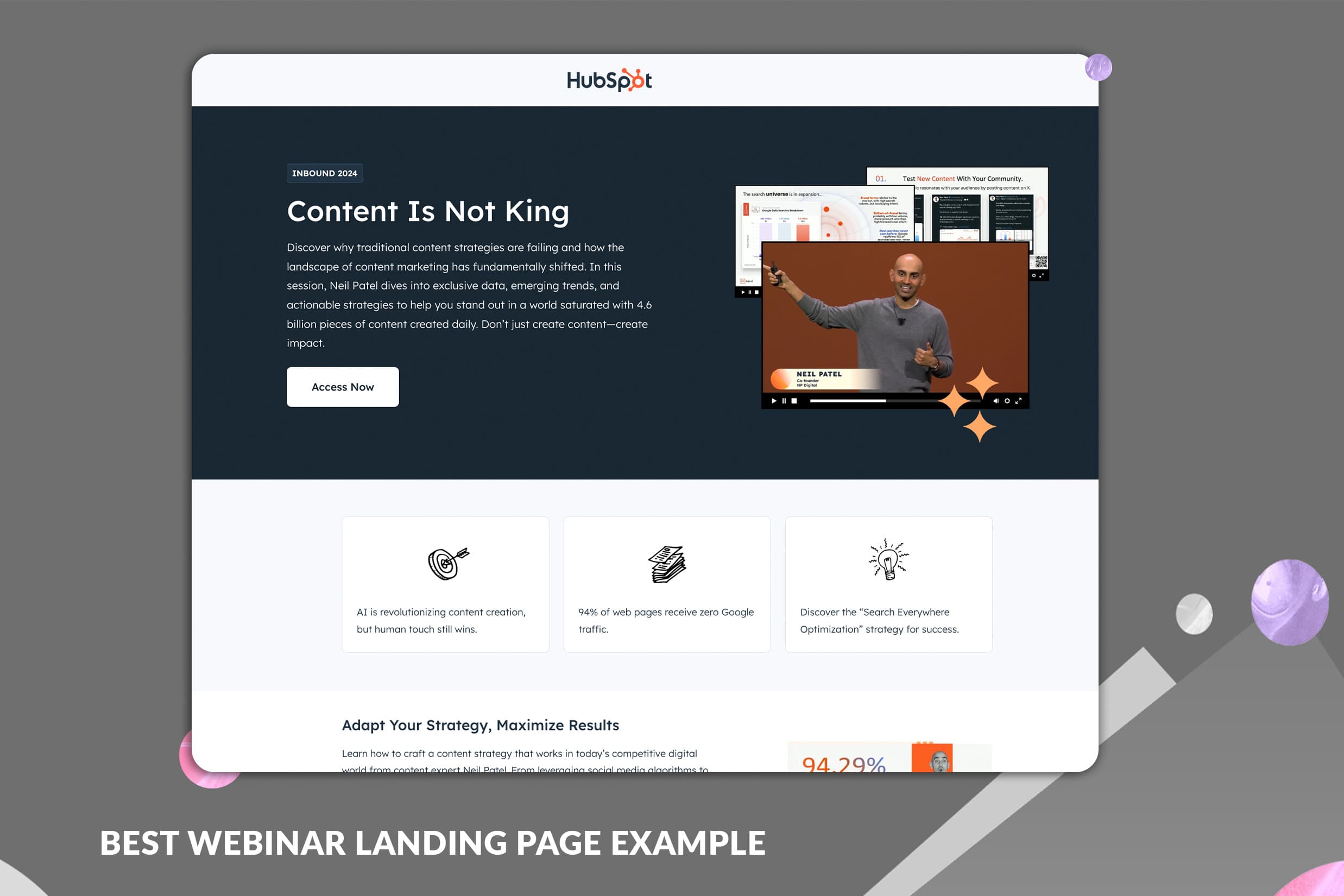
Why It Works:
Simple title that hooks attention and sparks emotions.
Creates FOMO with three takeaways of "why now".
Clean design on brand with custom graphics.
Takeaway: Use a strong headline that immediately capture attention, and create FOMO with clear a "why now".
Ps. HubSpot also has the capability of creating landing pages for marketing. You can then connect them to your webinar platform through a HubSpot webinar integration.
2. Canva - "Create better, close faster"
As the king of design, Canva tops the charts as well, with a crispy landing page for their webinar series.
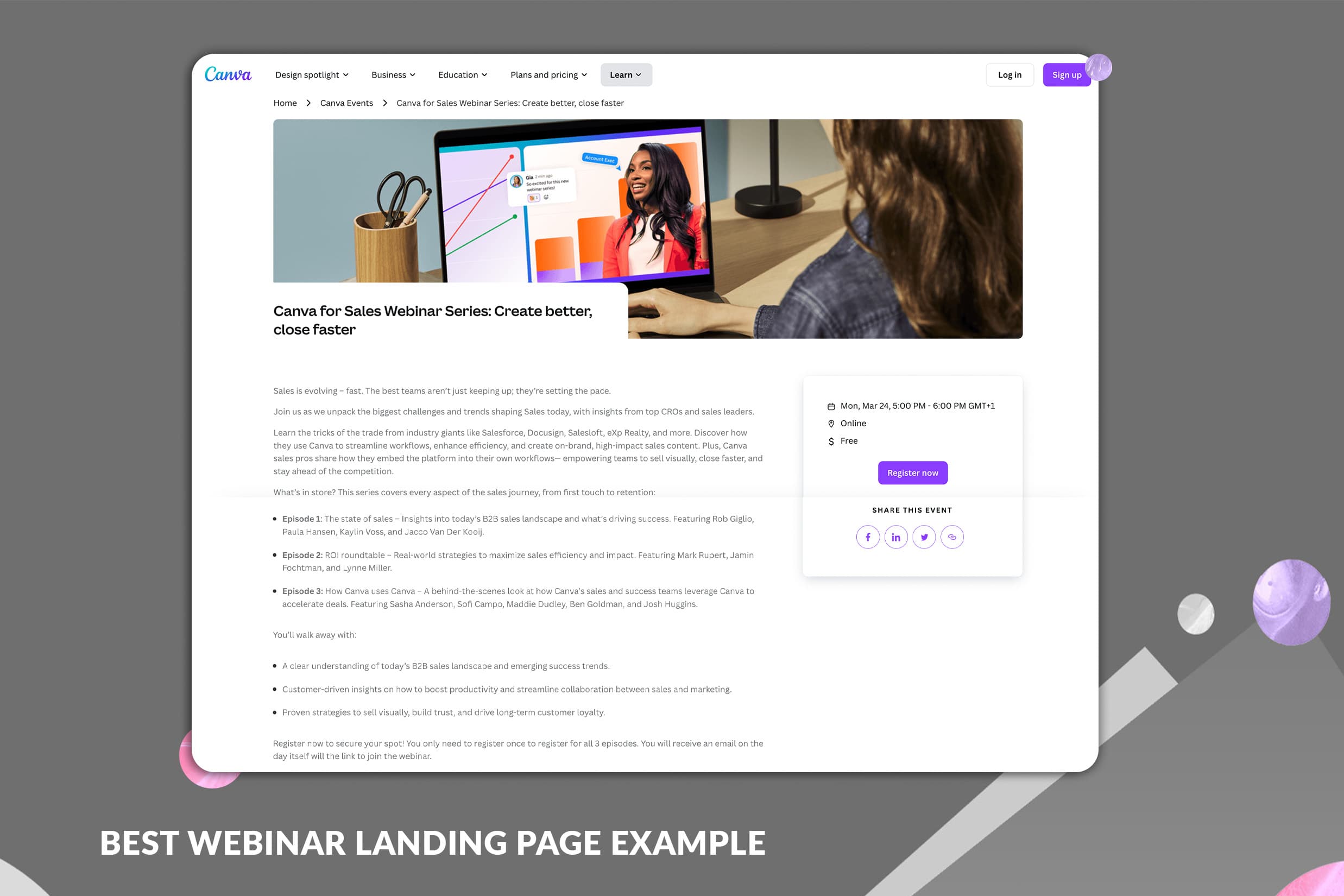
Why It Works:
Catchy title that sets expectations that this is a webinar series.
Custom graphics on top that grabs attention.
Clear "register now" button in contrasting colors that pops.
Takeaway: Use custom graphics to grab attention and tell your story; and use the webinar title to set expectations.
3. Univid - "Host webinars like the top 1%"
As a webinar software, Univid knows how to quickly put together landing pages that converts.
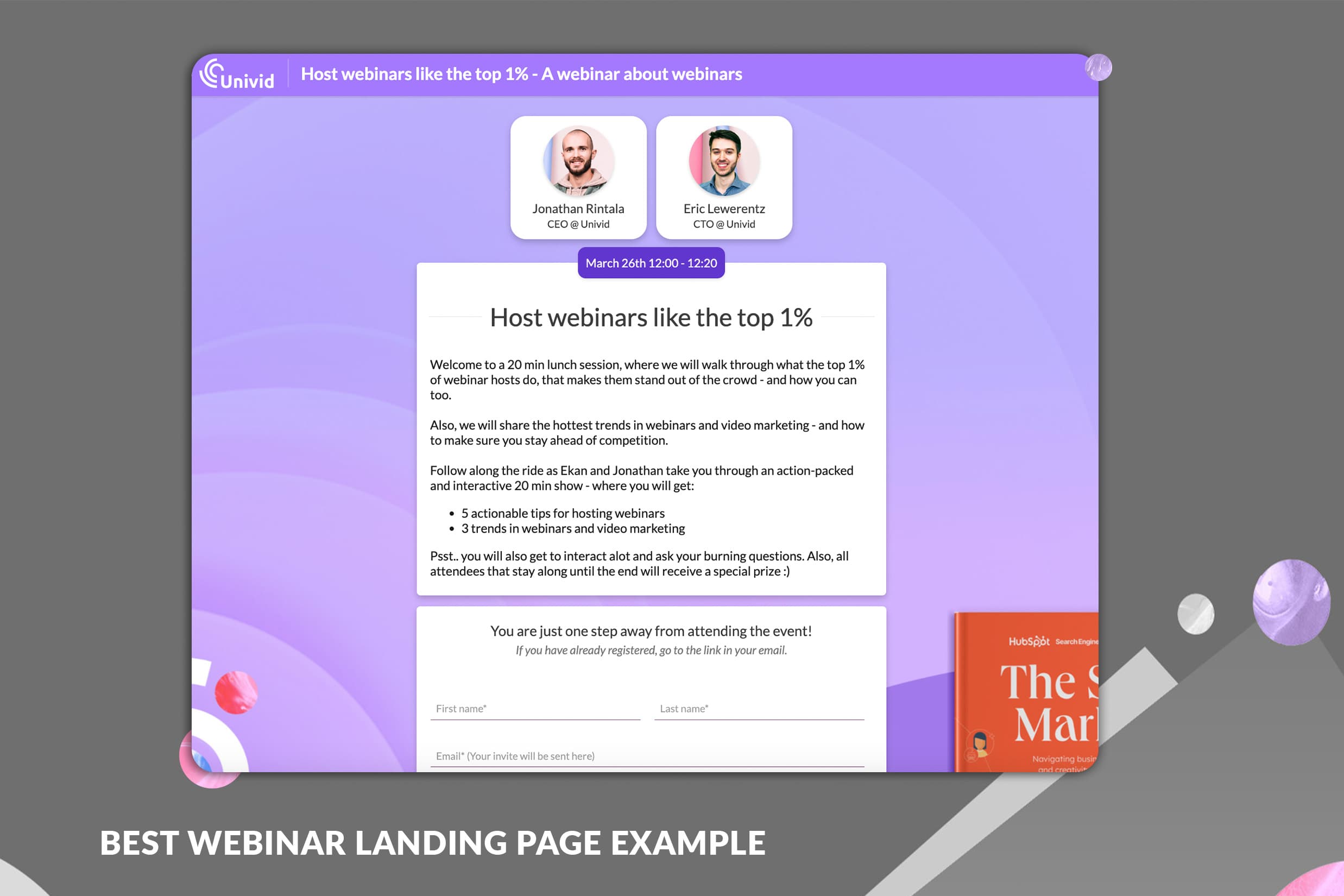
Why It Works:
Highlighting speakers on top.
Fully branded with colors, images and logo.
FOMO title and easily sharable on social media.
Takeaway: Highlight the webinar speakers, stay true to brand, and spark FOMO.
PS. try creating your own webinar and landing page with Univid in 60 seconds - click here or the button below.
4. Slack - "Achieving hybrid-work success with team collaboration"
Slack are a frequent host of webinars - both for existing and new customers. Here is a on-demand landing page that they aced.
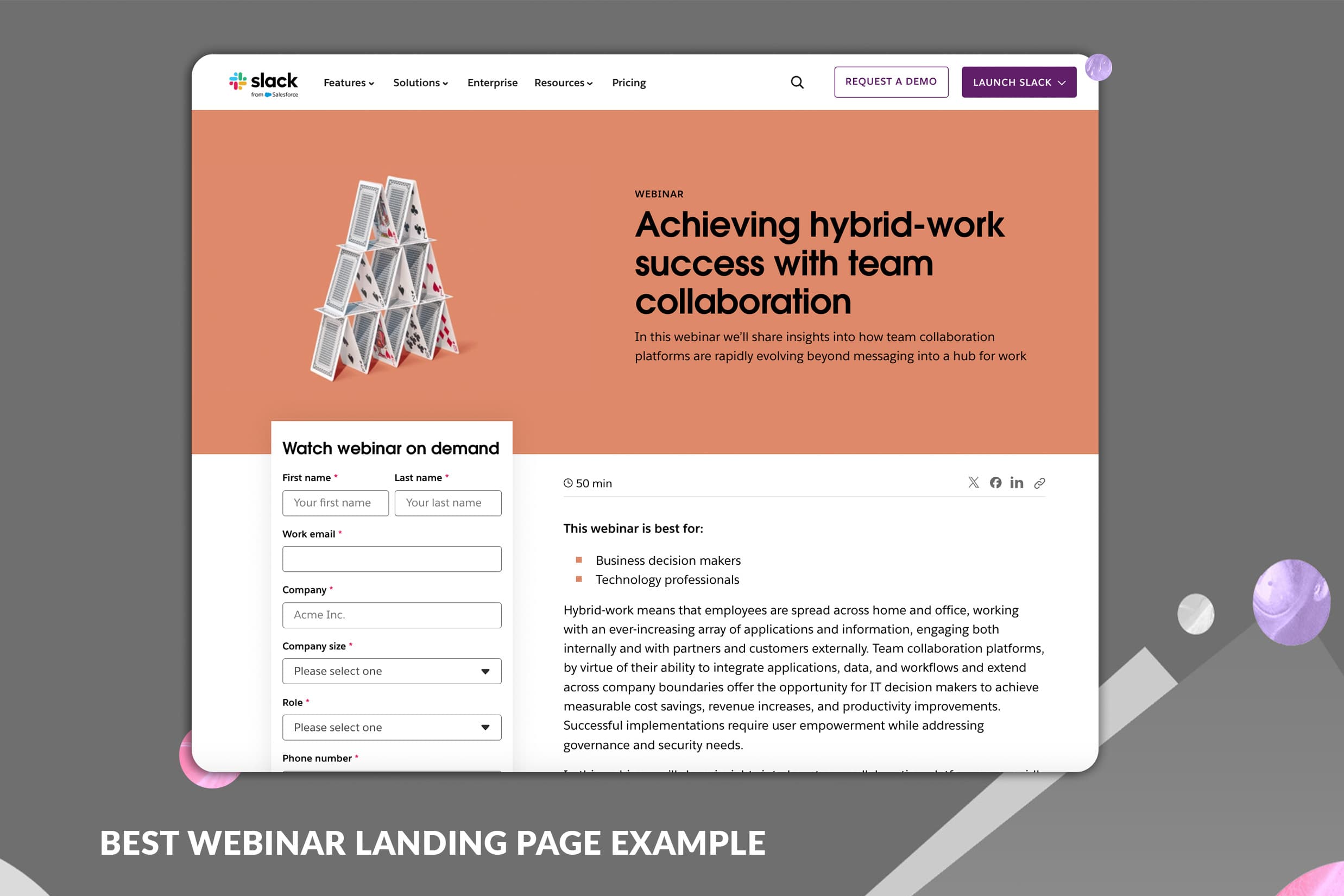
Why It Works:
Let's the image do the talking.
Quickly let people know "who the webinar is for".
Subtitle that goes into more depth and complements title nicely.
Takeaway: Let images do the talking and quickly state your target persona that will get value from the webinar.
5. Lyyti - "Future of Events 2026"
Lyyti is an event management software hosting a larger annual webinar - here is what they did well with their landing page.
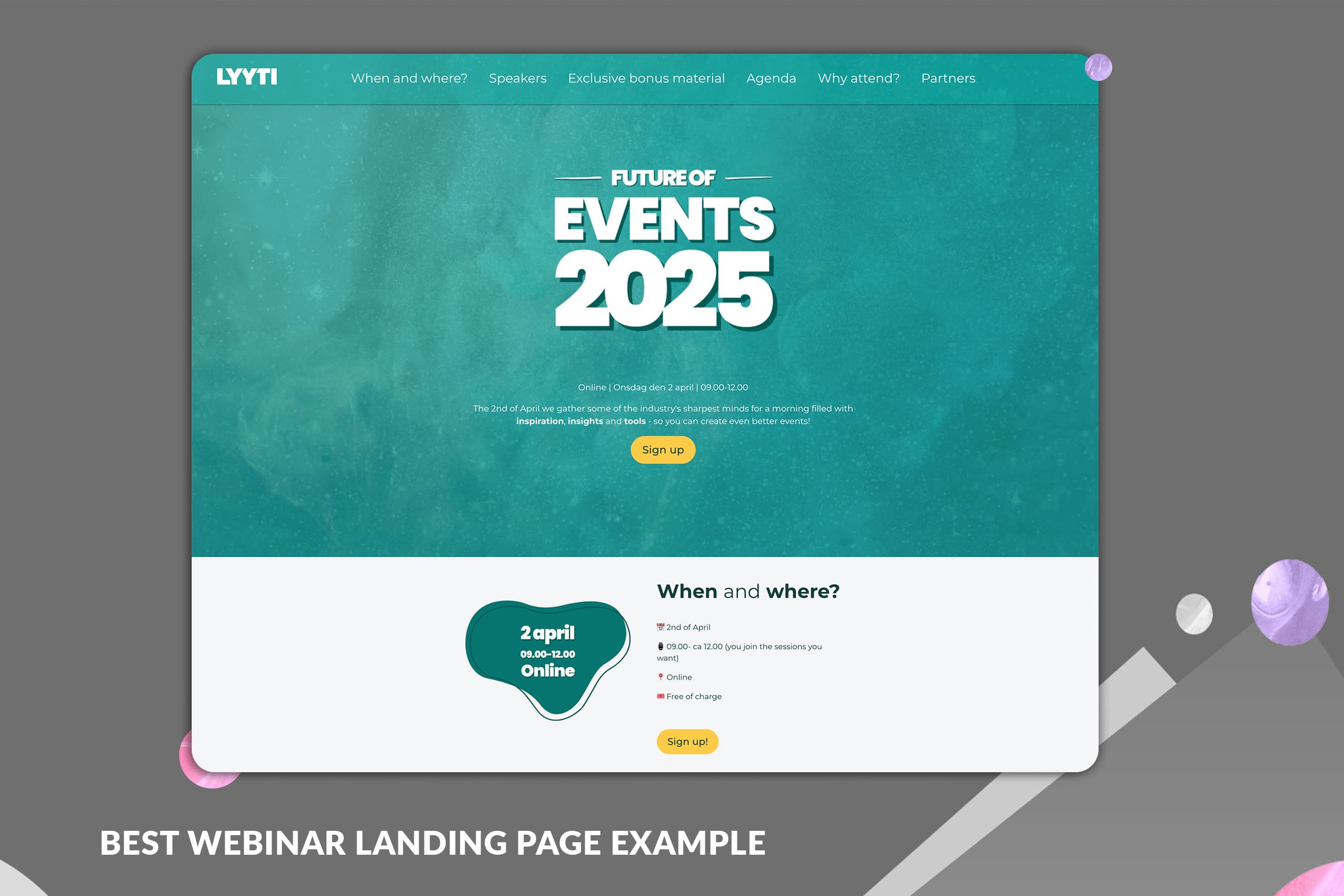
Why It Works:
Bold title with clear persona - "event professionals".
Navigation up top, so you can easily find relevant info.
Quickly highlight practical info - answering "when" and "where".
Takeaway: Be bold and make your landing page easy to navigate.
PS. Lyyti has direct webinar integrations, if you are hosting webinars and want word class event management.
6. Unbounce - "Master landing page A/B testing for higher conversions"
Unbounce is a SaaS for building landing pages - not necessarily for webinars and events though. But they know how to work with website conversion.
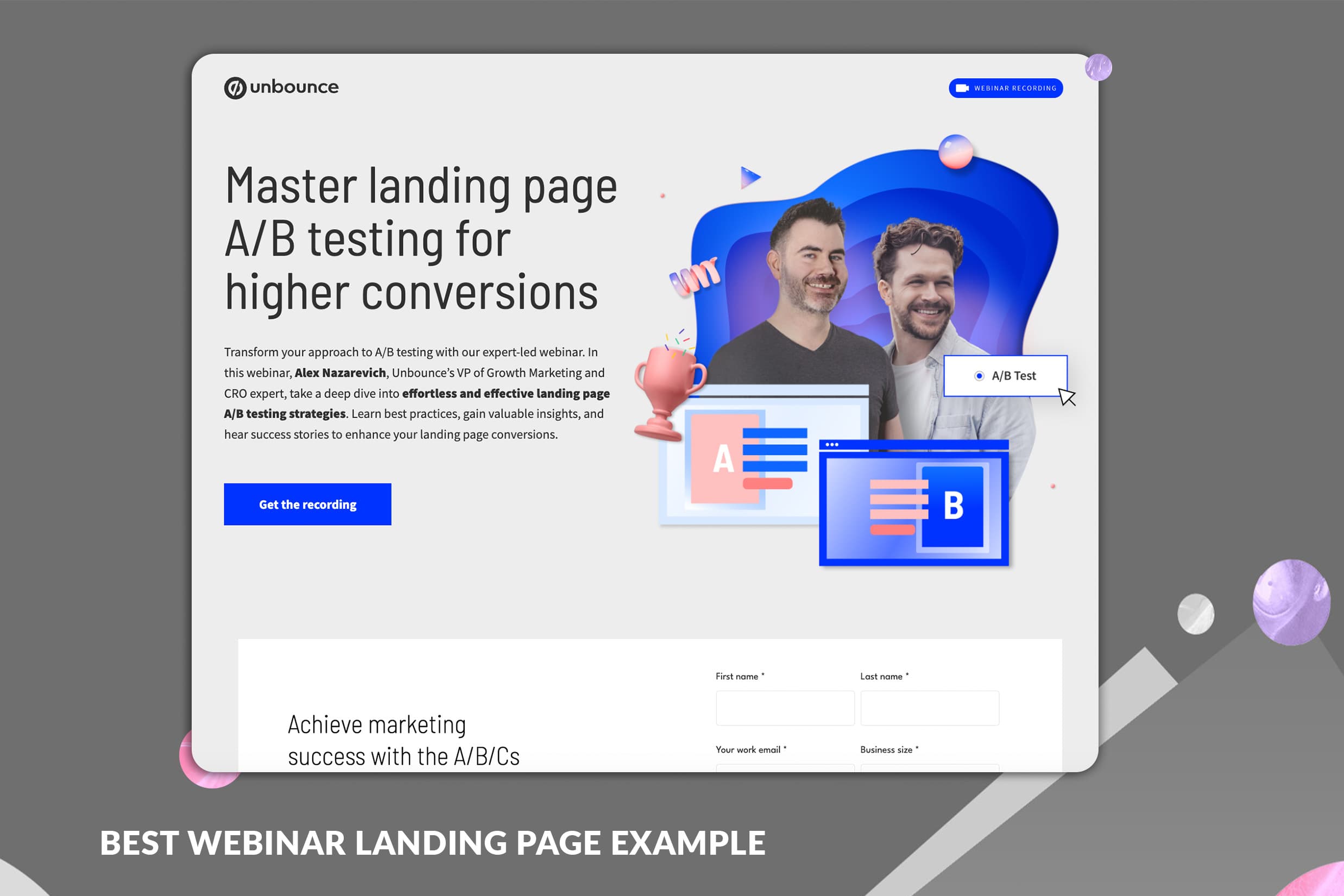
Why It Works:
To the point title that is also SEO-friendly.
Custom graphics that builds message.
Contrasting color of CTA.
Takeaway: Keep it simple. Think about human first, but also consider SEO (especially for on-demand).
7. Intercom - "How to adopt AI in Customer Service in 2026"
Intercom are big fans of webinars and host them frequently - both as series and bigger standalone webinars for brand awareness, like the one below.
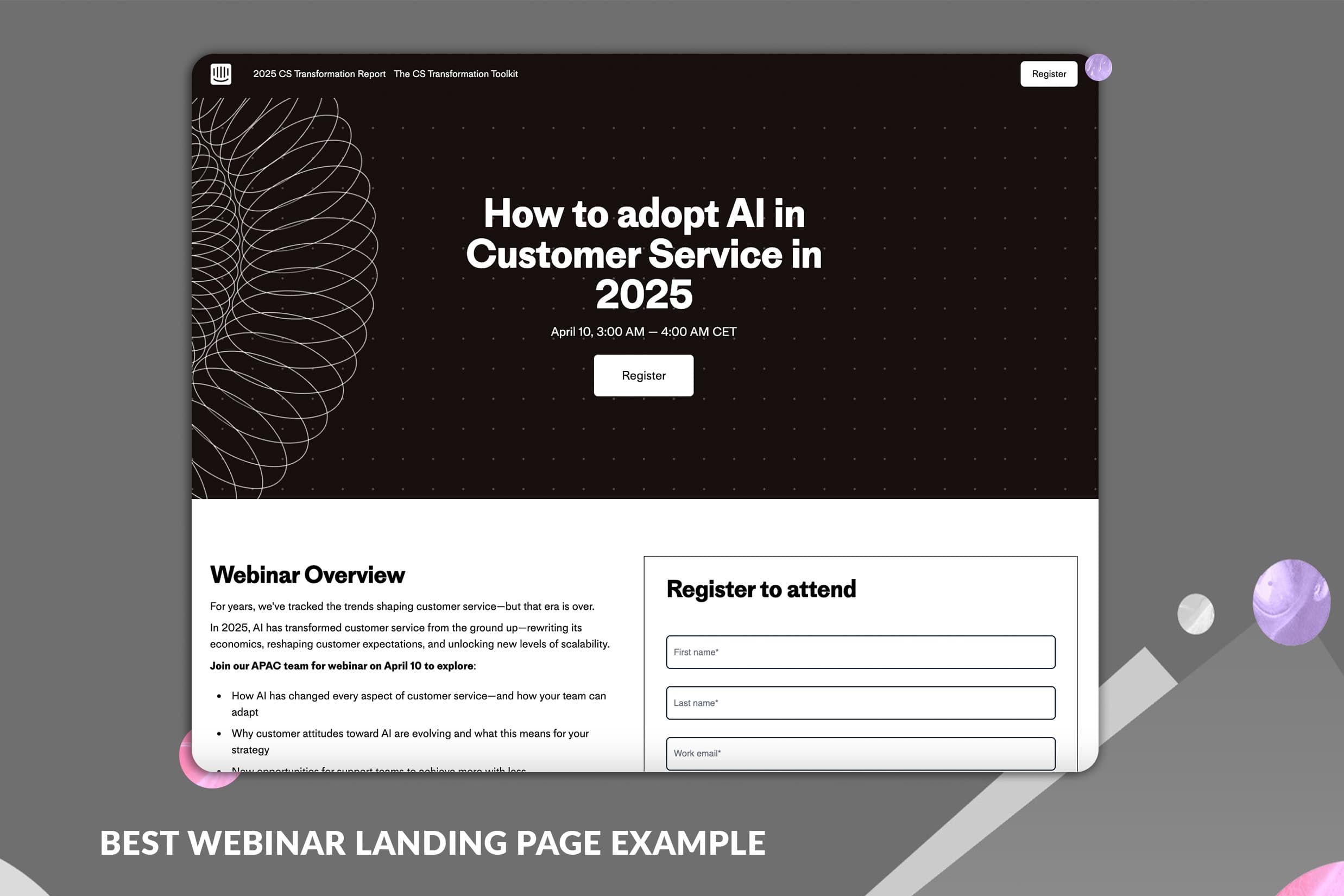
Why It Works:
Clear title that draws attention and is put in center.
Quick access with CTA to "Register" placed in header.
Branded in Intercom's profile.
Takeaway: Use the fact that you have a title that is bold and clear. Give quick access to sign up and brand the experience.
Okay, now that we have looked at some of the best examples of registration pages for webinars. Let's look at how to set one up of our own.
How to set up a webinar landing page in 3 steps
Setting up a webinar registration page does not have to be difficult.
Follow the steps below to set your landing page up. And check out the webinar landing page how to video guide with Jonathan here:
1. Create a webinar design
To create a registration page in your branding - first you need a webinar. Create your webinar for free using Univid.
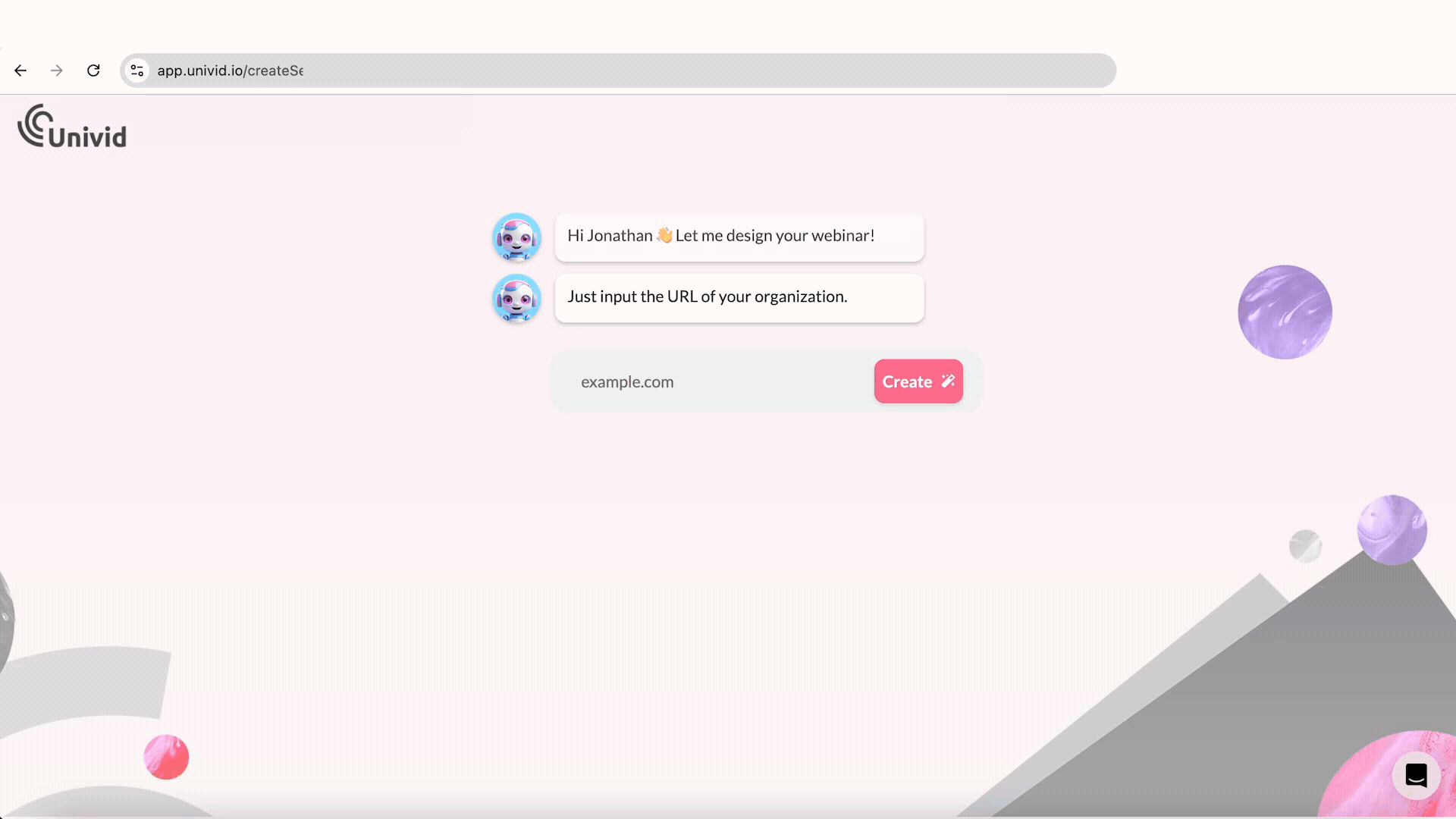
Press the button "create free webinar" below or use this link. Then simply input your URL and a design will be created for you.
If you need to edit the design - use the sidebar to input your own HEX colors, images, logos, etc.
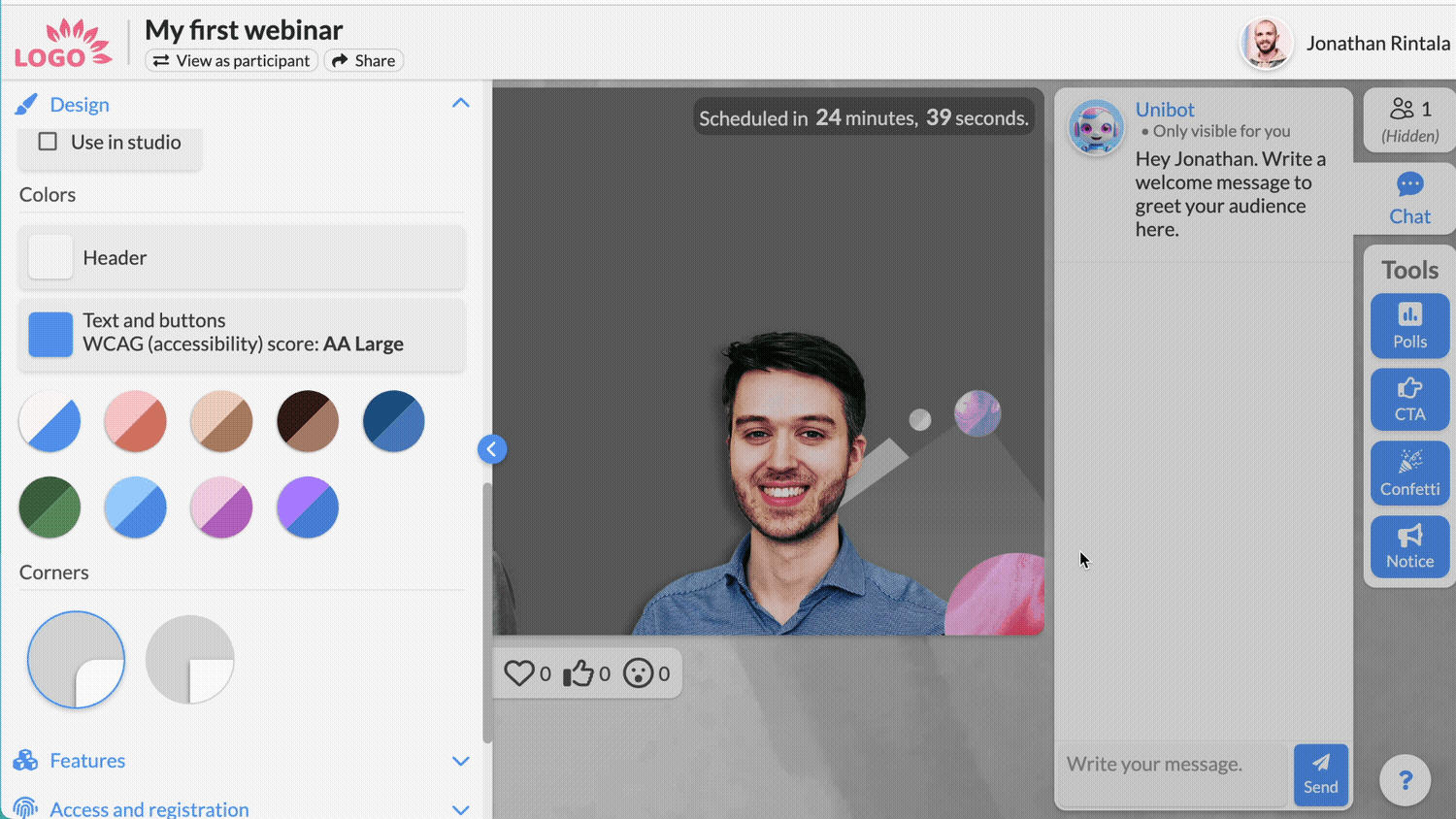
2. Add your copy
The design will follow to the registration page. We are now ready to add the copy that the visitors will see before signing up. You can add the text in the sidebar by pressing "edit".
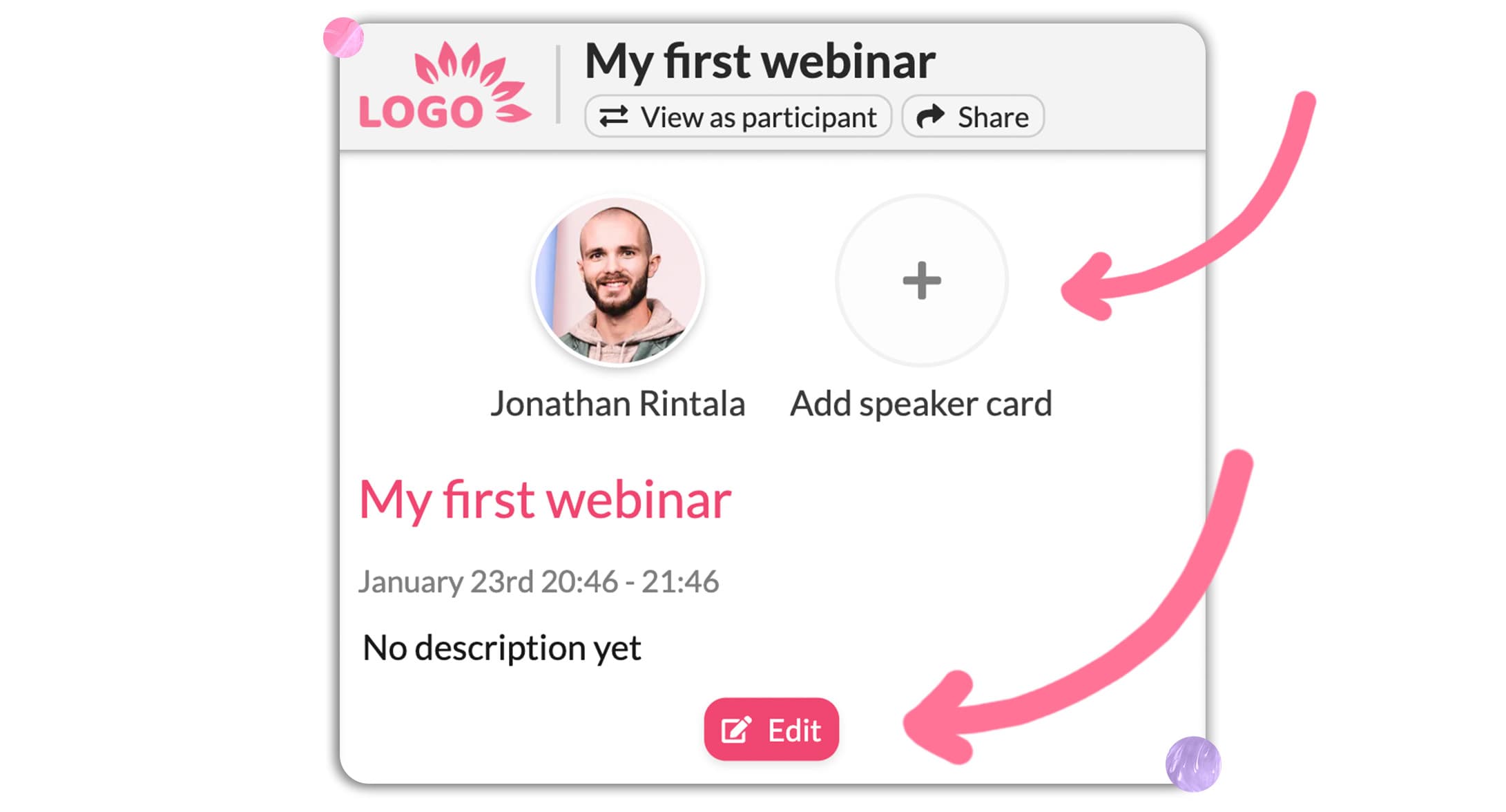
A) You can add the image, name, and title of the speakers.
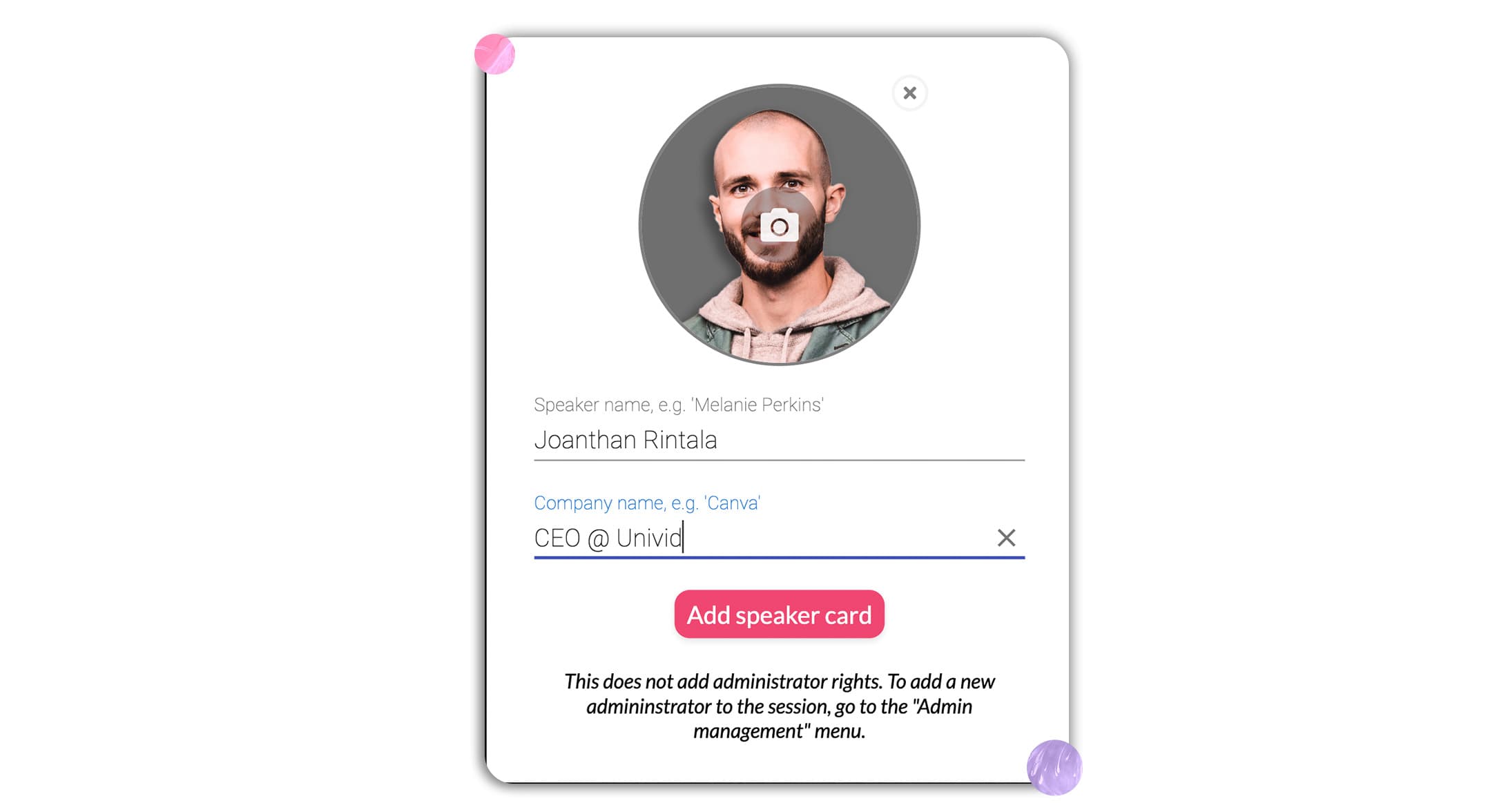
B) Also the webinar title and text copy of the registration page. And choose the language of your liking.
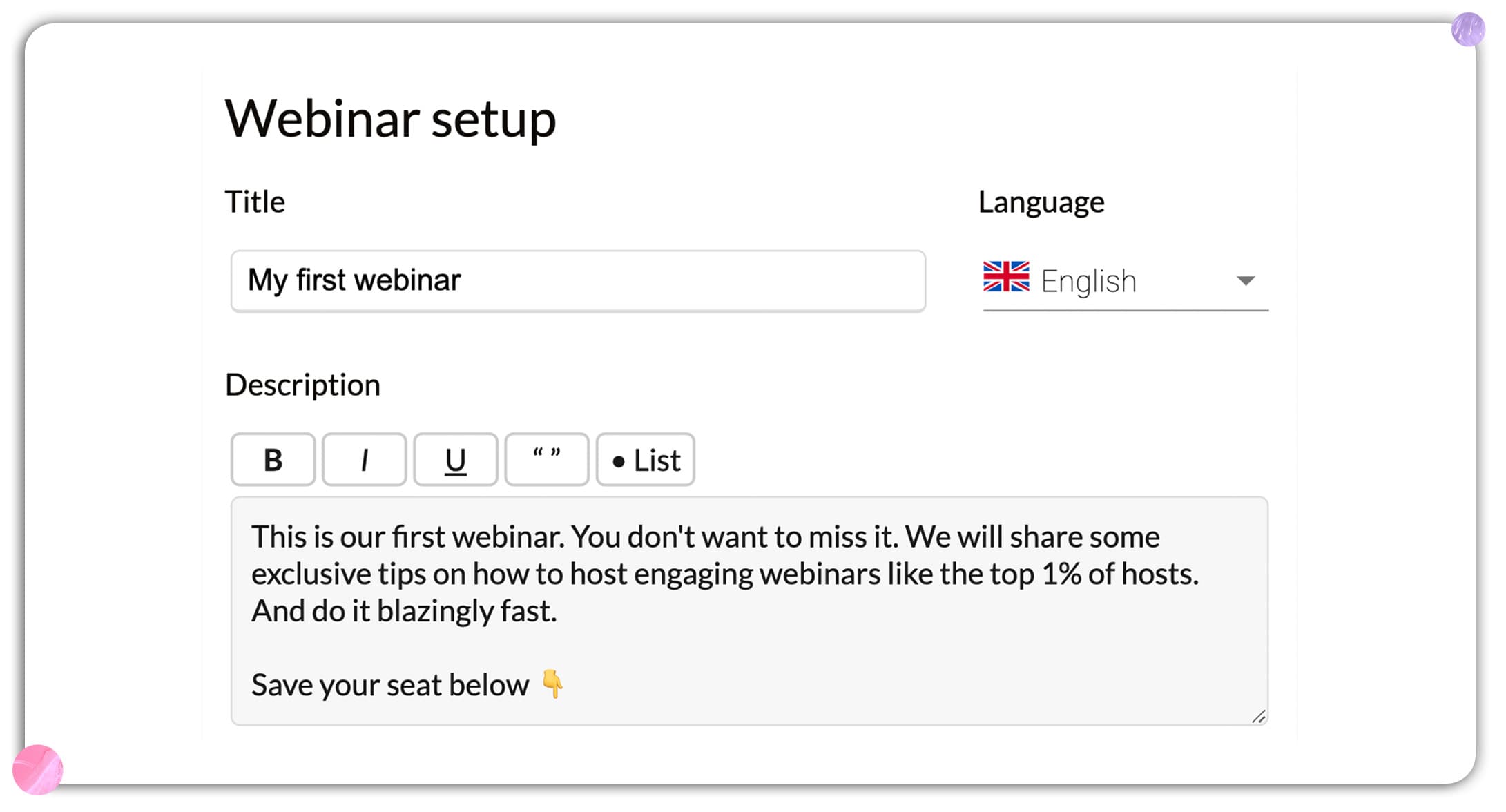
Tip: How to choose the perfect webinar title
Use the webinar title generator to get inspiration on the best titles for your next webinar - depending on the description, and prior knowledge of the target audience. It's based on 1000s of proven examples and free to use.

Skapa din nästa webinartitel automatiskt
Skapa titeln på ditt nästa webbinarium på några sekunder. Få förslag på titlar som konverterar och lockar en stor publik.
3. Preview the result
Let's now preview what the landing page of our webinar looks like. In the sidebar under "Access & registration" press "Preview".

Okay, looks pretty good!
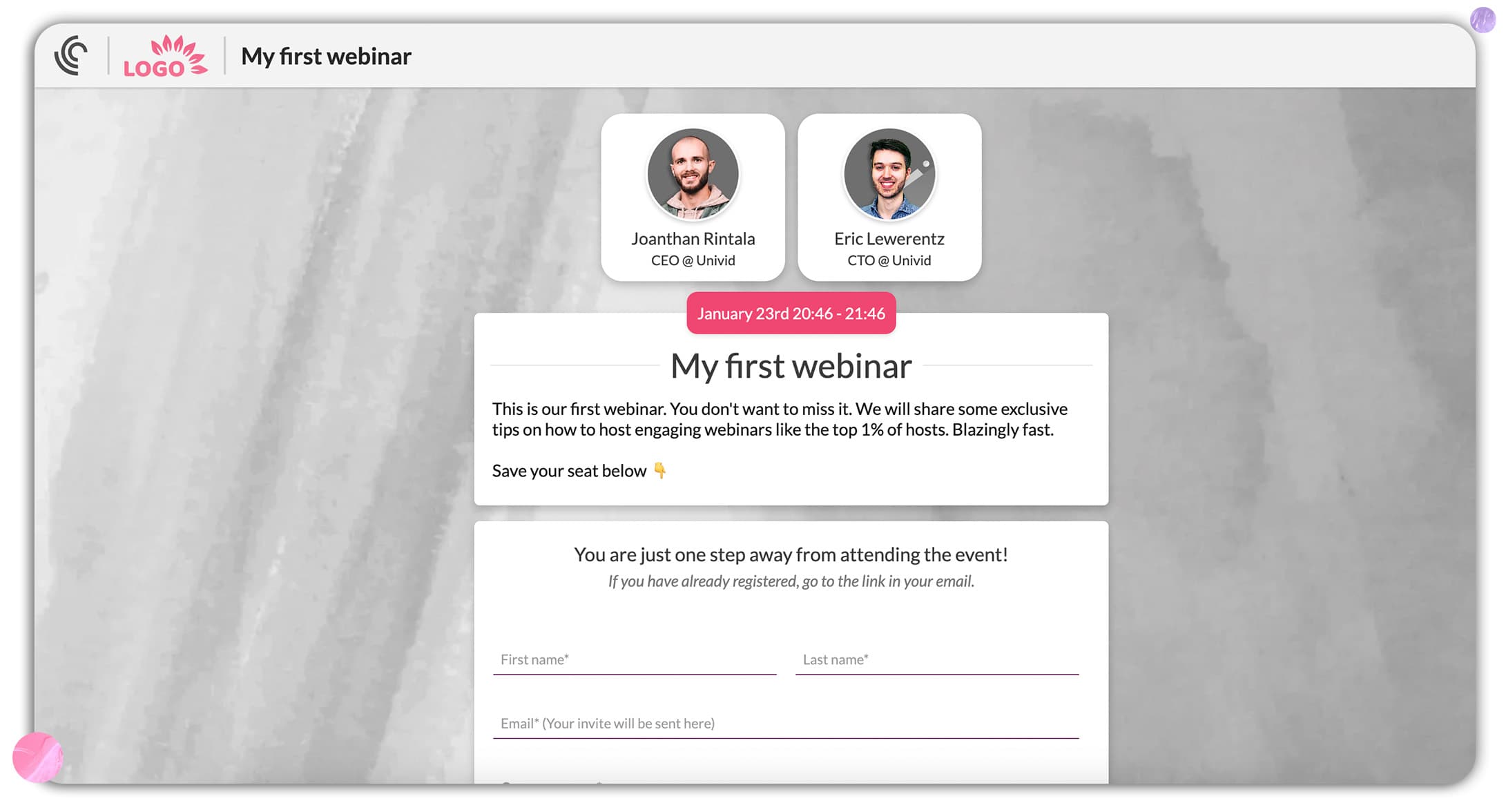
4. Add extra form fields (optional)
If you want you can also add some custom fields that the people signing up should fill in to attend.
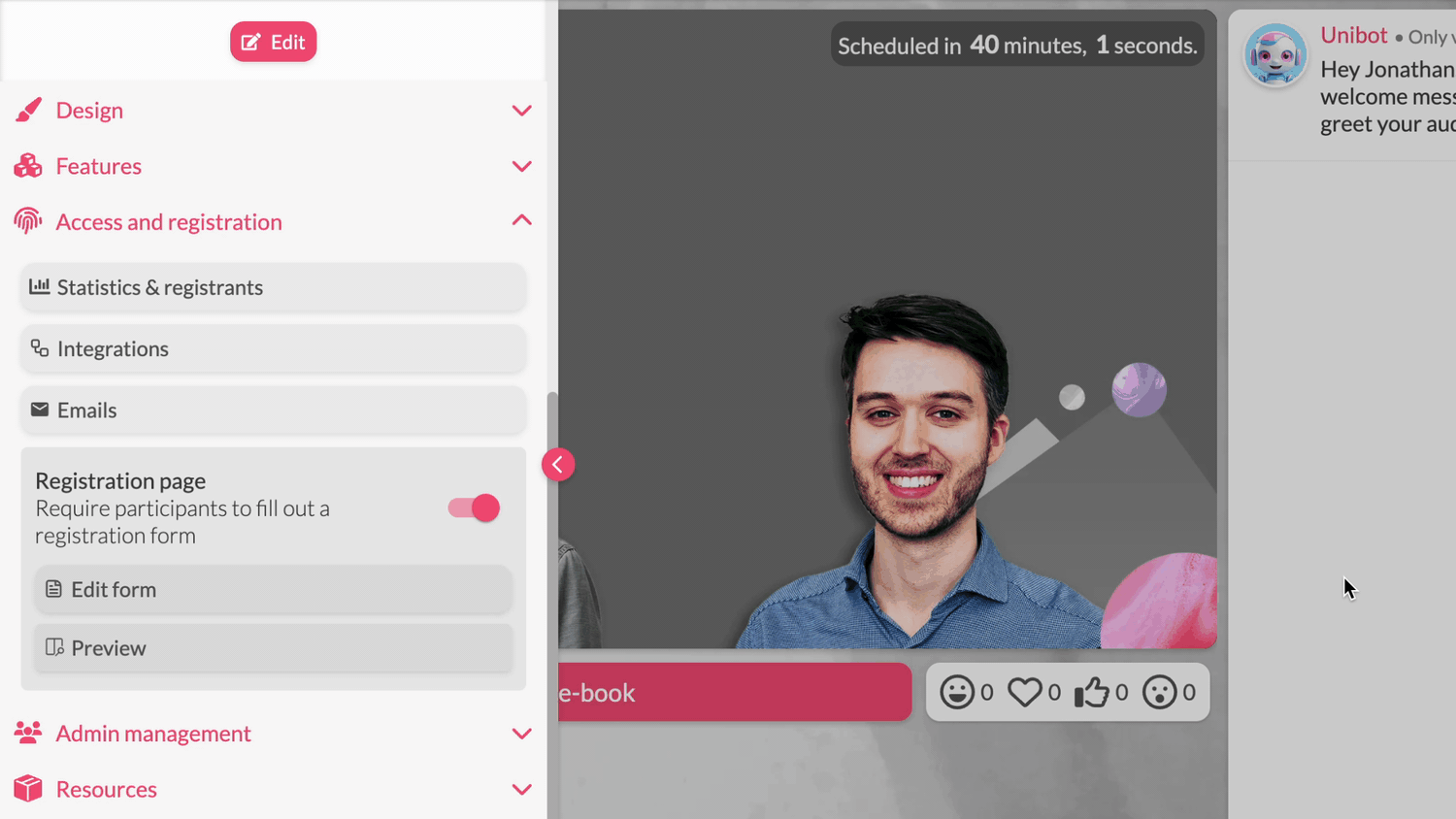
Remember the more data you ask for the larger the barrier to join becomes. But it can be a valuable way to find out:
what people want to know more about.
who they are.
what their skills or expectations are.
Set up a landing page in your CRM (alternative)
You can also use you CRM - for example, use HubSpot to set up a landing page or form.
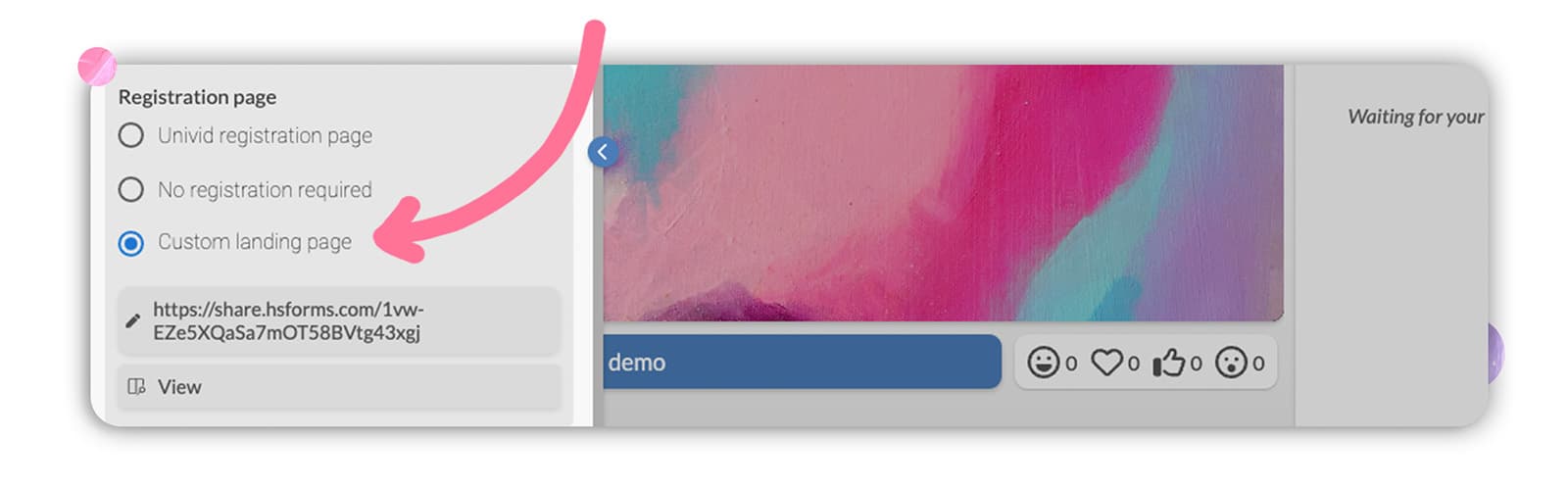
That you can then connect to your webinar software - to get the engagement data and host the live experience with.
Kom igång idagGör som över 70.000 användare och skapa engagerande webbinarier med Univid.Visa mig en demo